Telegram US Group List 1808
-
Group
 23,727 Members ()
23,727 Members () -
Group

StarBit.Game English official
671 Members () -
Group

СИЛА СТОРИС
46,196 Members () -
Group

ФРИЛАНС | ЧАТ
8,595 Members () -
Group

• رمزيات • هايلات • بايوات • ستوريات
42,048 Members () -
Group

أَفَـلَا تَـتَـفَـكَّـرُونَ 💙)).
5,224 Members () -
Channel

MWU BACKUP 4
635 Members () -
Group

PAID Network
16,378 Members () -
Group

إستثنائية 💟
518 Members () -
Group

Азиатский клуб
4,862 Members () -
Group
-
Group

😂اضحك وانسى الهم😂
5,923 Members () -
Group

᷂هيرو .
46,251 Members () -
Group

ب۫ٱتٖݛي٘ڪٰٖاﺂ٘ ༊
2,880 Members () -
Group

Zona Motor 🏎
6,544 Members () -
Channel

الجوكر اليماني🇾🇪
357 Members () -
Group
-
Group
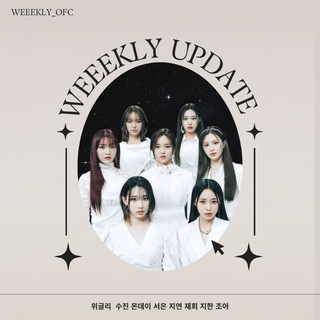
WEEEKLY UPDATE 위글리
1,649 Members () -
Channel

🔹🔴🔸کانال فرهنگی فدک
351 Members () -
Group
-
Group
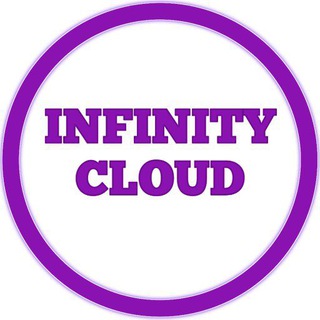
IиFIиIтY CLσυD |GROUP|
404 Members () -
Group

❤️كلمات من القلب❤️
343 Members () -
Channel

: عَـزؤز ١ .
684 Members () -
Group

Новости Перми
3,674 Members () -
Group
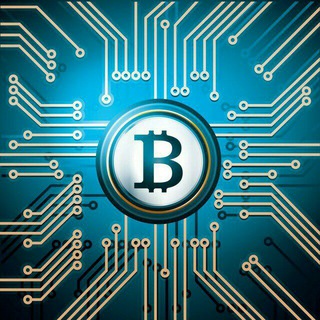
العملة الرقميةBee Network
1,801 Members () -
Group
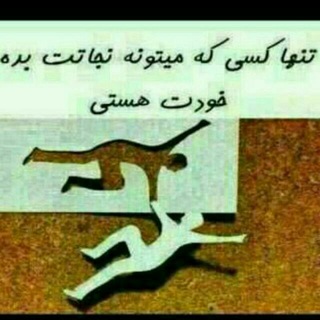
کانال رهایی از افکار منفی
473 Members () -
Group

اینترنت آزاد
8,680 Members () -
Group
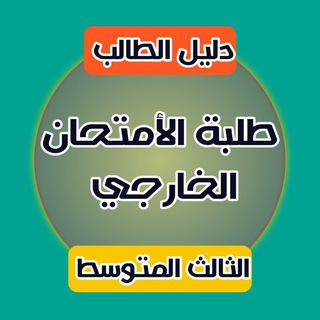
Bashir Hameed
752 Members () -
Group

𝙊_𝙈𝙊𝘽𝙄𝙇𝙀.𝙏𝙅
4,049 Members () -
Group

ielts.farhad
15,406 Members () -
Channel

أصدقاء الشهيد أحمد مهنا 🦋
675 Members () -
Channel

✧ 𝗐𝖺𝗅𝗅𝗉𝖺𝗉𝖾𝗋𝗌 ༉‧₊˚🌸
998 Members () -
Group
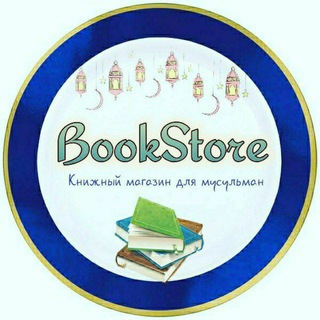
BookStore
1,995 Members () -
Channel
-
Group

VEZEM AUTO HUB | chat
10,100 Members () -
Channel
-
Channel

˼ ﮼وليفة ﮼ـالروح⚚.⸀
816 Members () -
Channel

᷂الراهـفه١.
8,436 Members () -
Channel

ЛАЙФХАКИ
540 Members () -
Group

- دليل حَربِي زيادة مشاهدات 10K .
1,854 Members () -
Group

مدرسه روانشناسی واران
549 Members () -
Group
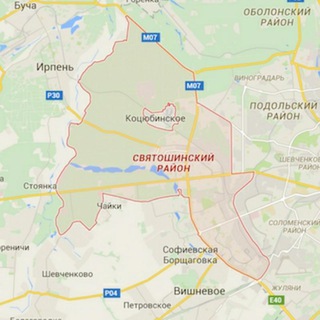
Вакансії - Київ
549 Members () -
Group

Фут Фетиш Эстетика
9,086 Members () -
Group

فوائد العلامة عبدالله الغنيمان
4,083 Members () -
Channel

منهج السلف الصالح كسفينة نوح
750 Members () -
Channel

ONLY DIRECTORIO.📁
1,127 Members () -
Group

Music Soul روح الموسيقا
2,998 Members () -
Group
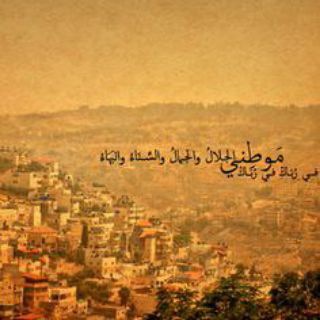
أخبار سوريا عاجل
1,191 Members () -
Group

مكتبة "يا غفّار" الإلكترونية
976 Members () -
Group

کانال شعر،هنر و ادبیات فانوس بهادروند
307 Members () -
Channel

کافه ژولیت
386 Members () -
Group

SABYA OPTION TRADING
12,345 Members () -
Channel

Anuel el dios del trap
309 Members () -
Group

СФЕРА l Саморазвитие
4,393 Members () -
Group
-
Group

Stipendiya.uz
471 Members () -
Group

SafeMoon
64,833 Members () -
Channel

متن اشعار کربلایی حسین سعادتپور
3,374 Members () -
Group

لحبيبتي أكتب📖✉
1,212 Members () -
Group

Последний Инсайдер
69,764 Members () -
Group

Random Thoughts
2,942 Members () -
Channel

○♡️️Boukanakam♡○
631 Members () -
Channel

FACE BOT 🤖(ПЕРЕХОДНИК)
417 Members () -
Channel
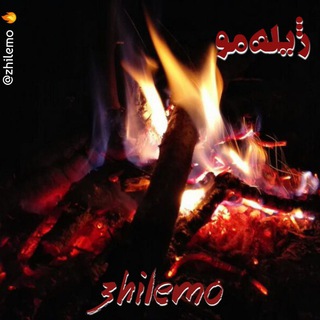
ژیـلەمۆ jîlemo
317 Members () -
Channel
-
Channel

ٸەمین فەلاحی
864 Members () -
Group
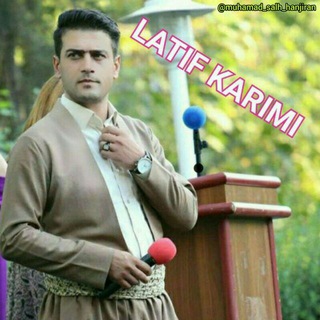
💖لطیـف ڪریمــے💖
7,338 Members () -
Group
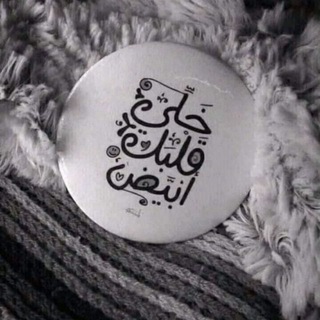
خواطر راقية |~ 🌼
498 Members () -
Group

Главный по Афише | Красноярск
13,524 Members () -
Channel

꧁♰𝕭𝖑𝖆𝖈𝖐 𝖍𝖆𝖙 𝖍𝖆𝖈𝖐𝖊𝖗𝖘♰꧂
347 Members () -
Group

الأستاذ عدنان رهيف الزيادي
732 Members () -
Channel
-
Group

НЬЮ ЙОРК РАБОТА АРЕНДА ЖИЛЬЁ НЕДВИЖИМОСТЬ 🗽
15,631 Members () -
Channel

ايـفــ͡ـݪيـن𝗘𝗩𝗘𝗟𝗬𝗡 𝁫🇮🇶 ꙰
871 Members () -
Channel

SOON
1,817 Members () -
Group

Shell Protocol
1,468 Members () -
Channel

⏰Daily Quiz Upsc/Mpsc Katta⏰
547 Members () -
Group

👑Kabir Mod Bgmi👑
700 Members () -
Group
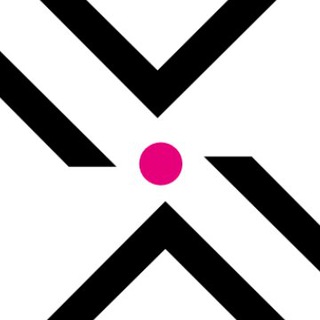
Polkadex Decentralized Exchange
7,567 Members () -
Channel

𝙬𝙧𝙞𝙩𝙚 𝙩𝙤 𝙝𝙚𝙧
810 Members () -
Group

-`📃 𝐁Ꭺ𝐍Ꮐ𝗧Ꭺ𝚴 𝗘𝐍 𝗘𝐒𝗣𝗔Ñ𝗢𝕃
4,508 Members () -
Group

سامانه آموزش هوشمند زیگموند
1,792 Members () -
Group
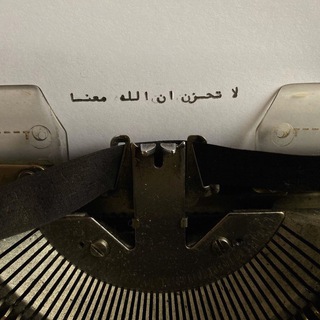
لا تَحْزَنْ إِنَّ اللَّهَ مَعَنَا
1,065 Members () -
Group
-
Group

خسروآبادیها
303 Members () -
Group

یاران قاراقان
2,721 Members () -
Group
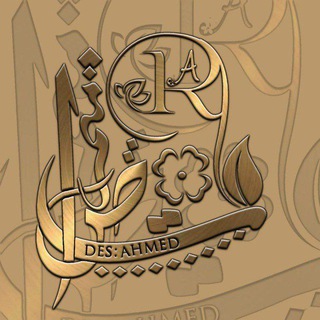
مــــمـــلــكــــتـي
3,225 Members () -
Group

КРАСНЬЮС
6,880 Members () -
Group

የኡስታዝ ኢልያስ አሕመድ የትምህርት መድረክ (official)
25,972 Members () -
Group

Денис Пахомов | Футбольные путешествия
334 Members () -
Channel

НочьКино 2 | Фильмы HD
12,863 Members () -
Group

GOJOKI OPEN
1,303 Members () -
Group
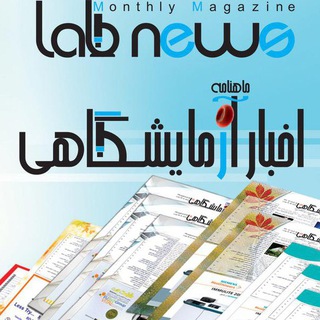
ماهنامه اخبار آزمایشگاهی
1,219 Members () -
Group

Народны дэпутат
3,473 Members () -
Channel

#Крылья_Души🌼
355 Members () -
Channel
-
Group

DIVULGAÇÃO FREE
1,221 Members () -
Group

• 🖤.🅑🅞🅤🅛🅔🅥🅐🅡🅓🌈 °
323 Members () -
Channel

IMPERIO DEL PORNO
735 Members () -
Group
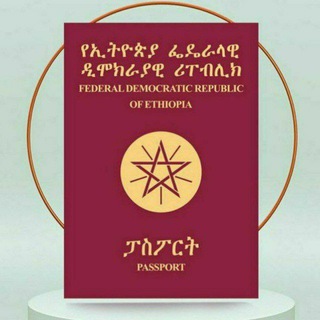
Passport online Order
15,407 Members ()
TG USA Telegram Group
Popular | Latest | New
Improvements for Everyone Schedule Messages If you like to use dark themes only in the night so that the app doesn’t blind you, enabling auto-night mode can save you a lot of hassle. Once you turn the auto-night mode on, the app will automatically switch to dark mode at the scheduled time. To enable auto-night mode go to Settings-> Chat Settings-> Themes and tap on Auto-Night Mode. Here you can select between Automatic and Scheduled.
Copy a Part of Text from a Message To preview a chat, simply press and hold its profile picture in your chat list. There are a lot of cool things you can do with Telegram, and we have included some of the best ones on this list. You can check out the table of contents below to get an overview of the tricks we have mentioned and jump ahead to whichever Telegram messenger trick you want to learn more about. To start a Secret Chat, you can either tap on the option in the hamburger menu and select a contact to start the chat. Alternatively, you can go to an existing chat, tap on the top bar for the user’s information and scroll down to find the “Start Secret Chat” option at the very bottom of the page. Once you tap on the option, the other person will have to accept your invitation to initiate the Secret Chat.
This will allow us to offer all the resource-heavy features users have asked for over the years, while preserving free access to the most powerful messenger on the planet. That would be lead to provide more benefits when accessing your Telegram chat from different devices you have. Another useful feature is “send without sound”. It is rather self-explanatory: you can message friends freely when you know they are attending an important meeting, studying, or sleeping. Recipients will get a notification as usual, but their device won’t make sound, even if it is in general mode. Unlike mass-market messengers like WhatsApp and Line, Telegram is an open-source app. This means anyone can check the app’s source code, protocol, API, and see how it works and make an informed decision.
RELATED: One of the things that I love about Telegram is that the service gives me an easy way to change my phone number attached to my account without making me lose all my previous chats. If you also want to switch your Telegram number, it’s pretty easy to do. First, tap on Settings and then tap on your mobile number.
Warning: Undefined variable $t in /var/www/bootg/news.php on line 33
US