Telegram US Group List 1801
-
Group
 2,061 Members ()
2,061 Members () -
Group

اشتراک روزنامه های خارجی
2,363 Members () -
Channel

❤🕊مسك الجنه 🕊❤
509 Members () -
Group

DOORDIEBGM_
21,203 Members () -
Group
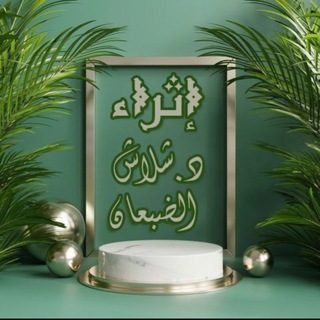
إثراء - د. شلاش الضبعان
787 Members () -
Group

Идеи | Лайфхаки | Советы | Мамам и Папам
30,013 Members () -
Group

Медицина | Врачи | Истории
25,711 Members () -
Group

🏦 PULTOP.UZ - Курсы валют, вклады, кредиты узбекских банков
16,916 Members () -
Group
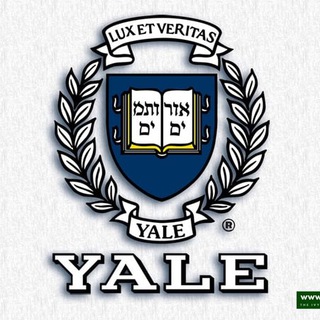
Университеты | ВУЗЫ | Учёба
17,480 Members () -
Group

Lewds - Anime Girls
2,933 Members () -
Group

亗 𝐎𝐑𝐆𝐀𝐍𝐈𝐂 𝐂𝐇𝐀𝐓 𝐆𝐑𝐎𝐔𝐏 亗
4,986 Members () -
Channel

˗ˏˋ نـوטּ ˎˊ˗
741 Members () -
Group

•َ. َ𝙈َِ𝙮 𝙬ِ𝙞َ𝙨َ𝙝ِ -
310 Members () -
Channel
-
Group
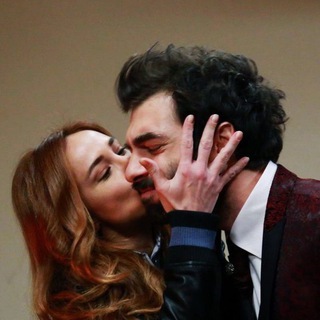
Türk öldü♥️⚡️
1,551 Members () -
Group

دکتر محمد خانی
528 Members () -
Group

Dreams
8,795 Members () -
Channel

- ﺎيَـلان ོ.
723 Members () -
Group
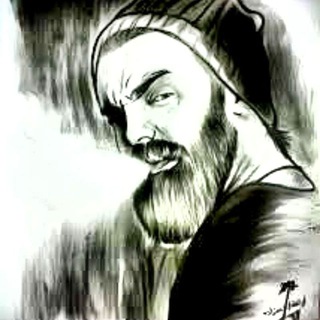
پروفایل لاتولوت📿
9,337 Members () -
Channel
-
Group
-
Group
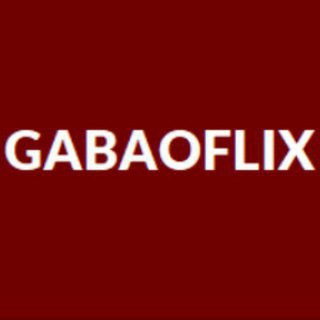
GABAOFLIX🎥NOVELAS
17,476 Members () -
Channel

Интересный Томск
10,985 Members () -
Channel
-
Channel

تریبون دانشجویی
540 Members () -
Group

5 vor 12 ⁉️⏳
24,475 Members () -
Channel
-
Group

Sayyid Abdulaziz Yusupov
354 Members () -
Group

ROBOT REPORT - все о роботах и транспорте будущего
377 Members () -
Group

Дневник депутата
27,457 Members () -
Group

Avalanche (AVAX) - Official
34,147 Members () -
Group
-
Group

كُلي أمل
434 Members () -
Group
-
Group

الدّجِـيـمْ
1,553 Members () -
Channel

اجمل الصور الكروية
1,853 Members () -
Channel

للثقه عنوان ونحن مصدرها✔️♥️
6,827 Members () -
Group
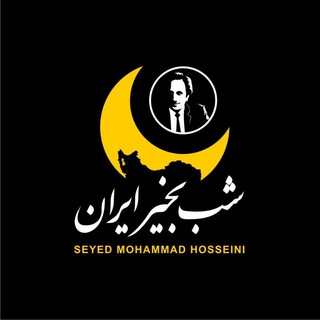
شب بخیر ایران
20,278 Members () -
Group

MediaToolbox
957 Members () -
Channel

꧁ঔৣ✞Cℽ多eℝ I๓℘erᎥo✞ঔৣ꧂
1,873 Members () -
Group
-
Group

Отношения и чувства
11,479 Members () -
Group
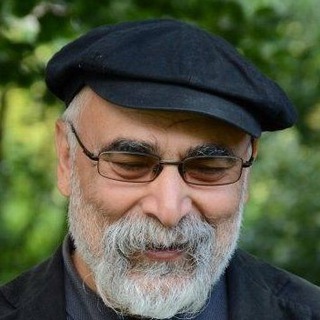
seyed mostafa azmayesh دکترسیدمصطفی آزمایش
243,664 Members () -
Group

UZQUIZ - PHOTO GALLERY
578 Members () -
Channel

Наследие Узбекистана
1,174 Members () -
Group

iComment
41,818 Members () -
Group

NavGujarat™
15,707 Members () -
Group

انگیزشی و موفقیت
16,930 Members () -
Channel

Juda Jiddiy Jamoa
436 Members () -
Channel

Город Орёл
917 Members () -
Channel

وَيبْـقَـى الَأمَــلْۦٰ❥
1,464 Members () -
Group

Paranoid Android
1,309 Members () -
Channel

боржоми
426 Members () -
Channel

RX3⚡KSZ قناة التسريبات
1,361 Members () -
Channel

Я вас знать не знаю
1,221 Members () -
Group

Студенты Египта | Tullab Misr
2,763 Members () -
Group

بــازبــاران...📚⚽️
393 Members () -
Group

انجمن زیست شناسی سلولی و مولکولی دانشگاه علم و فرهنگ
518 Members () -
Channel

مسلسل المؤسس عثمان موقع نور بلاي 2
1,491 Members () -
Channel

لــ ابي وامي ៚ًًٍٍ،ًٍَُِّ🍿🧸
1,150 Members () -
Group
-
Channel

𝙏𝙝𝙚 𝙬𝙤𝙧𝙡𝙙 𝙤𝙛 𝙘𝙞𝙣𝙚𝙢𝙖
1,367 Members () -
Group
-
Channel

مجرد شعور 🎶
411 Members () -
Channel

{{آلُـِـِِـِِِـِِـِـحـًـًًـًًًـًًـًـره}}
5,080 Members () -
Channel

𝐔𝐏𝐒𝐂 मराठी e.𝐌𝐚𝐭𝐞𝐫𝐢𝐚𝐥,𝐄𝐁𝐨𝐨𝐤𝐬 & 𝐌𝐚𝐠𝐚𝐳𝐢𝐧𝐞𝐬
2,250 Members () -
Group

علم النفس، تحفيز، كتب، تطوير ،🌕
858,714 Members () -
Group

ASSEMBLE Protocol Announcements
1,533 Members () -
Channel

- فِـاْنتٰىييوّسـ . ム
474 Members () -
Group
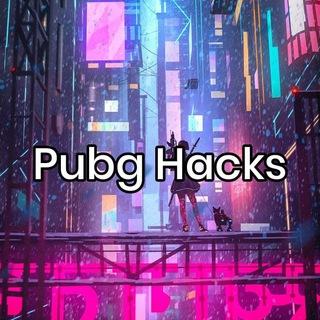
PUBG LITE HACKS
779 Members () -
Group

DAMONS NFT🎁
3,269 Members () -
Channel

التجارة الإلكترونية والتسويق الرقمي
341 Members () -
Group

Russian Peptide
2,734 Members () -
Group
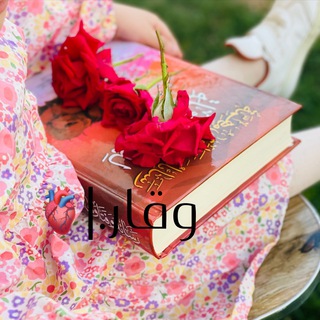
﮼وَقَار..🫀
1,223 Members () -
Group

دکتر یحیی قائدی
1,164 Members () -
Group

ФИЛЬМЫ СЕРИАЛЫ 2023
444,441 Members () -
Group

ФИЛЬМЫ КИНО СЕРИАЛЫ
1,460,075 Members () -
Group

کانال سرنا امینی
380 Members () -
Group

Музыка | Music Luxury 🍷
28,640 Members () -
Group

KOREPEDIA
2,561 Members () -
Group

Еда и Здоровье | Блог Исаева
6,210 Members () -
Group

PROJECT X VIP
8,252 Members () -
Channel

𓄹 🧺 𓏲 𝘁𝗼𝗻𝘁𝗮𝘄𝗮𝗻 ! ﹆
2,859 Members () -
Group

مسلسل نهضة السلاجقة العظمى
12,078 Members () -
Group

شموخ جنوبيه⁹¹⁷.
6,333 Members () -
Group

مركز مسارات
352 Members () -
Channel

fucking day
485 Members () -
Group

جروب مؤقت للمرأة الصالحة
756 Members () -
Group

صلاتي نجاتي
4,306 Members () -
Group

زنـزانـة الـحُـب ♥️
1,492 Members () -
Group

گـٰٰٰٖٖٖـٰٖ℘ूٰٰٖٖـْٰٰٰٰٖٖٖٖٖـٰٰٖٖूٰٰٰٖٖٖـٰٖٖـτєϰτـودال
2,411 Members () -
Group

❤️😍 رنة فرح 😍❤️
670 Members () -
Group

ديوان/الشـــاعر ابوصيفان السحاري
5,088 Members () -
Channel

قَنَاة مُجَاهِدَةٌ بِقَلَمِي
496 Members () -
Group

🌙♥️ فيديوهاتي ℡ֆ 𖤍┊♥⚡️
8,632 Members () -
Channel

•نِبْرَاس الخَـير•
359 Members () -
Group

Dealer - Caïd
789 Members () -
Group
-
Channel

سًـدُآح آلَمِـطٌـيـﮯريـﮯ
2,544 Members () -
Group
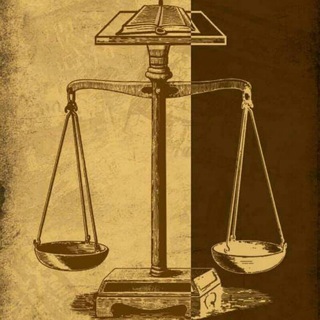
የእውነት ሚዛን(ቴቄል)
3,238 Members ()
TG USA Telegram Group
Popular | Latest | New
This update is being rolled out gradually. If your app is not offering you to update, please wait – the new version will become available soon. If you are a group admin on Telegram, Slow Mode is what you need to stop unnecessary spam and make the conversation more orderly. After you turn on the slow mode and choose the time interval, group members will have a restriction to send one message in the defined interval. Say, for instance, if you choose the time interval to be 15 seconds, after sending one message, the group member will have to wait 15 seconds to send another message. It will definitely raise the value of each member and individual messages. You can turn on Slow Mode by tapping on the Group name -> Edit (pen icon) -> Permissions -> Slow Mode. Any user can upload large files and media, each up to 2 GB in size and enjoy unlimited storage in the Telegram Cloud for free. With Telegram Premium, subscribers will now be able to send 4 GB files – enough space for 4 hours of 1080p video, or 18 days of high-quality audio.
Enable Auto-Night Mode This security-focused messaging app allows you to register a unique username so that people can message or add you to groups without necessarily knowing your phone number. This way, you can keep your number private. Top Tech News Now Self-destruct timers
Edit Sent Messages Unlike mass-market messengers like WhatsApp and Line, Telegram is an open-source app. This means anyone can check the app’s source code, protocol, API, and see how it works and make an informed decision. Usernames Custom Theme Your Telegram 2b
To do this, head over to Telegram’s settings by sliding over the hamburger menu from the left of the app. Here, choose ‘Settings’ and then click on ‘Chat Settings’. In this menu, you will see a number of themes and colour options to choose from. Further, you can also change the curve on message boxes and font size. As you might now, Telegram allows you to create Channels which is a tool for broadcasting public messages to large audiences. The basic difference between a group and a Channel is the fact that a Channel can have unlimited numbers and the messages you sent inside a Channel are marked with the Channel name and not yours. However, if your channel is very large, it might become difficult to broadcast a message which is ready by everyone before it is lost in other messages. To solve this problem, you can pin messages inside a Channel. To pin a message, just tap on it and tap on Pin. Now the message will always be on top before the reader removes them.
Warning: Undefined variable $t in /var/www/bootg/news.php on line 33
US