Telegram US Group List 1800
-
Group
 14,088 Members ()
14,088 Members () -
Channel

запасной выход из себя
383 Members () -
Channel

𝑭𝒖𝒍𝒍 𝒎𝒐𝒐𝒏.
303 Members () -
Channel

👑FERU🦋 CREATIVE💕
550 Members () -
Channel
-
Group

Prabhu Deva
1,629 Members () -
Group
-
Channel

ሀድራ ብቻ
2,299 Members () -
Group
-
Channel
-
Group

هَاوِيَة.
2,056 Members () -
Group

SarDar music
5,648 Members () -
Channel

اسعار الموبايلات في سوريا
815 Members () -
Channel

JIRRA MUSIC🎼
1,199 Members () -
Group

🧿 Winso سعید مبشری
3,105 Members () -
Group

روحُ المُصطفى🕊💙
390 Members () -
Channel

ݪـ ﻣـَﮂاحِ اݪـَدݪــَيمِـَي ۦٰﮧۧ
445 Members () -
Group
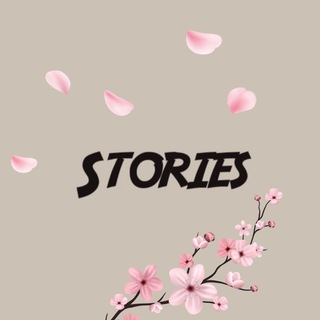
Контент для stories | @vageninaav
3,344 Members () -
Group

Блог Якова Осипенкова
3,560 Members () -
Group

Молния. Москва
72,790 Members () -
Channel

زخرفۿ مِيم 🌻.
12,003 Members () -
Channel

ﺣحـبيب الـࢪ࣪هـراء.
457 Members () -
Group
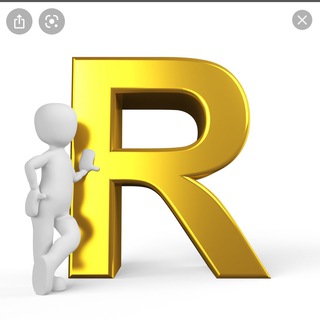
ΓΣƘLΔΜ ΜЅHƘΘ،! 4🥱🤍
433 Members () -
Group

Дарбинян
729 Members () -
Group

🔆Todo en Uno💯
946 Members () -
Channel
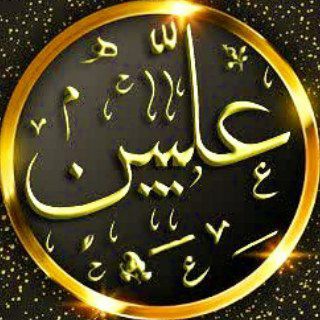
علیین
512 Members () -
Group
-
Group
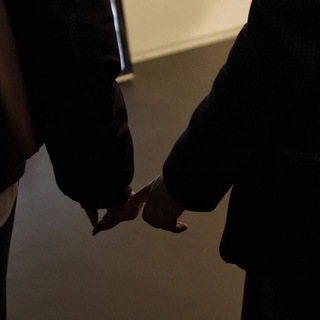
1 | كانون الأول 💛
1,065 Members () -
Group
-
Channel

مشاوره مقالات و چاپ کتاب ماژان👇
321 Members () -
Group
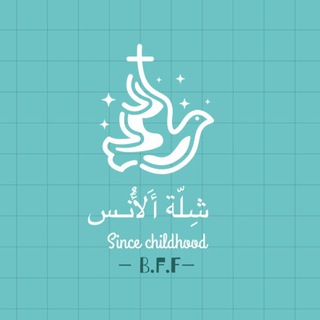
شلة الأُنس ✨🖤
570 Members () -
Channel

قناة الخير
494 Members () -
Group
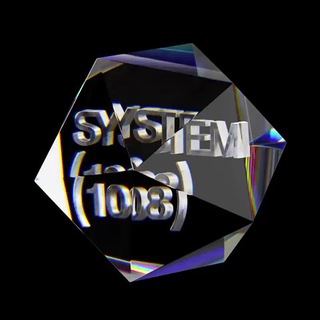
System108 (сися)
12,644 Members () -
Group

[ WALKER'S ] STORE
312 Members () -
Channel

я в аниме что ли?
1,255 Members () -
Group

▅ ▄ ▂ ▁ᴍ🅰x__3ᴍᴘɪʀᴇ▁ ▂ ▄ ▅
756 Members () -
Group

▁ ▂ ▄𝙼😡𝙳™𝙼ᴠ𝚇_𝙷🅰𝚌𝚔𝚜▄ ▂ ▁
1,836 Members () -
Group
-
Channel

حروف متحرره
367 Members () -
Channel

SSC CGL MATH VIDEO
2,447 Members () -
Group
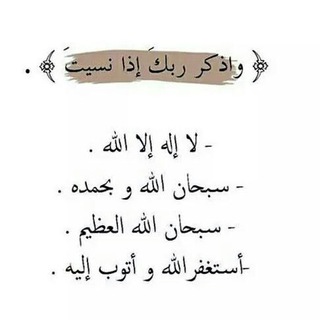
المستغفرين🤍.
1,110 Members () -
Channel
-
Group

Авто із США без посередників та переплат
407 Members () -
Channel

𝕸𝐈𝐃𝐀𝐍𝐔𝐁𝐈𝐒 𝖆𝖗𝖊𝖆
1,258 Members () -
Group
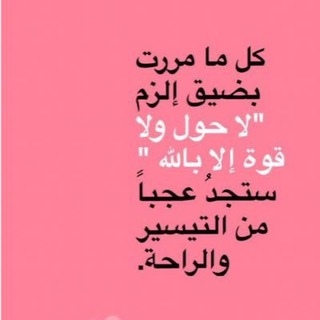
منبه لـ الحوقلة💎.
642 Members () -
Group
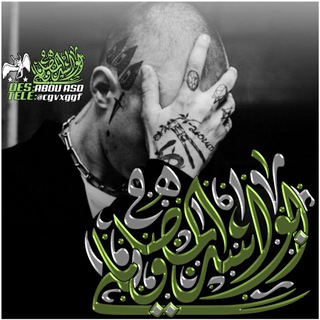
تصاميم وفلتره ابو اسد احتلال الموصل 🙂💞
764 Members () -
Channel

Free Paytm cash
659 Members () -
Group

KORABELOVNA⚓️
10,736 Members () -
Channel

Взгляд с башни
3,288 Members () -
Group

Москвич Рик
4,140 Members () -
Group

شركة الطفيلي
14,043 Members () -
Channel
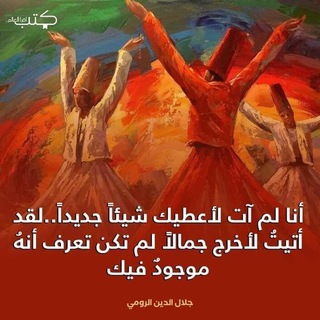
CrAc👨💻A&O
562 Members () -
Group

قناة الشاعر والرادود ناجي ابو كيان الصالحي
1,032 Members () -
Channel

ضجيج🤞🍁
566 Members () -
Group

Repost Lifestyle
7,642 Members () -
Group

Reddit 英文精选
495 Members () -
Group
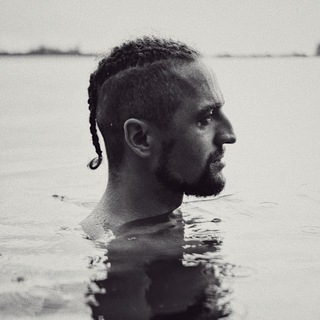
Прибыльный YouTube от Бошникова | Про Ютуб
1,397 Members () -
Group
-
Group

‹ ََُِِِ𝗖َََُِ𝗢ََِِِْ𝗖ٍِِ𝗔ٍََِ𝗜َِ!ََِِِْ𝗡ٍََِِ𝗘🥂.
1,160 Members () -
Channel

𝐓𝐨𝐧𝐠𝐤𝐫𝐨𝐧𝐠𝐚𝐧 𝟗𝟎𝟕.//opmem
595 Members () -
Channel
-
Channel

Musix Area | میوزیکس اِریا
1,402 Members () -
Group

تعليم الاستثمار
969 Members () -
Group

Городское хозяйство Москвы
17,923 Members () -
Channel

Alolo Merch
880 Members () -
Group

SARXOS TOUR✈️
516 Members () -
Group
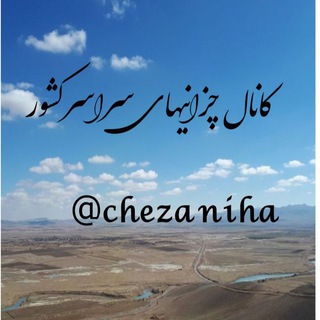
کانال چزانیهای سراسر کشور
1,164 Members () -
Channel

᷂حرايّب١.
2,395 Members () -
Group

تحلیل بازارهای مالی آذرخش
16,458 Members () -
Channel

KIMTAE STORE
3,296 Members () -
Channel

𝗖𝗬𝗕𝗘𝗥 𝗠𝗘𝗠𝗘 [🤪]
5,235 Members () -
Group

RapCity Archive
7,722 Members () -
Group
-
Group

شِٰـِۢیرینِٰـِۢەڪەمِٰـِۢ
514 Members () -
Channel

Rokatun
5,158 Members () -
Group

ׁ ﹢⿻ DISCLOSURE YOON◞
331 Members () -
Channel
-
Group

نور (العملات الرقمية)☂️
531 Members () -
Group

нью крипто щит
9,898 Members () -
Group
-
Channel

مُتشبعہّ𓃗˹
448 Members () -
Group

TIPS AND TRICKS
403 Members () -
Channel

fm.abnag/помощь фанам
8,347 Members () -
Group

*⚣*﮼القناص📸𓅓•
889 Members () -
Group

قطرات غيث الساري
2,355 Members () -
Channel

•[⃟Dream Galaxy]•
476 Members () -
Group
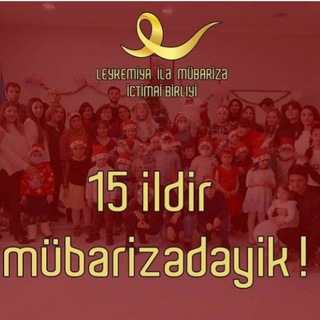
"𝐋𝐞𝐲𝐤𝐞𝐦𝐢𝐲𝐚 𝐢𝐥ə 𝐌ü𝐛𝐚𝐫𝐢𝐳ə"İ𝐁
356 Members () -
Channel

𝗔𝗿𝘁𝗲 𝗭𝗼𝗻𝗲, Close!
322 Members () -
Channel

❥︎..𝖠ꪀ𝗀ꫀꪶ..♥️🔗
571 Members () -
Group
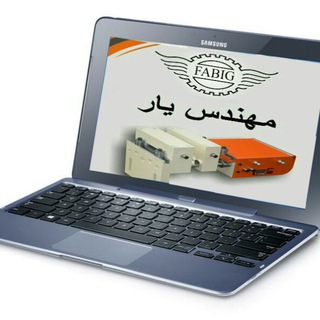
گروه رفع اشکال مهندس یار ❌تقلب ممنوع❌
7,237 Members () -
Group

Comedyjocks7😂😂😂
2,061 Members () -
Group

اشتراک روزنامه های خارجی
2,363 Members () -
Channel

❤🕊مسك الجنه 🕊❤
509 Members () -
Group

DOORDIEBGM_
21,203 Members () -
Group
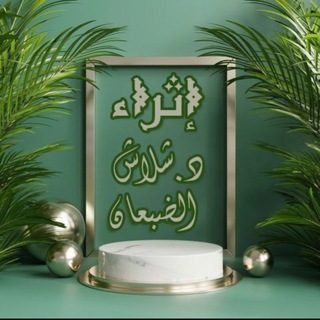
إثراء - د. شلاش الضبعان
787 Members () -
Group

Идеи | Лайфхаки | Советы | Мамам и Папам
30,013 Members () -
Group

Медицина | Врачи | Истории
25,711 Members () -
Group

🏦 PULTOP.UZ - Курсы валют, вклады, кредиты узбекских банков
16,916 Members () -
Group
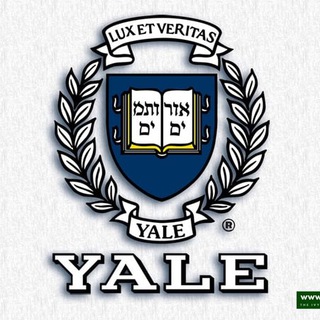
Университеты | ВУЗЫ | Учёба
17,480 Members () -
Group

Lewds - Anime Girls
2,933 Members ()
TG USA Telegram Group
Popular | Latest | New
This is useful when you are on your way to a meeting or trying to coordinate with friends at a large event. Rather than sending static locations every minute, you can share your live location with your friend circle for 15 minutes, 1 hour, or 8 hours. Of course, you can stop sharing at any time. Telegram Proxy Options On desktop applications, chat folders are displays in the sidebar. In the mobile app, these folders are arranged in tabs that can be easily swiped between.
This means you can start typing a message on your mobile and continue on your desktop. The draft will remain in the editing area on all sync devices until it is sent or deleted. The app also lets you make location-based groups, a local group that works in a small region for co-worders, students, or neighbors. Once you have created the group, users in the vicinity will be able to view it on their device and join. In fact, Telegram offers many more features rather than other Messaging apps in the same market. If you’ve already downloaded the app, here are some cool tricks that will help you use Telegram more efficiently. We’ve described the features and how to use them. While instructions are specific to Android devices, you can follow them on iOS devices too.
Under the Other section, tap Open Links in and then choose a preferred browser from the list. There are a lot of cool things you can do with Telegram, and we have included some of the best ones on this list. You can check out the table of contents below to get an overview of the tricks we have mentioned and jump ahead to whichever Telegram messenger trick you want to learn more about. Speaking of multiples, Telegram allows you to upload additional profile photos. While the latest photo is the profile picture your contacts will see, they can swipe to see the rest of your pictures. Request to join a public group
Owners of public groups can enable join requests via Group Info > Edit > Group Type > Who Can Send Messages > select Only Members > enable Approve New Members. Telegram allows you to manage the device storage: you can choose to delete media (photos, videos, and other files) shared on the app. All files will be deleted from your device after the specified duration, but they will stay in the Telegram cloud forever, so you can re-download them when you need them again. There is also an option to delete the cache and local database.
Warning: Undefined variable $t in /var/www/bootg/news.php on line 33
US