Telegram US Group List 1780
-
Group
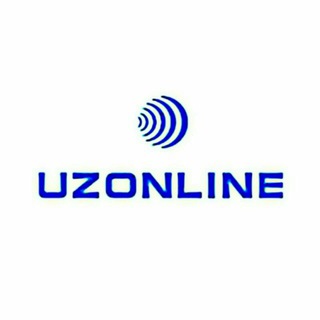 1,601 Members ()
1,601 Members () -
Group

اقتصاد سیاسی و فلسفه
726 Members () -
Group

♡ፍቅር አና ሂወት♡
1,584 Members () -
Group

Amega-Bot Chat для новичков
759 Members () -
Channel

Экономический Кадат
774 Members () -
Group

Quotes for UPSC
20,106 Members () -
Group

Dinesh D’Souza
99,007 Members () -
Group
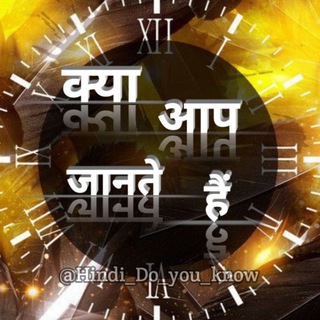
क्या आप जानते हैं ? 🤔
63,045 Members () -
Channel

RP BOX [ OPEN DAILY ]
1,041 Members () -
Channel

В Корее | новости🇰🇷Корея
1,177 Members () -
Group

Татьяна Усманова
2,327 Members () -
Group

Diamond Chinchilla группа
1,089 Members () -
Group

WebPromoExperts SMM Day
477 Members () -
Group

⛓≋追≋放≋者≋-Freenet🃏
1,037 Members () -
Channel

2k12 Fav 😍Serials😍
451 Members () -
Group

全国楼凤修车性息资源
6,650 Members () -
Group

Владислав INV📈
37,122 Members () -
Channel

ابو〆بحر B7R
32,453 Members () -
Group

Mercado Green {FREE}
624 Members () -
Channel
-
Channel

🌈YaYuru💕
1,265 Members () -
Channel

Niruvibes✨
5,338 Members () -
Group
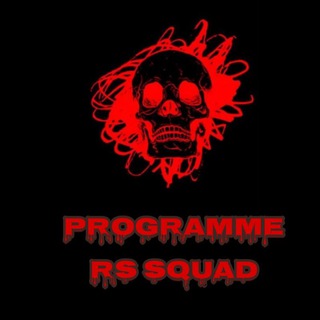
MST 5
542 Members () -
Group

ThePatriArt Channel
605 Members () -
Channel
-
Group

Реклама Чат 👥 | Биржа
10,885 Members () -
Group

INDIAN CONSTITUTION
4,775 Members () -
Group
-
Channel

𝐊𝐀𝐑𝐓𝐇𝐀𝐈 #DISBANDPARTY
1,139 Members () -
Group

وبینارهای رایگان ولانوتِک
538 Members () -
Channel

Petromuseum
756 Members () -
Group
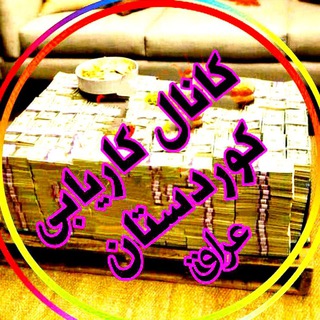
کانال کاریابی خارجی ایرانیان (درکردستان عراق)
15,251 Members () -
Group

R E I C H O L O G Y
1,896 Members () -
Group

《قناة الشيخ خالد الراشد》
397 Members () -
Channel

The Decrypter
485 Members () -
Group

🌱Uncha-Muncha
464,127 Members () -
Channel

دنیای تست دینی
19,310 Members () -
Channel

من كل بحر قطرة🤍.
2,462 Members () -
Group
-
Channel

Rombak, jgn unsubs.
5,040 Members () -
Group

ХАЛЯВА ЕСТЬ!
2,909 Members () -
Channel

ATTENTION FOR G12s
3,761 Members () -
Channel

Болгарский с Кристиной 😊
739 Members () -
Group

Zeus Market
7,229 Members () -
Group

Типичный программист | IT | NEWS
32,396 Members () -
Group

ܿ 𝖡𝖾𝕨𝖺𝗋𝖾 ُ𝖮𝕗 𝖧𝕖𝗋 𓆙,
1,607 Members () -
Channel

ستوريات حسينيه
1,084 Members () -
Channel

Cryptoland_BTC
432 Members () -
Group

Rubinho Nunes
5,057 Members () -
Group
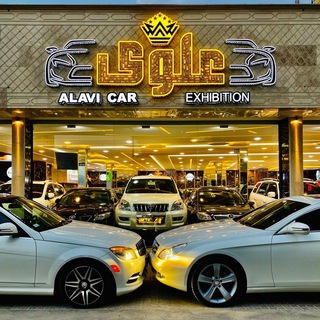
⚜اتوگالـری علـوی⚜
1,119 Members () -
Group

- 𝐜𝐡𝐚𝐭 𝐦𝐢𝐱 🧑🏼🚀 .
6,938 Members () -
Group

باب الشرجي النسخة الآصلية
21,679 Members () -
Group
-
Channel
-
Group
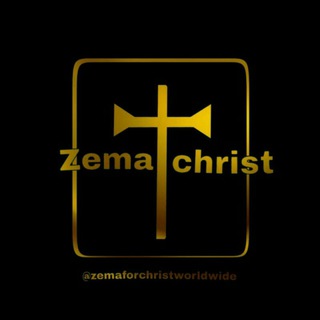
Zema for Christ
471 Members () -
Channel
-
Channel

` qoutesstory 🧚♀
759 Members () -
Group

የወሃቢያዎች እውነታ Fact of wahhabism
537 Members () -
Group

БИРЖА |ТЕЛЕГРАМ| РЕКЛАМА
3,255 Members () -
Group

MCX Daily Earn
2,778 Members () -
Group
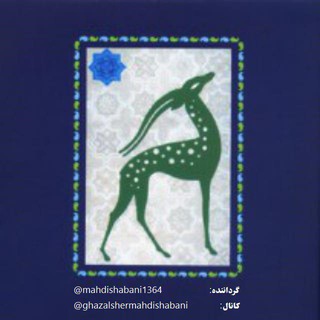
غزلشعر
2,266 Members () -
Group

•ATLANTA | 🤺•
947 Members () -
Group

Куны не нужны (кнн)
1,863 Members () -
Group

🎮 UNIVER DES GAMER™ 🎮
1,904 Members () -
Group

Patriot Feeds
7,988 Members () -
Group

Freedom News
3,136 Members () -
Group
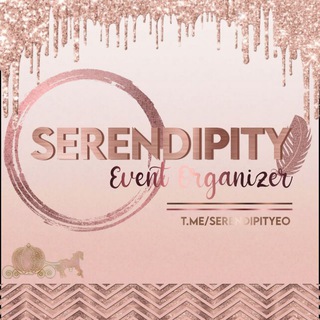
LPM SERENDIPITY EO
2,080 Members () -
Group

MIDAD-ሚዳድ
3,702 Members () -
Group

𝑀𝒃𝑇𝐼 || 𝐼𝑁𝑇𝑃 𝐶𝐿𝑈𝒃
1,610 Members () -
Group

We The Memes!!!
16,854 Members () -
Group

ﻻﺍﻟـــــــــﻪ ﺍﻻ ﺍﻟﻠﻪ-مi
1,186 Members () -
Channel

Blessed Patriots
2,992 Members () -
Group

Free State of V
4,955 Members () -
Group

ZADVORNOVA TV🎥
1,277 Members () -
Group

QvaWare Ventas
683 Members () -
Group

LIGA BBVA MX
1,861 Members () -
Channel

Arxiv Narxlar
1,470 Members () -
Group

ANNA_FASHIONJ🔥 ЖЕНСКАЯ ОДЕЖДА
5,523 Members () -
Channel

Дагахь дерг)
7,842 Members () -
Channel

﴿ رَبِّ اغْفِرْ لِي وَلِوَالِدَيَّ ﴾
437 Members () -
Group

The Western Journal
72,563 Members () -
Channel

همراز
584 Members () -
Group

نانو عمران
3,266 Members () -
Channel

Black haert🖤
953 Members () -
Group

🌹کمپانی شلوار زنانه گلچین 🌹
923 Members () -
Group

• 𝑆𝑇𝑂𝑅𝑌 ↓𝟐𝟎𝟐𝟏🖤✨꙳.
2,311 Members () -
Channel

نـــــار ||Fire🔥⛓
421 Members () -
Group
-
Group
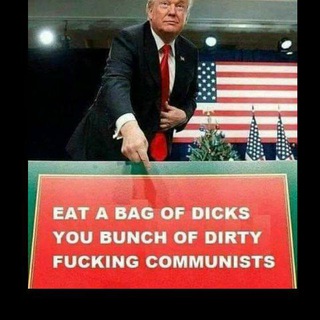
Patriot News🇺🇲 ❤️🤍💙
654 Members () -
Group
-
Channel

وکیل باشی 😷
2,806 Members () -
Group
-
Group

🌸Мне бы Тяночку🌸 - Пикчи
3,498 Members () -
Channel

MBS Medical Books Store
7,744 Members () -
Group

موسیقی بی کلام
49,269 Members () -
Group

Realme OOS Community
339 Members () -
Group

как управлят ьсука
3,608 Members () -
Group

💉آزمایشگاه مجازی شیمی🌡
984 Members () -
Channel

Feta Tûbê 🥀
592 Members () -
Group

کتابسرای امام شافعی سردشت ( کتاب ایمان )
992 Members ()
TG USA Telegram Group
Popular | Latest | New
RELATED: To do this, head over to Telegram’s settings by sliding over the hamburger menu from the left of the app. Here, choose ‘Settings’ and then click on ‘Chat Settings’. In this menu, you will see a number of themes and colour options to choose from. Further, you can also change the curve on message boxes and font size. To create one of these, go to Settings or a Chat Info page, click Edit > click the Profile Picture > select Sticker or Emoji.
Possibly the biggest disadvantage Telegram has over more popular messages is simply that: popularity. Despite its hundreds of millions of fans, Telegram is still leagues behind WhatsApp, Facebook Messenger, and WeChat in active monthly users. Telegram allows you to schedule messages to be sent at a particular time. Further, you can also send ‘silent’ messages without sound when you do not want to disturb the receiver. This can be ideal when you want to send your boss a message, while you know he/she is in a meeting or when you want to send a friend something important when they’re out with their family. Perhaps the most important and the best feature of the Telegram app is its security. It is based on the MTProto protocol that is built upon time-tested algorithms. It enables high-speed, reliable message delivery on weak connections. If you're verified on at least two social networks, you can verify your group, channel or bot.
Schedule Messages To edit photos/videos, click on the “attach file” and select a file from the gallery, or capture a new one from the camera. Once you do that, you will see various options to edit the file before sending it. You can crop the picture, adjust colors, exposure, contrast, and add emojis and text to videos. Large file size limit Use Multiple Telegram Accounts
Edit Photos/Videos Before Sending Them Faster and Stronger
Warning: Undefined variable $t in /var/www/bootg/news.php on line 33
US