Telegram US Group List 1778
-
Channel
 1,582 Members ()
1,582 Members () -
Group

ثَمانِيَة أحْرُفٍ.
565 Members () -
Group
-
Group
-
Group

🖤❤وَهِْـ✨ـمْ❤🖤
1,344 Members () -
Group

”غمزههای کشندهی رنگها دقایقی قبل از مرگ”
14,478 Members () -
Group

روحٌ لله ♥️
2,365 Members () -
Group
-
Group

🅔🅣🅗🅘🅞_🅟🅘🅒🌜🤡🌛🇪🇹🇪🇹
512 Members () -
Group

حساب ابن وصاب الرسمي عالتليجرام |ᶦِᵝِᶯᏊˢⓐᏰ₅₀₀ⓚ➥
685 Members () -
Group

الخطأ في نُجومُنا💕✦.
3,377 Members () -
Group

صـفاء الرُوحہ١
2,218 Members () -
Group

जज़्बात ✍️😔
1,237 Members () -
Group

Pescando Gangas
1,469 Members () -
Group

لافندر 💜🌻
2,983 Members () -
Group

خلفيات 📸💛
2,789 Members () -
Group

Lavender
1,935 Members () -
Group

لـ أسراء
450 Members () -
Group
-
Group

महादेव🕉🙏
3,646 Members () -
Group

Женская одежда для жемчужинок ᴍꜰ_ᴄᴏʟʟᴇᴄᴛɪᴏɴ
1,100 Members () -
Group

㋛ sᴀJᴀcᴇʀιтᴀ`🦋´-
352 Members () -
Group

♥️وتـيـنـي♥️
1,171 Members () -
Group

Wallpapers
8,786 Members () -
Group

الإسلام ديني
2,566 Members () -
Channel

• 𝗠𝗜𝗥𝗔𝗘 𝗭𝗢𝗡𝗘 • 미래소년 • HOT DEBUT •
823 Members () -
Group

Cᴜʀsᴏ ᴅᴇ Iɴɢʟés Gʀᴀᴛɪs 🇬🇧🇺🇸
13,179 Members () -
Group

💚كروبات روبط واتس اب💚
2,441 Members () -
Group

FACON CHAT GROUP
1,243 Members () -
Group

Коллекторы из Траста
2,478 Members () -
Channel

Melancholy music🖤
800 Members () -
Group

Medicine With Students
1,665 Members () -
Channel

الـعَسـكَـرِيْ - خاصَة
4,335 Members () -
Group

Info Bantuan Kerajaan & Kerjaya
168,985 Members () -
Group
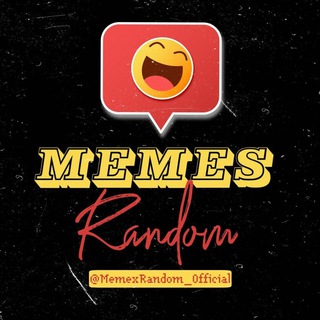
😂 ❯ ᴍᴇᴍᴇꜱ ʀᴀɴᴅᴏᴍ
6,408 Members () -
Group

JIZZAX24 | RASMIY
5,360 Members () -
Channel

- 𝘓 𝘙𝘰𝘻𝘢 .
396 Members () -
Channel

V E L V E T | ⚡️
2,998 Members () -
Group
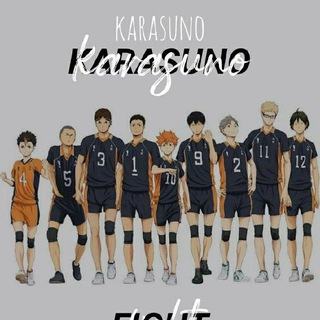
Haikyuu | volleyball🏐
1,473 Members () -
Channel

💙 Gura's House 💙
589 Members () -
Group

عالم البرمجة
1,448 Members () -
Group

بازرگانی شریفی بندر گناوه
5,372 Members () -
Channel

2 May
5,611 Members () -
Channel

𝐁𝐘𝐄𝐒 𝐄𝐗𝐏𝐑𝐄𝐒𝐒 — HIATUS
1,417 Members () -
Group

تجمع طلابي😍😉
1,703 Members () -
Group

• بᤠي᪸᪰ستྲྀ ف᭫ᮥرٰي᪸᪰ن྄༹دّ ᵝᵉᶳ₮ ᵳʳᎥᵉᶯᵈ
381 Members () -
Group

Arb7nai | اربحني
334 Members () -
Group

Rentabilidad maxima crypto-forex-oro
1,729 Members () -
Group

شَئٌ مَاْ مُخْتَلِفٌ🍃
8,088 Members () -
Channel

Soliq haqida
805 Members () -
Channel

┋مـࢪيم • ┋𝐌𝐀𝐑𝐘𝐀𝐌 ┋
1,746 Members () -
Channel

jgn unsubs
1,307 Members () -
Group

قناة طلاب جامعيون
399 Members () -
Group
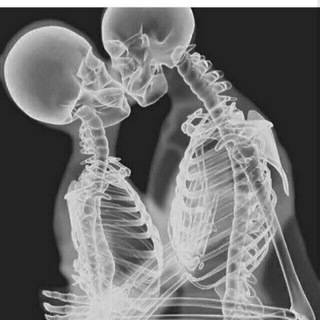
ፍቅር ❤እና❤ህይወት
353 Members () -
Group

Love
10,491 Members () -
Group

💚ظلال القرآن💚
7,857 Members () -
Group

باهمدیگه
4,045 Members () -
Group
-
Group

اصحاب 🦋.
5,852 Members () -
Channel

Singing All Night🎵
1,086 Members () -
Group
-
Channel

bubar.
774 Members () -
Group

🌼إنــسآن غــريــب.🌼
1,606 Members () -
Group

عٌيَوُنْ آٻڪآهِآ آلُقٌڊر 💔
992 Members () -
Group

𝑷𝒔𝒚𝒄𝒉𝒐🛹.
4,347 Members () -
Channel

. ﻣِـيـرولآڪـٰس .
1,142 Members () -
Group

﮼عتــم
4,183 Members () -
Group

ڪَـــآبـهہؚ ⁞❉
2,074 Members () -
Group

آلُعشُقَ وَالْحنان
1,290 Members () -
Group

💊کپسول لاغری گلشا🔥
3,128 Members () -
Group

ح ـروف مـبــعثـرة 🖤
10,796 Members () -
Group

Трансферы
65,008 Members () -
Group

𓂆 different_pic_99 𓂆
7,747 Members () -
Group

🌹 ﮭَــمَسات ﺄنِيــقَة🌹🎧
465 Members () -
Group
-
Group

اطباء مهــد الحياه
1,228 Members () -
Group

أناشيد إسلامية منوعة
996 Members () -
Group

کانال اشپزی با رزا
334 Members () -
Channel

DarthTrade
5,676 Members () -
Group

𝙸 𝙼𝙸𝚂𝚂 𝚈𝙾𝚄
431 Members () -
Group

پکیج های میلیونی رایگان 💸
89,740 Members () -
Group

Путь Санька
920 Members () -
Group

🚑المستشفى.🏨
3,233 Members () -
Group

لـ صديقةِ الروُحⒷ~💙
5,565 Members () -
Group

نبضــٓــﹻۧ͡ــٓاﺂت⇣𝑴♥𝑯⇣سڪـۥـَٰرآٳن
564 Members () -
Group

QismatimBu | 🖤
1,255 Members () -
Channel

ANIMASI
8,695 Members () -
Channel
-
Group

غُصن.
4,717 Members () -
Group

حالات واتس أب ❤️
2,609 Members () -
Group
-
Group

─∙∙𝐘𝐞𝐨𝐧𝐠𝐲𝐮𝐂𝐚𝐟𝐟𝐞⧉
404 Members () -
Group

✨Memes and Chill✨ One Admin Edition
1,027 Members () -
Group

المكتبة الشاميَّة | 📚
722 Members () -
Group

BBC 6 minute Everyday 🇬🇧
4,611 Members () -
Group

💚🇸🇺🇰🇭🇦💛🇱🇴🇰🇦🇲❤️
7,692 Members () -
Group

نہبضہ قلب♡♡♡
615 Members () -
Group

🦋Ss🦋
391 Members () -
Group
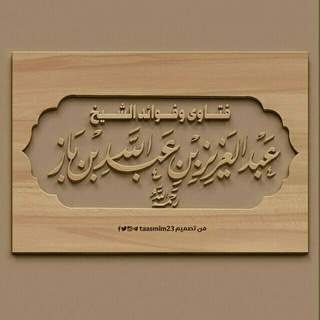
📿 درر الشيخ ابن باز 💎
306 Members () -
Group

الإسعاف الأولي💉first aid🌡
3,888 Members ()
TG USA Telegram Group
Popular | Latest | New
Share Live Locations This update is being rolled out gradually. If your app is not offering you to update, please wait – the new version will become available soon. So, if you want to create different chat folders on Telegram for your use case then follow along. Open the hamburger menu and move to Settings -> Folders. Here, tap on “Create New Folder” and give a name like personal, work, fun, unread, etc. After that, add the chats that you would like to appear in this folder. Similarly, you can add the kinds of chats that you don’t want to be grouped under this folder. This way Telegram will learn your preferences. Now, the main screen will move to a tabbed UI making it easier to use and manage Telegram. How awesome is that?
Telegram Bots Schedule Messages After the recent update, it seems Telegram is not just a messaging service, but an all-encompassing utility to solve all your problems. It already has a powerful photo editor and now the company has brought some advanced tools to edit videos as well. Here is how you can use it. Just open a chat and select the desired video that you want to send. After that, tap on the tuning icon to open the new video editor. Here, you can adjust saturation, contrast, exposure, and more. There is even an RGB curve which is just amazing. I would say if you want a video editor for color correction and enhancing the look then Telegram has you covered with this awesome trick. Here, Telegram will give you some information about what happens when you change your number. Basically, all your messages will be moved to the new number and your new number will be automatically added to all your existing Telegram contacts, barring the blocked contacts. It’s way easier then re-sharing your new number with everyone. To change the number, tap on the “Change Number”, enter the new number and follow the process on your screen.
Today is an important day in the history of Telegram – marking not only a new milestone, but also the beginning of Telegram's sustainable monetization. We believe that Telegram's development should be driven primarily by its users, not advertisers. This way our users will always remain our main priority. If you don’t want to go through the hassle of customizing your own theme and still want to theme your Telegram, you can do that too. To do that, tap on the search icon and search for the word Themes. In the results, tap on Android Themes Channel. The channel houses the list of all the themes that people create and share. Just scroll to find the one you like. Once you find a theme that you like, tap on the download icon. Once it’s downloaded, tap on it again and then tap on the Apply button. Change Phone Numbers 2b If you are a group admin on Telegram, Slow Mode is what you need to stop unnecessary spam and make the conversation more orderly. After you turn on the slow mode and choose the time interval, group members will have a restriction to send one message in the defined interval. Say, for instance, if you choose the time interval to be 15 seconds, after sending one message, the group member will have to wait 15 seconds to send another message. It will definitely raise the value of each member and individual messages. You can turn on Slow Mode by tapping on the Group name -> Edit (pen icon) -> Permissions -> Slow Mode.
This update includes over 100 fixes and optimizations to the mobile and desktop apps – eliminating bugs, improving speed, and expanding minor features. iOS users with the latest iPhones and iPads get significantly smoother animations (120 FPS) throughout the app. Android users will notice better audio and video quality in voice and video messages, along with options to set alternative app icons, clear all recent stickers at once and translate user bios or chat descriptions. Telegram Saved Files
Warning: Undefined variable $t in /var/www/bootg/news.php on line 33
US