Telegram US Group List 1770
-
Group
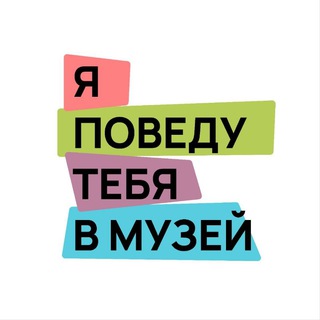 13,124 Members ()
13,124 Members () -
Group
-
Group

алексей шмелëв | стихи
2,765 Members () -
Group

‼️PREZZI IN ERRORE🍀
7,880 Members () -
Group

Glücksknirpse
4,091 Members () -
Channel

💢نصائح دراسيه💢
1,561 Members () -
Group
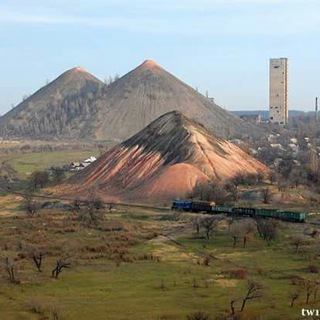
Занимательное донбассоведение
1,833 Members () -
Group
-
Channel
-
Group

Toshkent Telefon Bozor
51,067 Members () -
Group

LXD hero 💙 home
3,607 Members () -
Group
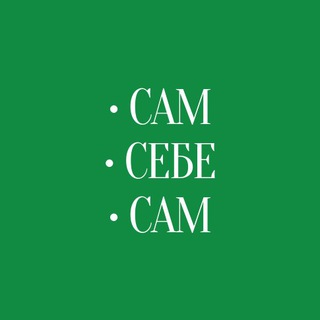
Сам•Себе•Сам
1,188 Members () -
Channel

صور⭐عشاق⭐️كروب⭐️تعارف⭐️بنات
31,017 Members () -
Channel

مبارزین امارت اسلامی
333 Members () -
Group

Дистанційна робота
1,494 Members () -
Group
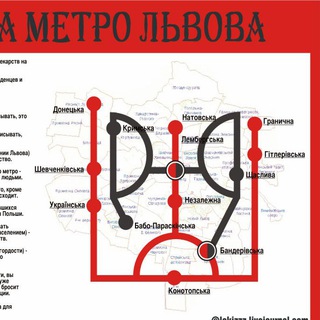
Украинская хунта
406 Members () -
Group
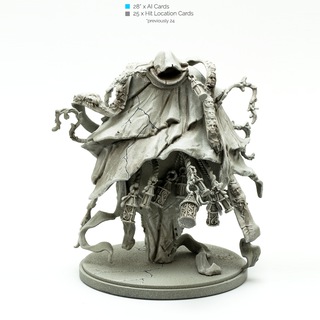
🎲 My own tabletop chaos
354 Members () -
Group
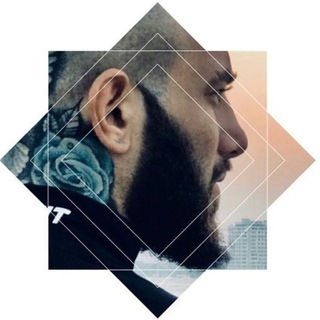
AmirTataloo's post
1,247 Members () -
Group
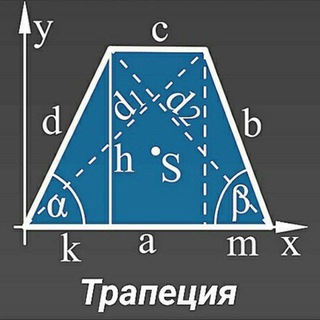
Matematika © Ibratullo Nabiyev
479 Members () -
Group

Urolog Androlog Fayzullo Tursunovich
4,611 Members () -
Channel

Bilaman!
2,232 Members () -
Group

Kinocoin🍿| Архив
306 Members () -
Channel

💦 𝗦𝗖𝗢𝗣𝗔𝗥𝗘 ✊🏻
643 Members () -
Group

Facts Can Hurt
2,938 Members () -
Group

پاتوق کتاب فانوس شب
306 Members () -
Group
-
Group
-
Channel

Medicina olami🩺
13,081 Members () -
Group

لہٰٖزٖهٰہٰٖوٰوٰ 💕🧿🜾
352 Members () -
Group

BANKNIFTY PLATINUM
2,682 Members () -
Channel

Tibbiy Slayd | Statistika
403 Members () -
Channel

in ukraine we dont say
2,422 Members () -
Channel

ج͠م͠آ͠ل͠ 💜ق͠آ͠س͠م͠🖤 313➤
446 Members () -
Group

لِـيڪ الله يـاليبيـا🇱🇾🖤.
1,599 Members () -
Group

🛸 𝗟𝗜𝗟 𝗦𝗮𝗹𝗲𝘀 🛸
3,562 Members () -
Group

قناة رماد ⁽❥₎ 🖇’
911 Members () -
Group

فتاة من ورد 🌸
498 Members () -
Channel

كو୭كااييـ♡ـن 『♕』
2,714 Members () -
Group

ABO SE3FAN CHANNAL
745 Members () -
Group
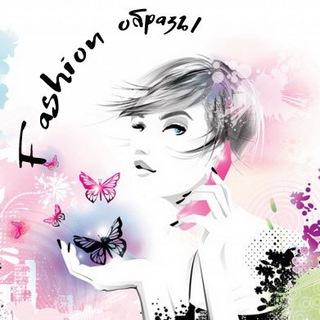
Fashion образы
444 Members () -
Group

اذكار المسلم
397 Members () -
Group

قـﺻﺺ وِأّقِعٌيِّـــــة
5,222 Members () -
Group

فَضفَضة|أحمَد جَان.
3,045 Members () -
Group
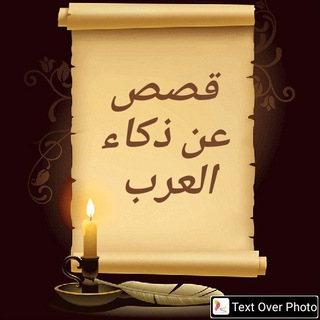
قصص عن العرب ☀️
698 Members () -
Group

Egorcentric
784 Members () -
Group

ℍ𝕚𝕟𝕕𝕚_𝕎𝕖𝕓𝕤𝕖𝕣𝕚𝕖𝕤_𝕚𝕟𝕕𝕚𝕒
111,970 Members () -
Group

عرب للمعلوميات Chat
6,501 Members () -
Channel

BetterSeason ; OPEN
1,760 Members () -
Group

هوپ لرن | HopeLearn
18,178 Members () -
Group

إليها || TO HER.
11,941 Members () -
Group

Danayit Mekbib
2,999 Members () -
Group

Текарт - системное развитие бизнеса
575 Members () -
Group
-
Channel

iPTV . Live
9,209 Members () -
Group

Mrs.Fletcher
2,606 Members () -
Group

𝗕𝗘𝗦𝗧 𝗗𝗜𝗦𝗖𝗢𝗨𝗡𝗧 𝗙𝗟𝗔𝗦𝗛 ⚡️
1,230 Members () -
Group

بازار بزرگ خانگی بندر گناوه
5,183 Members () -
Group
-
Group

MCTime | Gruppo
618 Members () -
Group

Manchester City FC
5,880 Members () -
Group

لـ ح̀ن̀ون̀،"(🔐💜 𝒎
868 Members () -
Group
-
Group

Pokémon Journeys and Specials
2,010 Members () -
Group
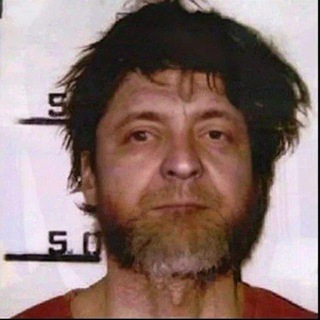
український контрнаступ #свободуОлександруВізиру
490 Members () -
Channel

⚽️90MIN Y MÁS📣
5,092 Members () -
Group
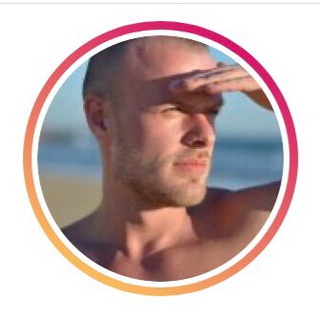
Tema Monaco / Artem Monaco ©
1,597 Members () -
Group

🚍آژانس هواپيمايى گيلدا پرواز ✈
17,289 Members () -
Group

[مــکــتــب...!]
1,124 Members () -
Group

Sans Defense | @Hide01
4,550 Members () -
Group
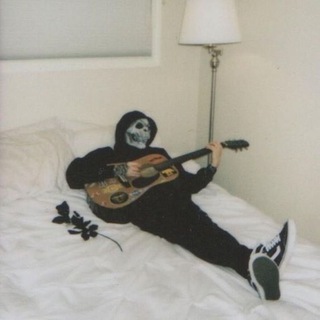
r e l i e f
373 Members () -
Group

Травматика. Резерв
6,962 Members () -
Group
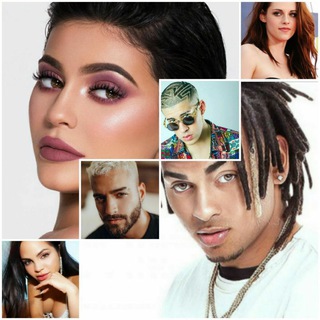
✨Faranduleando💎✨
367 Members () -
Group

😂 🆁🅰🅽🅳🅾🅼 🅼🅴🅼🅴🆂 🤡
665 Members () -
Group

𝗙𝗶𝗿𝗲 𝗕𝗹𝗮𝗰𝗸 / فاير بلاك
5,395 Members () -
Group

Быть. Делать. Иметь.
899 Members () -
Group

HAPPY KIDS - развивающие игрушки!
4,891 Members () -
Group

Maquillaje❤️
1,915 Members () -
Group

''𝒘𝒊𝒕𝒄𝒉𝒚 𝒄𝒐𝒔𝒎𝒊𝒄''🪐✨
4,103 Members () -
Group

المركز الخبري للعتبة العلوية
1,546 Members () -
Channel

AJR BEATS 🎶
2,647 Members () -
Group

گالری مروارید حجاب
1,584 Members () -
Group

[DIJUAL] EZ ROLEPLAY
12,844 Members () -
Group

💰Ярослав Поможет!
9,407 Members () -
Group

طلاب مصر 🇪🇬⭐
84,388 Members () -
Channel

🌍 Discovery Earth
481 Members () -
Group

Dayche Data Mining Group
797 Members () -
Group
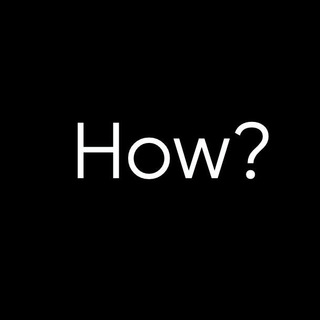
How to Rich?
2,197 Members () -
Group

مرثیه
18,982 Members () -
Group

🐾 可爱の收藏 cute collection
5,873 Members () -
Group

💝 PAALKUDAM Poll War 💝
2,705 Members () -
Group

| ʟᴀʀᴀ ᵃᶜᶜᵉˢˢᵒʳⁱˢᵉ🎟 |
489 Members () -
Group
-
Group

🌺خواطر راقية🌺
628 Members () -
Group

جمال الروح
2,998 Members () -
Group

جـوال الـخْــير ℡
1,770 Members () -
Group

طريق السعادة
1,303 Members () -
Group

"دُآۤ؏ـيِٰہة إلى رٰبّہيِٰہ"🥀💚
350 Members () -
Group

``جمال الخط العربي `` ..❤️✒️
840 Members () -
Group

GOAL24
131,658 Members () -
Group

خربشـآت أطـبآء 💙📘
766 Members ()
TG USA Telegram Group
Popular | Latest | New
Users Appearance section in Telegram Users on macOS now have a quick way to generate a custom profile picture – choose any sticker or animated emoji as the focus, and add a colorful gradient background. You can set one for your own profile, or as a group or channel photo – making it easy to create a themed icon for chats without searching for stock photos.
Telegram now allows you to add people who are near you. If the person on the other side has made his/her profile visible, you can see his/her name in the search. Just tap on the name to exchange contact info. If you do not want this to happen and want Telegram to keep running in the background to send you notifications in real-time, you can head over to Settings/ Notifications and Sounds/ Keep Alive Service and turn it on. Launch the Telegram app on your iPhone or Android device -> navigate to the Settings and choose Devices. Telegram Settings
On the same page, Telegram also lists one of its two tenets of internet privacy as “protecting your personal data from third parties, such as marketers, advertisers, etc.” That puts it in stark contrast to a myriad of services from Facebook, Google, Amazon, and others. I rode an electric bike to work, and here’s what I learned There are a lot of cool things you can do with Telegram, and we have included some of the best ones on this list. You can check out the table of contents below to get an overview of the tricks we have mentioned and jump ahead to whichever Telegram messenger trick you want to learn more about. First and foremost, Telegram’s headline feature is privacy, and to ensure this it employs end-to-end encryption. This is what stops those outside a two-way conversation — be it a company, the government, hackers, or someone else — from seeing what has been sent.
To preview a chat, simply press and hold its profile picture in your chat list. Set custom notification sound
Warning: Undefined variable $t in /var/www/bootg/news.php on line 33
US