Telegram US Group List 1769
-
Group
 692 Members ()
692 Members () -
Channel
-
Channel

تــيــم دوشـــا♥
887 Members () -
Group

Free Belarus Center 🇺🇦
2,014 Members () -
Group

@vipsliw 👈МЫ ТУТ (гайды)
4,973 Members () -
Group

Design Cloud
2,305 Members () -
Group

فول آرشیو آهنگ های امیرتتلو
9,477 Members () -
Channel

مَجِرمَــ||Hackery☠️
3,844 Members () -
Channel

ЯжеМаркетолог
4,477 Members () -
Channel

قــ̲ـانـﯙ൭نـﯿـهۂ👩🏻⚖
590 Members () -
Channel

⏺ مركز جيكي ⏺
41,199 Members () -
Channel

️ليطمئـن قلبي ♡.
7,639 Members () -
Group

Motivatorum🎯
1,970 Members () -
Channel

Cinema Life 🎬
33,966 Members () -
Channel

ﭑ୭جــ̷̯ــا؏ ℘ تـنتـهـٰཻي
866 Members () -
Group

🔥𝙏𝙍𝘼𝙉𝙆𝙈𝙐𝙕🔥 Музыка 2024
7,543 Members () -
Channel

ВПР VIP 2020-2021
4,967 Members () -
Group

אידישליך שמועסן
360 Members () -
Group

Новое литературное обозрение
11,556 Members () -
Channel

Шукаю тебе | Львів
1,563 Members () -
Group

Жуковский Влад
16,828 Members () -
Group

卐✠hitlerstore✠卐
1,423 Members () -
Channel

عزلة وكُتب🖤📚
4,434 Members () -
Channel
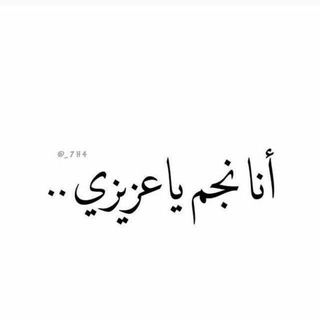
سُكر ولوز💙🧸💎
6,231 Members () -
Channel

: ˹ 𝙏𝙊𝙂𝙀𝙏𝙃𝙀𝙍 𝅘𝅥𝅯 ˼ 𓄧 .
649 Members () -
Channel

انترنيت مجاني
425 Members () -
Group

Top 7 ICO Official Chat (StandWithUkraine 🇺🇦)
6,471 Members () -
Group
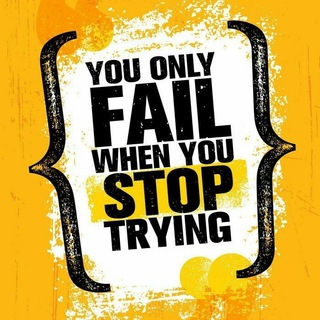
⚡ Study tips | Motivation ⚡
326 Members () -
Group
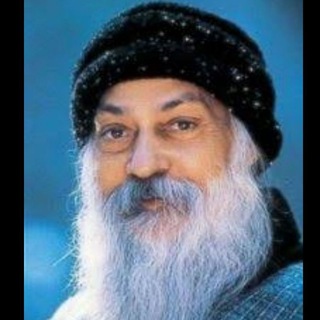
اشو
2,828 Members () -
Group

دبی فورد
3,545 Members () -
Group

اکهارت تله
2,986 Members () -
Channel

چنل ناشناس ادیت کیوت🤍
822 Members () -
Group

Die entfesselte Kamera🎬
14,632 Members () -
Channel

Книги | Высказывания | Цитаты
27,572 Members () -
Group

༆⃤𝐊𝐈𝐍𝐆 𝐂𝐇𝐄𝐀𝐓༆⃤
334 Members () -
Channel

S.M.N '𖤍' سوبر ماركة السلطه
7,757 Members () -
Channel

حُزْن مُفْرِط.
1,330 Members () -
Group

SEO Vacancies | SEO Jobs
3,068 Members () -
Group
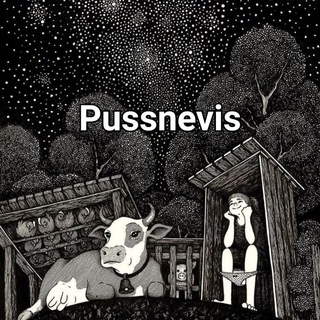
Puss_nevis
325 Members () -
Group

Pokémon Masters EX News
1,043 Members () -
Group

اعلانات مدفوعة + زيادة تلكرام
4,144 Members () -
Channel

k4rox's success
370 Members () -
Group

نتایج روانشناسی زنان
7,250 Members () -
Channel

راهنمای روانشناسی زنان
6,187 Members () -
Channel

Кассандру слушай
812 Members () -
Group

Божественный фотошоп
39,297 Members () -
Channel

اقتباسات حور🕯.
355 Members () -
Group

Transparency International Ukraine
2,015 Members () -
Channel

★ غـيـمة آجر ★
1,371 Members () -
Channel

مخآﻭية آلليل | خـﻭآطـڒ 🖤
2,015 Members () -
Channel

⌯ 𝗳𝗼𝗿 𝗺𝗲 ،
2,229 Members () -
Group

ZirbeldrüsenMastery und Aktivierung
4,547 Members () -
Group

Новости Костромы | K1NEWS Кострома
2,317 Members () -
Group

Mooni ama
712 Members () -
Channel

قّـﻧ̲ـٱدّيڵـ🌷ٱڵـرّحـمـة
1,033 Members () -
Group

༊෴✿مختصر الحياه✿〄
5,184 Members () -
Group

دار القرآن الكريم في العتبة العلوية المقدسة
2,831 Members () -
Channel

Travel Time
364 Members () -
Group
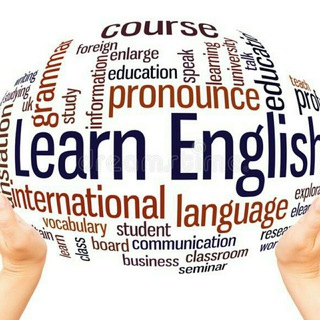
🆕🆓Learn English🆎🔠
5,806 Members () -
Group
-
Group
-
Group

መርጌታ ባምላኩ የባህል መዳኒት
10,964 Members () -
Group
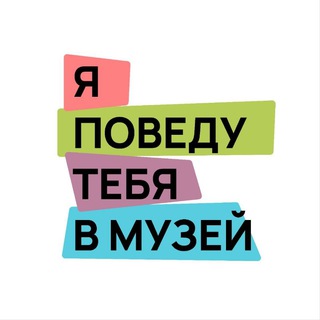
я поведу тебя в музей
13,124 Members () -
Group
-
Group

алексей шмелëв | стихи
2,765 Members () -
Group

‼️PREZZI IN ERRORE🍀
7,880 Members () -
Group

Glücksknirpse
4,091 Members () -
Channel

💢نصائح دراسيه💢
1,561 Members () -
Group
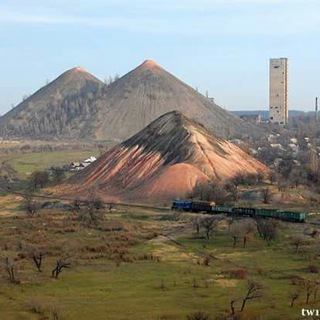
Занимательное донбассоведение
1,833 Members () -
Group
-
Channel
-
Group

Toshkent Telefon Bozor
51,067 Members () -
Group

LXD hero 💙 home
3,607 Members () -
Group
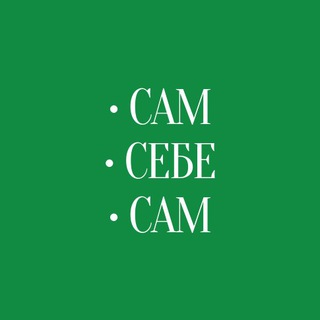
Сам•Себе•Сам
1,188 Members () -
Channel

صور⭐عشاق⭐️كروب⭐️تعارف⭐️بنات
31,017 Members () -
Channel

مبارزین امارت اسلامی
333 Members () -
Group

Дистанційна робота
1,494 Members () -
Group
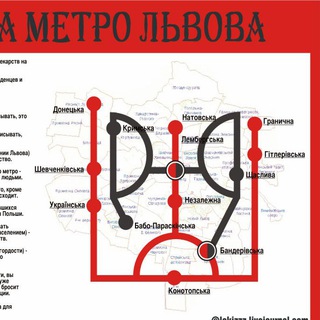
Украинская хунта
406 Members () -
Group
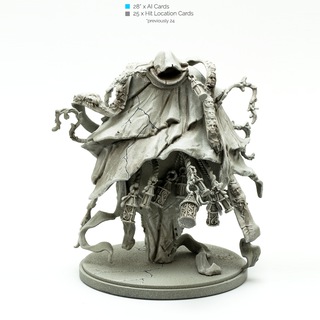
🎲 My own tabletop chaos
354 Members () -
Group
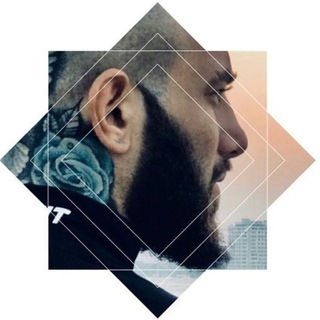
AmirTataloo's post
1,247 Members () -
Group
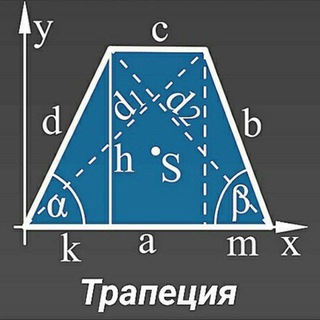
Matematika © Ibratullo Nabiyev
479 Members () -
Group

Urolog Androlog Fayzullo Tursunovich
4,611 Members () -
Channel

Bilaman!
2,232 Members () -
Group

Kinocoin🍿| Архив
306 Members () -
Channel

💦 𝗦𝗖𝗢𝗣𝗔𝗥𝗘 ✊🏻
643 Members () -
Group

Facts Can Hurt
2,938 Members () -
Group

پاتوق کتاب فانوس شب
306 Members () -
Group
-
Group
-
Channel

Medicina olami🩺
13,081 Members () -
Group

لہٰٖزٖهٰہٰٖوٰوٰ 💕🧿🜾
352 Members () -
Group

BANKNIFTY PLATINUM
2,682 Members () -
Channel

Tibbiy Slayd | Statistika
403 Members () -
Channel

in ukraine we dont say
2,422 Members () -
Channel

ج͠م͠آ͠ل͠ 💜ق͠آ͠س͠م͠🖤 313➤
446 Members () -
Group

لِـيڪ الله يـاليبيـا🇱🇾🖤.
1,599 Members () -
Group

🛸 𝗟𝗜𝗟 𝗦𝗮𝗹𝗲𝘀 🛸
3,562 Members () -
Group

قناة رماد ⁽❥₎ 🖇’
911 Members () -
Group

فتاة من ورد 🌸
498 Members () -
Channel

كو୭كااييـ♡ـن 『♕』
2,714 Members ()
TG USA Telegram Group
Popular | Latest | New
Infinite Reactions Telegram also has an auto-night mode that you can use to save your eyes at night! Generic Telegram stickers on the Honor View 20 on a carpet.
After you have done, that all you need to do is enter your new number and then follow the process on your screen. Once you have created your account, you can switch between your accounts by clicking on the down arrow and selecting the account that you want to choose. You can also write a longer bio and include a link in it. Similarly, Premium allows adding more characters to media captions. Finding the proper way to respond to any message will be easier with up to 400 favorite GIFs. Lastly, Premium users can reserve up to 20 public t.me links, making any group or channel you create stand out with a short and concise link. Next up, tap Sound and then choose your custom notification sound located under the Telegram Tones section. Make sure to tap Done at the top right to finish. Interestingly, Telegram names your custom notification sound as Cloud Tone and also allows you to upload any audio as a notification sound for a chat. Bots that are integrated into the Attach attachment menu can now also work in groups and channels in addition to one-on-one chats.
Create Channel Improvements for Everyone Here you will get the option to share either your current location or your live location. Select the live location option and then select the time limit for which your location will be shared with the person. Now, all you need to do is hit that share button to share your live location. Premium users also unlock more ways to react to messages, with over 10 new emoji like 👌😍❤️🔥💯 (and the new favorites 🤡🌭🐳).
Possibly the biggest disadvantage Telegram has over more popular messages is simply that: popularity. Despite its hundreds of millions of fans, Telegram is still leagues behind WhatsApp, Facebook Messenger, and WeChat in active monthly users. To lock a chat go to Settings->Privacy and Security->Passcode Lock and enable it. Once you create a passcode and enable it, you will be able to lock and unlock your chats by tapping on the lock icon at the top right of the app.
Warning: Undefined variable $t in /var/www/bootg/news.php on line 33
US