Telegram US Group List 1747
-
Group
 4,224 Members ()
4,224 Members () -
Group

😂محششين بس مركزين😳
5,432 Members () -
Group

مقهى الأدباء | Writers' Café.
7,867 Members () -
Group

المصمم #الــشـبـل مـازن.tt
660 Members () -
Group
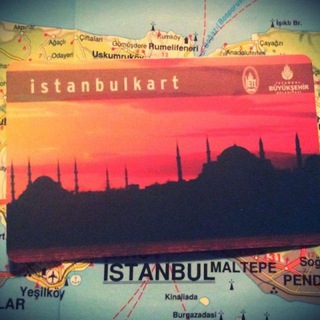
@ZaBaN_istanbul 🇹🇷 آموزش زبان ترکی
445 Members () -
Group

کیشمیش جان(◍•ᴗ•◍)❤
6,575 Members () -
Channel

𝐀𝐧𝐢𝐦𝐞 𝐚𝐧𝐝 𝐞𝐝𝐢𝐭 𝐩𝐢𝐜𝐭𝐮𝐫𝐞𝐬 صور انمي وايديتات
445 Members () -
Group

ٱحۡلٱمۘ مۘبعثرهۂَ، 🌼🖇
4,221 Members () -
Group

خیریه فردای سبز شریف
2,518 Members () -
Group

بــوح تـــعزي♛⇣🐰☄️₎✦
8,894 Members () -
Group
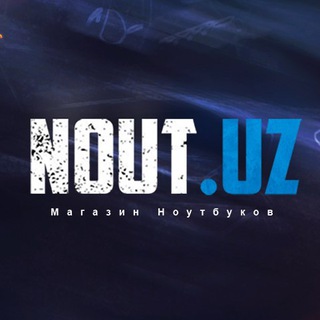
💻 NOUT.UZ - Ноутбуки в Ташкенте из Первых Рук
6,332 Members () -
Group

برق المملكة 🌩⛈⛈
2,098 Members () -
Group

راز کائنات و انسان
342 Members () -
Group

آموزش عکاسی و نورپردازی پرتره
32,172 Members () -
Group

✍↜ ﮪّﮩْْـــــًـــدؤۋﯗ↤إآنســـــاإٱاﻥ.tt ↝
2,109 Members () -
Group

قـﺻﺺ وِأّقِعٌيِّـــــة
4,488 Members () -
Group

👼5تربية×5شقاوة👼
1,343 Members () -
Group

Реклама | Биржа
7,131 Members () -
Group

AsteraKam💫🌟
1,253 Members () -
Channel

تولیدوپخش پادورا ( اصل)
493 Members () -
Group

تجمع شعراء ورواديد الإمام المنتظر عج
11,471 Members () -
Group

ڜمـــوُوُوڂ يماآنيهۂ♡
18,602 Members () -
Group

کانال سروناز روحی | بازگشت طیطو
15,512 Members () -
Group

ڜمـــوُوُوڂ يماآنيهۂ♡
18,630 Members () -
Group

✌ " 🇵🇸 ~♡ بنت الكُوفية 🇵🇸 ~♡ " ✌
587 Members () -
Group

عالم الطب🌐Medicine World
13,427 Members () -
Group

حہٰٰبّہڪٰྀہٰٰ دوِآيِٰ ❥
4,329 Members () -
Group

سام ميوزك عود
3,245 Members () -
Group

_arsisabet
816 Members () -
Group

✝ኦርቶዶክስ Profile Pictures✝
1,135 Members () -
Group

👨🏫 Buen Idioma 📚
10,583 Members () -
Group

﮼سبيستون🕊﮼انمي🧚♀️﮼كرتون🦄﮼تاما💝
2,934 Members () -
Group

𝓡𝖔𝖗𝖎𝖙𝖆ٌٍٍُ┇ََ🧚🏻♀️📱💬 ☜♡☞ 🇮🇶
1,030 Members () -
Group

شموخ يمانيه للفيديوهات ♡
3,856 Members () -
Group

ستوريات||story🧿
7,467 Members () -
Group

Mιᥣkყᥕᥲყ.
4,464 Members () -
Group

🌕علم النفس وتطوير الذات🌕
12,332 Members () -
Group

نكت + قصص😍
1,349 Members () -
Group

💖💫💫حـــياة❤️ قلــــبي💫💫💖
3,030 Members () -
Group

ۤ؏ـآشِٰہٰٰقྀ̲ہٰٰ آلوًنَِہ آلآسٰٰوًدُ ♥️
1,265 Members () -
Group

Даша про копирайтинг 👩💻
4,290 Members () -
Group

مسلسلات رمضان🔥
88,844 Members () -
Group

🚑المستشفى.🏨
3,432 Members () -
Group

تجارب بنات
4,102 Members () -
Group

Спілка ветеранів війни з Росією
567 Members () -
Group

GIF BACI 👄💋💋
1,168 Members () -
Group

جحيم ﺄلڪبريآء
3,550 Members () -
Group

Доставка от Беты (худматериалы и канцтовары)
881 Members () -
Group
-
Group

ХОЧУ НА ТВ
8,111 Members () -
Channel

» Music For You «
301 Members () -
Group

Sad Cat Token ($SCAT)
688 Members () -
Group

телеграм-журнал Бабушка Надя советует
610 Members () -
Group

ﺎلزايدييّ١.
642 Members () -
Group

اسد بابل ( IQAEDU )
2,699 Members () -
Group

سیگنال | Signal
19,025 Members () -
Group

پوشاک و کفش پرداخت دربمنزل
711 Members () -
Channel

🄱🄰🄷🄰🄽 🄿🄳🄿🄲
1,443 Members () -
Channel

لــ فطـومـه♥️.
679 Members () -
Channel

• وَتـين ♫
4,379 Members () -
Channel

استفسارات - شبكة متميزون ✔️
656 Members () -
Channel

- ̗̀❝ ♪ Mυlтιмιх Mυѕιc ♫ ❞ ̖́-
660 Members () -
Group
-
Group
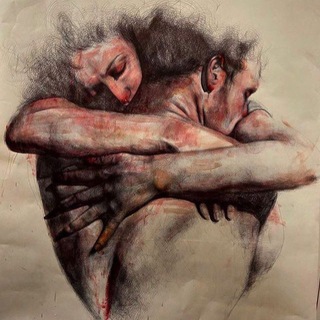
هُنا الطمأنينة
537 Members () -
Group

Внуки партизан
608 Members () -
Group

Искусство фотографии 🌲
5,600 Members () -
Channel

Опционный анализ Forex
407 Members () -
Channel

استاذ شعر 🎈
1,613 Members () -
Group
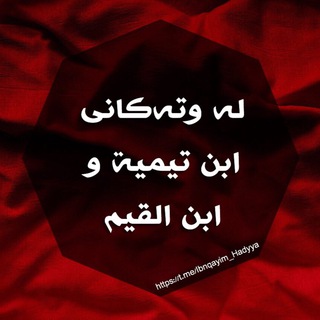
له وتهكانی ابن تيمية و ابن القيم
689 Members () -
Group

Pen Musix | ریمیکس آهنگ جدید
221,871 Members () -
Group
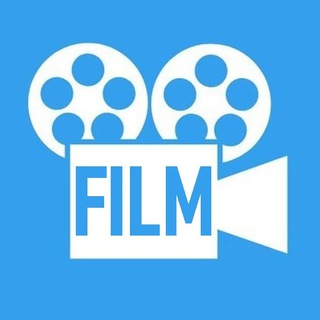
ФИЛЬМЫ В ТЕЛЕГРАМЕ | ФИЛЬМЫ ОНЛАЙН
12,772 Members () -
Channel

رامز مريض نفسي 📌 رامز جلال
4,103 Members () -
Channel

Эротика | Девушки | Любовь
1,244 Members () -
Channel

How To Get Away With Murder
1,725 Members () -
Group

Upsc prelims & mains
6,297 Members () -
Group

Школа | Учебники
748 Members () -
Channel

آلمانی با استیکر
3,877 Members () -
Group

🇩🇪 صرف افعال آلمانی 🇩🇪
1,477 Members () -
Channel

Menu Gofood
889 Members () -
Group

Аниме стикеры, арты и музыка ! 🪷
7,162 Members () -
Group
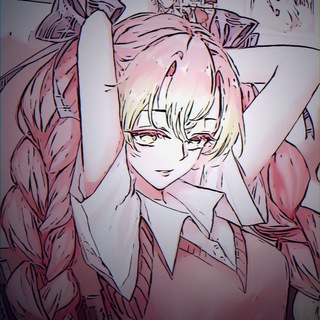
.Kimetsu.no.yaiba.
832 Members () -
Group

•]🃏авы/парные_авы⚜~
624 Members () -
Group

صفحه تخصصی شعر فانوس
444 Members () -
Group

🛍 Offerte Imperdibili 🛍
740 Members () -
Group

Haven Protocol Official
3,628 Members () -
Group

🎯Safalta Point 🎯
365 Members () -
Group

Lil abi🍃🍂members🍃🍂
1,035 Members () -
Group

Homejungle_uz
8,701 Members () -
Group

QApedia | Тестирование
13,501 Members () -
Group

ПП Рецепты
11,197 Members () -
Channel

- 𝙬𝙖𝙣𝙩 𝙮𝙤𝙪 .
1,227 Members () -
Group

🥑ГУЗАЛ ВА СОГЛОМ ХАЕТ САРИ БИРГАЛИКДА
2,895 Members () -
Channel
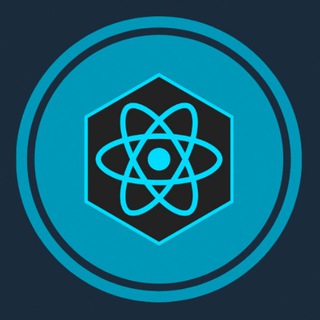
React Уроки
392 Members () -
Channel

©sᴍᴀʟʟᴋɪʟʟᴇʀ ᴛʀɪᴄᴋᴢ©
1,157 Members () -
Group
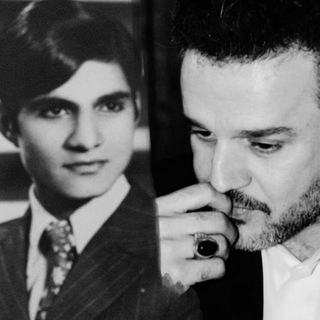
#الزمن_الجميل B - J
464 Members () -
Channel

رمـấŝĥــآډ
398 Members () -
Group

ደሸት777.... (፯፯፯)
1,181 Members () -
Group

صور تصاميم ALbraa˹
2,786 Members () -
Group

Светочувствительные материалы
709 Members () -
Group

𓆩كتِمـان𓆪
2,879 Members ()
TG USA Telegram Group
Popular | Latest | New
Create Timestamp for Videos Telegram Bots On iOS, Telegram offers you the flexibility to choose a default browser where the links are opened. Though Safari is set as the default option, you can set other browsers like Chrome, Firefox, or Microsoft Edge as the preferred choice.
Premium users also unlock more ways to react to messages, with over 10 new emoji like 👌😍❤️🔥💯 (and the new favorites 🤡🌭🐳). Admins can reach out to users who want to join and have a chat to cover the rules, make sure they're a good fit or even plan a welcome party. When an admin reaches out, Telegram lets the user know they're reaching out as a group admin. To get going, open the Telegram app on your device. Then, head over to a chat and tap on the name of the chat at the top. Telegram gives you an option where you can select who can see your last seen time. To configure this, go to “Settings”, “Privacy and Security” and then tap on “Last Seen & Online”. You can share it with everybody, or people in your contact list, or nobody, or add exceptions like “never share with” XYZ.
To do this, long-press on a picture you have sent. Choose the ‘Edit’ button on the top, just like you’d edit a text message once you have sent it. Now, you will get an in-built photo editor where you can add filters, draw or crop images. Alternatively, you can even replace the picture and send another one in its place. Secret Chats Because Telegram lets you interact with people even if you aren't in each other's contacts, you may wish to make your account more private. To change privacy options, head to Settings > Privacy and Security. Here, you can change who can see your phone number, active status, and more. How does Telegram work?
Self-destruct is a popular feature on Telegram, but it has been limited to the separate “Secret Chat” option only. However, with the recent update, now you can self-destruct media like photos and videos on normal chats too. Just select a photo or video and then tap on the “timer” button. Now, you can choose the time after which the media will be deleted from everywhere. While we are going to release more exciting features for Premium subscribers, we will keep implementing free features available for everyone, and do it faster than any other massively popular app. This update is no exception – it adds join requests for public groups, an animated screen for external sharing, improved bot descriptions, and more.
Warning: Undefined variable $t in /var/www/bootg/news.php on line 33
US