Telegram US Group List 1743
-
Group
 2,951 Members ()
2,951 Members () -
Channel

⌯ Backgrounds.
452 Members () -
Group

ℝ𝔼𝕂𝕃𝔸𝕄𝔸 230k+⛓️
2,325 Members () -
Channel

٢٩ إببّريل🦋.
328 Members () -
Group

Карандашом ✏️
2,973 Members () -
Group

MUNDO DA VPN🇧🇷🚀
908 Members () -
Channel

❤️𝕖𝕜𝕚𝕡-----𝕜𝕙𝕒𝕗𝕒𝕟🔥
352 Members () -
Group

ТОЛЬКО ПОКУПКА
1,778 Members () -
Group

Computer Science ITALY Group 🇮🇹
643 Members () -
Channel

رَيييان ⁂. | ﺎِيـبرو♯̶♪.
3,208 Members () -
Group

╚»★❀Love❀ ❀Sove❀ ❀Shayari ❀★«╝
621 Members () -
Group

АФОНЯ
48,196 Members () -
Group

देवेंद्र फडणवीस
455 Members () -
Channel

متجر أنتيكا"
1,164 Members () -
Group

𝐁𝐫𝐮𝐧𝐡𝐢𝐥𝐝𝐚🍑
412 Members () -
Channel

《♤NameLess NetTriX♤》
2,020 Members () -
Group

listen to me,bby
15,585 Members () -
Group

Group Form 5 2021
5,422 Members () -
Group

𝐌𝐄𝐌𝐎𝐑𝐈𝐄𝐒 𝐓𝐇𝐄 𝐉𝐔𝐍𝐆 𝐅𝐀𝐌𝐒
2,991 Members () -
Channel

𝐎𝐅𝐂 𝐙𝐘𝐃𝐑𝐄𝐀𝐌 𝐒𝐐
1,906 Members () -
Group

memories % 𝐘𝐄𝐑𝐈𝐍𝐍𝐋𝐘𝐒𝐐
358 Members () -
Channel

𝐎𝐅𝐂 𝐕𝐀𝐋𝐓𝐄𝐑𝐒 | HIATUS
5,793 Members () -
Group
-
Group

كروب الرابع العلمي💊🥼❤️🤷♂️
301 Members () -
Channel

Micheal Jackson
374 Members () -
Group

T.H.E ARMY🖤
4,578 Members () -
Group

🖤69 A.R.M.Y 🖤
1,087 Members () -
Channel

Abdulsemed MNur ያለቁ ደርሶች
651 Members () -
Group

🔝ИНСТА ФОНЫ🔝
1,454 Members () -
Group
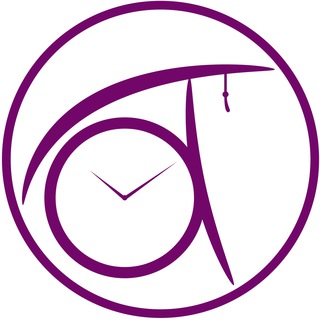
Apply Time Positions
5,237 Members () -
Channel

QueenyShop🛒🛍💗
312 Members () -
Channel

PARADISE GAMING
5,591 Members () -
Group

Motivational Thought™
19,038 Members () -
Channel

REAL LL CAPO-LKADI CAPI OFFICIAL
7,148 Members () -
Group

Polyhug news
771 Members () -
Channel

[ HIATUS ] VERMUTEN OFC 🇹🇱
641 Members () -
Group
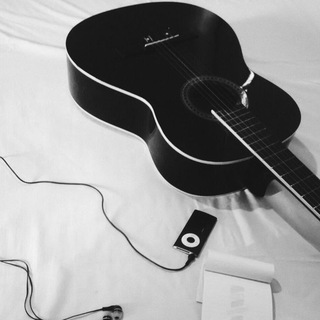
ما لا نبوح به♥️
3,227 Members () -
Group

قدرت درونی
10,692 Members () -
Group

کانال انتقال یافت
791 Members () -
Channel

Пробок.нет
5,261 Members () -
Group
-
Group

انجمن علمی آمار دانشگاه یزد
305 Members () -
Group

Sarathi IAS
2,338 Members () -
Channel
-
Group

Sonam Kapoor Movies
1,315 Members () -
Channel

روايات جااااك
2,909 Members () -
Group

Mundo Meme 😎👊
877 Members () -
Group
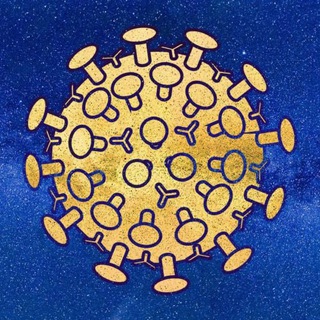
COVID-19 Chat
9,157 Members () -
Group

Українська Держава
380 Members () -
Channel

RolePlayer Anime Promote
1,594 Members () -
Channel

KinoDriver
506 Members () -
Channel
-
Group

Человек с киноаппаратом
1,333 Members () -
Channel

🔱 VIP BINS 🔱
1,496 Members () -
Group

Годное Чтиво
349 Members () -
Group
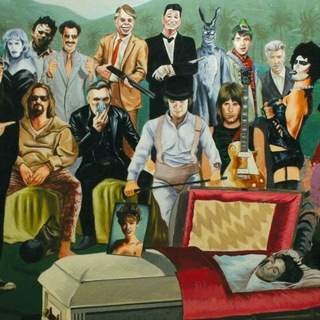
Baú da Sétima Arte
1,356 Members () -
Channel

𝔞𝔫𝔣𝔫𝔱𝔢𝔢 𖠯🔥
660 Members () -
Group

Дорамы и Дунхуа
779 Members () -
Channel

کانال اطلاع رسانی مدارس کشور😷
310 Members () -
Channel

⌯ СRYSTAL ◡̈
884 Members () -
Channel

painheart🔮࿐
6,057 Members () -
Group
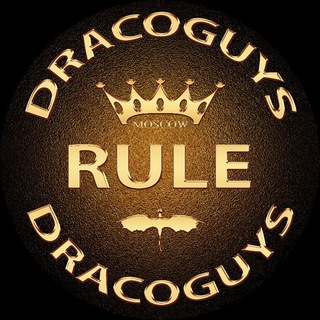
GAY Alpha! BBS RULE
933 Members () -
Group
-
Channel

ПРАВДА ПОМОРЬЯ
979 Members () -
Channel
-
Group

Universo Boku No Hero 🇧🇷
7,153 Members () -
Group

Acquariofilia Italia
1,249 Members () -
Group

Department of English UOK
478 Members () -
Group
-
Group

Тот еще гадюшник
323 Members () -
Group

NewsAgroRussia
2,711 Members () -
Channel

Beautiful Taqwa ❤️✨
10,976 Members () -
Group

Jom Jewelry With Lia
1,863 Members () -
Group

Python Job | Вакансии | Стажировки
16,132 Members () -
Group

پـەيــڤــامـــن
5,154 Members () -
Group

Курс Visual Maker
350 Members () -
Group

IDK analytics
531 Members () -
Channel

Мультсериал Мистер Пиклз 3 сезон
304 Members () -
Channel

Логические ошибки
615 Members () -
Channel

#StopUzAuto#STOPMONOPOLY
396 Members () -
Channel
-
Group

اردوان منتخب
7,602 Members () -
Group

کارآفرینی علوم پزشکی تهران
2,040 Members () -
Group

Пиар
514 Members () -
Group
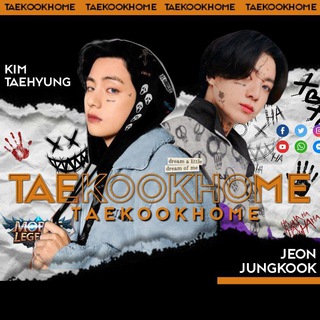
𝗢𝗙𝗖 𝗧𝗔𝗘𝗞𝗢𝗢𝗞 𝗛𝗢𝗠𝗘
59,563 Members () -
Channel

ASUR HACKER
1,828 Members () -
Group

Ерыкаловщина
11,737 Members () -
Channel

ناشناسمه/hardinam
749 Members () -
Group

Помогатор ✅ Фрилансеры
34,367 Members () -
Group

Горская правда
4,749 Members () -
Channel

Netflix Premium Account seller😊
421 Members () -
Group
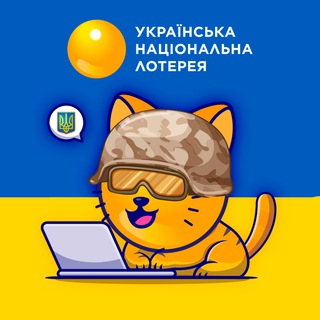
Канал «Удачі»
1,025 Members () -
Channel

Mathematics Library
2,616 Members () -
Group
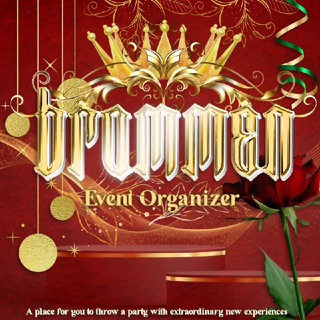
BROMMEN EVENT ORGANIZER
1,585 Members () -
Group

REKLAM
804 Members () -
Channel

RP Things ✧✷|Gèpeng|
323 Members () -
Group

𝗘𝘅𝗽𝗲𝗿𝗶𝗲𝗻𝗰𝗲
986 Members () -
Group
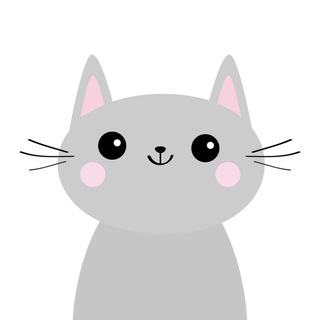
KISAH KUCING KITA 😻
5,240 Members () -
Group

MÉTODOS LAB 🧑💻💰
1,680 Members () -
Channel
TG USA Telegram Group
Popular | Latest | New
Another security feature that adds usability is usernames. Instead of giving people your phone number, you can simply give them your username. This gives you better control over what information is out there, and how people can contact you in the future. You can surely delete messages that you have sent, but did you know that Telegram has brought a new feature that lets you delete messages sent by other users too. That’s kind of weird, but this feature is for users who prioritize privacy over everything. To use this feature, just select the received message and tap on the “delete” button. Now, select “Also delete for X” and tap on “Delete”. The message will disappear from both ends without leaving any trace. Settings in Telegram
In addition to these functions, you can enable in-app browsing that lets you open external links within the app. All these options are available under the “Chat Settings” section. This is useful when you are on your way to a meeting or trying to coordinate with friends at a large event. Rather than sending static locations every minute, you can share your live location with your friend circle for 15 minutes, 1 hour, or 8 hours. Of course, you can stop sharing at any time. “Privacy” itself isn’t a particularly attractive product feature in online services. It can be nebulous: We can’t always feel or understand it, and sometimes it’s only when privacy is taken away that we take it seriously. Any user can upload large files and media, each up to 2 GB in size and enjoy unlimited storage in the Telegram Cloud for free. With Telegram Premium, subscribers will now be able to send 4 GB files – enough space for 4 hours of 1080p video, or 18 days of high-quality audio.
Lock Your Chats 1b Security On Android, simply slide out the left menu and choose New Secret Chat to start a new one. On iPhone, open a chat, tap the contact's name at the top, choose More, and then hit Start Secret Chat. Edit Sent Messages
Just like we can share videos with a pre-defined timestamp of YouTube videos, we can do the same thing on Telegram as well. For example, if you are sending a long video and want the user to play it from a specific timestamp say, 1:20, you can just type check the reaction at 1:20 in the video caption. Now when the user taps on the highlighted 1:20 link, the video plays from that particular timestamp. This is a helpful tip for users who send videos on Telegram regularly. Mute a Telegram chat
Warning: Undefined variable $t in /var/www/bootg/news.php on line 33
US