Telegram US Group List 1728
-
Group
 1,284 Members ()
1,284 Members () -
Group

Suvsoz_akt_sverka
1,432 Members () -
Channel

СТУДИЯИ ЮСУФ (ᴏʀɪɢɪɴᴀʟ)
1,357 Members () -
Group

Modapps
407 Members () -
Group

Спроси 🦊 Силантьеву
1,407 Members () -
Group

uzbekspotter
326 Members () -
Channel
-
Group

نکات مدیریت
14,565 Members () -
Group
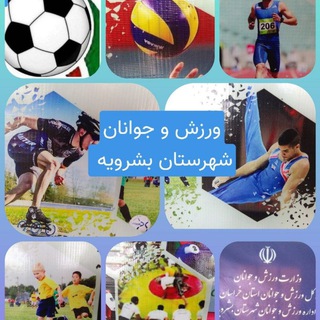
⚽️ کانال اخبار ورزش بشرویه
433 Members () -
Group

CONTAS PREMIUM PRA VENDA
1,915 Members () -
Channel
-
Group

NE - Trading SCHOOL💸💵
2,465 Members () -
Channel

Американские боги
752 Members () -
Group

Игра в кальмара
1,248 Members () -
Channel

Ривердейл
3,611 Members () -
Channel

ツᴍᴜɴᴅᴏ ʙɪɴᴇʀᴏ ツ
622 Members () -
Channel

Судьба: Сага Винкс
7,789 Members () -
Channel

Сквозь снег
1,383 Members () -
Channel

Викинги | сериал
24,126 Members () -
Channel

ВандаВижн
11,571 Members () -
Channel

- أيـا حُـلوتي !
1,799 Members () -
Group

Чат стратегов
4,707 Members () -
Channel
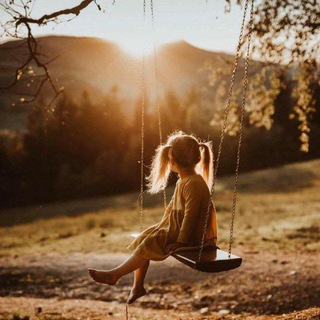
"همسات رقيقة 🌼🌿"
412 Members () -
Group

Меланчине життя і книжки
4,477 Members () -
Group
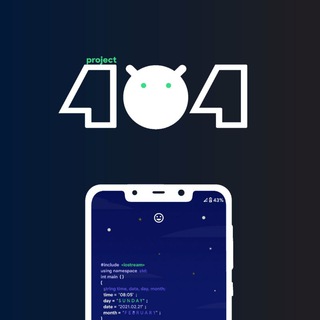
Project 404 | Beryllium
415 Members () -
Channel

• 𓆩 סטטוסים ⁞ ستاتوسيم 𓆪 •
926 Members () -
Channel

تاینی موویز | Tyni Movies
13,737 Members () -
Channel

🏯𝔚𝔢𝔢𝔟𝔖𝔱𝔬𝔯𝔢._𝔒𝔣𝔣𝔦𝔠𝔦𝔞𝔩🏯
399 Members () -
Channel

سَجىٰ الدَّالِي
4,314 Members () -
Group

Make (ex-Integromat) Chat & Community
1,848 Members () -
Group

خانه ریاضی تهران
19,641 Members () -
Group

GOLDEN SAHAM
472 Members () -
Channel

وێــنــــــــــــہ ⸙🦋💙
1,236 Members () -
Group
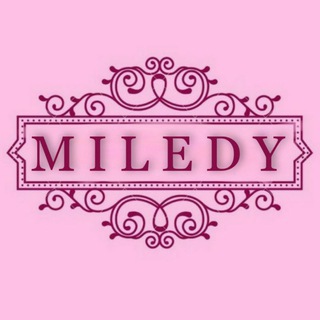
🛍 MILEDY ♥️ ПРЯМИЙ ПОСТАЧАЛЬНИК🔥
5,940 Members () -
Group

Амыпойдем насевер!
925 Members () -
Group

گالری مهربانو
466 Members () -
Group

دیوارِ دانشجویی
16,173 Members () -
Group

Український літопис
1,024 Members () -
Group

اخبار دانشگاه پیام نور زنجان
3,080 Members () -
Group

💚ربیــع القــــــوب💚
2,370 Members () -
Channel

فرش ساسان
326 Members () -
Group

Korean with Frank
869 Members () -
Channel

𝐅𝐄𝐋𝐈𝐊𝐂𝐈𝐒 🍁 — Close
738 Members () -
Group

تورک امپراطوری سی
619 Members () -
Group

کوردماکس موزیک
1,055 Members () -
Group

NSDAP Deutschland
1,513 Members () -
Channel

ㅤℳorningdate
433 Members () -
Group

✍فقط الله جل جلاله☝️
353 Members () -
Group

S username's ♡˖ Rest.
378 Members () -
Channel

مۘتنۨــہوعٱت🌱🗞️..
526 Members () -
Channel

Daily Stylist
555 Members () -
Group

Мониторинг сахара-решение проблем
14,352 Members () -
Group

دخٺركسَبزٖ🌱 !
1,172 Members () -
Group

Gravitsappa (Aliexpress no stress)
38,476 Members () -
Group

HenokTV™ Discution
880 Members () -
Group

مسجات | messages 📩
61,827 Members () -
Group

پادکست پلی لیست|Playlist
96,719 Members () -
Group

محصلین نخبه افغانستان «دانشگاه فکریه»
6,013 Members () -
Channel

💙UEFA Champions League💙
2,137 Members () -
Group

Курск | Интересное | Новости
45,449 Members () -
Channel

EAGLE SQUAD
458 Members () -
Channel

الشـووق
1,599 Members () -
Group

Mainstream Marketing
2,473 Members () -
Group
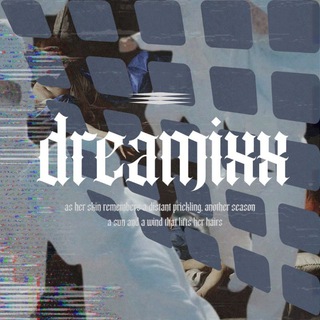
DREAMIXX: Island o’ Reveries
4,229 Members () -
Group

Duula Twittera
1,135 Members () -
Group

кешин передоз
479 Members () -
Group
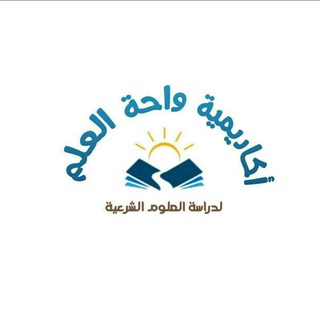
📚أكاديمية واحة العلم📚دورات الحديث وعلومه📚
1,248 Members () -
Channel

Hippo Money | Cryptonomics 101
414 Members () -
Group
-
Group
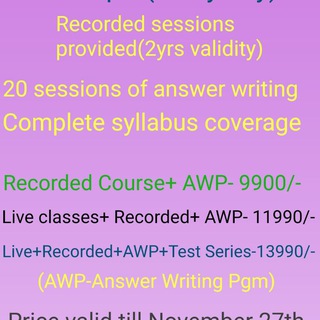
ZiaIAS Sociology
1,425 Members () -
Group

الدروس العلمية التأصيلية
6,527 Members () -
Group
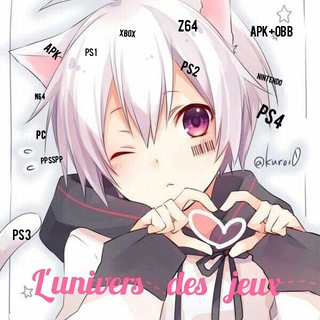
L'univers des Jeux
468 Members () -
Group
-
Group
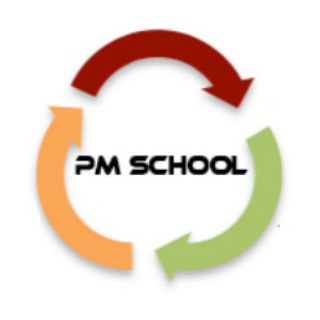
مدرسه مدیریت پروژه
5,515 Members () -
Group
-
Group

مانتو كده شكوفه
1,689 Members () -
Group
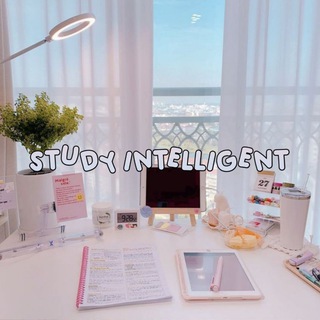
study - intelligent 🤓📚 | slow up
992 Members () -
Group

اعلانات /دورات ، اعمال ، وظائف
3,096 Members () -
Group

Академия MAMA | MAIN Chat
885 Members () -
Group

Ethio Easy Tech GP
1,066 Members () -
Group

Real Music Guys
4,124 Members () -
Group

Piar chat Rolex
769 Members () -
Group
-
Group

ЗАНИМАТЕЛЬНЫЙ АНГЛИЙСКИЙ (English) - персональный репетитор
1,304 Members () -
Group

شاعر المسيره مروان الجوده
339 Members () -
Group

MediaTube
1,454 Members () -
Group

Школа сыроваров КоКо
479 Members () -
Channel

GO - CEK RP
2,073 Members () -
Group

- وفييت( sᴀᴅ .
1,288 Members () -
Group

اطلاع رسانی دانشگاه
2,246 Members () -
Group

نبض الكتب
406 Members () -
Group
-
Group

ادخل النبذه حق القناه ياحمار 🔥🔥💕
1,356 Members () -
Group

صَلِّ على النبي
3,849 Members () -
Group

✨Бери Шаблон✨
724 Members () -
Group

𝐒𝐔𝐌𝐀𝐈𝐑𝐔⋆
1,081 Members () -
Group

؏ــڵــﮯ ̨ا̍ڵــﯧْۧــٰا̍مۭــﮯ ✿ ♩.
565 Members () -
Group
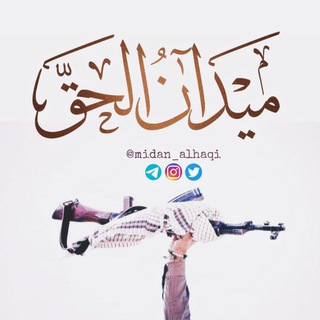
ميدان الحق
561 Members () -
Group
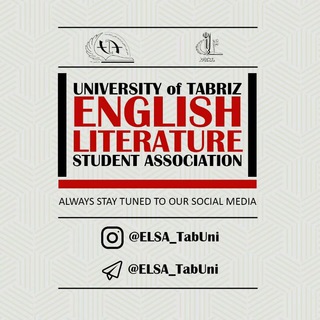
ELSA Tabriz University
418 Members () -
Group

Only for Indians (Hindi or English)
518 Members ()
TG USA Telegram Group
Popular | Latest | New
Customize Telegram App Icon To use a proxy server in Telegram, open Settings > Data and Storage > Proxy Settings. Enable Use Proxy and you'll need to fill in all the required information to add it. You can find server info for this online if needed. App Customizing Options and Themes
Reminder on messaging apps has been one of the most sought-after features and finally, you can use it on Telegram. Recently, WhatsApp partnered with Any.do to bring Reminders, however, Telegram has implemented this feature natively. Though there is one lingering issue. You can only set reminders in the “Saved Messages” section. Type out the task and tap and hold the “send” button. Here, choose “set a reminder” and pick your date and time. Telegram will send a reminder notification just like Google Calendar or other task management apps. While the feature is good, we would have loved it more had it been available for user chats too. Save to Gallery Settings on Android Since non-secret chats and files are stored in the cloud, you can access them from any device by logging into your account. You will never have to worry about on-device storage or losing important files, but the trade-off is that you lose a bit of privacy and security. Telegram Saved Messages
Telegram Privacy Options Copy a Part of Text from a Message Telegram Messenger Tricks Quick GIF and YouTube Search With the ability to send files up to 2 GB (or 4 GB), users can easily share large media items from other apps directly to Telegram on any mobile platform. This saves both time and storage space – so you don't have to save the file before sending it in Telegram.
A further privacy blunder is that Telegram notifies your contacts when you join it — unless you don’t give it permission to access your contacts. The app doesn’t warn you it’s about to ping your contacts, and that’s a big caveat for those who want to use Telegram to keep a low profile. To use this feature, head over to the hamburger menu by swiping right and choose Contacts. Choose ‘Find People Nearby’ and here you will see a list of contacts who have chosen to be visible. You can also scroll down to see all nearby groups and the option to create your own. Users who wish to be discovered by this feature can turn it on in the hamburger menu/People Nearby/Make myself visible.
Warning: Undefined variable $t in /var/www/bootg/news.php on line 33
US