Telegram US Group List 1710
-
Group
 104,479 Members ()
104,479 Members () -
Group

🚘اتو گالری کالسکه الماس🚗
310 Members () -
Group
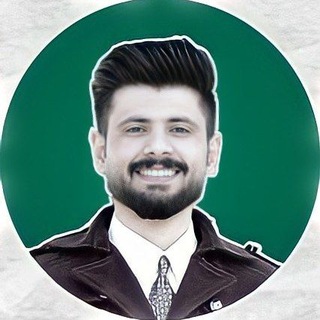
المهندس مصطفى جبار
197,781 Members () -
Group
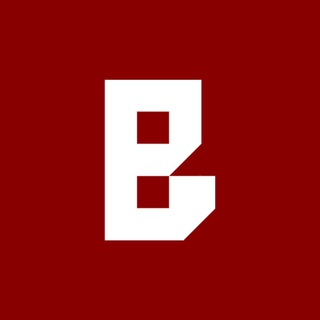
Bugun.uz | Расмий канал
57,283 Members () -
Group

Записки на досуге (Япония)
4,421 Members () -
Group

CyberpoliceUA
23,987 Members () -
Group

Кострома | Интересное | Новости
37,803 Members () -
Group
-
Channel
-
Group

Тихий Трейдер
809 Members () -
Channel
-
Group

عبدالرحيم هامان
1,575 Members () -
Channel

بَعضي وكُلي
421 Members () -
Group

Лошица ЧАТ
1,511 Members () -
Channel

° 𝒔𝒊𝒍𝒆𝒏𝒕 𝒔𝒂𝒅 🥀
3,264 Members () -
Group
-
Group
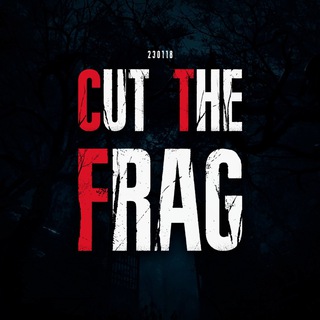
Cut The Frag
6,588 Members () -
Channel

Academia de Memes
24,573 Members () -
Group

𝗗𝗿𝗮𝗴𝗼𝗻 𝗕𝗮𝗹𝗹 𝗦𝘂𝗽𝗲𝗿 - 𝗠𝗮𝗻𝗴𝗮
7,312 Members () -
Channel

oacervocursos
11,318 Members () -
Group

WorldAnime
1,638 Members () -
Channel

عہبہداللهྂྃ ال فہوᯨرانہ💛
347 Members () -
Group

Arada style
739 Members () -
Channel

ندي حسين || NADA HUSSEIN.
1,532 Members () -
Channel

قناة هناء الصنيع العامة
708 Members () -
Group

New Лошица-чат
1,316 Members () -
Group

Sneaker Cam | Тамик о кроссовках
710 Members () -
Group
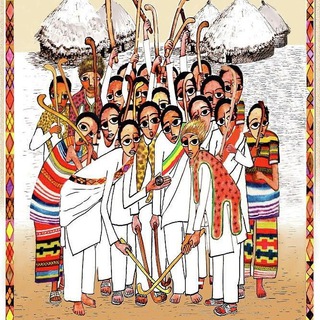
💫🇩.🇨 🇧.🇴.🇾.🇸.
615 Members () -
Group

Пісні Гурту 🕊Гурини🕊
304 Members () -
Group

CHANEL BARU @tikktokvirall
2,709 Members () -
Group

كروب هيبه يماني دردشة ودعم قنوات
1,114 Members () -
Group

فیلم های آموزشی
808 Members () -
Group

J'apprends l'Espagnol en ligne 🇪🇸🇪🇸
1,287 Members () -
Channel

Nosso Planeta
10,673 Members () -
Group
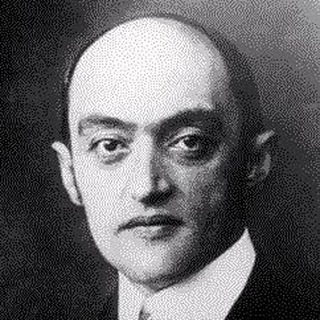
Шумпетер не одобрит
1,416 Members () -
Channel

W H I T E 🕊️
924 Members () -
Group
-
Group

Académie Tutela
369 Members () -
Channel

‹ ࢪَنگیטּ کموטּ^^ ›
1,545 Members () -
Channel

⌯كـــيــ̼ۡـاٌّتٔه
1,308 Members () -
Channel

LOONA, 전희진.
1,041 Members () -
Channel

Loli for soul
497 Members () -
Group
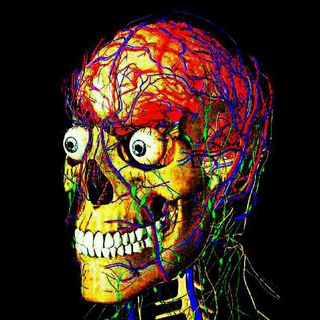
🤯 Вижити в Меді 👨⚕️💉
9,116 Members () -
Channel

Ленивый инвестор в СПБ
509 Members () -
Group

MW - MangaWorld.in
26,860 Members () -
Group
-
Group
-
Group
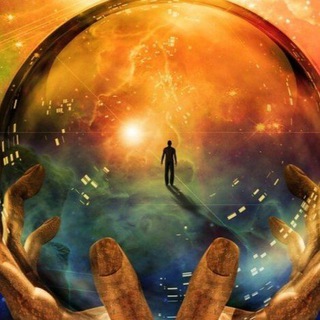
Эзотерика | Таро | Астрология
32,066 Members () -
Group

Одесса чат | WomanChat
482 Members () -
Channel

KindiBox Original
805 Members () -
Group
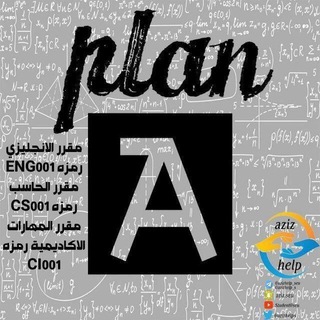
تحضيري SEU(PLAN A)
4,011 Members () -
Group
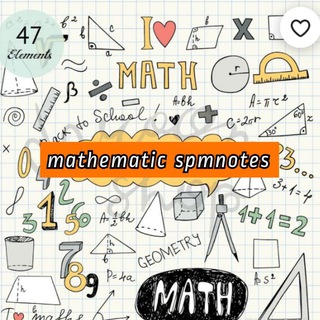
Mathematic spmnotes
730 Members () -
Group
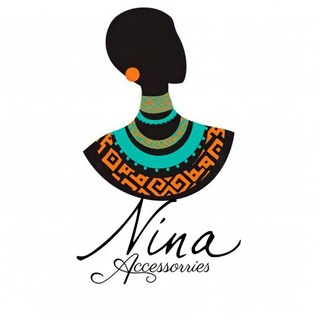
Nina_accessories
852 Members () -
Channel

Abacate.Ancap
1,335 Members () -
Group

Futball Bad Tv ⚫
293,652 Members () -
Channel

Gossip Girl😍 Italia🇮🇹
9,396 Members () -
Group

Excelsior_uz
5,937 Members () -
Channel

كن سرٱجٱ لنفسك وأرتقي 📓🗞
519 Members () -
Channel

Libros y Mas libros📍
828 Members () -
Channel

official AB Black
1,054 Members () -
Channel

SHOP 🅂🄲🅁🅄🅂🄲🄸🄾
5,629 Members () -
Group

༄FRESH TEAM MOD APK࿐
534 Members () -
Group

Laser Lurch
1,799 Members () -
Group

حسين علي (مساعد الطالب)
939 Members () -
Group

آريامن
1,410 Members () -
Group

GESER
17,855 Members () -
Channel

𓊈𒆜 FREE PAID APPS 𒆜𓊉
1,961 Members () -
Group

املاک مهر سولدوز با مدیریت علی تندرو
2,968 Members () -
Group

مجله موسیقی متن
23,893 Members () -
Channel

Фильмы и Сериалы
671 Members () -
Group

خلاصة القراءة
619 Members () -
Channel

PMS PROFITMART
1,195 Members () -
Group

АРТИШОК - творческая студия
398 Members () -
Channel

𝗚𝗿𝗶𝘀𝗹𝘆 𝗘𝗻𝗱.
683 Members () -
Group

محمود فرجامی🫥🗣
5,608 Members () -
Group
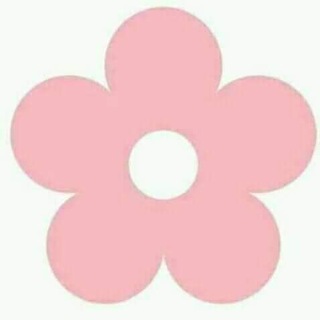
🌸 بإسلامنا نرتقي 🌸
1,913 Members () -
Channel

Netflix Azerbaycan
5,020 Members () -
Channel

𝐆𝐀𝐑𝐀𝐍𝐓𝐀𝐗 𝐎𝐅𝐂
321 Members () -
Group
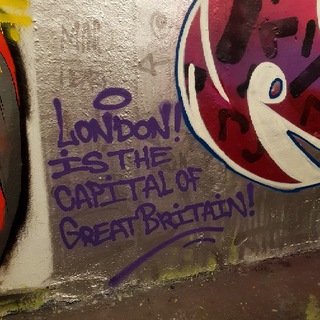
London is the capital of...
366 Members () -
Channel

.
334 Members () -
Channel

№ 9 Classic
877 Members () -
Channel

Когда падает продакшен
461 Members () -
Group
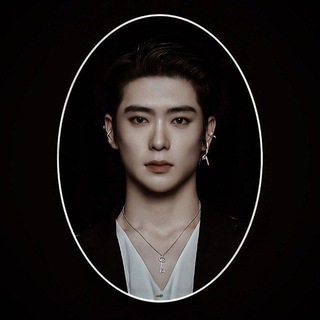
🏴☠ LPM ABYASA 🏴☠
496 Members () -
Group

Best gifts 🎁🛍🎀🎉🪅💝
789 Members () -
Group

TROPA DO DICK 💳
880 Members () -
Group

Домбровська
799 Members () -
Group

Медицина | Новости | Карантин
50,286 Members () -
Group
-
Group

🕊کانال رسمی ابراهیم آباد🕊
644 Members () -
Group
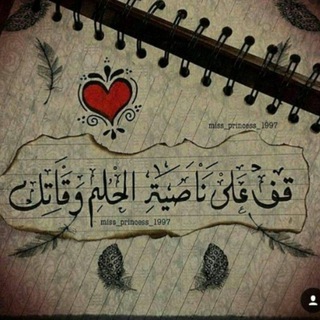
قناة م.نور الجامعية
4,495 Members () -
Channel

گل رز سفید
35,711 Members () -
Channel

🕯️Яպนҝ ՈαዙΔℴթӹ 🕯️
636 Members () -
Channel

ᗯᗩᒪᒪᑭᗩᑭᗴᖇ│والـپـیـپـر
779 Members () -
Channel

Onlayn Biznes (vebinar)
398 Members () -
Group

Roscongress Direct
1,292 Members () -
Channel
-
Channel

[ شعله ور | AlevAlev ]
2,295 Members () -
Channel

WARUNG DIJA ♥️︎₊˚
732 Members () -
Group

Soul of Dream GP
2,047 Members () -
Group

کارسوق ریاضی مهرگان
1,570 Members ()
TG USA Telegram Group
Popular | Latest | New
Most people use third-party apps to make sure that no one gets a hand on their private conversations. Telegram, however, has its own lock function to hide privates messages behind a passcode. Whatever your reasons for using Telegram, it's a solid messaging app. It makes for a great alternative to WhatsApp and SMS messaging, and Telegram is well worth using, especially if you can persuade your friends to join. See also: How to delete a Telegram account
From suicide to graft: After power shift in Mumbai, key cases go on the b... Enable Auto-Night Mode Another useful feature is “send without sound”. It is rather self-explanatory: you can message friends freely when you know they are attending an important meeting, studying, or sleeping. Recipients will get a notification as usual, but their device won’t make sound, even if it is in general mode. They offer a great opportunity to reach people directly, sending notifications to their devices with every post. Users can join and leave channels at any time. And once they join a channel, they can see its entire message history.
There are times when we know our close ones studying, sleeping, or attending meetings, but we want to send some messages without disturbing them. Well, there is a feature called Silent Messages on Telegram. Basically, you can send messages and it will not make any sound or vibration even if the recipient has not turned on DND. That’s great, right? So to use this feature, type out your message and then tap and hold the “send” button. Here, choose “Send without sound” and you are done. There are many astonishing features that set Telegram messenger apart from other messaging services. For instance, you can coordinate groups of up to 200,000 members, send documents of any type, destruct your messages with a timer, or even build your own tools on their API. Bots that are integrated into the Attach attachment menu can now also work in groups and channels in addition to one-on-one chats. To create one of these, go to Settings or a Chat Info page, click Edit > click the Profile Picture > select Sticker or Emoji.
Stories and statuses Hide Your ‘Last Seen’ From Certain Users
Warning: Undefined variable $t in /var/www/bootg/news.php on line 33
US