Telegram US Group List 1709
-
Channel
 30,609 Members ()
30,609 Members () -
Channel

POLLS ON FAMILY GIRLS
760 Members () -
Channel

WORLD MOVIES
364 Members () -
Group

یک گورخر درونگرا
10,389 Members () -
Channel

سيدِرآ ᏕᏋᏧᖇᎯ ֆ 💗🌥
658 Members () -
Group

JuanitaMensajesTelegram
1,578 Members () -
Channel
-
Channel

نهُووليّ™.
8,406 Members () -
Channel

𓅓فُودو ـ 𝙵𝙾𝙳ồ ✶𓅓
359 Members () -
Channel

Toxic Gaming Mods • PSP • Android • PC • Mods
1,815 Members () -
Group

EROR 404 CHAT
2,675 Members () -
Channel

ÜberlingenFM
393 Members () -
Channel

فروشگاه اینترنتی khooshttip
1,324 Members () -
Group

استاتک - مرجع بررسی علم و فناوری
398 Members () -
Channel

𝗹𝗼𝘃𝗲 𝘆𝗼𝘂 𝟮𝟱/𝟭𝟭
2,118 Members () -
Channel

سنغدُوا رُفاتًا ويبقى الأثر"
781 Members () -
Group

棉花云❤️|欢迎光临
1,995 Members () -
Group
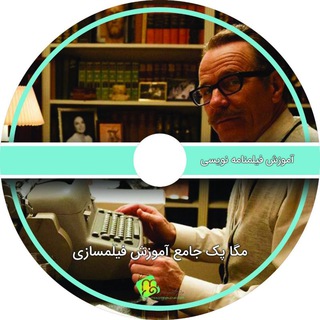
فیلمنامه نویس شو...
312 Members () -
Channel

𝐘𝐨𝐮𝐫 𝐤𝐨𝐫𝐞𝐚𝐧 𝐬𝐜𝐡𝐨𝐨𝐥
715 Members () -
Group

Armenian_handwriting
3,049 Members () -
Group

⇱🇧🇷🖥GRUPO JANIEL NET🖥🇧🇷⇲
1,501 Members () -
Group

💎 محفظ الأطفال 💎
3,784 Members () -
Channel

• A Ⅼ I ⇣∞َ)
1,389 Members () -
Group

في رحاب سيد الشهداء 🍃..
442 Members () -
Group

Nanbans Crew - NC
619 Members () -
Channel

Hot pic
550 Members () -
Channel

Bezdelka
4,187 Members () -
Group

Javan TV | شبکه جوان
14,544 Members () -
Channel

پوشاک اروپایی روژ
2,594 Members () -
Group

One Two Spa 女女好評報告區
482 Members () -
Group
-
Group

📚ВРАЖЕННЯ UA
9,504 Members () -
Channel

أمنياتٌ جميلة♥️✨
346 Members () -
Channel
-
Group

DevLeak - Сливы Minecraft
437 Members () -
Group
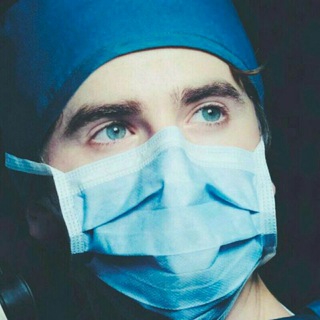
ثقـــــة طبيـب💪 أمــل مـريـــض💊 💉
309 Members () -
Channel

СЛИВ СТОРИС
1,437 Members () -
Group
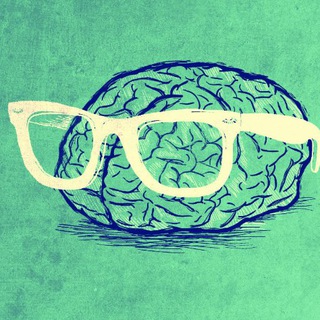
Продуктовая прокачка мозга
585 Members () -
Group

زوامل المنشد /ابو سهم العنوه
1,340 Members () -
Group

روحِاً حُِره.
672 Members () -
Channel

Вкусняшки от Сашки
11,483 Members () -
Group

حـسـافـه 💬 ♪ .
314 Members () -
Channel

جــديـــد التـــرددات والشفــرات القنــوات الــريــاضيــة
3,946 Members () -
Channel
-
Channel
-
Group

قروب الدفعة ( 49 ) طب بشري 📚🩺
576 Members () -
Group
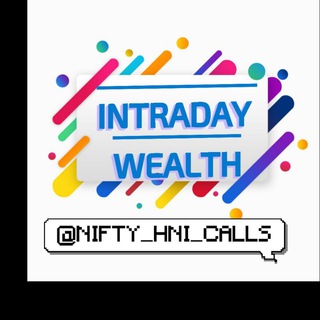
🔖INTRADAY WEALTH📊
485 Members () -
Channel

방탄소년단 Bangtan sonyondan
438 Members () -
Group

🇨🇿 Новости | Чехия | Прага 🇨🇿
1,384 Members () -
Channel

Sains spmnotes
972 Members () -
Channel
-
Channel
-
Group

Gagik Soghomonyan
6,927 Members () -
Group

Bat Proxy | پروکسی
104,479 Members () -
Group

🚘اتو گالری کالسکه الماس🚗
310 Members () -
Group
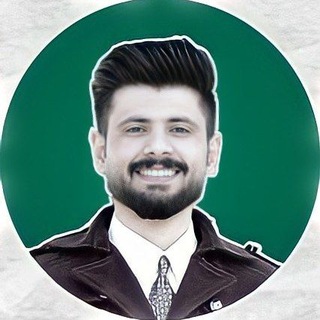
المهندس مصطفى جبار
197,781 Members () -
Group
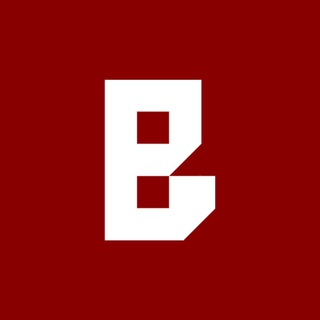
Bugun.uz | Расмий канал
57,283 Members () -
Group

Записки на досуге (Япония)
4,421 Members () -
Group

CyberpoliceUA
23,987 Members () -
Group

Кострома | Интересное | Новости
37,803 Members () -
Group
-
Channel
-
Group

Тихий Трейдер
809 Members () -
Channel
-
Group

عبدالرحيم هامان
1,575 Members () -
Channel

بَعضي وكُلي
421 Members () -
Group

Лошица ЧАТ
1,511 Members () -
Channel

° 𝒔𝒊𝒍𝒆𝒏𝒕 𝒔𝒂𝒅 🥀
3,264 Members () -
Group
-
Group
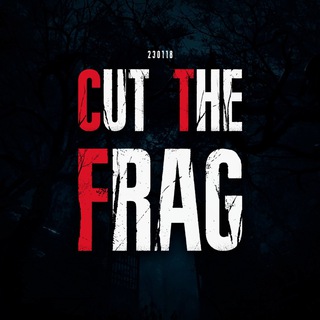
Cut The Frag
6,588 Members () -
Channel

Academia de Memes
24,573 Members () -
Group

𝗗𝗿𝗮𝗴𝗼𝗻 𝗕𝗮𝗹𝗹 𝗦𝘂𝗽𝗲𝗿 - 𝗠𝗮𝗻𝗴𝗮
7,312 Members () -
Channel

oacervocursos
11,318 Members () -
Group

WorldAnime
1,638 Members () -
Channel

عہبہداللهྂྃ ال فہوᯨرانہ💛
347 Members () -
Group

Arada style
739 Members () -
Channel

ندي حسين || NADA HUSSEIN.
1,532 Members () -
Channel

قناة هناء الصنيع العامة
708 Members () -
Group

New Лошица-чат
1,316 Members () -
Group

Sneaker Cam | Тамик о кроссовках
710 Members () -
Group
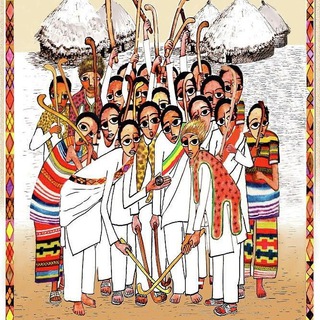
💫🇩.🇨 🇧.🇴.🇾.🇸.
615 Members () -
Group

Пісні Гурту 🕊Гурини🕊
304 Members () -
Group

CHANEL BARU @tikktokvirall
2,709 Members () -
Group

كروب هيبه يماني دردشة ودعم قنوات
1,114 Members () -
Group

فیلم های آموزشی
808 Members () -
Group

J'apprends l'Espagnol en ligne 🇪🇸🇪🇸
1,287 Members () -
Channel

Nosso Planeta
10,673 Members () -
Group
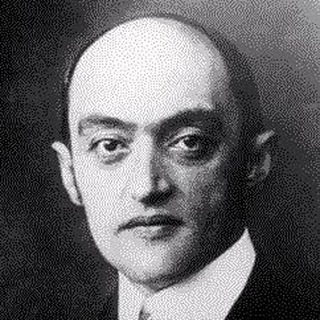
Шумпетер не одобрит
1,416 Members () -
Channel

W H I T E 🕊️
924 Members () -
Group
-
Group

Académie Tutela
369 Members () -
Channel

‹ ࢪَنگیטּ کموטּ^^ ›
1,545 Members () -
Channel

⌯كـــيــ̼ۡـاٌّتٔه
1,308 Members () -
Channel

LOONA, 전희진.
1,041 Members () -
Channel

Loli for soul
497 Members () -
Group
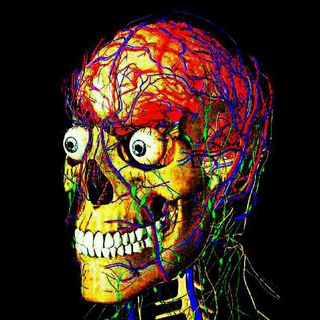
🤯 Вижити в Меді 👨⚕️💉
9,116 Members () -
Channel

Ленивый инвестор в СПБ
509 Members () -
Group

MW - MangaWorld.in
26,860 Members () -
Group
-
Group
TG USA Telegram Group
Popular | Latest | New
Multiple Answers: It is the best way to settle the score by allowing members to select multiple answers. Did you know that you can share your live location with your contacts on Telegram? After the recent update, it seems Telegram is not just a messaging service, but an all-encompassing utility to solve all your problems. It already has a powerful photo editor and now the company has brought some advanced tools to edit videos as well. Here is how you can use it. Just open a chat and select the desired video that you want to send. After that, tap on the tuning icon to open the new video editor. Here, you can adjust saturation, contrast, exposure, and more. There is even an RGB curve which is just amazing. I would say if you want a video editor for color correction and enhancing the look then Telegram has you covered with this awesome trick.
Premium Animated Profile Pictures On WhatsApp and other messaging apps, you can send uncompressed media by changing the media extension to something like PDF or EXE. However, on Telegram, you don’t need to take this hacky route for sending uncompressed media files. Just select your media and tap on the 3-dot menu. After that, choose “Send without compression” and that is it. How awesome is that? This single Telegram trick has saved me so much headache when sharing photos. Hopefully, I have listed enough Telegram features to help you understand why the Telegram app is so popular and secure. If you're verified on at least two social networks, you can verify your group, channel or bot.
To create a username, go to “Settings” and tap “Username” under the account section. There is also a “Bio” option, where you can add a few lines about yourself. Anyone who opens your profile will see this text. Turn Off Notifications for Individual Contacts Premium Doubled Limits Reminder on messaging apps has been one of the most sought-after features and finally, you can use it on Telegram. Recently, WhatsApp partnered with Any.do to bring Reminders, however, Telegram has implemented this feature natively. Though there is one lingering issue. You can only set reminders in the “Saved Messages” section. Type out the task and tap and hold the “send” button. Here, choose “set a reminder” and pick your date and time. Telegram will send a reminder notification just like Google Calendar or other task management apps. While the feature is good, we would have loved it more had it been available for user chats too.
Whether you no longer want to let redundant chats clutter the precious storage of your device or wish to shield your personal chats, the auto-delete timer is for you. When you set an auto-delete timer for a specific Telegram chat, all of its content including images, videos, and documents are automatically deleted after the timer expires. Now, tap If Inactive For at the bottom of the screen and choose a preferred option like 1 week or 1 month in the popup menu.
Warning: Undefined variable $t in /var/www/bootg/news.php on line 33
US