Telegram US Group List 1699
-
Group
-
Group

Harv for learning English.
7,017 Members () -
Channel

بدسرپرست تنهاتر است
1,004 Members () -
Group

انجمن علمی دانشجویی مهندسی تولید و ژنتیک گیاهی
350 Members () -
Group

تـحࢪيࢪ ..
447 Members () -
Group

🔥 Spam PR Chatik 🔥
2,835 Members () -
Group

FREE PIAR CHAT
1,777 Members () -
Group
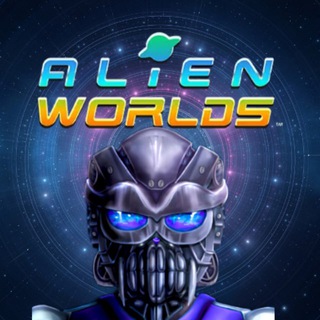
Alien Worlds - Official
17,289 Members () -
Group
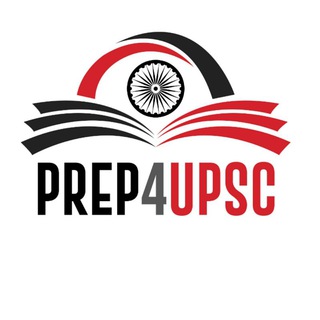
PREP 4 UPSC
13,470 Members () -
Channel

ﭑنـتـيـ𝒚𝒐𝒖𝒓𝒔ـمʊ̤ʅ 🥺🤍.!~
2,782 Members () -
Group

Seshstation - OFFICIAL - SUSPENDED
1,480 Members () -
Group

ترکی آسان
1,200 Members () -
Group
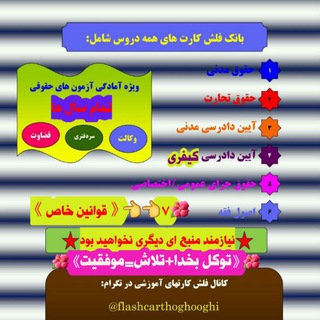
فلش کارت های کلیدی و آزمونی
7,425 Members () -
Group
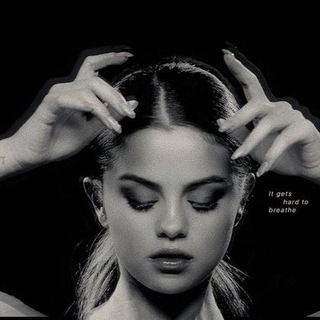
Selena Gomez Discography
2,747 Members () -
Channel

FlashCards لغت بلد نیستی؟ اینجاعضو شو
1,804 Members () -
Group
-
Group

Слово Лікурга
796 Members () -
Channel

Откровенность без границ
4,984 Members () -
Group

✾↡ӧgɺב💞шɹ̤шLבỈ↡✾
1,028 Members () -
Group
-
Channel

𝐎𝐅𝐂 𝐀𝐋𝐂𝐇𝐈𝐁𝐈𝐀𝐃𝐄𝐒
1,063 Members () -
Group

- Death Angels .
1,560 Members () -
Group

ارزانسرای ماهان
1,398 Members () -
Group
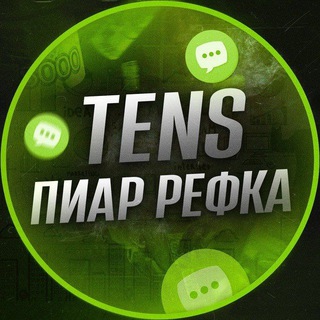
ПИАР ЧАТ
903 Members () -
Group

-مَلاذي الله :)
401 Members () -
Group
-
Channel

Prime Russia News
598 Members () -
Group

Bug Report/Support Group
1,432 Members () -
Group

0 8 : 0 8 📻
10,942 Members () -
Group

❀ 𝘼𝙉𝙄𝙈𝙀 𝙒𝘼𝙇𝙇𝙋𝘼𝙋𝙀𝙍𝙎 4𝙆 🉐
24,936 Members () -
Channel

KingBets👑Ставки на спорт
4,526 Members () -
Group
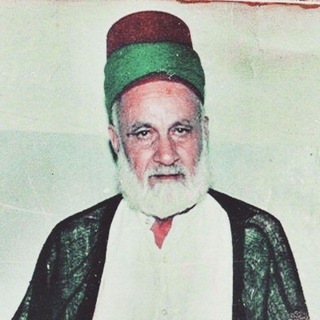
سید هاشم حداد | sᴇʏᴇᴅ ʜᴀᴅᴀᴅ
646 Members () -
Group
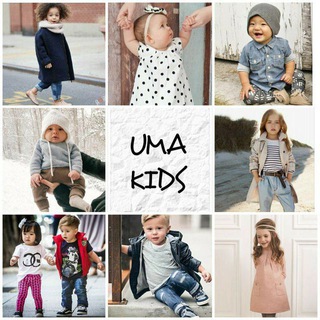
UMA_KIDS🛍️👕🧸👶🧑🤝🧑👭
943 Members () -
Channel

سہمہو وعہيہل⁹¹¹
946 Members () -
Group
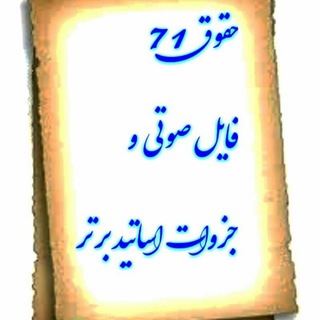
hoghoogh71
13,166 Members () -
Channel

لَأّجّـلَکْ سِـأکْتٌـبً 🖤✨
342 Members () -
Group

Iranian International Relations
392 Members () -
Channel

BEAUTY QUEEN👙💋👠💄
1,080 Members () -
Channel

HackSpace
3,214 Members () -
Channel

You Tube News
1,528 Members () -
Group

💔★خہلصہةّ آلحہكہآيہةّ ★💔
626 Members () -
Group

CHEATING_AREA聊天
1,291 Members () -
Group
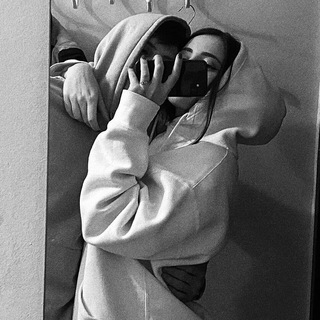
Для историй🔥🐍
484 Members () -
Group

مكتبة نور المدرسية🇾🇪
1,483 Members () -
Channel

⛔اخبار حوادث خوزستان⛔
574 Members () -
Group
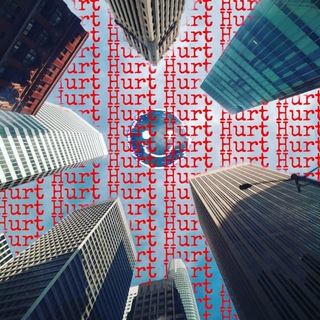
r/weirdcore
375 Members () -
Group

مشروع النجاح والاستثمار
411 Members () -
Group
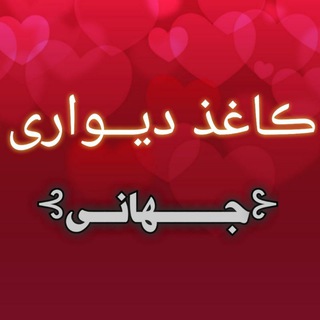
⚛کاغذدیـواری جهانی⚛
1,180 Members () -
Channel

قنـاة جـامع الاحاديث الصحيحة
313 Members () -
Group

WEi (위아이) × RUi (루아이)
1,362 Members () -
Group

☺️خواطر منوعه😍👍
588 Members () -
Group

. 𓌹 𝙇 𝙐 𝘾 𝙔 𓌺 . اغاني ، افتارات ، اقتباسات
4,161 Members () -
Group

مزاجيهه):
1,593 Members () -
Group

"Зеленая стрела" Ландшафтный Форум - выставка
952 Members () -
Group
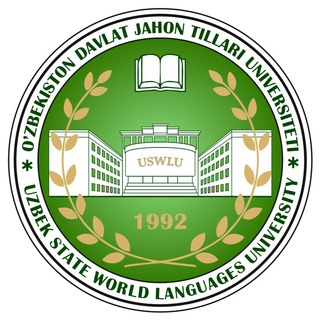
O'zDJTU / UzSWLU / УзГУМЯ
13,935 Members () -
Group

قصص قصيرة 💖
6,038 Members () -
Group

أمة محمد تحب الله ورسوله ﷺ
938 Members () -
Group

Єрофєєв 🇺🇦 DREYPH
519 Members () -
Group

status whatsapp جديد ستاتي واتساب 💖
1,050 Members () -
Group
-
Group

𝘄𝗲.
319 Members () -
Channel

‹ ﺎلدانهہ ⚚ .
2,645 Members () -
Group

مسلسل العمدة (العمده) محمد رمضان
1,185 Members () -
Group

شاومينج 5 سنين ومكملين ↣
91,304 Members () -
Group

ENHYPEN GIFS
682 Members () -
Group

Games fun
515 Members () -
Channel
-
Group

Сливки Тиндера
577 Members () -
Channel

SIBERIAN WELLNESS❄
392 Members () -
Channel

﮼أيّار ٩٧.
8,975 Members () -
Group

صنعانيات♡هاي♡ستايل
1,364 Members () -
Group

𝒔𝒐𝒎𝒆𝒕𝒉𝒊𝒏𝒈 𝒐𝒖𝒕 𝒐𝒇 𝒔𝒑𝒂𝒄𝒆.𖤓
6,137 Members () -
Channel

🅾️OnFire Trading 🔥
1,171 Members () -
Channel

༄ ☾ 𝐦𝐨𝐨𝐧𝐜𝐫𝐚𝐬𝐡𝐬::𝐡𝐞𝐥𝐩➵★
725 Members () -
Group

БЛОГ ПРОФЕССОРА
4,227 Members () -
Channel

Службист | Удалённая работа
891 Members () -
Group

The Eye of Marduk
1,247 Members () -
Group

Dinaol picture
319 Members () -
Channel

🎩لاتۅلۅت ایران💯
959 Members () -
Group
-
Channel

الفيزياء حسين عزيز الكناني
1,366 Members () -
Group

◂ 𝖫𝗈𝗏𝖾 𝗁𝗎𝗋𝗍𝗌 ▸
975 Members () -
Group

Космос Табір
2,427 Members () -
Group

طمأنينة رُوح 🌿✨
365 Members () -
Group

🇿🇦VibeKidd Discussion Group
2,221 Members () -
Channel

🕊ꦿ໋͙Conectados Em Cristo🕊ꦿ໋͙
601 Members () -
Group

Богатый продюсер😎 Ксения Сваровских о продажах
1,075 Members () -
Group

RamenSwap Finance
1,453 Members () -
Channel

KNU Career Days
1,597 Members () -
Group

Истории из жизни
30,220 Members () -
Group

Закономика ©️
7,690 Members () -
Group

Crack Every Exam™
66,988 Members () -
Group

Improve Your English
2,650 Members () -
Group

ڕســاۑــل ڠــڕامِيـّـــﮫﮩ 💌❤️
1,175 Members () -
Group

namtataram
16,568 Members () -
Group

Mytoolz.net - Chat
2,213 Members () -
Group
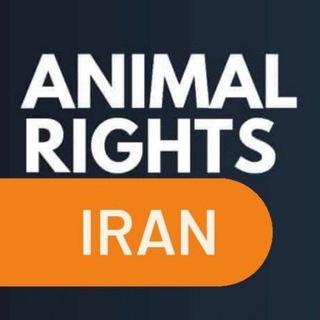
حقوق حیوانات در ایران
3,734 Members () -
Group

﹙ࣹ𝖣𝖾𝗏𝖺さ𝗍𝗎𝗍𝗈𝗋𝗂𝖺𝗅 ː 🦢﹚
2,342 Members () -
Group

يـ,ـۅۅۅمـ,ـيـ,ـآت ډقـ,ۅۅۅش...💙🌸😴
1,271 Members () -
Group

Rahaamood(ارسال رایگان)
443 Members ()
TG USA Telegram Group
Popular | Latest | New
Self Destruct Messages on Secret Chats Telegram allows users to locate contacts nearby you, should they choose to be discovered. This allows you to quickly add someone close to you on Telegram without going through the hassle of first noting their number and saving the contact manually. Users can also use this feature to find and create groups of nearby users. Who are the social leaders from Maharashtra holding up Mahatma Gandhi’s l...Premium
On Android, simply slide out the left menu and choose New Secret Chat to start a new one. On iPhone, open a chat, tap the contact's name at the top, choose More, and then hit Start Secret Chat. This security-focused messaging app allows you to register a unique username so that people can message or add you to groups without necessarily knowing your phone number. This way, you can keep your number private. Scheduled and Silent messages One of the worst parts about messaging apps is that anyone can add you to random groups without your active permission. However, the good part is that Telegram gives you an option to disable it altogether. You can change the desired settings from Settings menu -> Privacy and Security -> Groups -> My Contacts and then select all the Telegram users to “Never Allow”. I can’t tell you how much I love this Telegram trick.
SUBSCRIBER ONLY STORIESView All Whether you no longer want to let redundant chats clutter the precious storage of your device or wish to shield your personal chats, the auto-delete timer is for you. When you set an auto-delete timer for a specific Telegram chat, all of its content including images, videos, and documents are automatically deleted after the timer expires. Save for Notifications Stop Being Added to Random Groups
To get going, open the Telegram app on your device. Then, head over to a chat and tap on the name of the chat at the top. To lock a chat go to Settings->Privacy and Security->Passcode Lock and enable it. Once you create a passcode and enable it, you will be able to lock and unlock your chats by tapping on the lock icon at the top right of the app.
Warning: Undefined variable $t in /var/www/bootg/news.php on line 33
US