Telegram US Group List 1685
-
Group
 91,222 Members ()
91,222 Members () -
Channel

♥️ آيسل|| Icel
1,270 Members () -
Group

ESTAĞFİRULLAH
3,512 Members () -
Group

نتـفة أمـل💛🌿
790 Members () -
Channel

Ovinchanell
604 Members () -
Group

🇰🇷Корейский язык с нуля 한국🇰🇷
3,181 Members () -
Group

حسابات ببجي🧡🕊️
410 Members () -
Channel

Алкоголь для самых искушённых 🍷
597 Members () -
Channel

کانال آرشیو ویدیوهای آموزشی
29,252 Members () -
Channel
-
Group

Рязань повседневная
1,057 Members () -
Group

ጥበብን በፋኖስ
346 Members () -
Group

فرکانس بیمه
20,903 Members () -
Group

APOYield.com is not dead
1,199 Members () -
Group

Karoline Seibt ✨🏹✨🏹✨
4,772 Members () -
Channel

NNS STORE PUBG
1,027 Members () -
Group

جرعه
5,662 Members () -
Channel

Davlat Test Markazi.
23,784 Members () -
Group
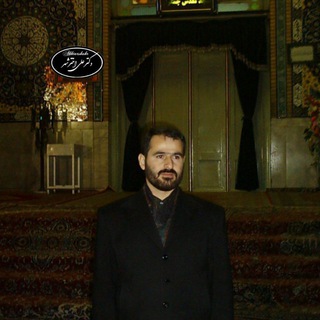
Akhtarshahr
571 Members () -
Group

تولیدی کفش زنانه(پازل)
1,034 Members () -
Channel

تمكين مهمات العلم المستوى الرابع (4)
1,657 Members () -
Group

قصر طلایی
847 Members () -
Group
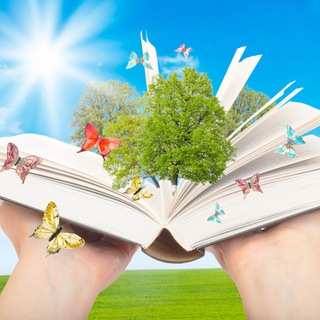
Тесты 3/1
509 Members () -
Group

Simple Themes
526 Members () -
Group

إقتباسات خَوْد
182,820 Members () -
Group

Мысленица Эльдара Надыршина
438 Members () -
Channel
-
Group

گپ رفع اشکال کنکور آیکیو👨⚕️
984 Members () -
Group

tst mobile📶⁉️
4,029 Members () -
Channel

VICTON UPDATE | 빅톤 🇰🇷
377 Members () -
Channel
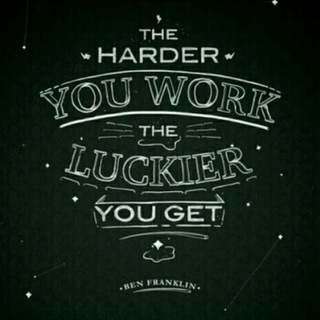
IntradayTadka
301 Members () -
Group

بـــامِـــدے هــــا
345 Members () -
Group
-
Group

دانشگاه علوم پزشکی تلگرام
26,343 Members () -
Group
-
Group
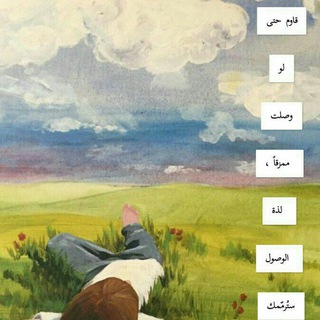
طموحي 11:11
517 Members () -
Group

אידישליך פאליטיק
1,982 Members () -
Group

Saad Lamjarred | سعد لمجرد
4,183 Members () -
Channel

💎FAF👣Model Casting
341 Members () -
Channel

ሙድ እንያዝ በነሱ
3,750 Members () -
Group

♡𝐑𝐎𝐗𝐀𝐍𝐀♡
4,410 Members () -
Group

Nick Di Paolo
1,101 Members () -
Channel

غەریبم لە وڵاتەکەم!😐💔
630 Members () -
Channel

Foot ball news
509 Members () -
Group

Metin2 ITALIA & Privati Fan
1,257 Members () -
Group

Videomax.uz - Rasmiy Kanal
2,455 Members () -
Channel
-
Channel

ѵҽƖղҽեh sեօrҽ || OPEN
936 Members () -
Channel

▓ ▒ ░⡷⠂𝐍𝐚𝐫𝐆 𝐌𝐨𝐃𝐬⠐⢾░ ▒ ▓™
2,433 Members () -
Group
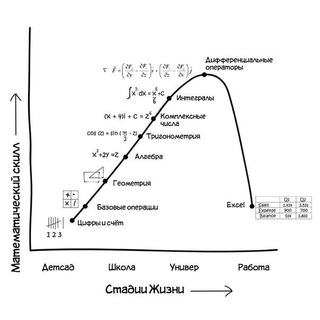
Пристанище Дата Сайентиста
4,975 Members () -
Group

مخزن الملحقات 🖤
599 Members () -
Group
-
Group
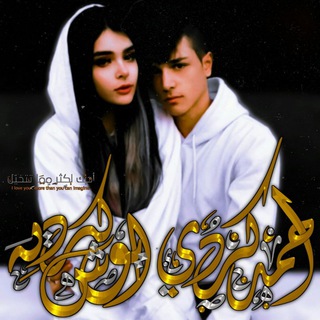
شــفـاف عـفـرنـيـۿ قـديـمـۿ ᴇғʀɴʏᴀ
434 Members () -
Group

VAIOT Community Channel
6,028 Members () -
Group
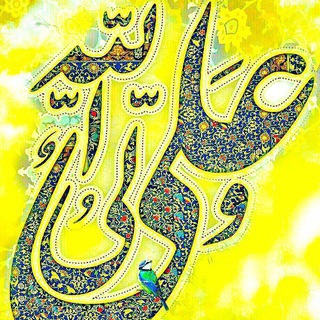
باب مدينة العلم (طلاب النجف الأشرف)
4,031 Members () -
Group
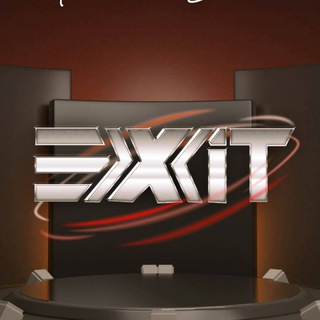
𝐄𝐱𝐢𝐭 𝐄𝐬𝐩𝐨𝐫𝐭𝐬 | 𝐆𝐏
717 Members () -
Channel

فـيديوهات وعبارات مـنـوعه 📹🎻💛
708 Members () -
Group

تراويح الشيخ عبدالله الجهني
443 Members () -
Group
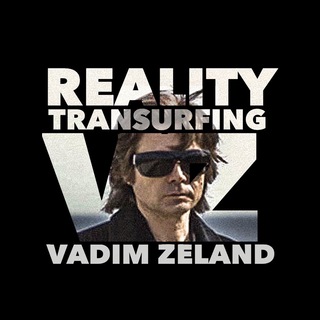
Reality Transurfing
513 Members () -
Channel
-
Group

و خداوند عشق را آفرید
11,214 Members () -
Group
-
Channel

𝐓𝐡𝐞 𝐏𝐞𝐫𝐟𝐞𝐜𝐭 𝐐𝐮'𝐫𝐚𝐧
11,108 Members () -
Group
-
Group

Newsfilmserial_ korean
3,048 Members () -
Group

🛍LOJA•CR7⚡️
406 Members () -
Group

BIG PROOFS
1,031 Members () -
Channel

Xxluvelyxx
2,355 Members () -
Channel

КОБЄЛЄВ ЗА@БАВ
331 Members () -
Group
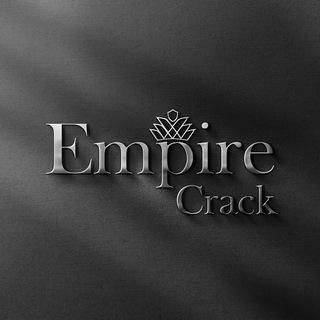
𝐄𝐦𝐩𝐢𝐫𝐞 𝐂𝐫𝐚𝐜𝐤
2,883 Members () -
Group

RN4 Photography
2,642 Members () -
Channel

Ibtikar 💡 ابتكار
2,995 Members () -
Group

هنا السودان - الأخبار المحليه 🇸🇩
1,058 Members () -
Group
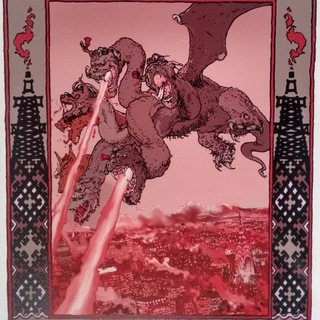
Осторожно, постпостмодерн!
322 Members () -
Channel

.
1,093 Members () -
Group

Urban Noises 🇺🇦
397 Members () -
Group

𓆩 ˢʰᶦᵐà𓂆🕊𓆪
1,339 Members () -
Group
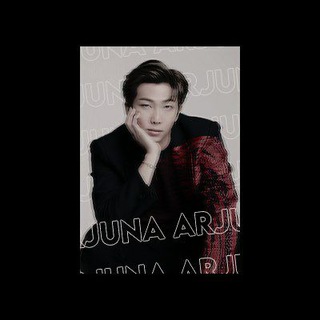
Creations by Arjuna.
1,196 Members () -
Group
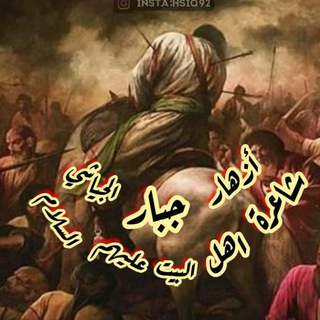
قناة طف الرزايا 🇮🇶 آآآه يا زينب
2,873 Members () -
Group

💞یەک دڵ و هەزار خۆزگە💞
3,954 Members () -
Group

محبوبي 🤍 3MAHBUBI
12,989 Members () -
Channel
-
Group
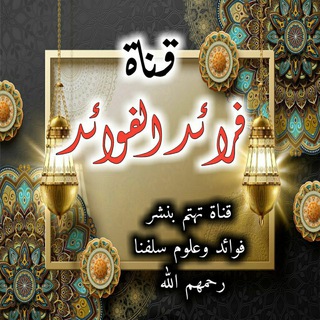
فرائد الفوائد
530 Members () -
Channel

DIZIFLIX | ديزي فليكس
2,203 Members () -
Group

Uztelecom OFFICIAL
315 Members () -
Channel

12 of 2012
2,854 Members () -
Channel
-
Group

Sirdaryo Xabarlari
96,382 Members () -
Channel

خـيولُِ ألُِمهـآجٍر ألُِغريبَ
447 Members () -
Channel

SHOV SHUV 24 SOAT | Rasmiy kanal
309 Members () -
Group
-
Group

د.صلاح قطب
18,810 Members () -
Group

𝑭𝑶𝑹 𝑬𝑽𝑬𝑹 🦋💙
514 Members () -
Group

Вино от Терновской
1,360 Members () -
Channel

BINLIONARIOS 🔱🇧🇷
502 Members () -
Group
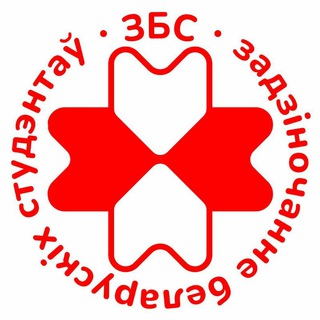
ЗБС | Задзіночанне Беларускіх Студэнтаў
824 Members () -
Channel

مسلسلات تركيه تاريخيه
508 Members () -
Group
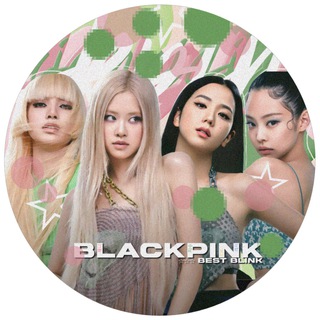
❤️Blackpink • Best Blinks❤️
26,253 Members () -
Group
-
Group

▫️ Al-Wasiyyah INA ▫️
1,968 Members ()
TG USA Telegram Group
Popular | Latest | New
Telegram Schedule Options Quick GIF and YouTube Search Telegram Messenger Tricks To do this, long-press on a picture you have sent. Choose the ‘Edit’ button on the top, just like you’d edit a text message once you have sent it. Now, you will get an in-built photo editor where you can add filters, draw or crop images. Alternatively, you can even replace the picture and send another one in its place.
Generic Telegram stickers on the Honor View 20 on a carpet. To schedule and send silent messages, users can simply type out their messages, but long tap on the send button instead of simply pressing it. This will show you the schedule and silent message options. Telegram Cloud Lock Your Chats 1b
Now tap on Notifications and mute the contact for either a custom period of time or forever. I generally leave it for forever. Telegram is a great tool focused on making communication better and safer. Not only does Telegram warrant more security through features like end-to-end encryption and self-destructing but it also lets you customize the interface and experience significantly. Using these tips and tricks we’ve listed above, we hope you should have a better chance of being able yourself to call a Telegram tricks expert. Do you think we missed out on something? Make sure you tell us in the comments below because that’s we’ll learn about your expectations and our shortcomings. Do you enjoy using both light and dark modes? Telegram has an auto-night feature so the app doesn't blind you at night. In fact, Telegram supports verifiable builds that allow outside developers to check whether the code published on GitHub is the exact same code that is used to create the app, which you have downloaded from Google Play or App Store.
Improved Chat Previews on Android To change your default folder, press and hold a folder in your chat list > Reorder > and drag your preferred folder to the first space.
Warning: Undefined variable $t in /var/www/bootg/news.php on line 33
US