Telegram US Group List 1683
-
Group
 2,284 Members ()
2,284 Members () -
Group

Ta'lim Yangiliklari
775,640 Members () -
Group

مؤسسة التلاحُم
591 Members () -
Group

Pharmacy Books Store
3,188 Members () -
Group

مسلسل في بيتنا روبوت
329,093 Members () -
Group

عالم الطب🌐Medicine World
9,543 Members () -
Group

🎓اخبار دانشگاهی🎓
27,969 Members () -
Group

📚تَصْحیحُ الاعْتِقاد📚
5,935 Members () -
Group

أملي _Amali💚
341 Members () -
Group
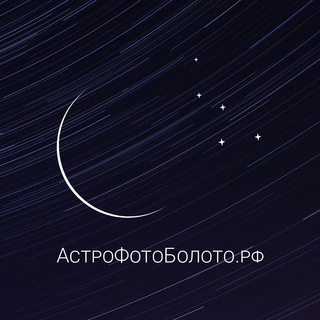
АстроФотоБолото 🌺 Атмосферное
13,448 Members () -
Channel

- ڪَيرݪـي 𖡗 .
8,515 Members () -
Group

★रोचक तथ्य
59,330 Members () -
Group

Fïyørïñã ♥️ Zoon ♥️
1,066 Members () -
Group

وٌتہيہنہ قَلبـ♡ــيے♥️🔥
730 Members () -
Group

ثقـــــة طبيـب💪 أمــل مـريـــض💊 💉
412 Members () -
Group

« دُچارِ طُ »
29,933 Members () -
Group

CrackZx
8,005 Members () -
Group

NullTM ®
8,224 Members () -
Group

«متین»
6,733 Members () -
Group

🐺AMIR ROOZ🐺
7,706 Members () -
Group

Thalia
2,338 Members () -
Group
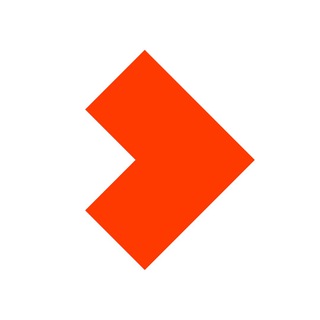
Wink
1,904 Members () -
Group

کانال وکالتی دکتر سیدجعفری
13,479 Members () -
Channel

کانال پریسا پورمشکی💛🌻
1,839 Members () -
Group
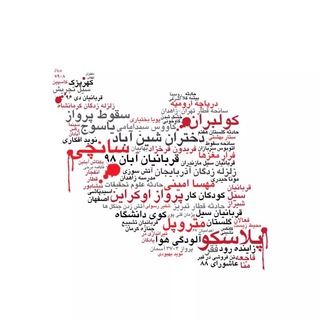
MAMAD
7,967 Members () -
Channel

القرآن الكريم
3,073 Members () -
Group

Dark Animes
890 Members () -
Group

ఌ︎´ᴘᴇɴᴅᴏsᴀ ᴛᴀɴᴘᴀ ɴᴏᴋᴛᴀʜ ༉୭̥
590 Members () -
Group

🔥جحيـــــــم 🚫الكبـــــــرياء🔥
712 Members () -
Group

الحب الابدي...❤️✨
18,172 Members () -
Group

👑 SWARG Mods Chat 👑
3,438 Members () -
Channel
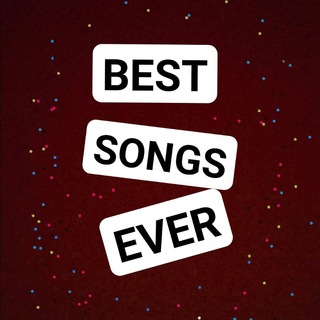
BEST SONGS EVER
540 Members () -
Group

🏆❤Barcelona 💙🏆
2,380 Members () -
Group

Гифомания | GiF🔞
919 Members () -
Group

كتب وتفريغات/د. عبدالعزيز الريس
2,230 Members () -
Group

سـتـ℘وري |ѕᴛᴏʀʏ
5,235 Members () -
Channel

SHITPOST MARQUIS
2,009 Members () -
Group

قاصم الجبارين ³¹³
1,411 Members () -
Group

Sisoog مرجع متن باز الکترونیک-سیسوگ
4,870 Members () -
Group
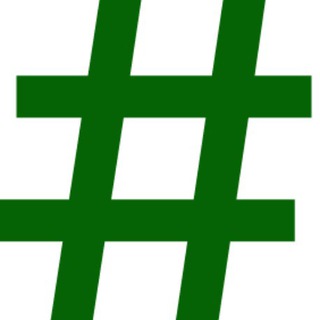
#Фотосекта
1,013 Members () -
Channel

GOSPEL🕆
13,748 Members () -
Group

跑车 VPN 机场 频道 paoche
2,303 Members () -
Group

Avigeya.uz - Домашняя кулинария на заказ
1,891 Members () -
Channel

unsubs saja
1,871 Members () -
Group

Афонский вестник
2,010 Members () -
Channel

Неистовый мольберт
1,052 Members () -
Group

𝐄𝐕𝐈𝐋 𝐃𝐎𝐑𝐄𝐀𝐌𝐎𝐍
589 Members () -
Group

Республика Северный Арцах
1,330 Members () -
Group

ليسته دعم أيلول +1k
2,520 Members () -
Group

AYPHOTOGRAPHY ©
1,241 Members () -
Group

Гоблинская столовая "Крэг КеК"
2,323 Members () -
Group

Dalmatians Coin | official group |
4,685 Members () -
Group

سایت ندای آزادی
849 Members () -
Channel

SHINCHAN BGM
43,548 Members () -
Group
-
Group

Yaoi Club | Яой клуб
9,933 Members () -
Group

Future Law School
1,499 Members () -
Channel
-
Group
-
Channel

الكاتبة وتين ✨.
571 Members () -
Group

ЧелГУ | Челябинский университет
3,332 Members () -
Group

Ᏼlᴀᴄᴋ Ꮋᴇᴀrᴛ
977 Members () -
Channel

"لبيك ياحسين " القرآن الكريم والعترة الطاهرة
316 Members () -
Group

مشاورهتحصیلیارشد(اوج)
2,100 Members () -
Group
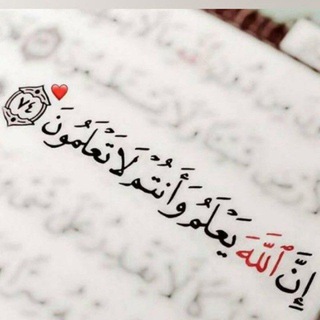
محمد الحمادي
1,372 Members () -
Group

Папины сказки (official) аудиосказки :)
78,551 Members () -
Channel

🖤🥀𝑫𝒆𝑳 𝑲𝒉𝑨𝒔𝑻𝒆🥀🖤
421 Members () -
Group

بنك اختبارات Forms
233,353 Members () -
Channel

CHARITE HOSPITAL || TUTUP
1,045 Members () -
Group
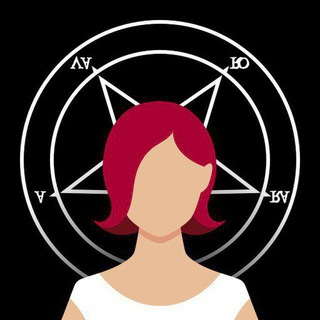
Дневник вебкамки: доска объявлений
3,153 Members () -
Group

Telefon Bozor
1,317 Members () -
Channel

EnglishEAR | Книги на английском
12,242 Members () -
Group
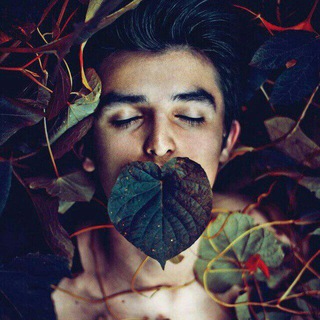
• مَـهـدی •
2,455 Members () -
Group

🇮🇹 Castle Clash Italian Server Android e IOS
373 Members () -
Channel

👰 ﮼ڪـافہ ♾ شينـہ﮼🤵🏻
430 Members () -
Channel
-
Channel

ᯓ لستة اكسبلور 𓍰
735 Members () -
Group

" حیوانیَت "
412 Members () -
Group

- Just Pic , Wallpaper .
313 Members () -
Channel

متجر بيع حسابات ببجي
5,942 Members () -
Group
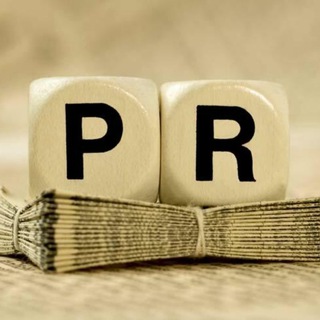
💯% Пиар, Бесплатная реклама 🎉
3,337 Members () -
Group
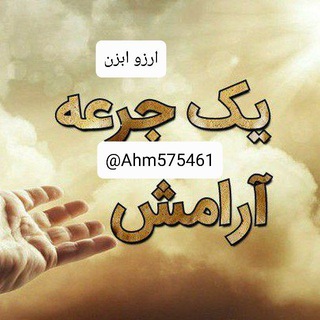
اموزش دعا نویسی .. یک جرعه ارامش
592 Members () -
Group

Fortnite Provini
1,062 Members () -
Group

Amazing Pack
5,579 Members () -
Group

زاد الطالب لنيل المطالب
2,234 Members () -
Group

𖡝 𝑁𝐴𝑍 𖢍
521 Members () -
Group

𖤍³¹³𝐀𝐁𝐎 𝐊𝐀𝐙𝐄𝐌
7,056 Members () -
Group

علي منيع البدري
5,004 Members () -
Group

NIF | Anime & Manga | Group
1,736 Members () -
Group

يوميات طالب طب اسنان🦷
15,471 Members () -
Channel

- bicara seorang gadis ♡ ´
565 Members () -
Group

Zhaw | ژاو
28,999 Members () -
Group

أنيᬼـين الرᬼـوحـٖٖٖٖٖٖٖᬼـٖٖٖٖح.
325 Members () -
Group

Burgess Owens
18,497 Members () -
Group

[BUBAR] GOLDEN BAR CHANNEL༄
408 Members () -
Group
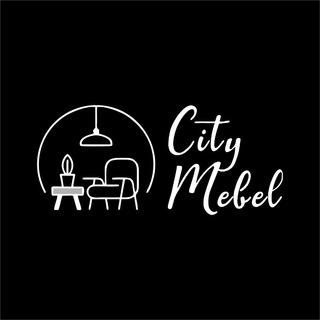
City MEBEL
663 Members () -
Group

«MISR TURKIYA Mahsulotlari
2,687 Members () -
Channel

محافظ کانال بانک فیلم و جزوه
402 Members () -
Channel
-
Group

FINXFLO Official Community
3,888 Members ()
TG USA Telegram Group
Popular | Latest | New
To terminate all active seasons, go to “Settings”, select “Privacy and Security”, and then click on “Active seasons”. It will show you all active sessions along with your device info. Select the one you want to terminate or terminate all of them in one go. Custom Folders To change the number you use with Telegram, open Settings (which is inside the left menu on Android). On iPhone, in the next menu, tap Edit in the top-right corner. This step isn't necessary on Android.
Send Uncompressed Media without Changing the File Extension Terminate Active Sessions Slow Mode To create a channel, right swipe on the homepage, and tap on “New Channel”. Provide your channel name, description, select channel type, and create a unique URL. That’s it.
Speaking of multiples, Telegram allows you to upload additional profile photos. While the latest photo is the profile picture your contacts will see, they can swipe to see the rest of your pictures. Next, tap Never Share With and then select the people from whom you want to hide your profile. In Telegram, you can use hashtags in your Channels and Groups. When you use a hashtag in a message, that word becomes clickable. And, channel or group users able to click the hashtag to get instant search results from their Telegram messages. Now, tap Profile Photo. Now, you have three options:
While it’s great to set a nice profile and win praise from your friends and loved ones, there are times when you might want to hide your profile from certain people. Fortunately, Telegram offers you the needed control over the visibility of your profile. The profile videos of premium users will animate for everyone throughout the app – including in chats and the chat list. Let everyone see your new look, or flex your creativity with a unique looping animation.
Warning: Undefined variable $t in /var/www/bootg/news.php on line 33
US