Telegram US Group List 166
-
Channel
 5,362 Members ()
5,362 Members () -
Group
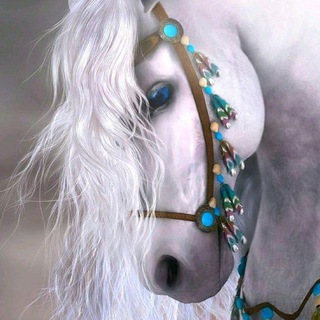
رِهَام أشرَف
2,610 Members () -
Group

المـستريــح||🇱🇾🇬🇧
1,500 Members () -
Group

ИИ и нейросети для бизнеса
1,691 Members () -
Group
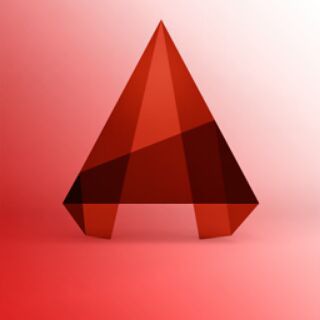
AutoCAD AHA
1,193 Members () -
Channel

آکادمی مهندسان نفت و شیمی
947 Members () -
Group

Celophy Group
627 Members () -
Channel

POSITIVES ✨💙 إيجابيون
4,326 Members () -
Group

قصص مؤثرة ❥
3,967 Members () -
Group

Ставки Прогнозы LIVE BBK - Делаем Деньги
1,646 Members () -
Group

Krimskiy
5,213 Members () -
Channel

لـ مـــدلل قݪبـي 💚🌻₎⇣℡
21,391 Members () -
Group

Morabbee.ir
2,586 Members () -
Group

پوشاک عمده آیلین مد
9,463 Members () -
Channel

هر چه دلت بخواهد...
895 Members () -
Group

Письма души
508 Members () -
Group

Ruang Seberinda
3,841 Members () -
Channel

ࢪﯠح مـتفـاﺂئـلۿﮧ 💚🧚َِ!) ۽
326 Members () -
Channel

PADJAJARAN
362 Members () -
Group
-
Group

•||حِليةُ الصّالحات ||•📚
1,372 Members () -
Channel
-
Group

الشاملة الذهبية epub 🇸🇦
9,944 Members () -
Group

كَوْكَبْ 💙 🅜🅞🅜🅔
384 Members () -
Group

Муза молчит
1,092 Members () -
Group

Каталог Каналов Telegram
3,636 Members () -
Group

زَمكانِي
700 Members () -
Channel

Եհҽ ℓ※νє
1,203 Members () -
Channel

دليلك لحفظ القرآن
1,540 Members () -
Group

bonitalengua آموزش اسپانیایی
11,031 Members () -
Group

غدًا أَجْمَل
303 Members () -
Group

روانشناسی کودک و نوجوان
405 Members () -
Group
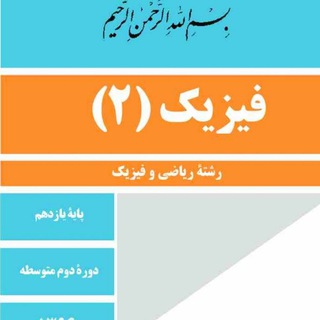
کلاس مجازی فیزیک یازدهم
431 Members () -
Group

SSR V2ray Share ✈️
10,152 Members () -
Channel

World ◀Silentium™
1,181 Members () -
Group
-
Group

𝘿𝙑𝙂™ 𝙋𝙐𝘽𝙇𝙄𝘾 - 𝘾𝙃𝘼𝙏
745 Members () -
Group

دعم طريبيل 🌹
29,964 Members () -
Channel

RMEMBER YOU 💘 .
1,785 Members () -
Channel
-
Channel

En France
1,110 Members () -
Channel

Deep_عميق
992 Members () -
Channel

پخش آرايشي خواجوي
600 Members () -
Group

حُِـِـِـٌِـِـِرَِوْٰفْ مُـبّـِِْعــثُــرَﮪ ✍ِ
7,679 Members () -
Group
-
Channel
-
Group

Халява!!!
225,929 Members () -
Group

Condado literário
882 Members () -
Group

🇨🇮🇨🇮RH 🏹 JACKPOT🇨🇮🇨🇮
742 Members () -
Group

افتارات انمي
814 Members () -
Group
-
Group

جامع البطاقات الدعوية
1,009 Members () -
Group
-
Group

Чат с вакансиями на удалёнку
11,238 Members () -
Channel

فروشگاه آریا کشاورز
483 Members () -
Group

ڕۆزانا
2,151 Members () -
Group

ДВИЖЕНИЕ ЦАРСКИЙ КРЕСТ
20,436 Members () -
Group

Крыжановский live
1,632 Members () -
Group

برنامج I CAN 🌷😍
817 Members () -
Group

NEW FASHION BRAND SHOE 👞👟🥾🥿
1,265 Members () -
Group

آموزش نسخه خوانی
35,925 Members () -
Channel

Technoland
1,588 Members () -
Group
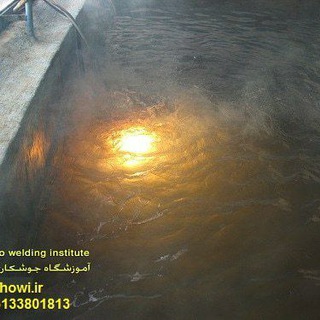
صنعت جوش و برش ایران
3,050 Members () -
Group

زوامل ابو مناجي البهلولي
351 Members () -
Group

HD WALLPAPERS
573 Members () -
Group
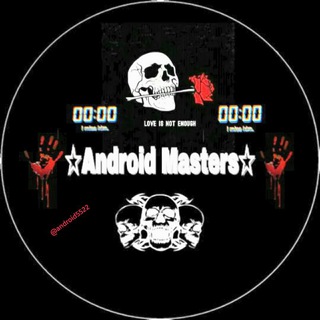
⭐️Android Masters⭐️
472 Members () -
Group

⌛كن إيجابي⌛
1,175 Members () -
Group

English School🔡
2,102 Members () -
Channel

طرق النجاح ..
481 Members () -
Group

Иснад: Таджвид
1,124 Members () -
Group

مقرأة اقرأ وارتقِ"❤️
3,962 Members () -
Group

Open Library | English Books
44,025 Members () -
Channel

🌴 منوعات طبية وصحية 🌴
1,391 Members () -
Group

Девушки Без Лифчика
4,172 Members () -
Group

Главное об инвестициях | NFK-Savings
686 Members () -
Group

فــوضـى_Mess💔
737 Members () -
Group
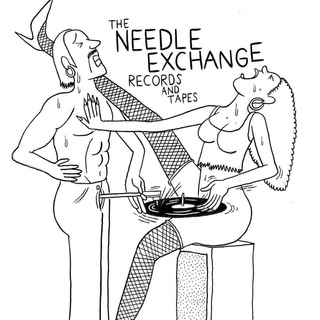
ain't your pleasure
4,019 Members () -
Channel

قناة حسن الدغيم
1,784 Members () -
Group
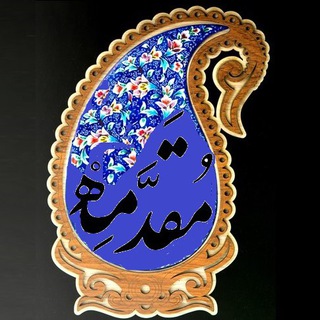
مقدمه
2,739 Members () -
Group

Т—Ж
108,031 Members () -
Channel

➪ 𝑺𝒐𝒖𝒓 𝑪𝒂𝒏𝒅𝒚 ♔
981 Members () -
Channel

Реалии Бизнеса
394 Members () -
Channel

Taapsee Pannu 🧚
2,028 Members () -
Channel

" d̺͆i̺͆s̺͆a̺͆p̺͆p̺͆o̺͆i̺͆n̺͆t̺͆e̺͆d̺͆ 💔 "
573 Members () -
Channel

╰☆☆ᗷƖG ƬᖇOᑌᗷᒪƐ ƘƖƖᗪ FᖇƐƐᑎƐƬ☆☆╮
1,682 Members () -
Channel

ربط وحفظ وتفسير سورة البقرة ارباع
310 Members () -
Channel

Психолог-коуч
614 Members () -
Group
-
Group

گــارد شـــاهــنــشــاهــی
29,389 Members () -
Channel

BAD TO THE BONE
1,583 Members () -
Channel

ᯓ 𝘾𝙖𝙩𝙝𝙚𝙧𝙞𝙣 .
2,651 Members () -
Group
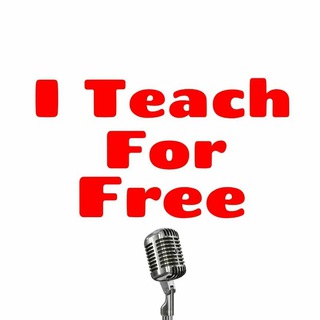
Listen Learn Experience Podcast ✔️
41,245 Members () -
Channel

Group Butler channel
15,368 Members () -
Group

EthicHub ENGLISH
870 Members () -
Group

ورد
10,243 Members () -
Group
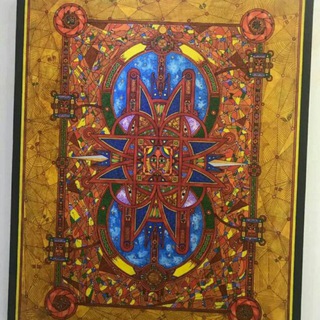
ተዋነይ
1,435 Members () -
Group
-
Group
-
Group

💜مراجعات مركزة💜 Focused reviews
3,537 Members () -
Channel

قناة المحترف الأرقام وتهكير حسابات 2ر
1,601 Members ()
TG USA Telegram Group
Popular | Latest | New
Cool and Best Telegram Messenger Tricks in 2022 Moreover, as with other Telegram features, you can able to use, replies, mentions, pinned messages, invite links and you can also add bots to your channels and groups. Can Telegram be used on PC?
If you need to know everything about Telegram, they have a nicely categorized FAQ page so you can refer to it for deep information. Verification Badges in Chats Premium users get increased limits for almost everything in the app. With Premium, you can follow up to 1000 channels, create up to 20 chat folders with up to 200 chats each, add a fourth account to any Telegram app, pin 10 chats in the main list and save up to 10 favorite stickers. Edit and replace pictures while sending
You don’t need a separate image/video editor to make your photos/videos more compelling. You can do it right in the telegram app using its intuitive interface. Hide Your ‘Last Seen’ From Certain Users When multiple users share their live location within a group, they’re displayed on an interactive map. To use this feature, choose “location” from the attachment menu and tap on “Share my location for…” So, if you want to create different chat folders on Telegram for your use case then follow along. Open the hamburger menu and move to Settings -> Folders. Here, tap on “Create New Folder” and give a name like personal, work, fun, unread, etc. After that, add the chats that you would like to appear in this folder. Similarly, you can add the kinds of chats that you don’t want to be grouped under this folder. This way Telegram will learn your preferences. Now, the main screen will move to a tabbed UI making it easier to use and manage Telegram. How awesome is that?
Open Telegram Links in Your Favorite Browser You'll have four options to choose from:
Warning: Undefined variable $t in /var/www/bootg/news.php on line 33
US