Telegram US Group List 1656
-
Group
 2,360 Members ()
2,360 Members () -
Channel

شبهات و شایعه ها📣📢
721 Members () -
Channel

MY Æ ZONE
347 Members () -
Group

💞LOVE and AFFECTION💞
799 Members () -
Group

The English Channel
1,086 Members () -
Channel

CountDown - شمارش معکوس
357 Members () -
Group

️دانشجوگرام(کانال خبری تکاب)
640 Members () -
Group

fᎾᏒҽ ᎬᏉᎬᏒ♾❤️
361 Members () -
Group

أمواج الــبـحــر..
627 Members () -
Group

Metall Head ™
2,601 Members () -
Group

صـ๋͜ـدف͒ـ๋͜ـة 🤍
928 Members () -
Group

Stop The Lockdown, Resist The Vaccine
3,231 Members () -
Group

Borana News, Knowledge and Fun
1,751 Members () -
Group

💥🔥حـادثـه نـیـوز🔥💥
6,035 Members () -
Channel

ʏᴏᴜɴɢ ᴋᴇʀᴍɪᴛ
3,523 Members () -
Group
-
Channel
-
Group

ǟƈƈօʊռȶ ⁞شہٰٰﹻوگــــــ
801 Members () -
Channel

مملكة الإبداع
540 Members () -
Group

𝕜𝕒𝕝
669 Members () -
Channel

•اُتاق صورتی•
1,432 Members () -
Group

گروه پرسش و پاسخ عقیدتی
541 Members () -
Group
-
Group

Countries of the world
439 Members () -
Group

حوزه عشاق الحسین
317 Members () -
Group

فقط تبادل دارو
3,860 Members () -
Group

Creed Finance
685 Members () -
Group

کانال علی افسری
2,192 Members () -
Group

Nightlife Germany Gaming
1,963 Members () -
Channel
-
Channel

مسلسل في بيتنا روبوت
1,855 Members () -
Group

عبارات مترجمه.
24,562 Members () -
Group
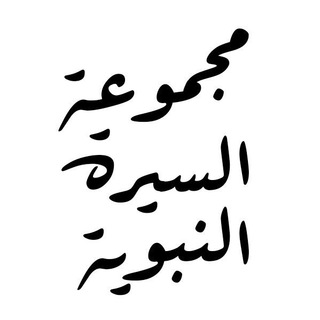
مجموعة السيرة النبوية
1,624 Members () -
Group

⚘ STUDY SPM 2024⚘ #𝙱𝙰𝚃𝙲𝙷 07/08
27,564 Members () -
Channel

ViolenceVoice
1,613 Members () -
Group

All Status Ki Duniyaa
505 Members () -
Group
-
Group

ئازاد پێنجوێنی Azad penjweny
690 Members () -
Group

Invest & Hodl
805 Members () -
Group
-
Channel

David J Harris Jr
62,170 Members () -
Channel

𓆩 ﮼خەيالەكانم 𓆪
425 Members () -
Channel

⁽♔₎┋𝐊-𝐏𝐎𝐏 𝐂𝐇𝐔𝐂𝐊≬🔗
386 Members () -
Channel
-
Group
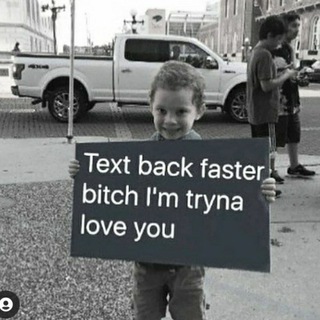
Anything And Everything
356 Members () -
Group
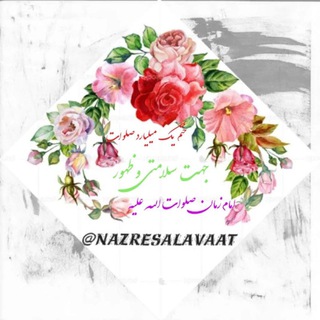
📿ختم یک میلیارد صلوات
3,182 Members () -
Channel

Dark Writings.
351 Members () -
Channel

الخوخة الآن
398 Members () -
Channel

پروژه دانشجویی _ مُدَرِس یار
5,429 Members () -
Group
-
Group

نیروانا | Nirvana
1,857 Members () -
Channel

𝗌 𝗍 𝗈 𝗇 𝖾 𝗅 𝗂 𝗏 𝖾 𝗋 🖇
654 Members () -
Group

For Home - BEST STL
24,759 Members () -
Group
-
Group

کامپیوتر کاشفی | ITkashefi
6,391 Members () -
Channel

حلقات|الفـاتـحون - Fatıhler
736 Members () -
Group

الغدیر (پایگاه شیعه)
1,048 Members () -
Group
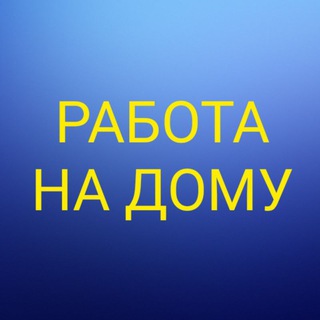
FREELANCE /// ВАКАНСИИ
9,121 Members () -
Group
-
Group
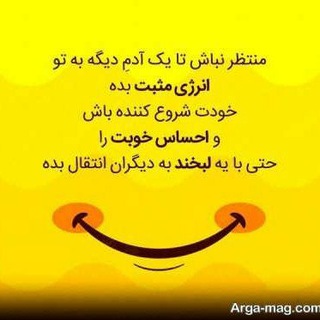
😍بمب مثبت😍
1,045 Members () -
Group

Филиппины чат | WomanChat
408 Members () -
Channel

|𝑵𝒎𝒂𝒚 𝒃𝒂𝒓𝒂𝒏|
1,377 Members () -
Group

TOEFL, GRE, SAT, GMAT تافل جی مت جی آر ای اس ای تی
1,498 Members () -
Group

صور انمي+ خيال + خلفيات خيالية 🍁
479 Members () -
Group

علم روز کنکور
19,219 Members () -
Channel

ᎶᎬᎻᎯᎠ | جٍـهـآدِ
1,153 Members () -
Channel

Thank you!
528 Members () -
Group

Películas HD®
29,916 Members () -
Group

25 SOAT ZOR TV
5,772 Members () -
Group
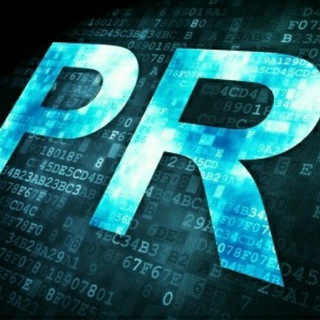
Пиар чат 2019
1,591 Members () -
Group

Uniworld_Philippines
927 Members () -
Group

ТОПОВЫЙ ПИАР ЧАТ🔥 ХР🅰️НИТЕЛЬЯ🌛 🇸🇱🇷🇺🇰🇿🇬🇧🇺🇸 ВЗ
1,129 Members () -
Group

فنّ ادبیّات
2,404 Members () -
Channel

Movies& Series Hotspot 📽
1,334 Members () -
Group

REAL GIRLS💦🔥🔥
2,666 Members () -
Channel

- تشإننِت 🍃 "
1,400 Members () -
Channel

Web series, TV shows and Movies
596 Members () -
Group

حياة الروح💙🍃
7,033 Members () -
Channel

Несерьёзная парижанка
402 Members () -
Group

BENGKEL PUBG & STORE PUBG MOBILE
399 Members () -
Channel

VGS Holding
6,134 Members () -
Group

أدعية مستجابة|🌳
1,557 Members () -
Channel

Islamic Quotes📚
426 Members () -
Channel

"نحـيا بالـتدويـن"
480 Members () -
Group

پیگیری سهام عدالت
53,296 Members () -
Group

غَيْثٌ ||☁️💦
1,280 Members () -
Group
-
Group

TURC-KEY الاستثمار العقاري في تركيا
834 Members () -
Group

VIXOGEN
1,134 Members () -
Group
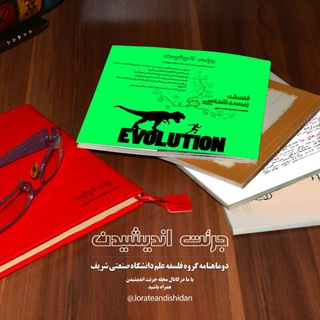
جرئت اندیشیدن(فلسفه علم شریف)
1,306 Members () -
Channel

🌺لباس خواب معجزه زیبایی🌺
2,859 Members () -
Group
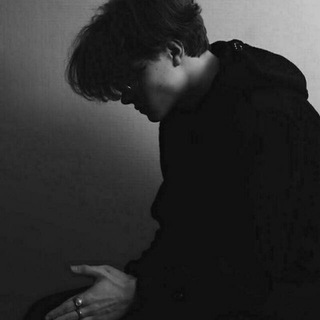
E v e r y t h i n g
995 Members () -
Group
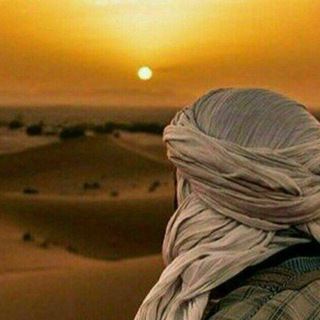
مشروع إحياء الشعر الجاهلي
16,181 Members () -
Channel

𝐔𝐍𝐈𝐂𝐀𝐓𝐄𝐃 𝐄𝐕𝐄𝐍𝐓 𝐎𝐑𝐆𝐀𝐍𝐈𝐙𝐄𝐑
1,860 Members () -
Channel

تطويرالذات
1,640 Members () -
Group

گروه فارکس
1,543 Members () -
Group

فروشگاه شیاومی عزیزی
1,413 Members () -
Channel
-
Channel

Patriot Space - Open Minded Edition
4,423 Members () -
Group

IT Law حقوق فناوری اطلاعات و ارتباطات
931 Members ()
TG USA Telegram Group
Popular | Latest | New
If you need to know everything about Telegram, they have a nicely categorized FAQ page so you can refer to it for deep information. Telegram supports two layers of secure encryption. Cloud Chats use server-client encryption while Secret Chats use an additional layer of client-client encryption. All content is encrypted in the same way — be it media, text, or files. Telegram allows users to locate contacts nearby you, should they choose to be discovered. This allows you to quickly add someone close to you on Telegram without going through the hassle of first noting their number and saving the contact manually. Users can also use this feature to find and create groups of nearby users.
Telegram bots are nothing but regular telegram accounts, which can be coded and used to add more features to enhance user experience. You can find these bots from the top search bar on the homepage. For example, However, if you haven't moved beyond the basics, you're missing out on a lot of the best Telegram functionality. Below, we detail some lesser-known features of Telegram that you may have overlooked until now. Then choose Change Number and follow the instructions. This will move all messages, clients, and media to your new mobile number. Plus, Telegram will automatically add your new number in the address books of all your contacts. Add Animated Stickers to Images/Videos
Telegram is a free instant-app service founded by people behind VK, which is Russia’s biggest social networking site, primarily focused on speed and user privacy. Initially released in August 2013, the app has managed to get over 400 million monthly active users. Telegram API: lets you create your own customized Telegram clients. You can read Telegram’s open-source code to know how the platform works. Telegram Saved Files You can choose to share either your current or your live location. Send My Current Location will provide a one-time update about where you are. As you can see in the below image, the app lets you manually change this before sending, so don't trust locations blindly. In addition to manually selecting a point on the map, you can choose a nearby place from a list.
To use this feature, head over to the hamburger menu by swiping right and choose Contacts. Choose ‘Find People Nearby’ and here you will see a list of contacts who have chosen to be visible. You can also scroll down to see all nearby groups and the option to create your own. Users who wish to be discovered by this feature can turn it on in the hamburger menu/People Nearby/Make myself visible. Custom Theme Your Telegram 5b
Warning: Undefined variable $t in /var/www/bootg/news.php on line 33
US