Telegram US Group List 1655
-
Channel
 484 Members ()
484 Members () -
Group

شروحات عبود الحلبي
3,344 Members () -
Group

ዲ/ን እብነ ሜሌክ 🔰🔰 ዘኢትዮጵያ
959 Members () -
Group

🌼خەیاڵی بەهەشت🌼
636 Members () -
Group

GRUPO VENDIDO
1,592 Members () -
Group

آیریک تجارت
1,197 Members () -
Channel

- مينَـاس .💛
328 Members () -
Group

عذب القصيد💭💗 ֆ'
2,172 Members () -
Group

قروب (طموح بلا حدود)📚
1,216 Members () -
Group

😂نكت ومقاطع مضحكة😂
2,274 Members () -
Group

❤قران كريم ❤
3,163 Members () -
Group

- لِـ منعزل
14,730 Members () -
Group

Maya Khalifa
998 Members () -
Group
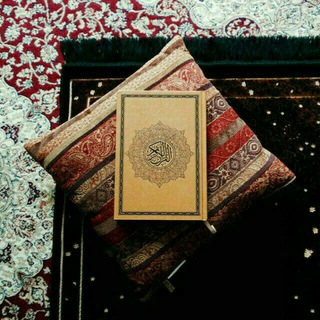
- القُرْآنُ الْكَرِيمُ.🔖
776 Members () -
Group

تـنـــہِٓـــيـــدھ⁸⁸
686 Members () -
Channel

VACTEX TEAM | فارسی
714 Members () -
Group

• لَـحـنّ ⤿.
509 Members () -
Group

لـ اختي اجمل العبارات عن الاخت
25,756 Members () -
Group

🔸 قناة وذكر الدعوية 🔸
940 Members () -
Group
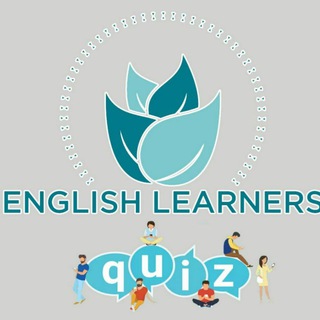
FreeEnglishQuiz❤️UMZ❤
960 Members () -
Channel

Esibizioniste Italiane || HUB
348 Members () -
Group

ArrowOS OFFICIAL | Mi 9T/Redmi K20
470 Members () -
Group

غموض فتاة🌸
368 Members () -
Group

GRUPO VENDIDO
1,221 Members () -
Group

الاستاذ دانيار فريد الجاف
42,765 Members () -
Group

Вся Корея
70,679 Members () -
Channel

Фильмы HD
1,603 Members () -
Group

Brother Sister 😍
1,150 Members () -
Group

Медик|Знає📢
2,474 Members () -
Group

حالات حزينه اجمل الحالات الحزينة
340 Members () -
Group

STOCK EXPERT ( Sebi Registered )
81,604 Members () -
Group
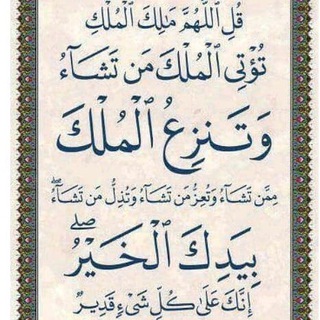
خبير الداو جونز
7,346 Members () -
Group

Интересная Корея
12,340 Members () -
Channel

Cartoon couple
445 Members () -
Channel

UNITED_PROS_TIPS & TRICKS
7,182 Members () -
Group

Local Spa
1,470 Members () -
Group

یاد.🍃 یاراان❤️
454 Members () -
Group

آموزش زبان روسی
19,237 Members () -
Group
-
Group

Jawatan Personal MySTEP
51,527 Members () -
Group

أﺣّ͠ـلْـٱم ٱلْـﺣّ͠ـيٱةة️🐼💜️ ؛
556 Members () -
Channel

ዘናጭ የፎቶውድድር
2,118 Members () -
Channel
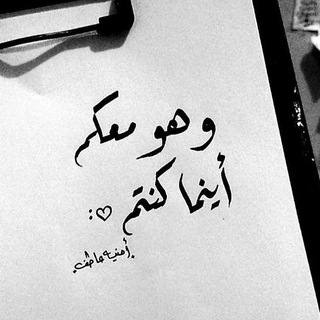
الصُحبه الصالحه 💚🌸..~
479 Members () -
Group

»..عِــــٌذّبِ أّلَــگـــلَأّمَ..»⇣✵
3,066 Members () -
Group

Український Лібертарій
3,376 Members () -
Channel

🌿🌿Ethiopian Ortodox Tewahdo New Mezmur🌾🌾🌾
613 Members () -
Group
-
Channel
-
Group

𝕭𝖔𝖔𝖐𝖙𝖆𝖘𝖙𝖎𝖈 ~ 𝕸𝖆𝖐𝖊𝖘 𝕷𝖎𝖛𝖎𝖓𝖌 𝕱𝖆𝖓𝖙𝖆𝖘𝖙𝖎𝖈 ™
711 Members () -
Group

ФармМедПром
635 Members () -
Group

🔥CHOLLOS100X100 ®
32,979 Members () -
Channel
-
Group

My life /❤️🔐حٌيِّأّتّيِّ
704 Members () -
Group

𝚛𝚞𝚋𝚢 | كروب تعارف
749 Members () -
Group

GNNeT VPN SSH - IPTV - P2P
1,196 Members () -
Group
-
Group

Eye Channel
1,143 Members () -
Group
-
Group

✅ حراج استوک 💻
1,212 Members () -
Group

نیازمندیهای مداد
1,959 Members () -
Group

DIKTATOR ROMBAK
419 Members () -
Channel

أََثرٌ حَسنٌ. 🕊🥀
723 Members () -
Group
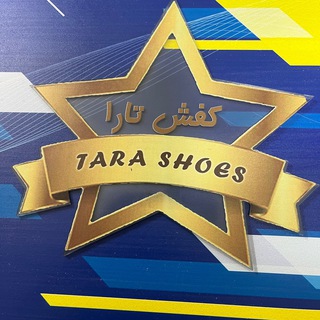
تولیدی کفش تارا tara shoes
447 Members () -
Group
-
Group

Гительмания : Фильмы-интервью
11,020 Members () -
Group

مناقشات: I𝑛𝑠𝑡𝑎 𝑙𝑖𝑏𝑦𝑎 🇱🇾
318 Members () -
Group

Облигационные споры
352 Members () -
Group

BnEX.org Community ⛓
1,007 Members () -
Group
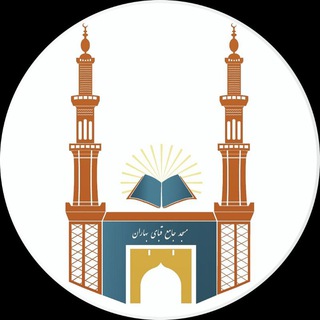
مسجد جامع قبا (سنندج)
6,670 Members () -
Channel

『 خَـيال | 𝐊7𝐚𝐢𝐚𝐥 🧚🏽♀️🖤 』
1,054 Members () -
Group
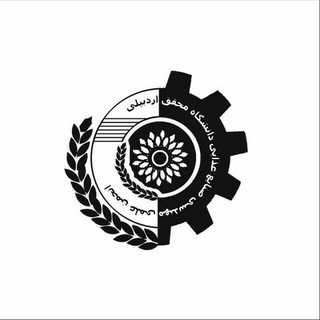
انجمن علمی صنایع غذایی(دانشگاه محقق اردبیلی)
377 Members () -
Channel

كوكتيـــل يـمنــي😂👻🌚💔
1,114 Members () -
Channel

-` 𝕧 𝕚 𝕓 𝕖 𝕤 ♕
643 Members () -
Group

ТЕЛЕПОРТ.РФ
3,402 Members () -
Group

منتخب اخبار شهرستان شهریار
640 Members () -
Channel

Volatility
558 Members () -
Group
-
Group

دوستی با خدا
10,746 Members () -
Channel

Andijon yoshlari
1,852 Members () -
Group

KURULUS OSMAN ETHIOPIA
2,682 Members () -
Group
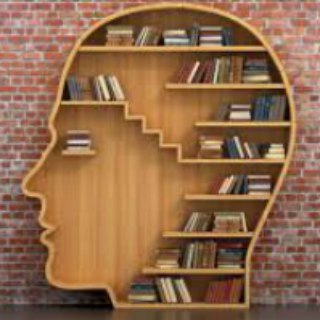
Христианская библиотека
537 Members () -
Group

KITOBDORNASHR
2,598 Members () -
Group

𝐒𝐨𝐭𝐞𝐫𝐢𝐚 𝐁𝐢𝐛𝐥𝐞 𝐂𝐨𝐥𝐥𝐞𝐠𝐞 🎓
866 Members () -
Group

asmaa eduction
16,381 Members () -
Group
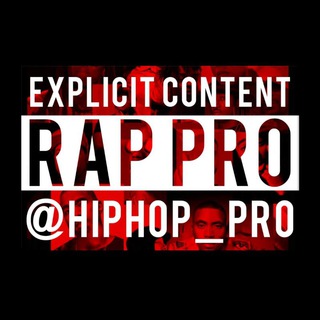
Rap ̶Pro
1,178 Members () -
Group
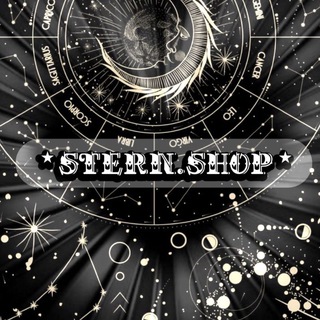
𝑺𝒕𝒆𝒓𝒏.𝒔𝒉𝒐𝒑
590 Members () -
Group

Chat Free Crypto Signals / cryptopasta
1,162 Members () -
Group

DISNEY ANIMADO
369 Members () -
Group

新唐人電視台
2,389 Members () -
Channel

☮️LOJA DA SABRINA☮️
374 Members () -
Group
-
Group

اسئله ، فعاليات ، استهبال ، رياكشنات ضحك 🤍.
2,762 Members () -
Channel

Harry Lime recommends
448 Members () -
Channel

19.مؤسسة منبريون للنشر الديني
1,679 Members () -
Channel
-
Channel

وانەو وتارەکانی مامۆستا نافع عبدالله
521 Members () -
Group
-
Group

کانال تــرانہ هاے قدیمـے 🎻
1,226 Members () -
Group

🌟 انرژی مثبت 🌟
66,078 Members () -
Group

tokoscript
510 Members ()
TG USA Telegram Group
Popular | Latest | New
Premium Premium Badges Automatic Saving to Gallery on Android Another security feature that adds usability is usernames. Instead of giving people your phone number, you can simply give them your username. This gives you better control over what information is out there, and how people can contact you in the future.
Unlimited personal cloud storage Telegram Premium users will now be able to add animated emoji status on the app. This custom status will replace the Premium Premium Badge in the chat list, in profile and in groups. Premium users will be able to choose from the seven standard statuses that change their color to match different Telegram themes – or choose from an infinite number of custom emoji. Telegram is free to use and supported by its founder and CEO Pavel Durov. The company began employing new monetization methods in 2021, including a Telegram Premium subscription service, but the core business of chatting will remain free for everyone. On Android, tap the three-dot Menu button in the top-right of any Telegram chat and choose Mute notifications. On iOS, tap the contact or group name at the top of the screen and choose Mute. Then you can choose to mute the chat for various periods of time, or forever.
Now, tap Profile Photo. Now, you have three options: Telegram also includes useful security options in this menu, which differ in name slightly on Android and iPhone. Use Passcode Lock to keep people from reading your chats. You can review all Active Sessions and terminate any logins that you no longer use. Take Advantage of Telegram Chat Tools If you are using Telegram on your PC, Laptop, or another device, your secret chat is only visible to your device that you started it.
If you don’t want to go through the hassle of customizing your own theme and still want to theme your Telegram, you can do that too. To do that, tap on the search icon and search for the word Themes. In the results, tap on Android Themes Channel. The channel houses the list of all the themes that people create and share. Just scroll to find the one you like. Once you find a theme that you like, tap on the download icon. Once it’s downloaded, tap on it again and then tap on the Apply button. Powered by Playwire
Warning: Undefined variable $t in /var/www/bootg/news.php on line 33
US