Telegram US Group List 1645
-
Group
 2,450 Members ()
2,450 Members () -
Group
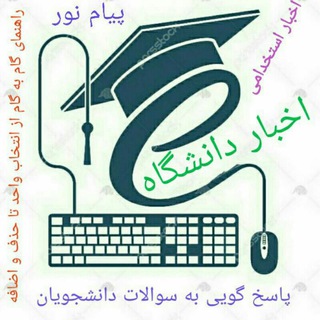
اخبار دانشجویان پیام نور
8,447 Members () -
Group

🌟كَلَمِآتٌ رٌآقُتٌ لَيْ🌟
16,542 Members () -
Group

ادمان 🤤
583 Members () -
Group

علوم سیاسی
1,842 Members () -
Group
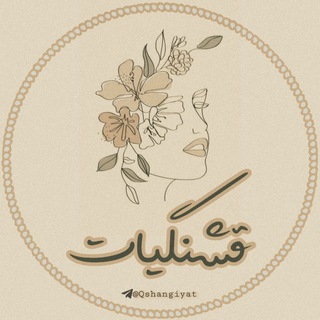
• قشنگیآت •
22,308 Members () -
Group

رَوح تَوَّاقَه 🔻
1,884 Members () -
Group

تو درم را بزن | SenCalKapimi
24,274 Members () -
Group

Chollomaton.com
6,045 Members () -
Channel
-
Group

🦢🦢¨‘°ºO۩۞۩ قوی سپید ۩۞۩Oº°‘¨🦢🦢
896 Members () -
Group

فڕینی هەست
2,556 Members () -
Group

﮼سِاجدة ٢٢.
2,071 Members () -
Group

خٰ̐ــوًآطۨـرٰ آمـل💛🗞،
1,543 Members () -
Group

حــرب قــــــلم،،، ♕
591 Members () -
Group

Cass&Ra
11,880 Members () -
Group

ڪــبــريــاء
6,952 Members () -
Group

Confused
1,778 Members () -
Group

مَوهِــبة فَتَـــاة 🎀
377 Members () -
Group

يسْـتفْتـونَـكْ
778 Members () -
Group

خـــــ🖤ـــــدا
7,099 Members () -
Group

Красноярский чернослив
1,316 Members () -
Group

حـضن ❤️
15,354 Members () -
Group

🇹🇷پخش عمده پوشاک زنانه ترک max🇹🇷
1,474 Members () -
Group

آلَطيّےـّےـّر آلَمِےـهےـِآجَےـر
417 Members () -
Group

☕️ℂ𝔸𝔽𝔽𝔼𝕀ℕ𝔼☕️
3,284 Members () -
Group

ЖИВЫЕ ФОТО
2,410 Members () -
Group

مــ ُ๋͜ـৡ͡ختصر͡ ﮩًّالحـ✮يـــا๋͜͡ ةۣۗـٍٍٰۣٓۗ͡͡ـٰۜۜٓ͜͜͡͡
7,170 Members () -
Group

IPL TOSS & MATCH FIXER 🎭
131,431 Members () -
Group

مـُستَـوقدّة
579 Members () -
Group

ذووق المراسيل♪.ء ̐>(♡)
1,098 Members () -
Group

⁽ بـلا ؏ــنوان ❥ ₎
2,123 Members () -
Channel

𝐙𝐞𝐝 𝐛𝐚𝐳𝐢 𝐭𝐢𝐦𝐞 | زد بازی تایم
1,206 Members () -
Group

🍿KINOLIFE_TV🍿🎬
1,730 Members () -
Group

MONEY TEAM WINNING ARENA🥇🏆💸🔐
786 Members () -
Group

کانال انجمن علمی صنعت نفت و گاز دانشگاه محقق اردبیلی
407 Members () -
Group

Крипто Мама 😎🚀
561 Members () -
Channel
-
Group

أشتاق 🖤🌸
1,750 Members () -
Group

جواهر دوزی درسا😍
2,698 Members () -
Group

DevOps
11,153 Members () -
Group

قصة وعبرة
367 Members () -
Group

از شعر تا فوتبال (شایان مصلح)
12,434 Members () -
Group

♨️DIRTY KINGDOM♨️
832 Members () -
Group
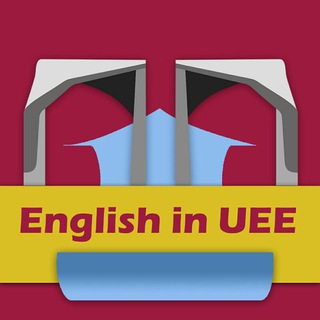
English_in_UEE
5,345 Members () -
Group
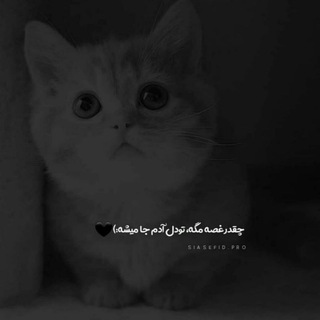
ᬼ⃟کلیپ ها و بیو های شاخ و طنز♡ محرم الحرام🖤
322 Members () -
Group
-
Group

BLEATH 🤘🏻 LYRIX
2,120 Members () -
Group

زبج ونكت وفقرات يمنيات😂
633 Members () -
Group

ادبیات فارسی کنکور، امیر افضلی
865 Members () -
Group
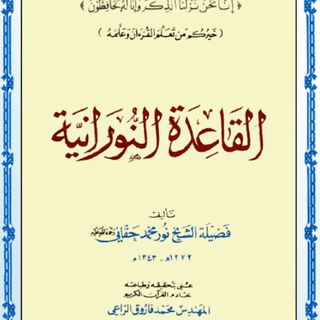
قناة تعليم القاعده النورانيهNooraniaQaida
1,895 Members () -
Group

وادي الحشد 🌴
413 Members () -
Group

Куфар старажытнасцяў
2,524 Members () -
Group

وَتَــر - Tendon
11,204 Members () -
Group

⌜ʀᴍᴳᵃˡˡᵉʳʸ⌟
2,079 Members () -
Channel

Recados Diários ✍🏻
741 Members () -
Group

شوبنهاور - سيوران
4,780 Members () -
Group

نبض 💛💙
1,339 Members () -
Group

• Paradox shop 🍒
1,322 Members () -
Channel
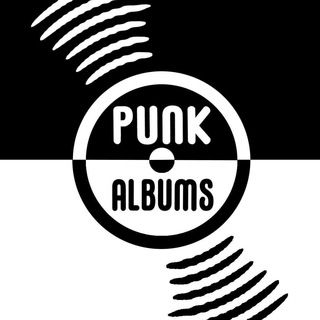
PUNK ALBUMS
423 Members () -
Group

Барахолка_Походы
345 Members () -
Group

ڪــبريأء👑مــلڪــه
1,856 Members () -
Channel

رازهای گرامرلی با پرگار
3,509 Members () -
Group

منبه الأذكار
1,427 Members () -
Channel
-
Group

وصفات ليبية 🇱🇾 حلو و حار 🍰🍝🍕
1,099 Members () -
Group

ChainX Community
8,075 Members () -
Group
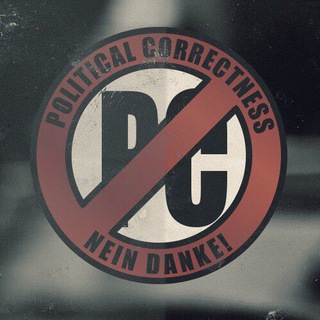
PC Records offiziell
6,479 Members () -
Group
-
Channel

La Resistencia
2,286 Members () -
Group

حسین پناهی و سخنان بزرگان
181,229 Members () -
Group

التجمع الطلابي لجامعة واسط
17,631 Members () -
Group

.
1,062 Members () -
Group

SolidWorks parspajouhaan
976 Members () -
Channel
-
Group

مسلسل خيط حرير
12,506 Members () -
Group

纽约华人资讯网
639 Members () -
Group

Sweet Home 2023
3,442 Members () -
Group

Истинное вероубеждение саляфов
309 Members () -
Group

💚همسات وصور💜
4,887 Members () -
Channel

Инде / тексты
532 Members () -
Group

H꯭A꯭W꯭A꯭ A꯭L꯭S꯭U꯭D꯭A꯭N꯭ ❤️🌻".
1,061 Members () -
Group

FilmyZilla Official🇮🇳
893 Members () -
Channel

V_pharma💊💉
2,595 Members () -
Group
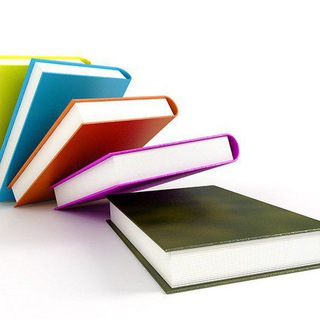
بانک فایل، pdf, جزوه ارشد و دکتری
9,283 Members () -
Group

پوشاک ترک
4,575 Members () -
Group
-
Group

آموزش دانشکده مهندسی صنایع و سیستم ها
827 Members () -
Group

معصومیت.masumiyet
1,767 Members () -
Group

🍃🌸Karmell🌸🍃
335 Members () -
Group

مـ၍༓ྀྀྀུུུـملـ⸨꯭͞👑꯭͞⸩ـكه شــ⦃͜👑͜⦄ـمــৣ͜ـس
543 Members () -
Channel
-
Group

•| وِصآل |•
26,468 Members () -
Group

•闇⇢𝐇𝘦𝘢𝘷𝘦𝘯ན•
1,945 Members () -
Group

لا تترك يدي 🤍||'
2,362 Members () -
Group

نبض ❤️واحد
1,568 Members () -
Group

Tidelands 2018
891 Members () -
Group

Чат Whonix BTC
1,167 Members () -
Group

የዛሬ መረጃ ®
52,429 Members () -
Group

فراگیر پیام نور
3,082 Members ()
TG USA Telegram Group
Popular | Latest | New
Use Hashtags to Organize Your Chatsb Telegram Messenger Tricks Change Phone Numbers Digital Stickers allow you to express yourself better and in a more fun way. Since they are bigger, more detailed, and frequency animated, they make up for the expressiveness and gesture that can get lost in text conversations.
If you select the Scheduled option, the auto-night mode will kick in at a pre-defined time which you can change. If you select the Automatic mode, the auto-night mode will start depending on the ambient light. You can slide the slider to select at what percentage of the ambient lighting do you want the night mode to start at. Personally, I prefer the scheduling option, however, you can use the one you like. This is a handy feature for users who want to save disk space. To access it, go to the “Settings”, “Data and Storage”, and then tap “Storage Usage”. You will find four options: keep media on your device for three days, one week, one month, or forever. Customize Your Telegram Premium Unique Stickers
Open Telegram Links in Your Favorite Browser A recently introduced feature, Telegram’s new Group Voice Chats allow users in a group to initiate a common group voice chat for all members. However, users can choose to drop out of the ongoing group chat and re-enter at any given point. To make use of this, head into any group of choice and tap on the group name. Now head to the three-dot menu on the top right and choose Start Voice Chat. Slow Mode Telegram Messenger Tricks Improved Login Flow
Telegram Premium users will now be able to add animated emoji status on the app. This custom status will replace the Premium Premium Badge in the chat list, in profile and in groups. Premium users will be able to choose from the seven standard statuses that change their color to match different Telegram themes – or choose from an infinite number of custom emoji. To terminate all active seasons, go to “Settings”, select “Privacy and Security”, and then click on “Active seasons”. It will show you all active sessions along with your device info. Select the one you want to terminate or terminate all of them in one go.
Warning: Undefined variable $t in /var/www/bootg/news.php on line 33
US