Telegram US Group List 1642
-
Group
 8,955 Members ()
8,955 Members () -
Group

هیــئت ثــ🏴ــارالله
715 Members () -
Group

ایران کرونا
7,656 Members () -
Channel

الدروس الفقهية السيد صباح شبر
2,051 Members () -
Channel

꧁𝔖antur 𝔗ula꧂
560 Members () -
Group

Sudanesongs-اغاني سودانية
22,527 Members () -
Group

Zamin Foundation
2,288 Members () -
Group
-
Group

Flibusta bot
60,639 Members () -
Group

😇Райская РУЛЕТКА 😇
3,353 Members () -
Channel

دماغ فر😂
52,473 Members () -
Channel

✅Top
745 Members () -
Channel
-
Group

Дмитрий Денисов
3,629 Members () -
Group
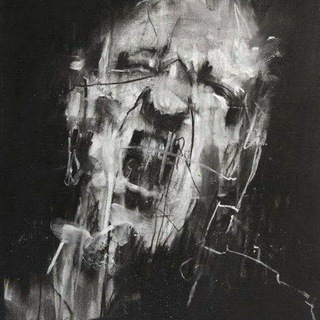
𝑚𝑦 𝑟𝑒𝑓𝑢𝑔𝑒 ❥
1,921 Members () -
Group

𝐆𝐋𝐎𝐁𝐀𝐋 𝐂𝐇𝐀𝐓 ☄️
5,641 Members () -
Group
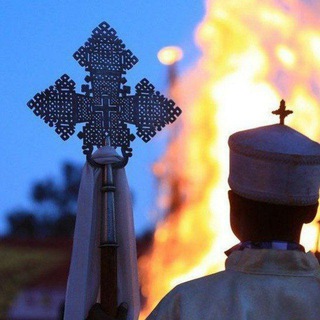
የኦርቶዶክስ ተዋህዶ መዝሙር l Ye Orthodox Tewahido Mezmur
1,355 Members () -
Group

"The Best Dentists 1"
5,031 Members () -
Group

فـبـرايـر 🖤
1,845 Members () -
Channel
-
Group

主机测评_TG频道
1,112 Members () -
Channel

{ گشادیسم }
896 Members () -
Group

Liderazgo Emprendedor
2,950 Members () -
Group

Туризм в России
1,745 Members () -
Channel

ኮሮና ቫይረስ መረጃ Covid19
575 Members () -
Channel

🛡🔴Medical pathology🔴🛡
818 Members () -
Channel

متجر عبدالحق الحطماني
1,035 Members () -
Group
-
Group

CRACK RDP/PROXY/ACCOUNT
1,065 Members () -
Group
-
Group

BAB graphics
359 Members () -
Channel

Dental staff 🦷 🇮🇶
1,965 Members () -
Group
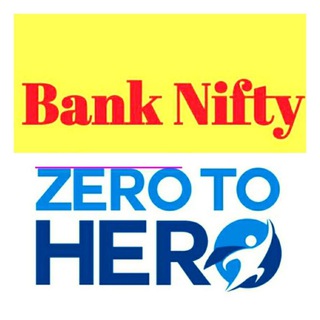
🇪 🇦 🇬 🇱 🇪 🇸 𝐙𝐄𝐑𝐎 𝐓𝐎 𝐇𝐄𝐑𝐎 (करोड़पति)
10,939 Members () -
Group

Redmi Note 9/9s/Pro Brasil 🇧🇷
1,645 Members () -
Group

CARTOON PICS
12,969 Members () -
Group

Amigos de Chat
4,398 Members () -
Group

@CrocodileClub
729 Members () -
Group

🐧SysAdmins de Cuba🇨🇺
1,440 Members () -
Channel
-
Group

افزایش سرمایه تجدید ارزیابی داراییها
11,498 Members () -
Group
-
Group
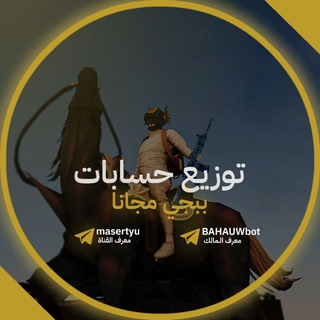
توزيع حسابات ببجي مجانا
132,808 Members () -
Channel

Криптовалюта📣
26,603 Members () -
Group

Swachhcoin
641 Members () -
Group

Inanimatum
1,105 Members () -
Channel
-
Channel

• المَاهِر بالقُرآن
1,428 Members () -
Group

O'zbekistonda ob-havo
2,929 Members () -
Group

YFIONE OFFICIAL
13,322 Members () -
Group

کتاب صوتی
776 Members () -
Group
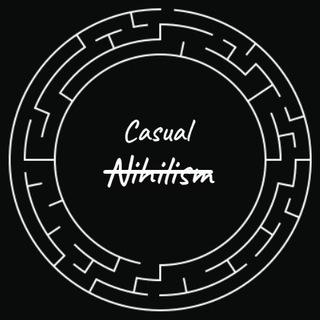
Casual 𝖭̶𝗂̶𝗁̶𝗂̶𝗅̶𝗂̶𝗌̶𝗆̶
3,781 Members () -
Group
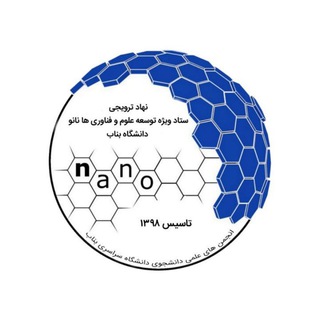
آموزش علوم و فناوری نانو دانشگاه بناب
302 Members () -
Group

پروژه دانشجویی🎓
410 Members () -
Group

TBP COIN
2,784 Members () -
Channel
-
Channel

Violet
663 Members () -
Group

كانون هواداران رضا بهرام
1,170 Members () -
Group

گروه آموزشی تألیفی دکترخلیلی(اصفهان)
667 Members () -
Group

کانون معلولین توانا
545 Members () -
Group

仙女们的鱼塘🧚♀️(素质狼人杀)
3,634 Members () -
Channel

TEAM SSK FOR LUA
2,265 Members () -
Group

Buenbit Comunidad Argentina 🇦🇷
7,044 Members () -
Channel

Bitcoin VIP Mining Payments
1,246 Members () -
Channel

FRANGIPANI
2,114 Members () -
Group

زمانی دایکی🌱
1,403 Members () -
Group

LUPET
11,198 Members () -
Group

🇭🇰193 Club
20,930 Members () -
Channel
-
Group

Maxfiy tarix | siyosat
601 Members () -
Group

Вопрос о жизни, вселенной и вообще
555 Members () -
Group

Крот Дурова
2,323 Members () -
Group
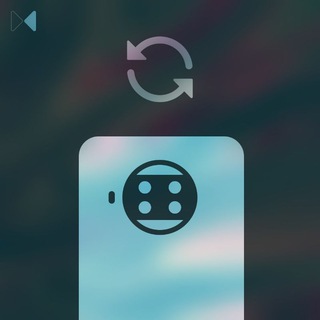
Mi 10i & 10T Lite | Updates
1,753 Members () -
Group

Bitcoin Ukraine 🇺🇦
2,980 Members () -
Group

Freecoins24 community
7,851 Members () -
Group

روستا تی وی | Roustatv
746 Members () -
Group
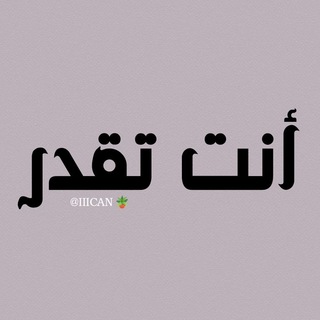
أنت تقدر 💪🏼♥️you can
1,553 Members () -
Group
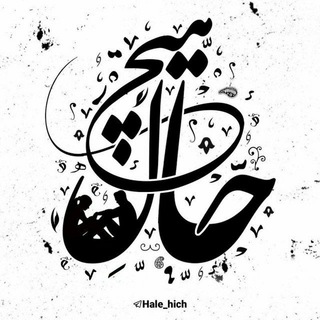
𝒸𝒶𝒻ℯ حالِ هیچ 𝒸𝒶𝒻ℯ
4,188 Members () -
Channel

واسِع الرِّواية
307 Members () -
Group

اخبار الروت
21,773 Members () -
Group
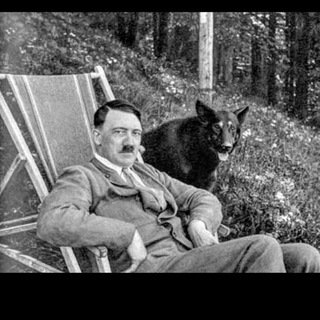
-𝕽𝖚𝖓 𝕭𝖎𝖙𝖈𝖍 𝕽𝖚𝖓- 𝕮𝖍𝖆𝖙
591 Members () -
Group

TrueChain community
1,585 Members () -
Channel
-
Group

CONFIG Group
342 Members () -
Group

tina መጅሊስ እና መጋርጃ💞💞
5,316 Members () -
Group
-
Group

Dilî sipî - قَلب أبيض
585 Members () -
Group

Telegram Developers
5,440 Members () -
Channel

Hindi eBooks
2,843 Members () -
Group

LPM RENTIK
4,457 Members () -
Group
-
Group

STARBOY
447 Members () -
Group

Dr. Rainer Rothfuß
3,562 Members () -
Group

中英语言学习 | Learning Chinese & English
4,284 Members () -
Channel

دِفء- "هُدىٰ أحمد"
555 Members () -
Group

РЕКЛАМА КАНАЛОВ
3,427 Members () -
Group

کانال جزوات دانشگاه علوم پزشکی اصفهان
4,164 Members () -
Channel

Larranabis Apuestas deportivas
495 Members () -
Group

Super Tender
361 Members () -
Group

Kragx Defi
5,888 Members () -
Group
TG USA Telegram Group
Popular | Latest | New
Telegram is a great tool focused on making communication better and safer. Not only does Telegram warrant more security through features like end-to-end encryption and self-destructing but it also lets you customize the interface and experience significantly. Using these tips and tricks we’ve listed above, we hope you should have a better chance of being able yourself to call a Telegram tricks expert. Do you think we missed out on something? Make sure you tell us in the comments below because that’s we’ll learn about your expectations and our shortcomings. Search Friends by Username Final Thoughts
On Android, tap the three-dot Menu button in the top-right of any Telegram chat and choose Mute notifications. On iOS, tap the contact or group name at the top of the screen and choose Mute. Then you can choose to mute the chat for various periods of time, or forever. Telegram Change Number Edit Sent Messages This update brings improved chat previews on par with iOS. Now you can scroll through them to view the whole chat without marking it as read. New buttons have been added to let you mark the chat as read, mute it, pin it or delete it.
Premium Premium Badges The Telegram icon on an Honor View 20 on a blue background with a cat and a fish. If you’re a particularly private person and troubled by news reports regarding online security and privacy breaches, you should absolutely consider using Telegram with secret chats enabled. You will have largely the same experience as with more popular messaging apps, with greater peace of mind. Telegram Chat Options
Reminder on messaging apps has been one of the most sought-after features and finally, you can use it on Telegram. Recently, WhatsApp partnered with Any.do to bring Reminders, however, Telegram has implemented this feature natively. Though there is one lingering issue. You can only set reminders in the “Saved Messages” section. Type out the task and tap and hold the “send” button. Here, choose “set a reminder” and pick your date and time. Telegram will send a reminder notification just like Google Calendar or other task management apps. While the feature is good, we would have loved it more had it been available for user chats too. Set Auto-Delete Timer for a Telegram Chat
Warning: Undefined variable $t in /var/www/bootg/news.php on line 33
US