Telegram US Group List 1636
-
Group
 1,595 Members ()
1,595 Members () -
Group

وداعًا للحن الجلي💜
2,430 Members () -
Group
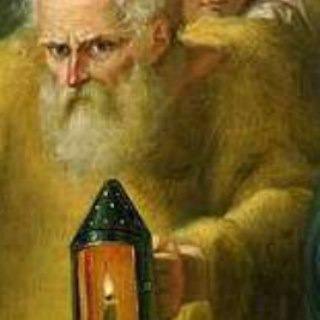
форель разбивает лоб
1,857 Members () -
Group

Registan LC | Academy branch
473 Members () -
Group

Iran sakht
457 Members () -
Channel
-
Channel

⋆ 𝐂𝐫𝐲𝐬𝐭𝐚𝐥𝐬𝐰𝐚𝐧˚ ༘✶
867 Members () -
Group

G20 P.T.G.F.終極高峰廣播台(歡迎訂閱)
470 Members () -
Channel

' الڪترا -
17,179 Members () -
Group

Бухоро вилояти ССБ│Инсон қадри учун!
2,230 Members () -
Group

Tashkent City Park
2,660 Members () -
Group

اخبار جنگ ایران و اسرائیل
2,258 Members () -
Group

The Animal Kingdom
2,143 Members () -
Channel

Красивые девушки ❤️
2,338 Members () -
Group

AT - TAQVA
2,908 Members () -
Group

Dr. Michael Nehls
16,860 Members () -
Group

Ghost ReconⓇ︎ ITA
802 Members () -
Channel

MARATHI BOOKS📚📚
384 Members () -
Group

Чат Оксаны Корневой "Поиск предков"
1,542 Members () -
Group

صوتيات الرقيه الشرعيه
2,733 Members () -
Group

Типичный Донецк
580,665 Members () -
Group
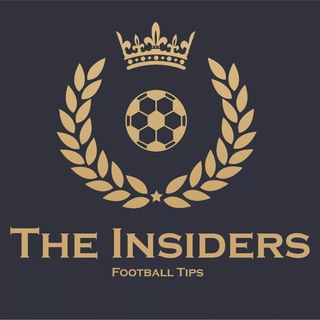
🔥 Insiders🔥
5,465 Members () -
Group

مصطفی جلالی فخر
1,403 Members () -
Group
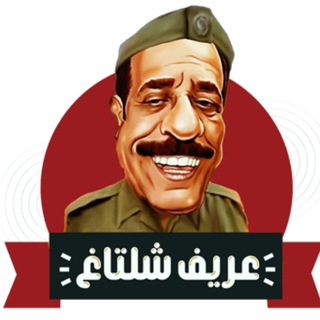
💢 عريف شلتاغ 💢
14,006 Members () -
Group
-
Channel

Info Jawatan JAKIM
1,067 Members () -
Group

Geach Tattoo
7,164 Members () -
Group

لِفَآطِم
1,930 Members () -
Group

菠萝云|Cera滞销了!
703 Members () -
Channel

﮼وسام،برغش 💛.
708 Members () -
Group

Биржа рекламы TG Купить продать рекламу
6,213 Members () -
Group
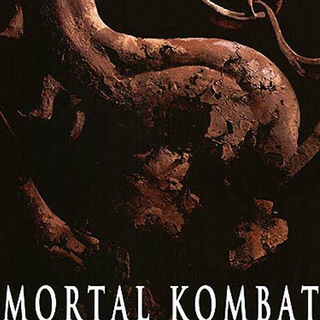
Mortal Kombat Movie Series
467 Members () -
Group

KUMULTRICKS ♾
20,911 Members () -
Group

Night.cx - Refund/Vouch Proof
1,501 Members () -
Channel

PalSport24
3,499 Members () -
Channel

Crypto GiveAway | Arabic
5,941 Members () -
Channel

𝔾𝕣𝕒𝕟𝕕𝕝𝕪_𝕔𝕒𝕤𝕖𝕤
913 Members () -
Group

Medical Updates Library
3,679 Members () -
Group

انجمن اسلامی دانشجویان
314 Members () -
Group

Info Salute
551 Members () -
Group

کۆماری کوردستان
2,108 Members () -
Group
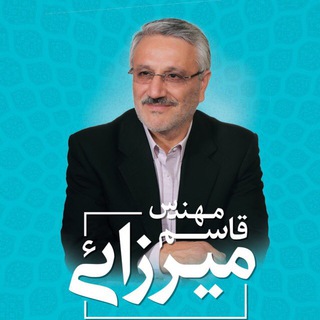
قاسم ميرزایى نیکو
540 Members () -
Group

20plus Smart Academy
463 Members () -
Group

ارتباط با مجموعه امیدمیکس
1,455 Members () -
Group

🇮🇷خرم نیوز🇮🇷
605 Members () -
Channel

اخر الملفات لل قدرات المحوسب
2,046 Members () -
Group
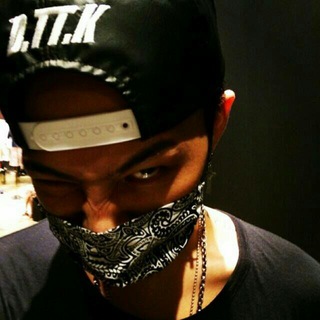
LPM IBANEZZ
2,356 Members () -
Group
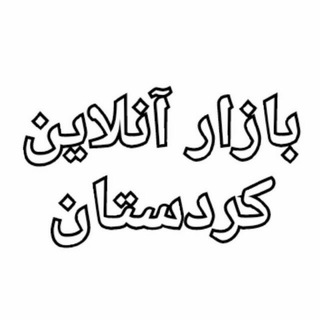
بازار آنلاین کردستان
754 Members () -
Group

☆አራዳ MUSIC♡
4,259 Members () -
Group

Fluid | General Chat and Discussion
524 Members () -
Channel

ETH.Limited Community Channel
6,461 Members () -
Group

باشگاه هواداران جمعیت امام علی
455 Members () -
Group

تەرلان و چاوگەشەکان
2,108 Members () -
Channel

✔ المصممه ﺂ۾ عيوטּ ✔
1,638 Members () -
Group
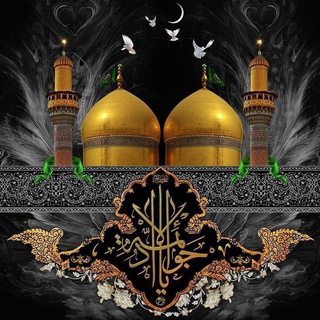
قناة باب المراد محمد الجواد ع
4,535 Members () -
Group
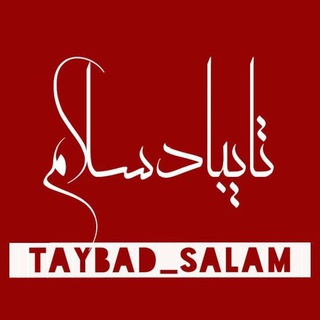
تایبادسلام
2,062 Members () -
Group

Moliya vazirligi yetakchilari
1,837 Members () -
Group

🔺الرخصة المهنية إنجليزي | عامر
30,930 Members () -
Group

ᴛɪᴘsᴛᴇʀs|🇩🇰|ᴄᴏᴘᴇʀɴɪᴄ
615 Members () -
Group

حزب توسعه کرمانشاه
353 Members () -
Group

🇩🇪 Einer für Alle - Alle für Einen 🇩🇪
3,022 Members () -
Channel

زلکا - Zelkaa
1,713 Members () -
Channel

⚡️МДҲ Хабарлари
1,371 Members () -
Channel

5 seconds of summer
2,825 Members () -
Group
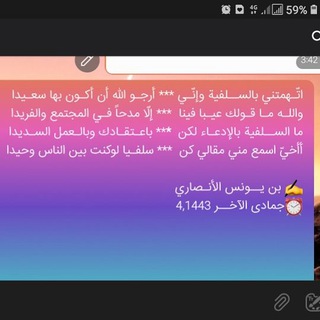
🕊 Risalat Al-Rasuul ﷺ Official
471 Members () -
Group

هُدهُد نیوز
2,421 Members () -
Group

انجمن خودشناسی( کتابخوانی )
358 Members () -
Channel

🍂✨ إنْكِسَارٌ وَ أَمَلْ ✨🍂
313 Members () -
Group

نظام نوین_آزموننظاممهندسی
11,332 Members () -
Group

Scontiamolo
25,330 Members () -
Group

طب الصادق علیه السلام
84,969 Members () -
Channel

ختم مجرب
431 Members () -
Channel
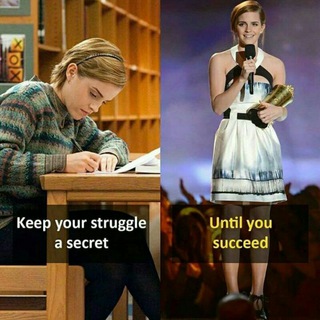
WORLD MOTIVATION
348 Members () -
Group

به سوی خانواده بانشاط💞
761 Members () -
Group
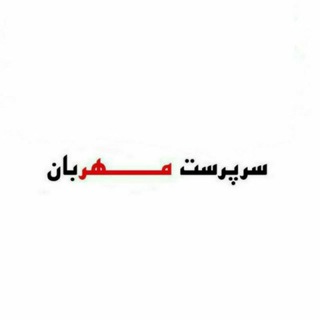
سرپرست مهربان
5,598 Members () -
Channel

ثامر العتيبي🖤.
857 Members () -
Group

مشکیِموهات.
138,536 Members () -
Channel

Любовь в Большом Холдинге
10,149 Members () -
Group

كرتون اسلامي
1,404 Members () -
Group

لايت موشن 『سساﺎيـــٓــڤـــٓــࢪ』
489 Members () -
Channel

Baribar.kz
689 Members () -
Channel

🅰🅴🆁🅾 🆃🆁🅰🅳🅴🆁🆂
1,120 Members () -
Group

FEhViewer/Eros-N 🤪
2,764 Members () -
Group

a vida de Ifeekkhan
1,407 Members () -
Group

❄️طبیعت ایجان❄️
2,123 Members () -
Group

ProTON
398 Members () -
Channel

Punjabi Stories | ਪੰਜਾਬੀ ਕਹਾਣੀਆ |Punjabigram |
1,363 Members () -
Group
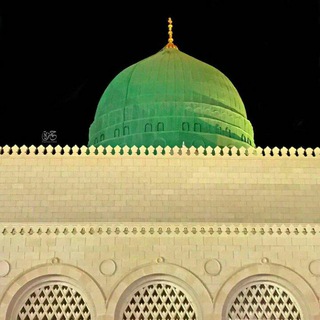
✨نور مدینه✨
448 Members () -
Group
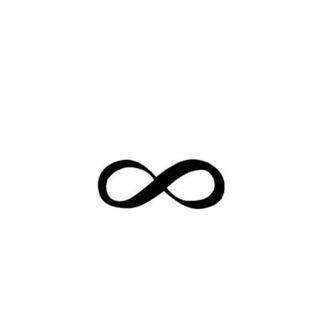
روح
382 Members () -
Group

بسیج دانشگاه علوم پزشکی مازندران
2,269 Members () -
Group
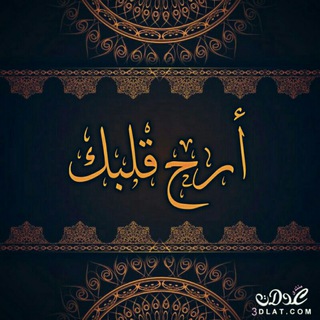
أرح قلبڪ❤️😴
499 Members () -
Group

گروه محو اعتیاد
1,004 Members () -
Group

Ketzer der Neuzeit
32,596 Members () -
Group

همسر یابی انلاین کردستان
817 Members () -
Channel

-»🎗سلاسل🎗الذهب🎗«-
750 Members () -
Group

صفنا صف واحد✊
657 Members () -
Group
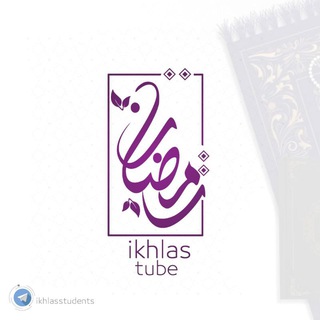
ikhlas Tube
23,358 Members () -
Channel

MODERN LIFE IS RUBBISH
716 Members () -
Group
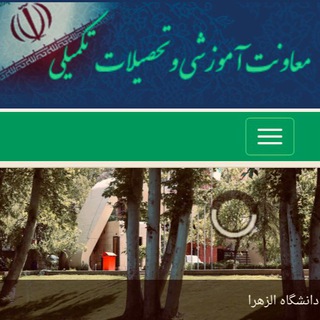
معاونت آموزشي دانشگاه
2,630 Members () -
Group

Ethio Movie Center
3,195 Members ()
TG USA Telegram Group
Popular | Latest | New
Telegram Night Mode Ambient If you’re in the West and you meet a new contact, the odds are they’ll prefer using WhatsApp to Telegram messenger. Popularity breeds popularity, and trying to dethrone WhatsApp is an uphill battle for Telegram. Premium Voice-to-Text
There’s no denying the fact that Telegram became as popular as it is because of its focus on privacy. The service not only provides end-to-end encryption on the server-side of the things but also allows users to lock their chats. This is great for safeguarding your personal chats when you are handing out your device to anyone else. To enable this go to Settings and choose “Privacy and Security” from the list. Next, tap on “Passcode Lock” under the Security heading, then set your password lock on! To lock a chat go to Settings->Privacy and Security->Passcode Lock and enable it. Once you create a passcode and enable it, you will be able to lock and unlock your chats by tapping on the lock icon at the top right of the app. Telegram allows you to customise your app interface to your liking. To achieve that, users can choose from a number of themes and colour combinations in the app. These will change elements like the colours of chat backgrounds and messages too.
Secret chats Turn off/on the auto-night mode Table of Contents Telegram Night Mode Schedule
Telegram also supports hashtags. If you tap a hashtag, you can search across all of your activate chats for it. This makes it easy to find messages in the future or categorize information for yourself. The standard emojis on Telegram can be presented in an animated avatar to further enhance their emotional value. These are different from GIFs you send in the app. To enable animated emojis, head over to Settings/Chat Settings/ Large Emojis.
Warning: Undefined variable $t in /var/www/bootg/news.php on line 33
US