Telegram US Group List 1622
-
Group
 1,077 Members ()
1,077 Members () -
Group
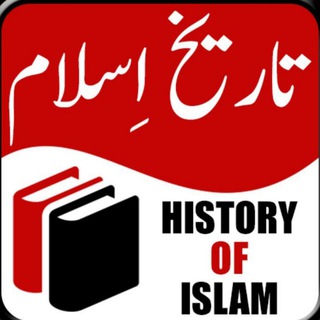
History of islamic
3,120 Members () -
Channel

grab menu🍱
1,289 Members () -
Group

Vivere Milano
456 Members () -
Channel

كـومـة فَـراشات 𓆤.
1,853 Members () -
Group

MIZL MARKET
473 Members () -
Group

𝐒𝐌anime🦋
1,591 Members () -
Group

Promo GRATIS Amazon 🇮🇹
5,614 Members () -
Group

🎟 Musical [PALOMITAS]
2,787 Members () -
Group

Суспільне Рівне
42,101 Members () -
Channel
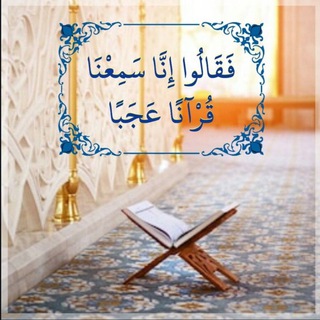
قرآناً عجباً
765 Members () -
Group
-
Group

Muhammed Computer Technology
39,348 Members () -
Group

﷽فلسفه و عرفان
2,162 Members () -
Group

LSM+ новости Латвии
3,665 Members () -
Group

🌟دکتر کاردان | تهرانی شو 🌟
1,763 Members () -
Group

حول العالم
1,753 Members () -
Group

OPTION WRITING EDUCATION
346 Members () -
Group

💭Comics 2.0💭
3,219 Members () -
Group

(الوان عدنيهه¶)
761 Members () -
Group

صديقتي
3,013 Members () -
Group

الدائرة التربوية لأنصار الله
458 Members () -
Group

(المجموعة التفاعلية للرجال) برنامج شرح عمدة الفقه
7,983 Members () -
Channel

Ãartíi fi Wolalóò🎼🎧🎻🎤
2,094 Members () -
Channel

So crazy🤪🤯
505 Members () -
Group

Канал Алексея Шевченко, "День с Алексеем Шевченко"
32,829 Members () -
Channel

شبکه جهانی فارسی 24
1,382 Members () -
Group

شُغـفُ ډڪاتــ💜ــــرهہ🎶
834 Members () -
Group

درجستجوی خدا
3,262 Members () -
Group

أذكار و ادعيه ، آجر لي ولگم🤲
8,297 Members () -
Group

بـ℘ـِيّــٍٍِِّتً🏠 ﭑإ́لـﻤ̉̉ـدﭑإ́لـيـٍَﮩز☻❤
9,634 Members () -
Group

ڕێگەی ئیسلام ،🌻🖤
729 Members () -
Group

The Pattaya Times
8,667 Members () -
Group

شموخ يمانيه فيديوهات للشعراء والخواطر ♡♡
3,147 Members () -
Group

Best Songs 4u™
781 Members () -
Group

پارچه سرای هانیس🌺 🌺 شهرستان جوانرود
7,327 Members () -
Channel

VADIA Finance
2,729 Members () -
Group

† My Sick Mind †
1,613 Members () -
Group

لـ F𝘼𝙄𝙎𝘼𝙇
833 Members () -
Group

خــ۫͜ـيـاݪ ⁽✨₎
5,374 Members () -
Group

"مراسيل_𝒐𝒍𝒅 𝒎𝒆𝒎𝒐𝒓𝒚"♡
1,706 Members () -
Group

ARAB ONCE
731 Members () -
Group

𝗦𝗨𝗥𝗔𝗝 𝗠𝗢𝗗𝗭 [ 🇮🇳 ]
676 Members () -
Group

- ما لا نبوح به :)
2,110 Members () -
Group

دل💕 دادگان💋
4,949 Members () -
Group

أجمل الصور
988 Members () -
Group

أندروجين 😹🔞
1,162 Members () -
Channel

🌲#WeimarWorld🌲
2,830 Members () -
Group

Neo Culture Jeno.
1,098 Members () -
Group

🌈 𝕎𝔸𝕃𝕃ℙ𝔸ℙ𝔼ℝ𝕊 𝕖 𝔽ℝ𝔸𝕊𝕀 🌈
3,001 Members () -
Group

WINGO
347 Members () -
Group

KUJANG STORE
1,019 Members () -
Group
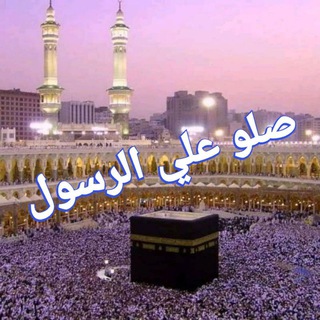
💖لــمـة اصـدقـاء💖
1,215 Members () -
Group

✔شعر و غزل✔
14,783 Members () -
Group

Anhor Juma uz
309 Members () -
Group
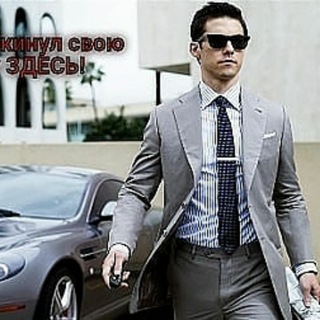
ПОКУПКА|ПРОДАЖА РЕКЛАМЫ.ПОИСК ВП✓✓✓
2,845 Members () -
Channel

آڄمْلُ آلُٺصًآمْيَمْ
2,267 Members () -
Group

👗🌹پوشاك پاراميس قشم🤳💃
1,191 Members () -
Group

ярослава, тебе знак
3,164 Members () -
Channel
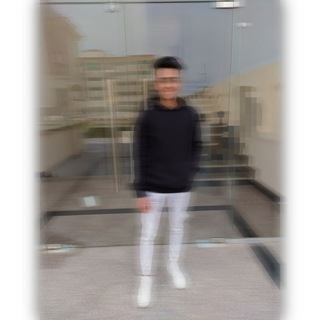
⌯ فهـد إسماعيل ⊁..
4,738 Members () -
Group

♔خـ✾ـواطر انـــﺝــليزيه♕
1,003 Members () -
Group

AREA 51 🤫🧏♂️
330 Members () -
Group
-
Channel

Kanal kapandı herkes cıkabilir
464 Members () -
Channel

روزشمار تاریخ 📖
2,186 Members () -
Group

تحفيز للدراسة|صور تحفيزية
3,670 Members () -
Group

نقره سرا وبدلیجات الماس
1,012 Members () -
Channel
-
Group

ዳሩል ሀዲስ ኢንስቲትዩት Darul Hadith institute
2,804 Members () -
Group

آراء طلاب الأكاديمية
309 Members () -
Group

𝑫𝒂𝒓𝒌𝒏𝒆𝒔𝒔 🖤✨
733 Members () -
Group

نكت ”قصف جبهات“ تحشيشツ
2,843 Members () -
Group

FOTO NA AVU⚜️
17,074 Members () -
Group

الطب يجمعنا
1,661 Members () -
Group

Uበሻ 🎁 Gifts 🛍 & Printing Press
6,101 Members () -
Group
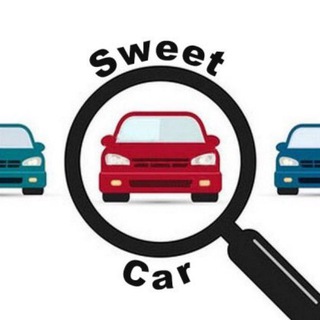
🚘 Большой автоблог/Sweet Car
13,645 Members () -
Group

مجموعة صدى الصرخة الرسمية
1,101 Members () -
Group

هترشات سودانييز🌚💙
1,618 Members () -
Group

کفش امین۲(بنکداری)
533 Members () -
Group

قناة الفتاوى الشرعية
3,184 Members () -
Group

رواد الطب
770 Members () -
Group
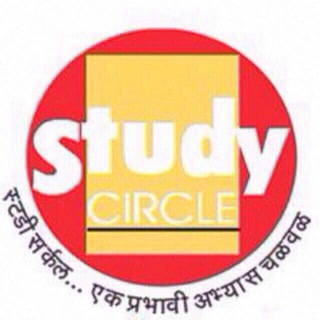
eStudyKatta
2,837 Members () -
Group

مصاف آخر
25,816 Members () -
Group

غرائب وعجائب
2,349 Members () -
Group

🍟فودکده راضی بانو🍷🥞
6,447 Members () -
Group

𝐷𝑅𝐸𝐴𝑀𝑆.
1,075 Members () -
Channel

Abdulsemed M/Nur Qiraat
3,190 Members () -
Group

MeMeTe ™
5,092 Members () -
Group

الرحال
1,204 Members () -
Channel

🔱 کمپین شکرگزاری 🔱
459 Members () -
Group

قناة : رَحــمــٓـات
982 Members () -
Group

🌕التنمية البشرية🌕
4,100 Members () -
Channel

🥀⃤ єℓєνєи™
309 Members () -
Group

كوكَب تفاهة.
3,314 Members () -
Channel

ᏟᎾᎾK ᏔᏆᎢᎻ ᏟᎾᎷᎪᏞᏆ
1,915 Members () -
Group

⌝ آفْدُمْ ⌞
6,087 Members () -
Group

📷صِور مٌن تٍحًتٍ آلّمٌجُهًر🔬
6,423 Members () -
Channel

Пусть будет™
1,222 Members () -
Group

همفکری برای تفکر و سواد رسانه ای
2,596 Members () -
Group

همسات سلفية
992 Members ()
TG USA Telegram Group
Popular | Latest | New
After the recent update, it seems Telegram is not just a messaging service, but an all-encompassing utility to solve all your problems. It already has a powerful photo editor and now the company has brought some advanced tools to edit videos as well. Here is how you can use it. Just open a chat and select the desired video that you want to send. After that, tap on the tuning icon to open the new video editor. Here, you can adjust saturation, contrast, exposure, and more. There is even an RGB curve which is just amazing. I would say if you want a video editor for color correction and enhancing the look then Telegram has you covered with this awesome trick. Telegram allows users to locate contacts nearby you, should they choose to be discovered. This allows you to quickly add someone close to you on Telegram without going through the hassle of first noting their number and saving the contact manually. Users can also use this feature to find and create groups of nearby users. Improved Login Flow
Under the Other section, tap Open Links in and then choose a preferred browser from the list. While you can send uncompressed media in other messaging apps, you have to convert it in another format like EXE or PDF. Telegram, however, allows you to send uncompressed video and images directly (without converting them into another format). It saves you a lot of trouble. Since Telegram stores chats and files on a remote server instead of your device, you can also access everything (except secret chats) from the web. Access it via the web portal or any of several Chrome extensions. Save Messages You Want to Access Anywhere
Set Reminders As mentioned above, the use of usernames instead of phone numbers means your account isn’t tied to just one phone. This makes it easier to log in on other devices, allows you to have multiple accounts on the same device, and makes it so you don’t have to share your phone number with someone to add them as a contact in Telegram. Appearance section in Telegram To enable it, go to “Settings”, “Data and Storage”, and turn off automatic download “when using mobile data” and “when roaming”. You will also see options to turn off autoplay “GIFs” and Videos”.
These bots can help you to automate and make your tasks easier to manage while chatting with your friends. Gmail bot is one of my favorite and no need to open the Gmail app and I can reduce my notifications and stress too! View Search Results in List View
Warning: Undefined variable $t in /var/www/bootg/news.php on line 33
US