Telegram US Group List 1618
-
Group
 1,636 Members ()
1,636 Members () -
Channel

Wave Public Hacks Feedbacks
373 Members () -
Group

Königreich Deutschland Offiziell
11,833 Members () -
Group

የኃይሌ ስራዎች/ሊቤርታስ/
358 Members () -
Group

የክራር ድምፅ🎼🎸🎧yekrar dmtsi
1,047 Members () -
Group

کانال ساعت الماس
374 Members () -
Group
-
Group

𝟏𝟗𝟗𝟖 ( جوليان )
464 Members () -
Group

🤎𖤐._𓆩ᗰOOᗪ𓆪_.𖤐🤎
374 Members () -
Group
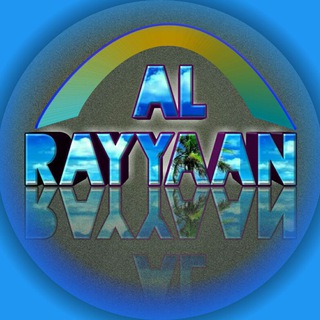
ᴀʟ ʀᴀʏʏᴀᴀɴ ᴏꜰꜰɪᴄɪᴀʟ💡
8,245 Members () -
Group
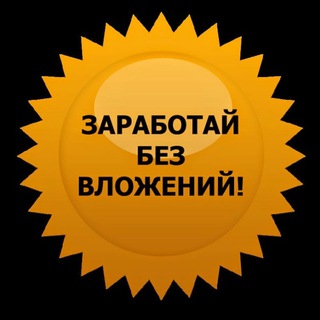
Чат пиар, заработок и реклама
874 Members () -
Group

انجمن های مهندسی ساختمان
1,414 Members () -
Channel

AFONYA & KOLHOZ
1,518 Members () -
Group

آتانیوز-ATAnews
638 Members () -
Channel

هوشیاری برتر
8,408 Members () -
Channel

💚ሞአ ✝️አንበሳ 💛ዘእምነገደ ✝️ይሁዳ❤️
1,067 Members () -
Group

Anime Wallpapers
2,913 Members () -
Channel

Müslüman Şahsiyeti
2,746 Members () -
Group

علوم سياسي دانشگاه گيلان
448 Members () -
Channel
-
Group
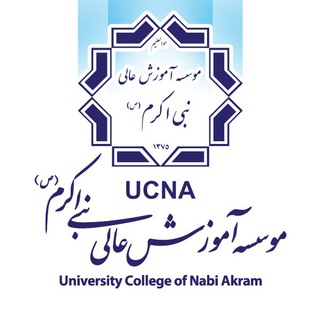
موسسه آموزش عالی نبی اکرم(ص)
3,347 Members () -
Group

انجمن های علمی دانشجویی دانشکده علوم پایه دانشگاه فردوسی مشهد
1,155 Members () -
Group
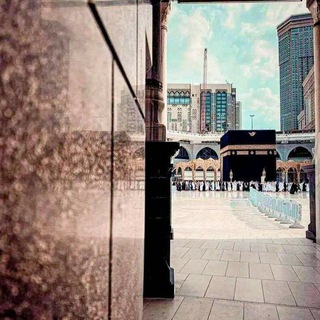
ودق 💛 ••
834 Members () -
Group
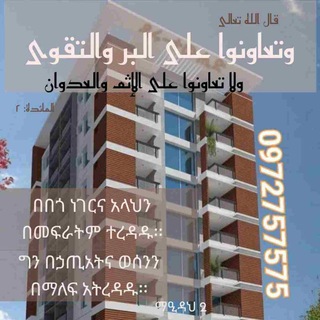
All About Darutewhid የዳሩ-ተውሒድ ወቅፍ መረጃ Nesiha waqf
783 Members () -
Group
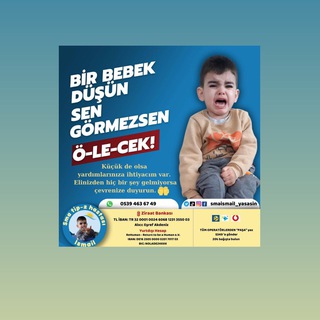
Nasheed Diyâri
1,239 Members () -
Group

بازار میلاجرد
401 Members () -
Group

کفش پا شیک👞👟🥾🥿
589 Members () -
Group

GREAT DEALS
532 Members () -
Group

ВЫШИВКА (Embroidery )🌹🌼
2,586 Members () -
Group

حسابداری پیمانکاری کاوش
662 Members () -
Group

پژوهشسرای ثابت فردوسی
350 Members () -
Group
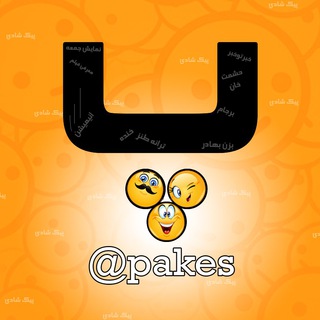
پیک شادی - pakes (فقط طنز)
8,475 Members () -
Group

Пиар без границ ™
6,194 Members () -
Channel

Davlat xizmatlari agentligi
497 Members () -
Group

FTX (formerly Blockfolio)
8,944 Members () -
Group

وزارة التعليم العالي والبحث العلمي
202,037 Members () -
Channel

ғᴏʀ ʏᴏᴜ🧃
356 Members () -
Channel

CHRISTIAN ZENA™
12,112 Members () -
Group

Пиар без БАНА 17
445 Members () -
Channel

💝عشق رضوان💝
410 Members () -
Channel

إتــزآن||🌿 .
658 Members () -
Group
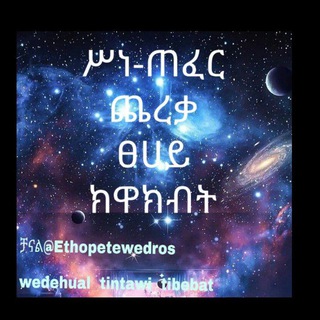
🌌 ሥነ - ጠፈር 🎇 መወያያ🛸🚀🔭
1,638 Members () -
Group

UZCONT | | Rasmiy kanal
68,767 Members () -
Group

ɴᴛʀ•尺卂乙[ᴄʜᴀᴛ]
2,261 Members () -
Group

Arba Minch University Students`Union
5,359 Members () -
Group

Rahma Alaa °رَحمه علاء
869 Members () -
Group

E S T A D O S.
3,611 Members () -
Group

𝙂𝙍𝙐𝘽 𝘾𝙃𝘼𝙏 𝙈𝙀𝙍𝘼𝙐𝙆𝙀 𝙋𝙐𝘽𝙂 𝙎𝙏𝙊𝙍𝙀
1,154 Members () -
Group

Habib Salim As Syathiri
610 Members () -
Group

ዝክረ ተዋሕዶ
1,378 Members () -
Group

💥آکادمی مامایی رویش دانش💥
13,022 Members () -
Group

مركز بينات
7,391 Members () -
Channel

PURCHASE VILLAN
2,229 Members () -
Channel

New Bollywood Movies Download
152,733 Members () -
Channel

BACA PINNED
1,730 Members () -
Group

کلبه آفتاب🌻
312 Members () -
Group
-
Channel

فڕۆشتنی ئاکاونتی پۆبجی و گۆرینی ئەکاونت
980 Members () -
Group

IRBIC پایگاه اطلاعرسانی بیوتکنولوژی ایران
832 Members () -
Channel

Engineering books
26,568 Members () -
Group
-
Group

Chollófilos
5,062 Members () -
Group

##CHOOLLOOS##
5,929 Members () -
Group

دورة علمية في فقه الصيام
962 Members () -
Group
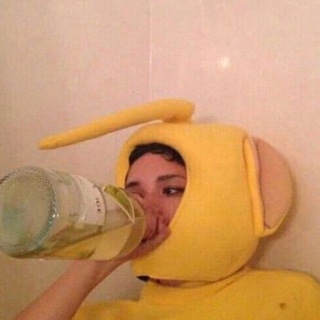
Пиар, вп
365 Members () -
Group

جيم - jeem
4,151 Members () -
Group

»𝐵𝑢𝑒𝑛𝑎𝑠 𝐼𝑛𝑡𝑒𝑛𝑐𝑖𝑜𝑛𝑒𝑠💋«[LINK🔐]
459 Members () -
Group

موزه شیعه
787 Members () -
Group

لُبَيْنَى.|🦋🪞
304 Members () -
Group
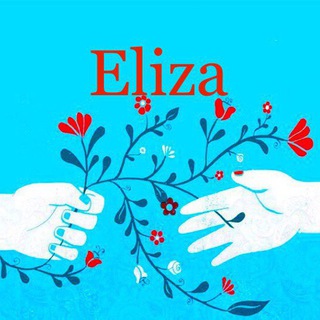
كانال اطلاعات اليزا در آلمان🇩🇪
1,143 Members () -
Group
-
Group
-
Group

Universal Spam ᗣ
1,413 Members () -
Channel

﮼فافي ﮼الضبع .
1,647 Members () -
Group
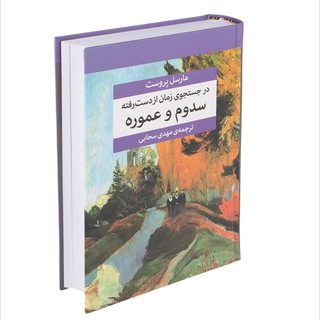
در جستجوی زمان از دست رفته
2,325 Members () -
Group

Пиар, реклама️
756 Members () -
Group
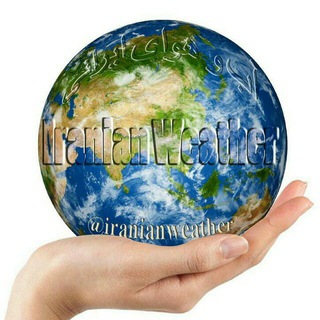
آب و هوای ایرانی
21,335 Members () -
Group

آمار و احتمال زيرِ ذره بين
7,417 Members () -
Group
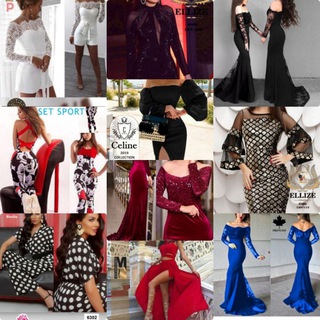
💖ارزانسرای لباس فانتزی 💖(فری پک دار)💖
491 Members () -
Group

عِطر الجَنَّة.
5,793 Members () -
Group

قناة جمعية دعوة ميسان
666 Members () -
Group
-
Group
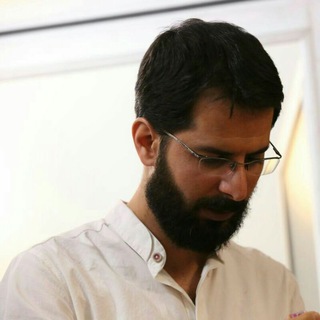
مجید خسروانجم
7,867 Members () -
Group
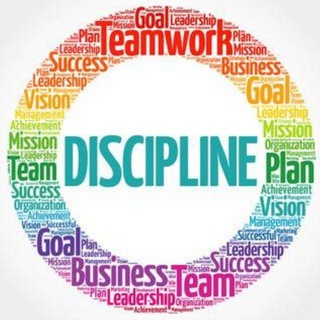
Disciplined trader
358 Members () -
Group

𝆯˒𝙆𝙙𝙧𝙖𝙢𝙖 𝙌𝙪𝙚𝙚𝙣𝙨💄 ָ ֙⋆
741 Members () -
Group

WAVES 🟢 ARABIC 🌊 (1 ➝ 2)
3,210 Members () -
Channel

🎮 Clash With Salvini 🔰2.0
478 Members () -
Group

Юманите / l'Humanité
1,174 Members () -
Group
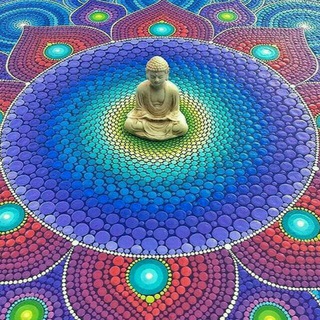
اموزش تخصصی مهارت زندگی ومدیتیشن وچاکرا
2,291 Members () -
Group

ᴛʀᴀᴘ ꜰʀᴀsᴇs 💸
580 Members () -
Group

غمکده
1,777 Members () -
Group
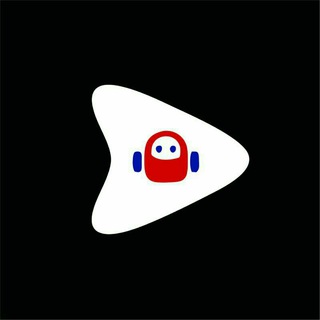
Bots Cuba ®
1,503 Members () -
Group
-
Channel

Jobs in Ethiopia
732 Members () -
Group
-
Group
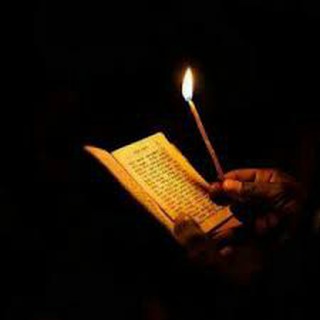
መንፈሳዊ ጥያቄዎች - spiritual questions
2,386 Members () -
Group

Online Deals
602 Members () -
Group

MUHAMI KIDZ shop
6,794 Members () -
Group
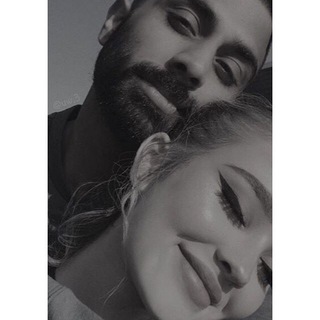
عــاشگتھہ💗
1,153 Members () -
Channel
TG USA Telegram Group
Popular | Latest | New
Custom themes If you’ve already downloaded the app, here are some cool tricks that will help you use Telegram more efficiently. We’ve described the features and how to use them. While instructions are specific to Android devices, you can follow them on iOS devices too. Telegram Cloud is just like a chat, where you can save almost all common file types (such as text messages, images, links, audio and video notes, locations, contacts, and links) as long as they are not bigger than 1.5 GB.
There are many cloud services to select from; each has its own features and costs. Telegram has embraced this functionality in a unique way. To change your default folder, press and hold a folder in your chat list > Reorder > and drag your preferred folder to the first space. Karma Dost: App for improving medication adherence On iOS, Telegram offers you the flexibility to choose a default browser where the links are opened. Though Safari is set as the default option, you can set other browsers like Chrome, Firefox, or Microsoft Edge as the preferred choice.
To use live locations and proximity alerts, go to the contact’s chat window and tap on the ‘Attach’ icon shaped like a paperclip. Choose the location button here, and choose ‘Share my Live Location’. You will be able to send live locations for either 15 minutes, 1 hour or 8 hours. 5 Cool Telegram Messenger Tricks You Should Know To save a message from elsewhere in Telegram, tap it, choose Forward, and select Saved Messages to add it instantly. You can also paste text, links, images, and anything else you'd like from other sources. Do you know that Telegram offers a handful of readymade app icons so that you can change the look of the icon depending on your home screen layout? Ever since I stumbled upon this hidden Telegram hack, I have been using it to amp up the home screen customization game. If you are also in the same boat, you would find it pretty cool as well.
We all have that one person that annoys us by sending too many forwarded messages. Well, Telegram makes it really easy to silence such a contact. Just open the chat and tap on the profile photo of the contact. The feature is available to Premium users starting today. To set emoji statuses, tap the Premium badge at the top of your chat list or go to Settings to change status. Press and hold an emoji to set a status for a specific duration.
Warning: Undefined variable $t in /var/www/bootg/news.php on line 33
US