Telegram US Group List 1617
-
Group
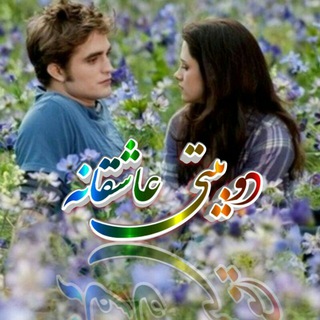 331 Members ()
331 Members () -
Group

فلسفه ذهن
4,848 Members () -
Group
-
Group
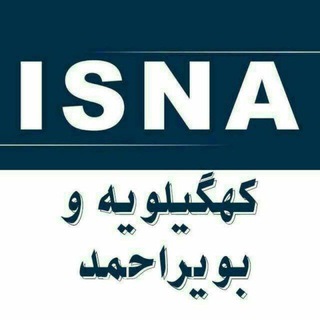
ایسنا کهگیلویه و بویراحمد
371 Members () -
Group

اخبار تاریخ
944 Members () -
Group

💠بازرگانی شهرکفش تبریز💠
814 Members () -
Group
-
Group

Bitcoin USA
5,158 Members () -
Group
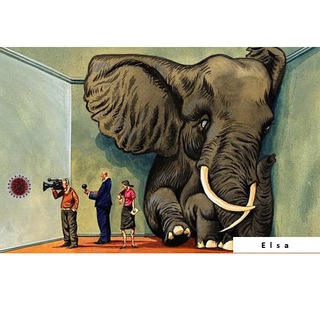
Elsa der Coronafant
2,843 Members () -
Group

KhaneHSE.ir
502 Members () -
Channel

کوچه خبر
1,814 Members () -
Group
-
Channel

10.11.STORE | Сумки, обувь
1,151 Members () -
Group

Sogand
11,954 Members () -
Channel

هُنا الكالتشيو.
1,286 Members () -
Channel

بہنامِنامےِ... :)
496 Members () -
Group

سامراء وحي المجاهدين
1,704 Members () -
Group

Оренда квартир Осокорки & Позняки АКТУАЛЬНЕ Київ
3,800 Members () -
Group

Arsam Hoordad
1,827 Members () -
Group

المرشد الاخلاقي(1)للنساء
2,317 Members () -
Channel

کانال موزیک/دنیای ترانه های شاد و غمگین
1,032 Members () -
Group

СОР ИЗ ИЗБЫ
2,842 Members () -
Group

Actress UHD 🧚
14,770 Members () -
Channel

پوشاک ققنوس (تک فروشی)
948 Members () -
Channel

📚کانون کتاب وکتابخوانی
529 Members () -
Group

🌺 بهبودی و لغزش 🌺
420 Members () -
Group

Pr_Chat309
1,337 Members () -
Group

PR🇷🇺 ПИАР
737 Members () -
Channel

Yallda - یـەڵـدا
376 Members () -
Group
-
Group
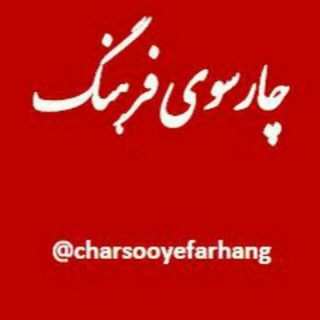
چارسوی فرهنگ
916 Members () -
Channel

ح֠ــۢ͜ـٰ̲ـڪ֠ــۢ͜ـٰ̲ـآي֠ــۢ͜ـٰ̲ـ໋۠هہؚ ح֠ــۢ͜ـٰ̲ـب🖇🍓
307 Members () -
Group

Technical ATG technicalatg Technicalatg.xyz @TechnicalATG
29,686 Members () -
Group
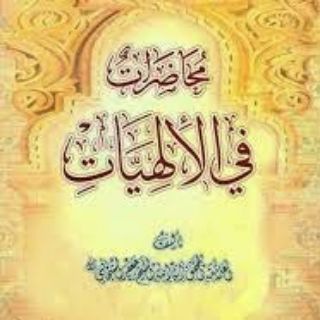
محاضرات في الإلهيات
1,558 Members () -
Group

Заработок, интернет, реклама
424 Members () -
Group

Abba shitto tv
1,398 Members () -
Channel

أَنْــــღــــجَلْ ♥️ 𝗔𝗡𝗚𝗘𝗟
2,245 Members () -
Group

IT Tech jobs & Conferenza
2,274 Members () -
Group

Kitaabolee Afuuraa Ortoo-Oroo (KAO)
2,088 Members () -
Channel

Stickers City!
413 Members () -
Group

Пиар чат/PR chat
2,370 Members () -
Channel

نــبـpulseـض
332 Members () -
Group

Una al día
4,165 Members () -
Group

نماد، اهل سنت وجماعت
2,040 Members () -
Group

جادوی کائنات
350 Members () -
Channel

فرهنگ، هنر و تمدّن تورک
766 Members () -
Channel

فلسفه و منطق کنکور . دکتر فیضی
424 Members () -
Group

Взаимная подписка ВП
406 Members () -
Group

Men's Look
9,789 Members () -
Group

Dance video رقص
4,819 Members () -
Group

RЄҚĿÂⴅ
482 Members () -
Group

بی کی فارسی ؛ مرجع ترجمه تخصصی مداحیهای عربی
9,179 Members () -
Group

༒︎ܩࡅ࡙ߺࡅߺ߳ࡅ࡙ߺࡅ࣪ߺࡏަߺࡉ ܩܟߺܩܥ༒
141,929 Members () -
Group

Eichengeflüster
690 Members () -
Group

Реклама & Пиар🔊
1,495 Members () -
Group

مكتبة مالك📚𓆩Ⲙαlęk𓆪
21,223 Members () -
Group

خداگرافی
2,279 Members () -
Channel

انجمن علمی میکروبیولوژی
1,012 Members () -
Channel

The Vampire Diaries
1,616 Members () -
Channel

🌍⚖ القناة القانونية ⚖🌍
414 Members () -
Group

Пиар чат🔥Реклама🔥
799 Members () -
Group

GMOVIE 💥 LATINO
380 Members () -
Channel

МИД Арцаха (Карабаха) / Artsakh (Karabakh) MFA
2,823 Members () -
Group
-
Group

انجمن زیست شاهد
628 Members () -
Channel
-
Channel
-
Channel

🎉🎊🎀عيد ميلادي 6/11🎉🎊🎀
322 Members () -
Group

🇲🇾ᴍᴀʟᴀʏsɪᴀ🇲🇾ᴍɪx_ᴄʜᴇᴀᴛᴇʀ_ᴏғғɪᴄɪᴀʟ
615 Members () -
Group
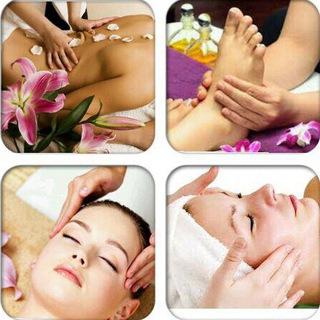
massage_recovery
973 Members () -
Group

𝙋𝙄𝘼𝙍 | 𝙑𝙋 | 𝙍𝙀𝙆𝙇𝘼𝙈𝘼
2,118 Members () -
Channel

💟 شروع دوباره 💟
1,966 Members () -
Channel

☀️ اوین آسو ☀️
543 Members () -
Group

کانال همدلان HSE
1,918 Members () -
Group
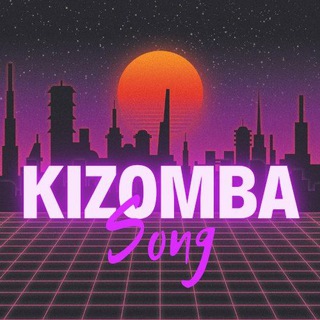
🔥Kizomba Song🔥
4,900 Members () -
Group

Soltane_angize
1,764 Members () -
Group

Buxoroda sotiladigan kvartiralar 🏢🏢🏢
689 Members () -
Group

𖤍ᗰᗩᒎᗪ||תִפאֶרֶת𖤍
1,495 Members () -
Group

Блестящий AliExpress
4,352 Members () -
Group

SIVA fundamentals (Study Purposes)🔥 🔥
2,310 Members () -
Group
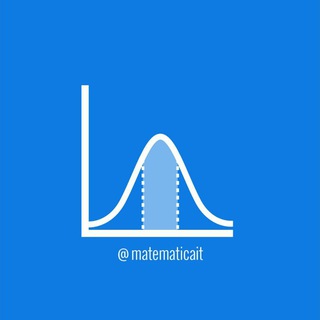
Matematica
764 Members () -
Channel

Music Prime
2,555 Members () -
Group

Миясар Даулетбаевa🎤🎹🥁🎷🎸🪕
301 Members () -
Channel

Memes+Momos=Gif
603 Members () -
Group

ПИАР⭐PR FREE⭐Реклама
3,879 Members () -
Channel

не заходи в мой сарай
9,507 Members () -
Group

على البال ..
847 Members () -
Group

ProPRим всех всегда
1,507 Members () -
Channel

AnimeMultiverse.it
627 Members () -
Group

※ Eveoe Team
3,209 Members () -
Group

ПИАР ЧАТ Вз Вп
1,067 Members () -
Group

❤مانتوسرای شیک و پیک❤
704 Members () -
Channel
-
Group

coinnik|کویننیک
1,407 Members () -
Group

بناتُ عائشــ ـه
1,890 Members () -
Group

مدرسهی اصحاب (رض)
614 Members () -
Channel

♿️ حامی معلولان ♿️
22,336 Members () -
Group

El Santo Rosario
1,102 Members () -
Group
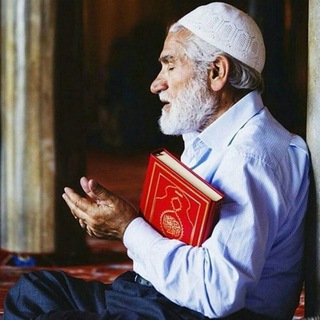
على خطى الحبيب ✨💙
1,479 Members () -
Group
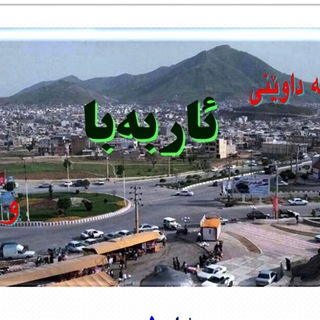
لە داوێنی ئاربەباوە
536 Members ()
TG USA Telegram Group
Popular | Latest | New
Hide Your ‘Last Seen’ From Certain Users On WhatsApp and other messaging apps, you can send uncompressed media by changing the media extension to something like PDF or EXE. However, on Telegram, you don’t need to take this hacky route for sending uncompressed media files. Just select your media and tap on the 3-dot menu. After that, choose “Send without compression” and that is it. How awesome is that? This single Telegram trick has saved me so much headache when sharing photos. While you can receive/send files irrespective of their type and size, you can disable automatic media download and auto-play media to save mobile data. This way, you can also avoid downloading unnecessarily large files.
To use live locations and proximity alerts, go to the contact’s chat window and tap on the ‘Attach’ icon shaped like a paperclip. Choose the location button here, and choose ‘Share my Live Location’. You will be able to send live locations for either 15 minutes, 1 hour or 8 hours. Stop Being Added to Random Groups Share My Live Location continually updates that chat for the period you specify. Be careful about giving away too much information when using this. What does 5G mean for iPhone users in India?
Then choose Change Number and follow the instructions. This will move all messages, clients, and media to your new mobile number. Plus, Telegram will automatically add your new number in the address books of all your contacts. Another useful feature is “send without sound”. It is rather self-explanatory: you can message friends freely when you know they are attending an important meeting, studying, or sleeping. Recipients will get a notification as usual, but their device won’t make sound, even if it is in general mode. Telegram has a unique feature called Channels that allow you to broadcast messages to large audiences. Unlike Groups, Telegram Channels can have an unlimited amount of subscribers, and only admins have the right to post content. Does it ever happen that you send a message, and within a few seconds you find out a glaring typo? Well, there is an edit button to save you on Telegram, but not so much on Twitter. All you have to do is select the message and tap on the “Edit (pen)” icon at the top and you can easily edit the message. However, it will show you an “Edited” label after you have made the changes. Also, there are no time-bound restrictions for editing messages on Telegram. You can only edit messages up to 48 hours of sending them (forever if the messages are posted in your “Saved Messages” chat).
Telegram Sending Options Users
Warning: Undefined variable $t in /var/www/bootg/news.php on line 33
US