Telegram US Group List 1611
-
Group
 1,987 Members ()
1,987 Members () -
Group
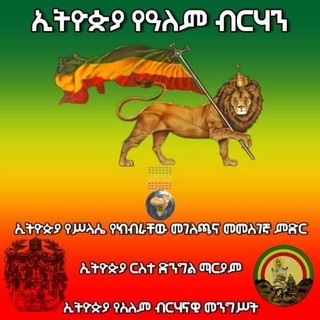
ራዕይ ዮሐንስ 20
73,048 Members () -
Group

Uniworld Español
383 Members () -
Group

کانال عکس امان آباد
1,338 Members () -
Channel

MOONCHILD, OPEN.
3,856 Members () -
Group
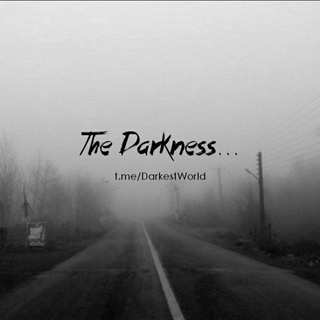
Darkest World
723 Members () -
Channel

آموزش های عباس منش
560 Members () -
Group

الدروس العلمية لمشايخ الدعوة السلفية بالسودان
5,224 Members () -
Group
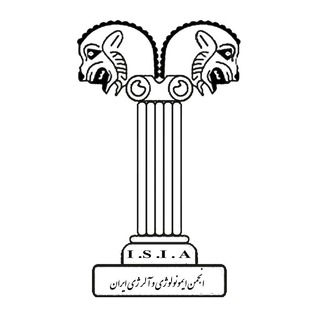
ISIA انجمن ایمونولوژی و آلرژی ایران
928 Members () -
Channel

Martin Sellner
918 Members () -
Group

کوروس سرهنگ زاده
1,350 Members () -
Channel

DREAMY ART😍
688 Members () -
Group
-
Channel

اسماعيل تمر iismaeil tamuru
465 Members () -
Group
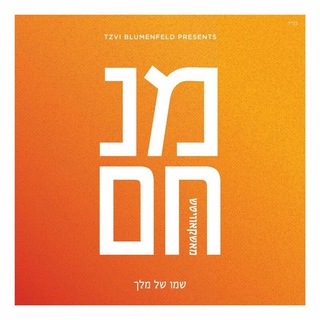
Menachem Moskowitz
301 Members () -
Group
-
Channel

کمیل باقری
886 Members () -
Channel

🍿NERDFLIX TV🍿
2,396 Members () -
Group

Соседский центр «Преображенский»️️
445 Members () -
Group
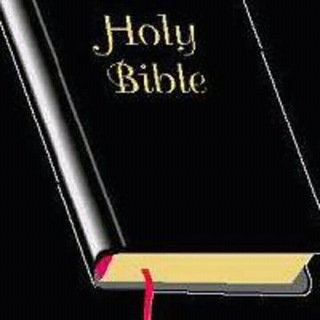
Nuyi Kristos isa fannifame in lallabna.
646 Members () -
Channel
-
Group
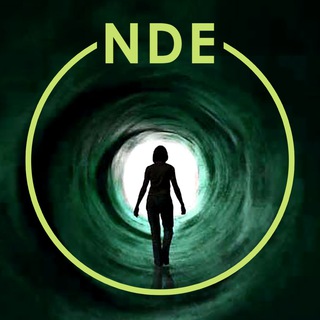
تجربه نزدیک به مرگ / ان دی ئی
4,447 Members () -
Group

Netflix mood list
507 Members () -
Channel

علم جفر
1,197 Members () -
Group
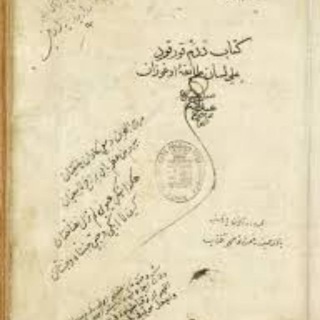
Kitap کیتاب📚
3,128 Members () -
Group

(:پریسا پور بلک:)
389 Members () -
Group

شـبـاب السـلــفـــيـــيــن
23,846 Members () -
Group

Музей "Невская застава"
508 Members () -
Group
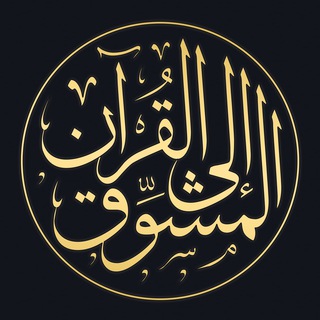
المُشوِّق إلى القُرآن | عمرو الشرقاوي
25,923 Members () -
Group

Chollos ilimitados ♾
901 Members () -
Group

Teletish
395 Members () -
Group

رِواله ديگه؟
595 Members () -
Group

Можно просто Миша
350 Members () -
Group

1⃣9⃣ ⚡️ПИАР | PIAR ⚡️
1,059 Members () -
Group
-
Group
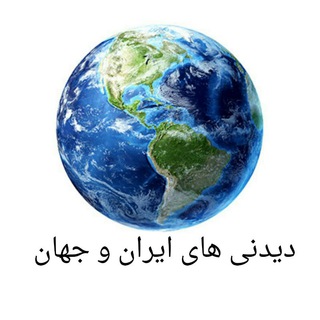
عجایب ایران و جهان
6,986 Members () -
Group

взаимная подписка | реакции
3,755 Members () -
Group

LPM QUOTESQUINN
2,146 Members () -
Group

Геосиёсат | Politics
25,641 Members () -
Group

1⃣1⃣ Пиар Реклама 🦀
3,337 Members () -
Group
-
Channel

РСП-НЕТ
1,489 Members () -
Group

PRATIK AHIR MPHW-FHW, મુખ્ય સેવિકા
17,443 Members () -
Group
-
Group

ЛикБез TV-BOX.PP.UA
346 Members () -
Group

OJAS GPSC ONLINE
18,618 Members () -
Channel

💫🌟Interstellar🌟💫
4,160 Members () -
Group

شرح الاصول الثلاثة
3,515 Members () -
Group
-
Group

شبکه خبری سازمان نظام مهندسی ساختمان گلستان
4,708 Members () -
Group
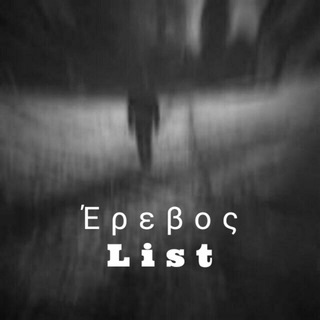
Έρεβος List
684 Members () -
Channel

Задушевная спутница🌻
325 Members () -
Group

ئەنجومەنی سروشتی شارەکەم
318 Members () -
Group

نشر اختران
661 Members () -
Group

صور انمي شباب اولاد 🐎
1,181 Members () -
Group

الاستاذ عباس الابراهيمي
494 Members () -
Group

سلام کمیجان
2,194 Members () -
Group

• ﮼أَيلُول 💗🫂.
10,012 Members () -
Channel

قراءة كتب السلف
402 Members () -
Group
-
Group

Android Apps Mod
8,173 Members () -
Group

Premium 1700-1919 support files and tech
1,765 Members () -
Channel

ኦርቶዶክሳዊ ትምህርቶች
718 Members () -
Channel

🎀selin scarf🎀
786 Members () -
Group
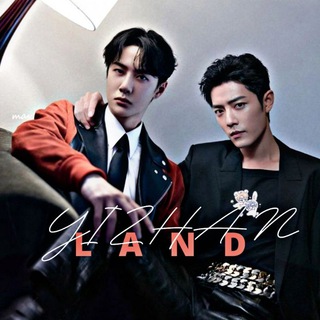
「 YizhanLand 」
2,172 Members () -
Group

آوای دل ها
523 Members () -
Group

Ламповый пиарчик ❤️
391 Members () -
Channel

∞ Infinity∞
394 Members () -
Group

️خدای مهربان
9,805 Members () -
Group

Clouds - غيم ☁️🩵
684 Members () -
Group

كەناڵی د.عبداللطيف أحمد
922 Members () -
Channel

Wollo University
1,595 Members () -
Group

سادس ابتدائي- التعليم السعودي ✅
16,634 Members () -
Group
-
Group

Где моё внимание?
8,363 Members () -
Group

PR LINK CHAT
1,628 Members () -
Channel

|غـْــرور|
555 Members () -
Channel

زوامل عيسى الليث2021م
806 Members () -
Group
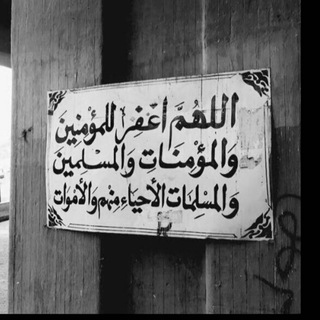
أجرٌ لي ولكم..💛
1,961 Members () -
Group

فروشگاه بزرگ حميدي رامیلا
2,262 Members () -
Channel

አትዮ-ቀልዶች 🇪🇹
4,289 Members () -
Group

Взаимная подписка. ВП. Пиар чат. Реклама. Рефералы.
1,428 Members () -
Group

Бесплатный пиар-чат | Free Piar-chat
1,155 Members () -
Group

Creative ideas
20,964 Members () -
Group
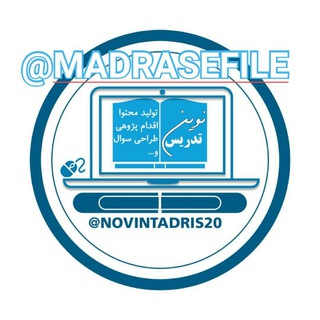
مدرسه فایل
8,190 Members () -
Group

ПИАР ЧАТ | PIAR CHAT
2,210 Members () -
Group

Dream11
251,952 Members () -
Group

شرکت سهامی انتشار
732 Members () -
Group

بوح.. ومشاعر٠بدوي٠
987 Members () -
Group

Dreamer 🌏💜
5,268 Members () -
Group

Programación es la magia de nuestra era
8,996 Members () -
Group

👌अच्छी बातें ™💞
303 Members () -
Group

قروب ديني
6,207 Members () -
Group
-
Channel

The Casino Web Series
918 Members () -
Group
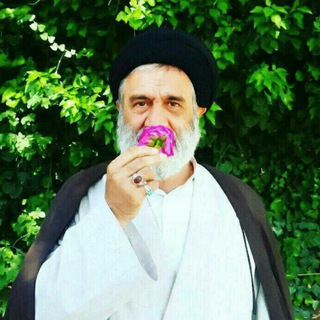
استاد احمدی اصفهانی
9,875 Members () -
Group

cyber security & bug bounty
1,026 Members () -
Group

HollywoodiDream | هالیوودی دریم
17,052 Members () -
Group

ቤተ ዝማሬ መንፈሳዊ የዜማ መሳሪያዎች ማሰልጠኛ ተቋም
454 Members () -
Group

Пиар|безлимит💥
788 Members ()
TG USA Telegram Group
Popular | Latest | New
Whether you no longer want to let redundant chats clutter the precious storage of your device or wish to shield your personal chats, the auto-delete timer is for you. When you set an auto-delete timer for a specific Telegram chat, all of its content including images, videos, and documents are automatically deleted after the timer expires. Edit Videos Telegram has a personal ‘Saved Messages’ space for each user. This is accessible from the left hamburger menu on the main screen. Users can save important messages here which will be backed up on Telegram’s secure cloud just like your chats. The Saved Messages space can then be accessed across you’re your phone, laptop and any other device where your account is logged in.
Most people use third-party apps to make sure that no one gets a hand on their private conversations. Telegram, however, has its own lock function to hide privates messages behind a passcode. After you have done, that all you need to do is enter your new number and then follow the process on your screen. Once you have created your account, you can switch between your accounts by clicking on the down arrow and selecting the account that you want to choose. Uttarakhand resort murder: Amid questions within, BJP may revamp Dhami go...Premium To save a message from elsewhere in Telegram, tap it, choose Forward, and select Saved Messages to add it instantly. You can also paste text, links, images, and anything else you'd like from other sources.
Join Requests for Public Groups If you ever receive any cool short audio clip like a meme sound or any hilarious sound effect (also works with the sent audio) just long-press on it and choose the “Save for Notifications” option in the popup. Appearance section in Telegram Share Live Location
Polls and Quiz Mode If you are a group admin on Telegram, Slow Mode is what you need to stop unnecessary spam and make the conversation more orderly. After you turn on the slow mode and choose the time interval, group members will have a restriction to send one message in the defined interval. Say, for instance, if you choose the time interval to be 15 seconds, after sending one message, the group member will have to wait 15 seconds to send another message. It will definitely raise the value of each member and individual messages. You can turn on Slow Mode by tapping on the Group name -> Edit (pen icon) -> Permissions -> Slow Mode.
Warning: Undefined variable $t in /var/www/bootg/news.php on line 33
US