Telegram US Group List 1602
-
Group
-
Group

TEAM KUWAIT VIP LIMITED 🇰🇼
1,554 Members () -
Group

SHITPOSTING🥸
6,379 Members () -
Group

کانال خبری انجمن دفاع از حقوق معلولین ایران
4,386 Members () -
Group
-
Group
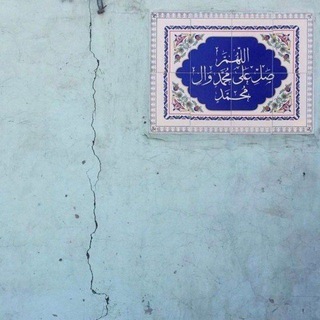
هيا نُرتِّلُ آيةِ🌱
4,458 Members () -
Group
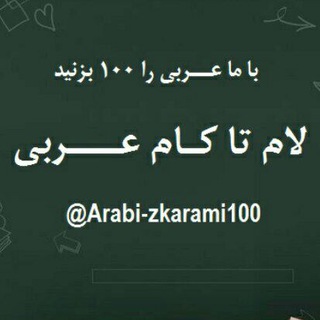
✏لام تا کام عربی💯
712 Members () -
Group
-
Group
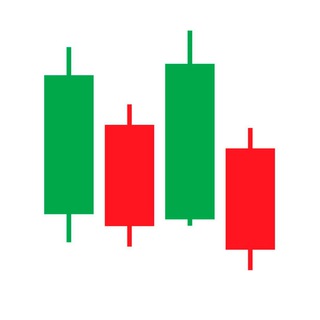
Клуб трейдеров
1,454 Members () -
Group
-
Group

GTA 5 ONLINE PC 🇮🇹
2,344 Members () -
Group

gone with words
1,556 Members () -
Channel
-
Channel

₰دقـة قلـب₰🖤
1,893 Members () -
Channel

➹|𝐒𝐭𝐫𝐚𝐧𝐠𝐞𝐫 𝐓𝐡𝐢𝐧𝐠𝐬🎄📌
848 Members () -
Group

👑 کانال شهیاران rp 👑
5,075 Members () -
Group

ح . مثل حقوق
10,183 Members () -
Group
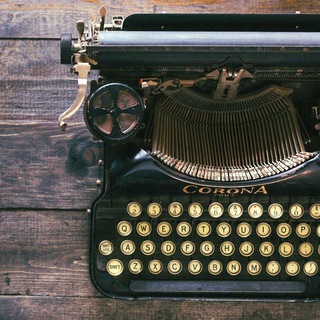
Ekoroi Stories
1,243 Members () -
Channel

PLANETSATSUS DOWNLOADS ™
570 Members () -
Channel

ڕەسم_تێکست ❥
1,752 Members () -
Group

home store
426 Members () -
Group

Mongo Soundtracks
557 Members () -
Group
-
Group

قصص وحكايات 💬
2,254 Members () -
Group

عجائب و غــٰٖۧرائـب⁽🧐₎⇣
1,806 Members () -
Group

Sabías que? II
16,438 Members () -
Group

legend swift
2,543 Members () -
Group

Dr Nor EL Houda . B
843 Members () -
Group
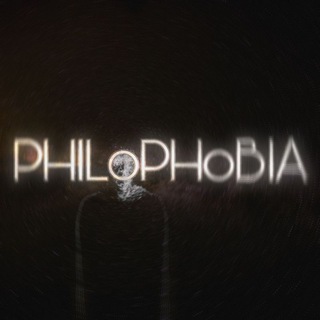
فيـلوفـوبـيا 🖤
17,360 Members () -
Group

Ararat Chat
317 Members () -
Group

harmash.com
16,455 Members () -
Group
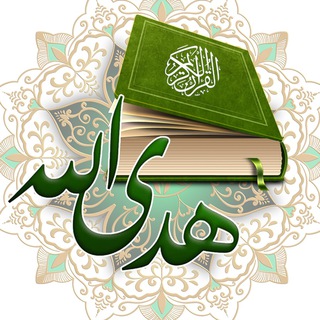
شبكة هدى الله
532 Members () -
Group

مجالس ومراثي
4,461 Members () -
Channel

مسلسل بربروسا
425 Members () -
Group
-
Group

*•.¸♡نبض♥️قلبي♡¸.•*
2,230 Members () -
Group

Global Peace Movement
656 Members () -
Group

Das Zeughaus
3,972 Members () -
Group
-
Group

Vagas de TI Brasil
1,697 Members () -
Channel

Русские сериалы👍👍👍2021
9,168 Members () -
Group

Ставрополье 2️⃣6️⃣ Ставрополь
20,230 Members () -
Group
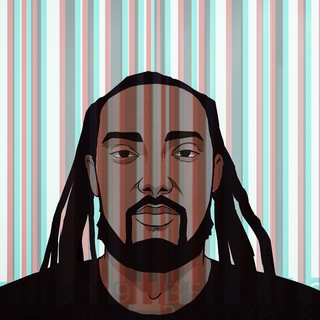
Ethiopian Records / የኢትዮጵያ ልጅ
770 Members () -
Group

مركز الحوراء زينب (عليها السلام)
17,303 Members () -
Group
-
Channel

ترجمة إنجليزي ثالثة ثانوي
1,300 Members () -
Group

انور ابو عراق واصدقائه في التيك توك
422 Members () -
Channel

The White House
1,871 Members () -
Group
-
Group

UPSSSC GK Booster
326 Members () -
Channel

MEDCinema 📽💉💊
356 Members () -
Group
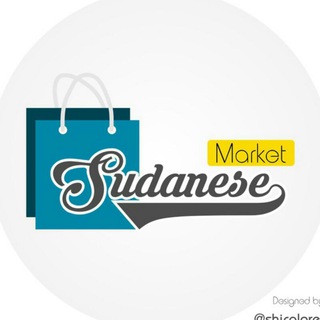
Sudanese Market
710 Members () -
Group

Sorteos GRATIS 🎁
1,909 Members () -
Group

Doctor.Uz
434 Members () -
Group

💠نردبام عربی؛ بهروز حیدربکی💠
8,449 Members () -
Group

♨️LUAN | Group♨️
479 Members () -
Group

شُعور | | Feeling•
429 Members () -
Channel

Smm Provider
346 Members () -
Group

انجمن علمى دانشجویی دانشکده مواد-بلور
1,592 Members () -
Group

نشریهٔ رشد و کارآفرینی شریف
482 Members () -
Group

- Athanasia |🧚🏻♀️.
570 Members () -
Channel

﮼عميـق ﮼🔥!
419 Members () -
Channel

سوآ بنكون 🕊
1,515 Members () -
Group

𝔰𝔱𝔯𝔞𝔴𝔟𝔢𝔯𝔯𝔶 ⟡
1,964 Members () -
Group

͙͙Foormulɑɑ Jireenyɑɑ 🇵🇸
18,619 Members () -
Channel

END
525 Members () -
Group

کفش آیدین اسپرت مردانه زنانه
772 Members () -
Group

LPM HEARTMEET
1,271 Members () -
Group

فیلم کده انسانی
1,385 Members () -
Group
-
Group

بهانههاي مأنوس
356 Members () -
Channel

هــــــادئــــــة 🎶❤️
29,672 Members () -
Group

(خبرات) لمعلمي التربية الاسلامية
13,183 Members () -
Group

لام تا کام عربی و منطق ✏️
1,640 Members () -
Group
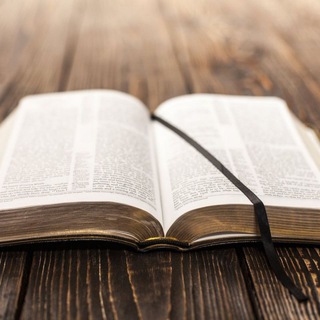
Leamos la Biblia en 365 días
2,301 Members () -
Group

STONE.FORTRESS
1,974 Members () -
Group

الوند موزیک
57,565 Members () -
Group

Javohir Izzatulloh | blog
4,283 Members () -
Group

Efsha Vatani
23,550 Members () -
Group

مدارسات الكتب
673 Members () -
Channel

صدريون مابقينا 313
1,160 Members () -
Group
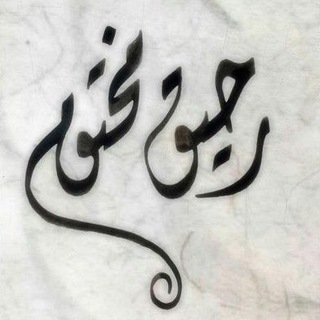
رحیق مختوم
542 Members () -
Group
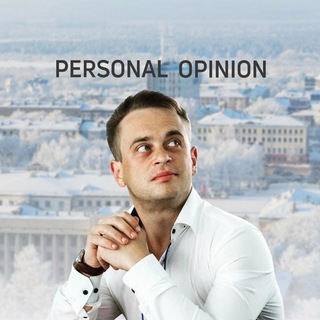
Personal Opinion
2,482 Members () -
Group

آموزش دانشگاه اراک
2,957 Members () -
Group

أفق الكريبتو
7,380 Members () -
Group

Kimyo | Khan Academy Oʻzbek
2,691 Members () -
Group

CIP, Cancer Immunology Project
352 Members () -
Group
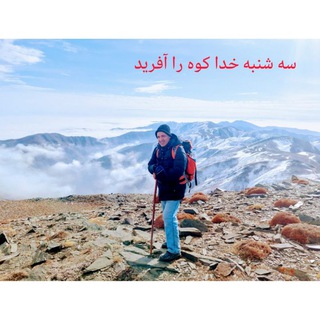
سیدمهدی زرقانی
856 Members () -
Group
-
Group
-
Group

دروس حزب المفصل
877 Members () -
Channel

Французский с нуля | Français
4,123 Members () -
Group

عـزلةٌ وَكتـاب 🖤📓
2,184 Members () -
Group
-
Channel

Different colors.
2,321 Members () -
Group

KiarostamiAbbas
10,738 Members () -
Group
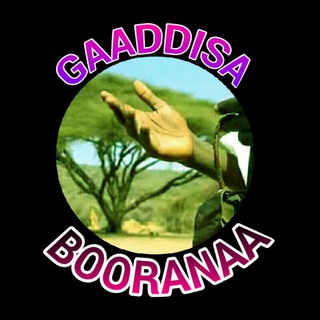
GAADDISA BOORANAA
2,127 Members () -
Group
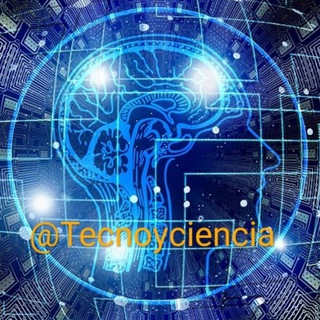
Tecnoyciencia
2,421 Members () -
Group
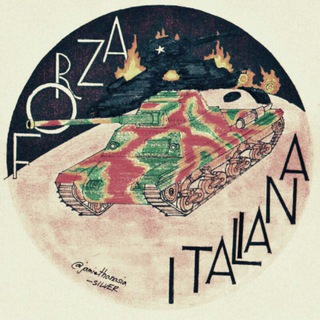
Forza_Italiana OFFICIAL
378 Members () -
Channel

KAMUKTA TUBERS
492 Members ()
TG USA Telegram Group
Popular | Latest | New
Customizations Reminder on messaging apps has been one of the most sought-after features and finally, you can use it on Telegram. Recently, WhatsApp partnered with Any.do to bring Reminders, however, Telegram has implemented this feature natively. Though there is one lingering issue. You can only set reminders in the “Saved Messages” section. Type out the task and tap and hold the “send” button. Here, choose “set a reminder” and pick your date and time. Telegram will send a reminder notification just like Google Calendar or other task management apps. While the feature is good, we would have loved it more had it been available for user chats too. Telegram now allows you to add people who are near you. If the person on the other side has made his/her profile visible, you can see his/her name in the search. Just tap on the name to exchange contact info.
Hide Your Profile Photo According to the official Telegram FAQ section, You can create secret chats that use end-to-end encryption. This means only you and your chat partner can read those messages. Connect With a Proxy Server Send Scheduled and Silent Messages
Yes, with the recent update, now you can add animated stickers of Telegram on both images and videos. We all love Telegram’s high-quality animated stickers and now you can bring life to still images using these popular animated stickers. However, keep in mind, after adding stickers, images will turn into GIFs and might lose some quality. So to use this feature, just select your image/video and tap on the “brush” icon at the bottom. After that, tap on the sticker icon and add animated stickers to your media. That’s it. For power users, scheduling is a great way to achieve many tasks at a given time. We already use email scheduling a lot, but it’s awesome to see Telegram bringing this feature for messages as well. As you saw above, you can schedule a message just by pressing and holding the “send” button. Here, choose “Schedule message” and pick the date and time. The message will be sent at your preferred time. To upload new profile images, open Settings. On Android, tap on the camera icon at the top-right. On iPhone, tap the Edit button and choose Set New Photo or Video. To lock a chat go to Settings->Privacy and Security->Passcode Lock and enable it. Once you create a passcode and enable it, you will be able to lock and unlock your chats by tapping on the lock icon at the top right of the app.
What is Telegram? Mute Specific Telegram Chats
Warning: Undefined variable $t in /var/www/bootg/news.php on line 33
US