Telegram US Group List 1600
-
Group
-
Group

O Inimigo - Chat
452 Members () -
Group
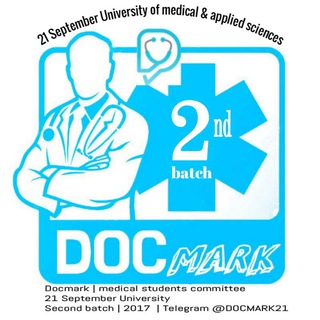
DOCMARK | اللجنة العلمية
1,178 Members () -
Group

فـقـد الاحــبــه ♡
6,628 Members () -
Group

╄ ђ§ҭ๏гīค§ є§ςคใ๏ғгīคกҭє§
476 Members () -
Group

تقنيات اون لاين
2,892 Members () -
Group
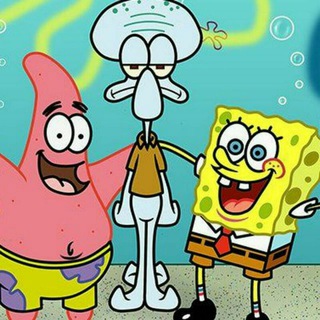
عـــاﭑلــ😂ــــــم👻اﭑلـــضــحـ😂ــــــك
802 Members () -
Group

_لـنفــ For myselfـسـي♪.
3,071 Members () -
Group

كلام في الحب😘
1,467 Members () -
Group

اَْوجُاَْع خلّفُهًاَْ اَْلّنَصِيِب🔥♥
710 Members () -
Group

اقتباسات، خواطر، عبارات حب، متنوعة
15,644 Members () -
Group

دكتــور😂💉شــــول☻😹💔
21,163 Members () -
Group

AI SP Match 港澳配對頻道 (bot)
2,989 Members () -
Group

عزيزي أنا | Dear Me
6,639 Members () -
Group

يمن ميوزك 🎧🤍
2,133 Members () -
Group

أجمل التلاوات السودانية
3,976 Members () -
Group

متجر م.الأنكليزية
1,596 Members () -
Channel

عشق تو دلی ❤
13,461 Members () -
Channel

᪇・GeNeRàl DèNó ・⚒
1,321 Members () -
Group

كوكَب تفاهة.
3,311 Members () -
Group

مقولات أعجبتني| اقتباسات𓂆
11,657 Members () -
Group

کانال فیلم سینمایی جهان
7,623 Members () -
Channel

Psicologia y Salud
1,048 Members () -
Group
-
Group

سبيستون.
9,232 Members () -
Group

Killuminati Band "Offiziell"
939 Members () -
Channel

Activate y piensa💡🤔
317 Members () -
Group

🚬مٰہٰٖاٰرٰجٰہٰٖوٰاٰنٰہٰٖاٰ🍁💉
915 Members () -
Group

گالری جام جهان نما
873 Members () -
Group

بــوح تـــعزي♛⇣🐰☄️₎✦
7,284 Members () -
Group

⚫️روائع🥀الڪلمات📚
11,404 Members () -
Group

زهور الحياة 🌸🌿
803 Members () -
Group

ارواح مبعثرهه💜🥀
1,538 Members () -
Group

صدفه🦋•
80,304 Members () -
Group

🌻بـێـحـەل گـیـان🌻
42,187 Members () -
Group

"جرعة أمل💚🍀"
8,188 Members () -
Channel

صابرين نيوز / البديل
16,994 Members () -
Group

❥ ͢تـاق الـقلــب لـ لـقاكم ••
3,691 Members () -
Group

من كلام السلف
1,315 Members () -
Group

📚التَّـــوحِــيـدُ أوّلًا☝🏻
3,126 Members () -
Group

عالم الحزن 💔
1,505 Members () -
Group

🚑المستشفى.🏨
3,065 Members () -
Group

ذأت صدفه♥️🔕
935 Members () -
Group

hk852_買賣出讓捐贈
877 Members () -
Group

CorvusOS | Surya/Karna
616 Members () -
Channel

የጩባው ግጥሞች
921 Members () -
Group

مرجع مشاوره مشکلات جنسی‼️
3,061 Members () -
Group

اسميتها الروح❤️🌸
3,110 Members () -
Group

Miesling News
3,181 Members () -
Group

كيف القهوة☕️💙
2,821 Members () -
Group

Еᵯ๑јᵎ😻😇
1,057 Members () -
Group

ثم مأإأذأإأ ؟؟!😔💜
323 Members () -
Group

همس الحروف 🍁
1,019 Members () -
Group
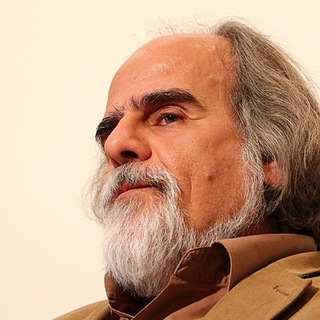
مصطفی ملکیان MalekianMedia
7,353 Members () -
Channel

مَــلَاکْ ♡
985 Members () -
Group

ابو🇱🇾ماهر
372 Members () -
Group

MajhiTest.com
10,310 Members () -
Group

⛩ChainsawXJujutsu⛩🎏
1,585 Members () -
Group

Aprender Quechua
698 Members () -
Group
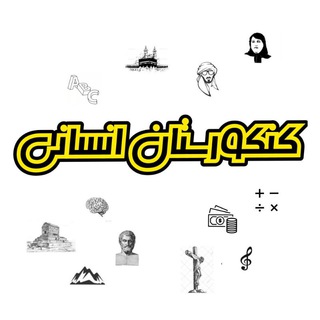
کنکورستان انسانی|عرفان جدیدی
8,000 Members () -
Channel

Afrobeat®️💯🔥
450 Members () -
Channel

🎗⭐️ بندر العنزي ⭐️🎗
391 Members () -
Group

⚪️⚪️ ایلام هزارپیشه ⚪️⚪️
35,074 Members () -
Group

Beauty tips
1,064 Members () -
Group

عاشًـقـة آلْـَۈړﮈ🌸✨
474 Members () -
Group

• نـگْـٰـآتِٰٰ ˛⁽♥🔞₎⇣
10,400 Members () -
Channel

أَوڪسـﺟـيني ⤹ 🦋💕 .•
3,421 Members () -
Channel
-
Channel

Партизан Выползов
3,002 Members () -
Group

"دانشـــــــــجوی مســـــــــلمان"
1,032 Members () -
Group

✅伟哥 希爱力 艾力达🇮🇳印度正品🚀现货顺丰包邮
411 Members () -
Group

دارسات دليل المسلم الميسر
1,128 Members () -
Group

👑گالری پوشاک تاج👑
506 Members () -
Group

Diseños de Uñas
9,730 Members () -
Group
-
Group

𝙹𝙰𝙽𝙶𝙰𝙽 𝚂𝙴𝙽𝚃𝙰𝙿 🔥
371 Members () -
Group

Cuentos en viaje
4,183 Members () -
Group

بالبنفسج💜✨
1,010 Members () -
Group

Suluna's Clothing Store
2,883 Members () -
Channel

پاک زیستن
5,488 Members () -
Group

SparkleCoin (SCTK) Community
353 Members () -
Group
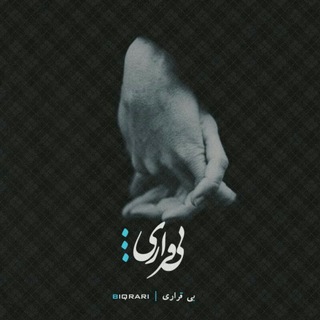
[ بی قراری ]
7,052 Members () -
Group
-
Group
-
Group
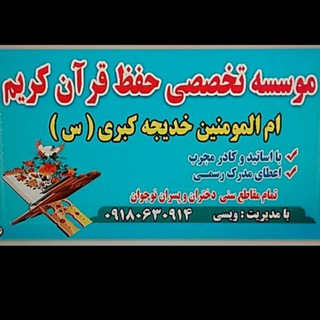
مدرسه حفظ قرآن خدیجه کبری
10,608 Members () -
Channel

ᴍᴀɢɪᴄ ᴅᴀTa
667 Members () -
Channel
-
Group

Hasta Team
915 Members () -
Channel

Loot Deals [@StealSales]
113,391 Members () -
Channel

Cartoon ITA
1,093 Members () -
Group

FrontEnd Training
743 Members () -
Group

عصر جدید زبان
1,198 Members () -
Channel

FLIZ Moviez
4,170 Members () -
Group

رومانسيات ««🍟🌿
6,118 Members () -
Group

Тяжеловато!
590 Members () -
Group

FEARLESS MOTIVATION💪
1,689 Members () -
Group

School Tech®
1,312 Members () -
Group

هنرکده ماه بانو
815 Members () -
Channel

2000| فـــ 𓂉 .
1,251 Members () -
Group

༒☠︎︎ᴠɪᴋɪɴɢᴀᴋᴀɴ☠︎︎༒
812 Members ()
TG USA Telegram Group
Popular | Latest | New
While WhatsApp remains the king of instant messaging in terms of sheer user base, Telegram is one of its main competitors and for good reason. The app offers speed, security, and simplicity, and is a strong WhatsApp alternative. Whether its due to WhatsApp being a Meta-owned company, or the privacy policy updates, or anything else, a lot of users have switched to Telegram over the last few years. If you’re on of them, here are 35 cool Telegram tricks to let you make the most out of the messaging app. What do you think about Telegram? How is your experience? Let me know your comments below! A great way to organize your chats inside a group or channel is by using hashtags. When you use a hashtag in a message, that word becomes searchable allowing you to see all the messages relating to that topic. For example, if the group is discussing the new Avengers movie, everyone can use the Avengers hashtag. If you want to see all the messages in one location, you can just tap on the hashtag and all the messages with that hashtag will come up.
Chat background Display large emojis To edit any element’s color, tap on it and then select your desired color. Once you are done editing, tap on Save Theme and your customized theme will be saved and applied. Telegram Premium includes new tools to organize your chat list – like changing your default chat folder so the app always opens on a custom folder or, say, Unread instead of All Chats.
Add Nearby People and Group Quick GIF and YouTube Search If you are a group admin on Telegram, Slow Mode is what you need to stop unnecessary spam and make the conversation more orderly. After you turn on the slow mode and choose the time interval, group members will have a restriction to send one message in the defined interval. Say, for instance, if you choose the time interval to be 15 seconds, after sending one message, the group member will have to wait 15 seconds to send another message. It will definitely raise the value of each member and individual messages. You can turn on Slow Mode by tapping on the Group name -> Edit (pen icon) -> Permissions -> Slow Mode. Create Timestamp for Videos
Quick GIF and YouTube Search Telegram Messenger Tricks Open Telegram Links in Your Favorite Browser
Warning: Undefined variable $t in /var/www/bootg/news.php on line 33
US