Telegram US Group List 16
-
Group
 668 Members ()
668 Members () -
Group

نكت عربية
7,099 Members () -
Channel

AltsForPeople™ | Chiusura! 2019//2020
350 Members () -
Group

🐾 猫澪 - TG闲聊组 Chat
1,274 Members () -
Group

𝗗𝗶𝗹𝘀𝗵𝗼 𝗧𝘂𝗯𝗲✅
415 Members () -
Group

قناة فن الريزن المجانية | بشرى المشاري
4,372 Members () -
Group

浸大抗爭公海 2.0
1,915 Members () -
Channel

Rap новинки
431 Members () -
Group

الكتب الصوتية
28,726 Members () -
Group

اخبار الميدان اليمني
19,208 Members () -
Channel

𖥻᳝⍶࣪eѕ᪶zɵ໋ꞥe͠ty᰷ 𓂃
953 Members () -
Group
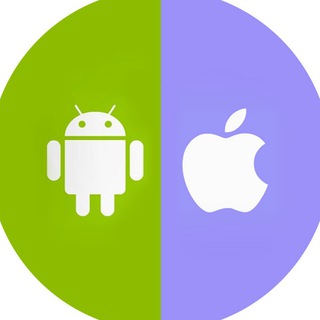
Секреты смартфона | iOS и Android разработка
22,529 Members () -
Group

𑁍 SIMPLIFIQUE 𑁍
2,447 Members () -
Group

Premium Here™
517 Members () -
Group

❤ፍ͢ቅ͢ር͢ እ͢ኔ͢ እ͢ና͢ አ͢ን͢ቺ̸͢❤
8,035 Members () -
Group

أحلى حبيبين 👩❤️👨
11,507 Members () -
Channel

#عاجل_الآن
2,044 Members () -
Channel

شبكة الموصل لأفلام ومسلسلات العالمية 🌎 2020🥀
2,448 Members () -
Channel

whatmusicbot
1,865 Members () -
Channel

X1 STATION
576 Members () -
Group
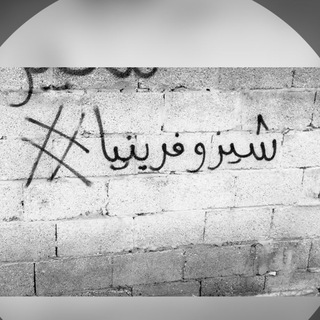
شيزوفرينيا💙
2,938 Members () -
Channel

Какая-то дичь
2,215 Members () -
Group
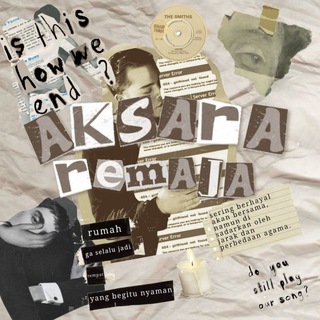
aksara remaja
197,231 Members () -
Group
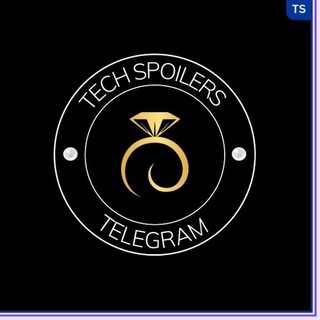
Kenya Cheats Societ🇰🇪
6,711 Members () -
Group

Classical Music
36,764 Members () -
Group

Уникальные редкости и красоты
1,299 Members () -
Group

🌴واحة عبير رشدي🌴
13,213 Members () -
Group
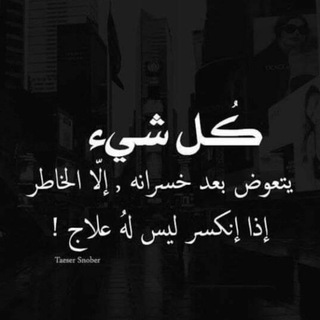
عٖآٳشٖق ‹ م̐تم̐ـــٓٚـرٍدِ🖋👽
913 Members () -
Channel

🌾 💖يوميات طالبة سادس💖 🌾
960 Members () -
Channel

PVP.POLTAVA
28,502 Members () -
Group

آڪٰتَٰــדיכאוןــأبہ
609 Members () -
Group
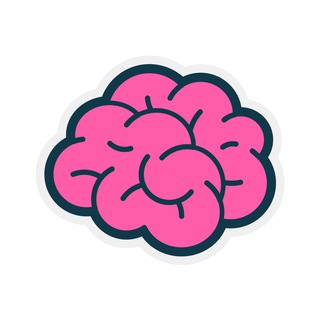
IQ.wiki
4,301 Members () -
Group

حالات واتس المحيسني
8,903 Members () -
Group
-
Group

English Life Quotes & Facts
53,634 Members () -
Group

Sweet princess
38,057 Members () -
Group
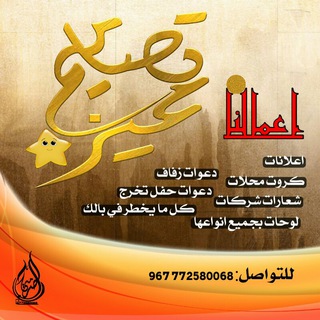
💯 تصاميم مميزة💯
462 Members () -
Group
-
Group

👑 مملكة المحترف 💻
47,485 Members () -
Channel

سًےـر آلَجَےـمِےـآلَ 💄💅
1,235 Members () -
Group

‹ ڪٰྀہٰٰبّہرَيِٰہآء مٰ̲ہتَہَٰمٰ̲ہرَدٰةة ،|🥰♥️
1,213 Members () -
Group
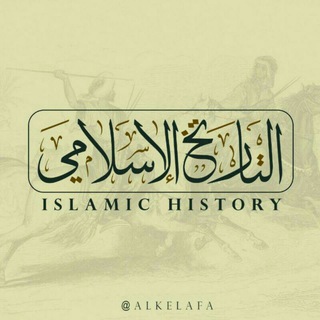
التاريخ الإسلامي
43,423 Members () -
Channel

معلومات متع عقلك ๏̯͡๏ 💡
22,452 Members () -
Channel

#صاحبخانه_خوب
1,204 Members () -
Channel

؛ حَــيـاه .
2,640 Members () -
Group

Шнурок от Balenciaga
10,213 Members () -
Channel

قلـꦼـب اخـஓَِٰٖٙـــ༅ཻـضـِٰٖۦِٰٖٖـِٰٖر💚🌸ཻ🧚♀️ཻཻ
1,595 Members () -
Group

وصايا 📩و أسرار حفظ القرآن
63,407 Members () -
Group
-
Channel

McatCloud - 高速V2ray - TG公益代理
3,762 Members () -
Channel

متجر م.السادس التطبيقي
2,312 Members () -
Channel
-
Group
-
Channel
-
Channel

мамкин Data Scientist
8,248 Members () -
Group

🍃🌸{إن معي ربي سيهدين}🌸🍃
637 Members () -
Group
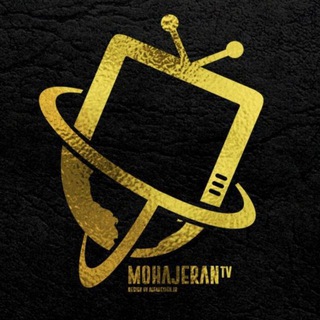
Mohajeran Tv
725 Members () -
Channel

香港大學學生會 The Hong Kong University Students' Union
1,487 Members () -
Channel

Crackers Club™
4,943 Members () -
Channel
-
Group

Kolay türkçe
22,841 Members () -
Group

𝐒𝐓𝐎𝐑𝐘
8,788 Members () -
Group
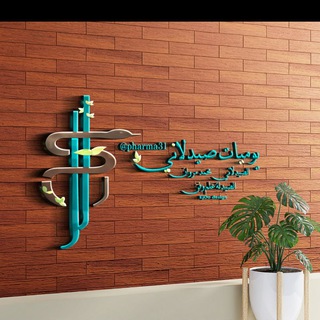
يوميات صيدلاني (Moh.Mar) 💊
30,757 Members () -
Group

کارخانه فرش کوروش
10,953 Members () -
Channel

┋ ♨❅SMRAWE 🜒 ❅♨ ┋
5,425 Members () -
Group

قصص الأنبياء والقرآن والصحابة والتابعين والأئمة
2,048 Members () -
Group
-
Channel

اقرأ لي كتاب 📖🎧
9,643 Members () -
Group
-
Group

Фк Краснодар
1,008 Members () -
Group
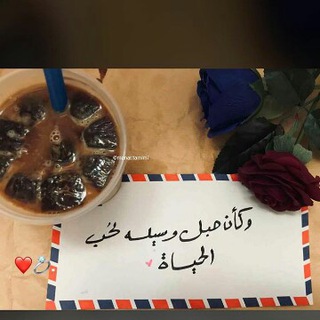
😍روايات وقصص رومانسية😍
522 Members () -
Group

الاعجاز العلمي في القرآن الكريم
3,548 Members () -
Group

Euroradio
36,463 Members () -
Channel

2020考研资料更新
958 Members () -
Channel

∞★FLAMEKID-TRICKS★∞™
609 Members () -
Group

نورس للترجمة
4,671 Members () -
Group

أنَيَنَ الَشَوًّقَ⚡️🔱ۦ
967 Members () -
Group
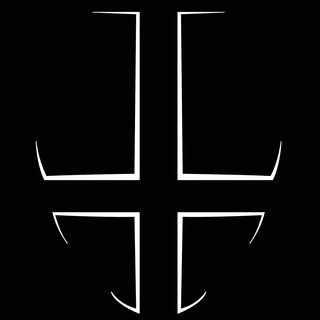
Heretic Camp
3,677 Members () -
Group

👻😂 قق/نكت بدقهHD' 😄👍🏻
1,561 Members () -
Group

GO INVEST
13,993 Members () -
Group

الداعيان
1,607 Members () -
Group

人体的秘密
513 Members () -
Group
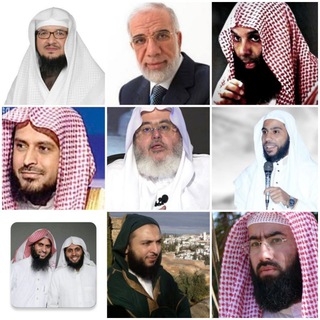
فديوهہآت إسـلآمـيهہ
13,054 Members () -
Channel

#1018 全港和你拖2.0
1,573 Members () -
Group

صورة من اليمن
1,730 Members () -
Group
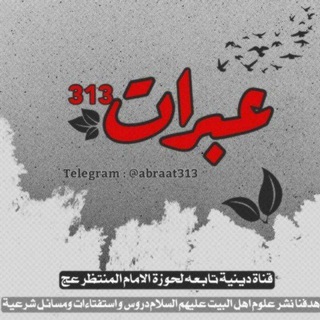
♠️ 🦋 عَبَـ313ـرَاتٌ 🦋♠️
640 Members () -
Group
-
Group

⤾لـ صديقة قلبي ֶָ֢֪🥺♥️٬٬
23,703 Members () -
Group

عهد الأصدقاء.
833 Members () -
Channel

عقائد الشيعة الإمامية
906 Members () -
Group

DOXA / НЕ ХОДИТЕ В ВОЕНКОМАТ
54,886 Members () -
Group

رﻣزيات محجبات🌸🌿
1,311 Members () -
Group

💜سئو با خانوم سین🌱
2,356 Members () -
Group

أبريِـل'
952 Members () -
Channel

تولیدی پوشاک معراج
810 Members () -
Channel

🕊𝐀𝐛𝐮𝐉𝐮𝐰𝐚𝐢𝐝𝐚
402 Members () -
Group

تلاوات مميزة
3,519 Members () -
Group
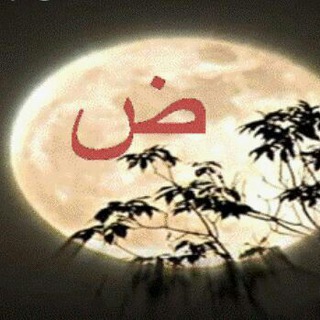
أسرار العربية
12,311 Members () -
Group

Ludena Protocol (LDN)
23,633 Members () -
Channel

Sham 💜| شام 🌙
3,057 Members ()
TG USA Telegram Group
Popular | Latest | New
A great way to organize your chats inside a group or channel is by using hashtags. When you use a hashtag in a message, that word becomes searchable allowing you to see all the messages relating to that topic. For example, if the group is discussing the new Avengers movie, everyone can use the Avengers hashtag. If you want to see all the messages in one location, you can just tap on the hashtag and all the messages with that hashtag will come up. While you can receive/send files irrespective of their type and size, you can disable automatic media download and auto-play media to save mobile data. This way, you can also avoid downloading unnecessarily large files. The profile videos of premium users will animate for everyone throughout the app – including in chats and the chat list. Let everyone see your new look, or flex your creativity with a unique looping animation.
On Android, simply slide out the left menu and choose New Secret Chat to start a new one. On iPhone, open a chat, tap the contact's name at the top, choose More, and then hit Start Secret Chat. Send Uncompressed Media without Changing the File Extension Join Requests for Public Groups What is Telegram?
If you like to use dark themes only in the night so that the app doesn’t blind you, enabling auto-night mode can save you a lot of hassle. Once you turn the auto-night mode on, the app will automatically switch to dark mode at the scheduled time. To enable auto-night mode go to Settings-> Chat Settings-> Themes and tap on Auto-Night Mode. Here you can select between Automatic and Scheduled. Group Voice chats Change Phone Numbers Telegram Options
Send Silent Messages Telegram Privacy Options
Warning: Undefined variable $t in /var/www/bootg/news.php on line 33
US