Telegram US Group List 1596
-
Group
 3,889 Members ()
3,889 Members () -
Channel

𝐖𝐎𝐑𝐋𝐃 𝐀𝐂𝐂𝐎𝐔𝐍𝐓 ®️
2,623 Members () -
Channel

𝐄𝐁𝐎𝐎𝐊𝐒_𝐄𝐍𝐆𝐋𝐈𝐒𝐇
1,375 Members () -
Group

حكي بالعامية| 🫂🤍
7,231 Members () -
Group

استانداردسازی و مديريت به سبک مدیرفا
879 Members () -
Group
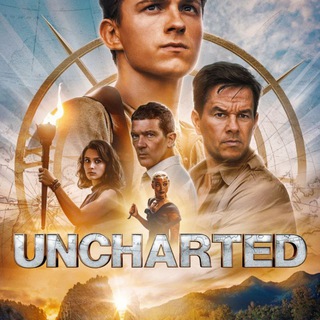
Sodere tv - sodere tube
973 Members () -
Channel

غـژل أَهـلنـا
578 Members () -
Group

Apóstol Digital ⁷.⁰
725 Members () -
Group

Daily Reminders
5,182 Members () -
Group

💥قناة الهداية للدعوة السلفية بجاية💥
326 Members () -
Channel

᷂᷂صواديففَ ١
16,265 Members () -
Group
-
Channel

Exam Crackers
439 Members () -
Channel

منوعات سودانية
637 Members () -
Group

منصة المعهد الكندي للعلوم الطبيه
2,514 Members () -
Channel

Земельный Рыцарь
10,873 Members () -
Channel

احہٰبہٰبتكہٰ دވن لہٰقہٰاٰء
3,298 Members () -
Group

RAC (Rincón de Apologética Católica)
439 Members () -
Group
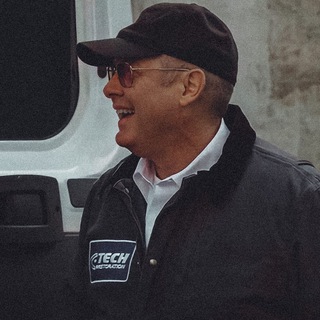
فؤيصِل | LORD 📸.
1,041 Members () -
Group

آقای اقتصاد | MrEconomy
15,123 Members () -
Group

El Libro de frases y Poemas📖
23,890 Members () -
Channel

ـ قناة B. D.. “
3,558 Members () -
Channel

برامج وشروحات📱⭐️
3,740 Members () -
Group

ITpro News & Reviews
2,709 Members () -
Channel

رياضيات وإحصاء بالاله الحاسبه 📚
1,685 Members () -
Group

کانال کارکنان شریف
1,102 Members () -
Group

Safina_jewelry
1,086 Members () -
Channel

Movies🎥&Music🎶
6,468 Members () -
Group

نًجُوِمِ-𝑺𝑻𝑨𝑹𝑺💛.
1,537 Members () -
Group
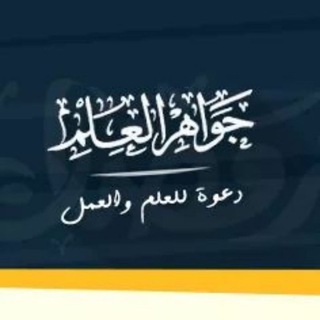
إذاعة طلاب العلم الشرعي {البث المباشر الثاني }
2,215 Members () -
Group

Murdoch Murdoch Episode Archive
4,184 Members () -
Group

🔮 Aleatoire
951 Members () -
Channel

🤓 البِبلًومَانْي 📖
579 Members () -
Channel

Астраханская рать
501 Members () -
Channel
-
Group

جميع زوامل انصار الله #القناة_الرسمية
1,251 Members () -
Group
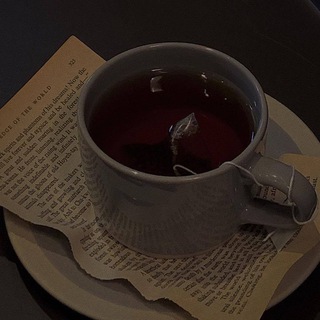
عبارات اجنبية مترجمة
11,027 Members () -
Group

📢الحوارات والنصوص 📝
2,486 Members () -
Group
-
Group

D.T Dicor & Event
382 Members () -
Group
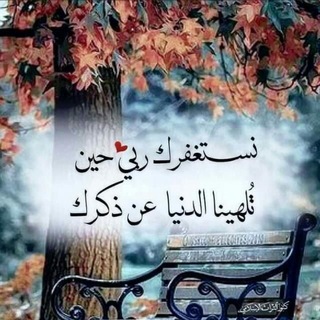
خواطر من نور.❄
1,947 Members () -
Channel

Почитаем на ночь?
10,905 Members () -
Channel

Deutscher Jugendversand
1,389 Members () -
Group
-
Channel

Lesseparfum_official
2,046 Members () -
Group

S_Guidelines, Internal Medicine
497 Members () -
Group

Great Hikers Ethiopia
1,148 Members () -
Channel

Cours de sciences religieuses
1,447 Members () -
Group
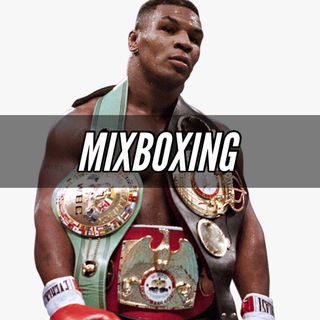
MixBoxing | UFC
746 Members () -
Channel

科學月刊–臺灣歷史最悠久的本土科普雜誌
357 Members () -
Channel
-
Channel

رياحين القدس
4,605 Members () -
Channel
-
Group

FuckersTwitter
882 Members () -
Group

سازمان مردم نهاد کنشگران توسعه پارس
322 Members () -
Channel

کار میخوای؟
13,782 Members () -
Group

Super Dragon Ball Heroes
81,327 Members () -
Group
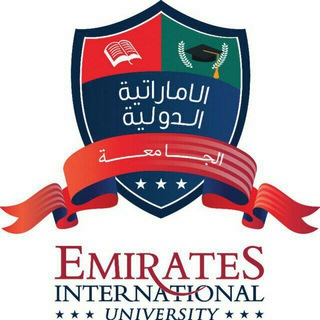
General Medicine and Surgery
1,759 Members () -
Group

Camina Conmigo Jesús 🙏🏻
1,363 Members () -
Group

✍ آنــــادیلــــے ❤️
6,403 Members () -
Channel

اشتقتلك يا وجعي 💙
4,221 Members () -
Group

Uptet/Ctet/Tet Official
317 Members () -
Channel

میران ڕەیان┋⁽❥̚͢₎ 🐣💗
1,873 Members () -
Channel

𝙎𝘼𝙈𝘽𝘼𝙏
647 Members () -
Channel

#دیـگـر_بـس_اسـت
1,406 Members () -
Group

محمد عبدالرحمن
619 Members () -
Group

❤️ Only u💋SPA ❤️
685 Members () -
Group

جمعِ کنکوری ها
5,410 Members () -
Group

TINGS 𖦹F L♡VΣ
2,690 Members () -
Group

Highload — медіа для розробників
3,613 Members () -
Channel
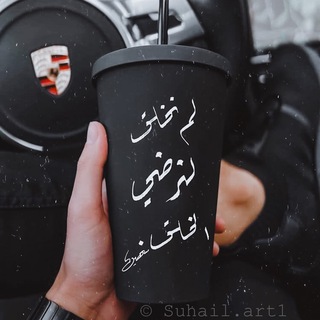
خربشات سهيل
306 Members () -
Channel

﮼نص،قديم .
867 Members () -
Group

فیلم درخواستی "چهار✌🏽+✌🏽"
1,995 Members () -
Group
-
Channel
-
Channel
-
Group

ХК Сочи, по-братски
2,313 Members () -
Group

أبيــض_𝒘𝒉𝒊𝒕𝒆🤍
1,168 Members () -
Channel

SurenaTalk | سورناتاك
699 Members () -
Group

خباب بن مروان الحمد
3,734 Members () -
Channel

آکادمی کنکوری رویش🍃
1,512 Members () -
Group
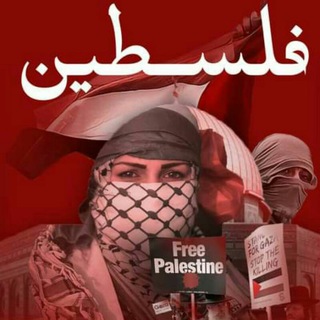
Khootta seeqa😅😅😅
424 Members () -
Group

اقتباسات
7,311 Members () -
Channel
-
Channel
-
Group

Juin Jutsu Team
4,514 Members () -
Group

XixinMusic (Dance, Electro, EDM, Euro Dance, House, ETC.) 🍋
2,000 Members () -
Group

قافان بينَها لام
796 Members () -
Group

بازیپژوهی
1,412 Members () -
Group
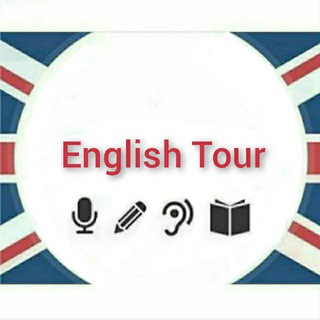
🎖تور تخصصی زبان انگلیسی
5,397 Members () -
Group

اسلام توحید ( قرآن ، حدیث ، احکام )
2,599 Members () -
Channel

دقـة وتــين 💛
3,742 Members () -
Group
-
Group

🍂 صرافی انلاین ✨
14,515 Members () -
Group
-
Group
-
Group

✅ بورس و توانمندان دارای معلولیت
1,010 Members () -
Group

Arch Linux en Español
1,455 Members () -
Group
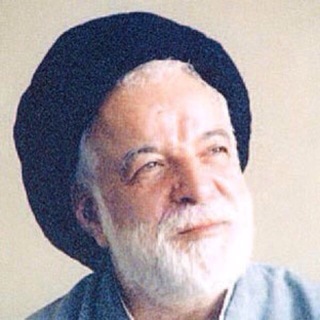
سید مرتضی جزایری
3,945 Members () -
Group
TG USA Telegram Group
Popular | Latest | New
Set Auto-Delete Timer for a Telegram Chat One of the nagging issues I have with WhatsApp is its extremely limited text editing features. For example, if someone sends a message, you can’t select a part of text from the message. You will have to copy the whole message and then edit it out in the small text field which frankly is very annoying. However, Telegram has brought a great way to select and copy a part of a message. Tap and hold on a message to select it first and then again tap and hold to select your part of the message. That’s ingenious, right? You can also customize your chat background image in “Chat Background” in Chat Settings.
Additionally, subscribers can enable a setting in Privacy and Security to automatically archive and mute new chats, helping organize even the busiest chat lists. “Privacy” itself isn’t a particularly attractive product feature in online services. It can be nebulous: We can’t always feel or understand it, and sometimes it’s only when privacy is taken away that we take it seriously. Telegram’s core functionality is the same as most other messaging apps: You can message other Telegram users, create group conversations, call contacts, make video calls, and send files and stickers. However, there are a few specific features that make it work differently from other chat apps. So, if you want to create different chat folders on Telegram for your use case then follow along. Open the hamburger menu and move to Settings -> Folders. Here, tap on “Create New Folder” and give a name like personal, work, fun, unread, etc. After that, add the chats that you would like to appear in this folder. Similarly, you can add the kinds of chats that you don’t want to be grouped under this folder. This way Telegram will learn your preferences. Now, the main screen will move to a tabbed UI making it easier to use and manage Telegram. How awesome is that?
Do you enjoy using both light and dark modes? Telegram has an auto-night feature so the app doesn't blind you at night. All usernames on Telegram have their own t.me/username links, making it easy to share public profile, group or channel anywhere on the internet. Every username will now have a new unique link format – username.t.me – for those who want to emphasize their name (or have trouble finding the / key). If you don’t want to go through the hassle of customizing your own theme and still want to theme your Telegram, you can do that too. To do that, tap on the search icon and search for the word Themes. In the results, tap on Android Themes Channel. The channel houses the list of all the themes that people create and share. Just scroll to find the one you like. Once you find a theme that you like, tap on the download icon. Once it’s downloaded, tap on it again and then tap on the Apply button. Bots that are integrated into the Attach attachment menu can now also work in groups and channels in addition to one-on-one chats.
If you want to use Telegram in a region where it's blocked, you'll appreciate the Telegram function that allows you to connect via a proxy server. Most of the time, it's better to use a VPN on your phone, but a proxy can still help you get around regional restrictions. What do you think about Telegram? How is your experience? Let me know your comments below!
Warning: Undefined variable $t in /var/www/bootg/news.php on line 33
US