Telegram US Group List 1585
-
Group
 6,921 Members ()
6,921 Members () -
Group

Java: fill the gaps
7,029 Members () -
Group

💠دورة حَمَلةِ القرآن💠
1,214 Members () -
Group

احـسـاس مـايفهـمـونهٰـَہ𝄞⇣😴
2,783 Members () -
Group

مسلسلات اسبوعية تاريخية
1,481 Members () -
Group

لماذا تركنا الاسلام
593 Members () -
Channel

قارئ القرآن
1,010 Members () -
Group

My quotes💕💫
2,919 Members () -
Group

• آدم الــඋــاســيِ༼ྀ͢͡
3,627 Members () -
Group

ApkDownload Official Group
2,002 Members () -
Group

''(شيطلائكيه)''🖤
384 Members () -
Group

نــ😂ــكــ😂ــت
2,485 Members () -
Group
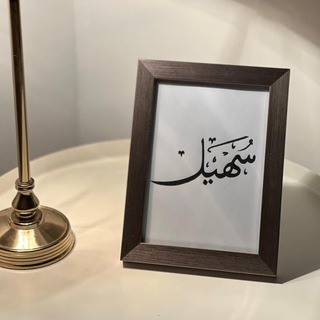
سُهيـــل الْعـــزومي..🌸
1,534 Members () -
Group
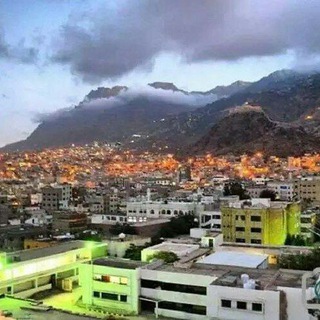
تعز - خبر زلج
1,885 Members () -
Group

@poleznochek ИЩИТЕ В ПОИСКЕ
2,477 Members () -
Group

PORNNNOO VIDEOSS( GIRLL#
394 Members () -
Group

الأفـ🐍ـعى السـ🍷ــامه
1,885 Members () -
Group

LowcostAvia
54,866 Members () -
Group

🌹الفريدة 🌹
4,527 Members () -
Group

جامعيون وربي اعلم بحالنا 🚷🔞🔞🔞
591 Members () -
Group

🌹نَبـض الأمَـﮯـل🌱💛
10,320 Members () -
Group

صلاتي نجاتي
4,478 Members () -
Group
-
Group

مهندسی برق دانشگاه علوم و تحقیقات
488 Members () -
Group

المؤسس عثمان 2
1,929 Members () -
Group

نڪت عٍيآر ثقٌيلُِ 🐸🔥
709 Members () -
Group

مُعـجـزتـي ❤️🌍
3,958 Members () -
Group

كلام سوداني من القلب❤️
12,971 Members () -
Group

أثر (عندما تضيع )💪
507 Members () -
Group

💦 روائــــع إيمــانيّهـہ 💦
10,986 Members () -
Channel

Флешмоб памяти Кернеса ✌🏼 24.01.21
1,537 Members () -
Group

تجمع شباب وشابات السودان 😐
3,650 Members () -
Group

THOR ⚡TLS⚡️SSH⚡️MONSTER
2,702 Members () -
Group

▪ کانون سرگرمی و سلامت ▪
337 Members () -
Group

طبخات شعبيه واكلات رمضانيه
8,202 Members () -
Group

روائع الأدب والمعرفة❤️
3,398 Members () -
Group

فيديوهات ، حالات ، مقاطع
280,357 Members () -
Group

Tannaz_mahmoodi
522 Members () -
Group

عالم المختبر والصحة
4,387 Members () -
Group

🌴بسمة أمل لفن الأشغال اليدوية 👋
4,028 Members () -
Group

اقتبسات رمضانية🌙✨
339 Members () -
Group

DISNEY+
4,286 Members () -
Group

📚 موسوعة الكتب الشاملة 📚
1,694 Members () -
Channel

الثوره العراقيه الكبرى(2019) ❤
16,066 Members () -
Group

✏📚بعثرة قلم ✏📚
411 Members () -
Group

كلام في الحب😘
1,922 Members () -
Group

Реал Мадрид | Real Madrid
793 Members () -
Group

🔮🔮طلسمات و علوم غریبه 🔮🔮
26,043 Members () -
Group

🔵ВСЕ ДЛЯ INSTAGRAM И VK🔵
4,950 Members () -
Group

Yi
375 Members () -
Group

💯#نِکْتٌـ#طِأّﺰجّـهّـ😹💔💔
1,221 Members () -
Group

ماموستاهاوری محمدامین
2,021 Members () -
Channel
-
Group

قصتنا || Qustana
530 Members () -
Channel
-
Channel

TAXI BOLT sale 50%
501 Members () -
Group
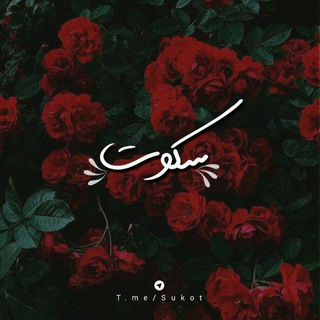
سکوت | Sukot
40,999 Members () -
Group

ФРИЛАНС НАЛЕГКЕ
9,015 Members () -
Group

FFmpeg - Russian Community
938 Members () -
Channel

°° 𝑵𝑼𝑫𝑬 𝑮𝑰𝑭 °°
19,029 Members () -
Group

Tech Offers Italia
1,280 Members () -
Group

🌎EL CHIRINGUITO DE CUBA🌍
952 Members () -
Group

فيديوهات قرآنية 🎧.
1,580 Members () -
Channel
-
Group
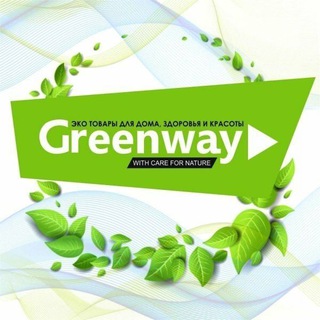
🌲🎉💯%Заглядывайте🎄
611 Members () -
Group

Mente Caráter e Personalidade
4,105 Members () -
Group

کمیته تحقیقات دانشجویی دانشکده علوم توانبخشی
720 Members () -
Group
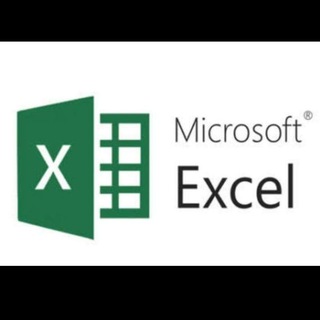
دورة اكسل مجانية
1,109 Members () -
Group

ChocoSwap [$CHOCO]© EN✓✓
663 Members () -
Group
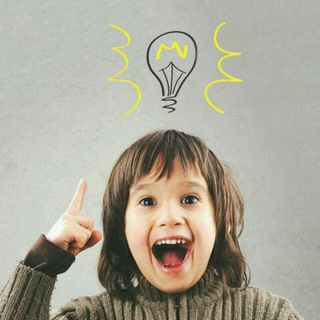
ثقف نــفــسـك
527 Members () -
Channel

Pink_venusian_1111
2,355 Members () -
Group

📚GPSC WARRIORS📚
707 Members () -
Group

Газпром проектирование
3,200 Members () -
Group

UZAIF GAMING
1,210 Members () -
Group
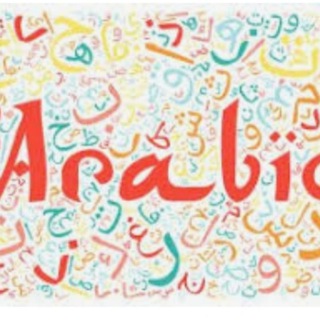
آموزش عربی با فیلم و کارتون
9,053 Members () -
Group

Elrond Network - Announcements
24,358 Members () -
Group

𝐌 𝐔 𝐙 𝐙 𝐙 𝐀 𝐋 𝐈
3,319 Members () -
Channel
-
Channel

( FIME & MBE )
312 Members () -
Channel

⚪ عَـنَــاقِيــــــد 🌸💜
467 Members () -
Group
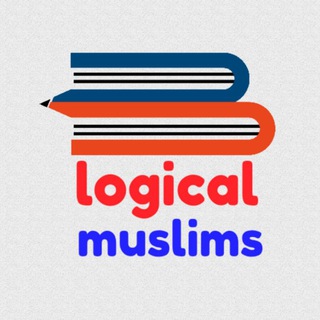
logical muslims 📚
612 Members () -
Group

Клуб настольных игр Контакт
967 Members () -
Group

БЕЗ НАРКОЗА
691 Members () -
Group

Baran VIP English
3,637 Members () -
Channel
-
Group

﮼حضن،دافي👨❤️💋👨
1,295 Members () -
Channel

قناة أحزان زينب «ع»
518 Members () -
Channel

Study Materials
3,002 Members () -
Group

ГрДУ - ПЕРАМЕН ! ЧАТ | ГрГУ - ПЕРЕМЕН ! ЧАТ
495 Members () -
Channel

安. ρᥣᥲᥡgr᥆ᥙᥒd ✰
326 Members () -
Group
-
Group

قناة د.فهد بن صالح العجلان
11,770 Members () -
Group
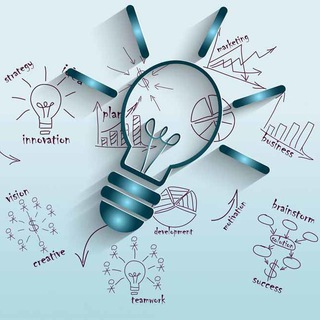
دورات العلم و المعرفة ( دورات تدريبية)
1,689 Members () -
Group

Feedbacks
614 Members () -
Channel

مُجرد شعُور ☘︎︎
1,098 Members () -
Group

Україна Спортивна 🇺🇦
5,282 Members () -
Channel

𝐾𝐴𝑅𝐴𝑆𝑈𝑁𝑂 ┇🐆
2,045 Members () -
Group
-
Group
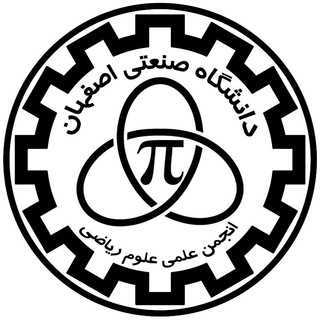
انجمن علمی علوم ریاضی دانشگاه صنعتی اصفهان
928 Members () -
Channel
TG USA Telegram Group
Popular | Latest | New
Now, tap Profile Photo. Now, you have three options: Hide Telegram Profile Photo Read also: How to protect your privacy using Android
Telegram also supports hashtags. If you tap a hashtag, you can search across all of your activate chats for it. This makes it easy to find messages in the future or categorize information for yourself. Create Channel Even better, thanks to Cloud Themes, you can share your custom themes (or try themes created by others) using a link. If the owner updates the theme, everyone using it through that link will see the changes. Long-press on a theme and choose Share to make it available to others. Unlimited personal cloud storage
To change the number you use with Telegram, open Settings (which is inside the left menu on Android). On iPhone, in the next menu, tap Edit in the top-right corner. This step isn't necessary on Android. Customize Telegram App Icons You can take a new photo, upload an existing one, search the web for a new image, or remove your current photo. Telegram Premium users will now be able to add animated emoji status on the app. This custom status will replace the Premium Premium Badge in the chat list, in profile and in groups. Premium users will be able to choose from the seven standard statuses that change their color to match different Telegram themes – or choose from an infinite number of custom emoji.
Secret Chats Users on macOS now have a quick way to generate a custom profile picture – choose any sticker or animated emoji as the focus, and add a colorful gradient background. You can set one for your own profile, or as a group or channel photo – making it easy to create a themed icon for chats without searching for stock photos.
Warning: Undefined variable $t in /var/www/bootg/news.php on line 33
US