Telegram US Group List 1584
-
Group
 15,810 Members ()
15,810 Members () -
Group

Marvel DC Polls and Quizzes
1,728 Members () -
Channel

Игры Getsko
10,662 Members () -
Channel

«إقَتبَاسَاتہ إنِمِيہ🍸💕🖇»
587 Members () -
Group

Mehrli Qo'llar
28,133 Members () -
Group

助理環境保護主任/督察(AEPO/EPI)討論區
438 Members () -
Channel

واجعلني ممهدا 💜
603 Members () -
Group

قرِّي عينا
513 Members () -
Group

قناة الأستاذ / أحمد سالم
43,567 Members () -
Group

انعکاس~ احمد کارآمد
361 Members () -
Group
-
Channel

بداخلك كون أزرق💙🌏
3,219 Members () -
Channel
-
Group

My fucked up Eмσтισиѕ🥀
480 Members () -
Group
-
Channel

Roman Liashko
950 Members () -
Group

Hilol Test | Кирилл
3,094 Members () -
Group

رموز الاحلام الرؤى/فوزي العتيبي
9,501 Members () -
Channel

قناة أبي سعيد الرادسي
443 Members () -
Group

هيّا على الحَياة 💛🍃🌎🌧 Chat
1,045 Members () -
Group

Toxic text
27,382 Members () -
Group

حب وكبرياء👑❤️
21,671 Members () -
Group

مصطفى المومري
3,422 Members () -
Group

🇭🇰香港🔞J图🔞J🎦欣赏总台
5,793 Members () -
Channel
-
Channel

🌲خانه سبز کتاب🌲
848 Members () -
Group

(Falcon Yemeni)
404 Members () -
Group

⭐️ایزی📚 یار⭐️
2,203 Members () -
Group

سأحقق حلمي 💊💉
1,375 Members () -
Group

زَينَبْ .
2,675 Members () -
Group

حہٰٰبّہڪٰྀہٰٰ دوِآيِٰ ❥
5,569 Members () -
Group

گارد شاهنشاهی مرکزی
24,558 Members () -
Group

• مٌٰـٰطـࢪ َٰٰٰ˛⁽🌨️☂️⇣
346 Members () -
Group

💖 قروب حياة أجمل💖
1,312 Members () -
Group

ذِكّر.
2,256 Members () -
Group
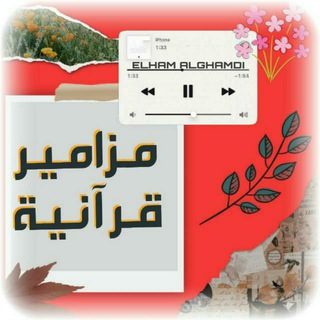
🎧🎙مزامير قرآنية ıllıllı
12,941 Members () -
Group

Desi Meme Factory
2,496 Members () -
Group
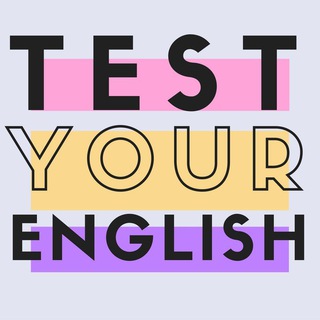
تعلم لغة انجليزية 🇺🇸
24,177 Members () -
Group

❤️🌸صديقي🌸❤️
1,000 Members () -
Group

بيع وشرا قنوات تلجرام
354 Members () -
Group

مملكة فتيات الإسلام
3,863 Members () -
Group

✨اشِتْـيَاقًــ❥❄️✨ ️
6,660 Members () -
Group

غيمة☁️
415 Members () -
Group

Pop Pulse
469 Members () -
Group

غاغه 😂😂
2,133 Members () -
Group

о
454 Members () -
Group

🕵️♂️| Carders Joker Bins |🕵️♂️
15,429 Members () -
Channel

PREMIUM ACCOUNTS
327 Members () -
Group

عالـم التـصاميم❤️💍
385 Members () -
Group

أوكتوبرية🖤🕊
1,014 Members () -
Group

🔮 •| Si MuSiC Si |• 🔮
6,771 Members () -
Channel

Третий Рейх
762 Members () -
Group

📡قناة التمريض العالي💉
5,132 Members () -
Group

عهـد وميـثـاق
395 Members () -
Channel

𝐘𝐀𝐃 𝐆𝐀𝐑𝐈 𝐓𝐎
1,381 Members () -
Group

دَارُ الحِكْمَة
1,051 Members () -
Group

هذيان . . !️🖤
1,158 Members () -
Group

┋ﺣـالات ۄاتـښ آﭖֆ❥
10,602 Members () -
Group

كِــوَكِتْـيَـ😍ـلُ..❤
513 Members () -
Group

SAMARQAND XALQ TA'LIMI
6,367 Members () -
Group

حياتي كلهه لله 💙🕋
2,834 Members () -
Group

Tᥱrror ᥱᥒ Mιᥒᥙtos. 👻
2,742 Members () -
Group

💞😍لحـ𝓛𝓞𝓥𝓔ـبيبتي😍💞
933 Members () -
Channel

يومياتنا...❤️
842 Members () -
Group
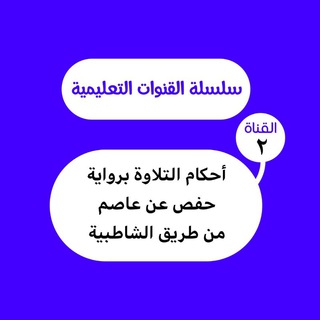
أحكام التلاوة برواية حفص عن عاصم من طريق الشاطبية
872 Members () -
Group

💕Soffy Robens💕
516 Members () -
Group

حجآيــآت دآفــيهہ
21,855 Members () -
Group

ቪላ ፤ አፓርትመንት እና ሱቆች
305 Members () -
Group

دليل طلبات وتوصيل سواق جازان
19,801 Members () -
Group

مَذكرة مُزيف .
11,120 Members () -
Channel

- ححمَيد ¹³.
1,817 Members () -
Group

فروشگاه اینترنتی بازرگام Bazargam
2,245 Members () -
Group

عبق القلب🎶🖤
7,526 Members () -
Group

ᏚᎪᎢUᎡᎬ ᏚᎪWᎠᎪ☤
1,423 Members () -
Channel
-
Group
-
Group

The Surgeon's Cut
453 Members () -
Group

ظـِلالُ القـُرآن
502 Members () -
Group

نَبْضَهْ
3,648 Members () -
Group

أكاديمية الرسالة للفقه الشافعي وأصوله
2,364 Members () -
Group
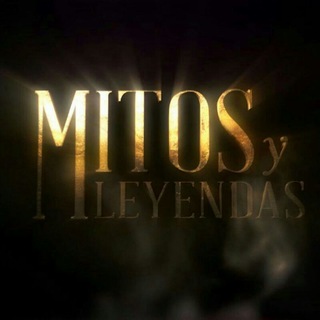
☠Leyendas, Mitos y curiosidades 👽👹☠😈
2,007 Members () -
Group

نوشین قشقایی
2,481 Members () -
Group
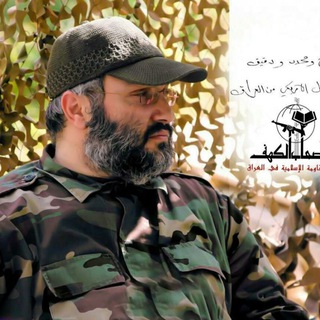
لا مَكان لا وَطن
857 Members () -
Group

حاج حشمت فربورس
517 Members () -
Channel

SKÝLAPERRA
811 Members () -
Group

کلینک درمانی پوست و مو
490 Members () -
Group

"QIRIQ QIZ- SAMSUNG" texnika orayi
1,481 Members () -
Group

ارزانی خشکبار و محصولات خانگی
959 Members () -
Group

عالم العشاق♥
438 Members () -
Group

꧁ سلوان ꧂
58,011 Members () -
Group

جنون😘 الحب😘
537 Members () -
Group

Биньямин Нетаниягу
6,007 Members () -
Group

【╗ هلوسآت في عآلم اسود ╔】
6,393 Members () -
Group
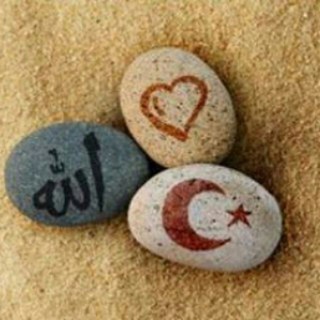
Hakkın Yolunda, Milletin Yanında
501 Members () -
Channel

◝︎ولـٓيف الـعـشـق ❤️◟︎
1,004 Members () -
Group

Photogallery
8,951 Members () -
Group

وجـع ؏ــاشــق➠💔
8,218 Members () -
Group
-
Channel

Кукумбер
5,347 Members () -
Group
TG USA Telegram Group
Popular | Latest | New
Just like WhatsApp, Telegram also allows you to share live location with your contacts. This is a very handy feature that I personally use on a regular basis. To share your live location with someone, first open the chat and tap on the attachment button. Now, tap on location. Whether you no longer want to let redundant chats clutter the precious storage of your device or wish to shield your personal chats, the auto-delete timer is for you. When you set an auto-delete timer for a specific Telegram chat, all of its content including images, videos, and documents are automatically deleted after the timer expires. If you’ve already downloaded the app, here are some cool tricks that will help you use Telegram more efficiently. We’ve described the features and how to use them. While instructions are specific to Android devices, you can follow them on iOS devices too.
Premium Premium App Icons Most people use third-party apps to make sure that no one gets a hand on their private conversations. Telegram, however, has its own lock function to hide privates messages behind a passcode. Polls and Quiz Mode Migrate Phone Numbers, or Add a Second Number
Telegram Premium users will now be able to add animated emoji status on the app. This custom status will replace the Premium Premium Badge in the chat list, in profile and in groups. Premium users will be able to choose from the seven standard statuses that change their color to match different Telegram themes – or choose from an infinite number of custom emoji. Send Uncompressed Media without Changing the File Extension Turn Off Notifications for Individual Contacts 2b Telegram Messenger Tricks So, if you want to create different chat folders on Telegram for your use case then follow along. Open the hamburger menu and move to Settings -> Folders. Here, tap on “Create New Folder” and give a name like personal, work, fun, unread, etc. After that, add the chats that you would like to appear in this folder. Similarly, you can add the kinds of chats that you don’t want to be grouped under this folder. This way Telegram will learn your preferences. Now, the main screen will move to a tabbed UI making it easier to use and manage Telegram. How awesome is that?
Telegram also supports hashtags. If you tap a hashtag, you can search across all of your activate chats for it. This makes it easy to find messages in the future or categorize information for yourself. To edit any element’s color, tap on it and then select your desired color. Once you are done editing, tap on Save Theme and your customized theme will be saved and applied.
Warning: Undefined variable $t in /var/www/bootg/news.php on line 33
US