Telegram US Group List 1583
-
Group
 17,144 Members ()
17,144 Members () -
Group

الطب البيطري veterinary medicine
5,737 Members () -
Group

هدیه 504، رضا آرش نیا
364 Members () -
Group

Legacies
2,621 Members () -
Group

"ĞRЄÂŦ мØRšï 🖤"
704 Members () -
Group

بــڼۨــټ♡ ٵ̍بــﯡهــٰ̍ا̍ ★ᵃ̶
563 Members () -
Group

بــوح تـــعزي♛⇣🐰☄️₎✦
10,036 Members () -
Group

Cine 2021
29,170 Members () -
Group

متجر العاب الاندرويد ™ الالعاب
9,493 Members () -
Group
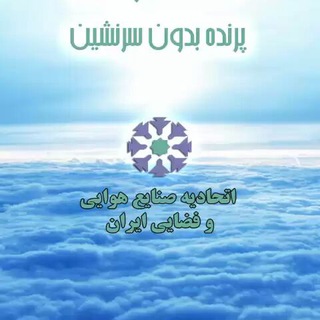
مرکز ساماندهی پهپادهای غیرنظامی کشور
3,405 Members () -
Group

التغريدات
458 Members () -
Channel

STOP THE STEAL
1,513 Members () -
Channel

Ňøřmáł Ňåw 😷
829 Members () -
Group
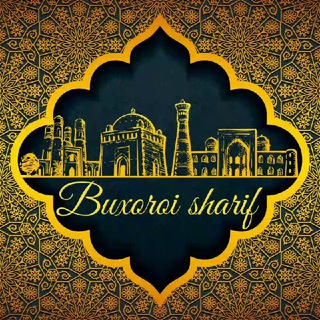
Buxoroisharif.uz
46,786 Members () -
Group

هـدُو۽
10,850 Members () -
Channel
-
Channel

@Noceur
656 Members () -
Group

-مَلاذي الله :)
354 Members () -
Group

ٌخوَاطِر إسِـــُلُامٌيَةَِ َ ❀ِ
5,808 Members () -
Group

من وحي الأمل 💙🌨
661 Members () -
Group

RBT EQUITY™ (FREE CALLS) Cash & Option.
562 Members () -
Group

🍃خواطر وصور 🌕
6,048 Members () -
Channel

الأُستاذ سلوان اللهيبي
367 Members () -
Group

معنا انطلق بمهارة القناة التطويرية
1,083 Members () -
Group

𝐁𝐨𝐫𝐞𝐝 𝐜𝐞𝐥𝐥𝐩𝐡𝐨𝐧𝐞 𝐄𝐭𝐡𝐢𝐨𝐩𝐢𝐚
769 Members () -
Group

مصنع النكت😀
10,297 Members () -
Group

- ميم خاآء⸙.
2,360 Members () -
Group

أجر.
882 Members () -
Group

Yangi Qoʻshiqlar
13,834 Members () -
Channel

☁️Erteashe☀️heaven☁️
462 Members () -
Group

⭕️اروع😱الحكم⭕️
3,467 Members () -
Group

متجر برندات بسعر مناسب ❤️
367 Members () -
Group

هٰہمۘسـۡسٱﺂت😍 ۦَٰ عٖٱﺂشـٰشقٰ❤️
367 Members () -
Group

طريق الحسين نبض الحياة.🌹
1,991 Members () -
Channel
-
Group

مشاعر موجعه💔
425 Members () -
Group

مصنع النكت😀
10,297 Members () -
Group

-مَلاذي الله :)
354 Members () -
Group

🔥معشوق خاموش🤫
545 Members () -
Group

صـلاحح الـورشفـاني.
845 Members () -
Group

الصورة تقول
199,354 Members () -
Group

وهّم.
10,821 Members () -
Channel
-
Channel

UT_24 | دانشگاه تهران
1,927 Members () -
Group

Blue💙أزرق
920 Members () -
Group
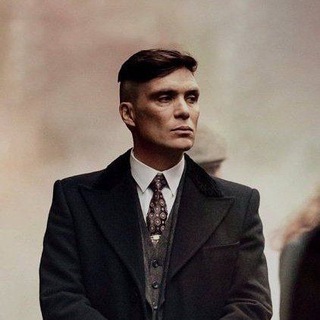
توماس شيلبي
1,905 Members () -
Group

Rahaf ")💙
1,202 Members () -
Channel

َّستّوِريِّأّتّ أّنَِّستّقِرأّمَ 🎶
2,759 Members () -
Group

NEET JEE QUIZ & DOUBT 🎯 [MBBSLOVE]
17,338 Members () -
Group

Lisztomania
1,933 Members () -
Channel

انجمن علمى روانشناسى محقق اردبيلى
862 Members () -
Channel

بوصلة الحرية
319 Members () -
Group

VITAL
1,407 Members () -
Group

Karkhoone | کارخونه
7,346 Members () -
Group

GameStar.de
519 Members () -
Group

Rezept des Tages
2,653 Members () -
Group

آکادمی علوم سیاسی
909 Members () -
Group

i will NEVER take my meds
2,053 Members () -
Channel

خذلان مؤلم😔💔
311 Members () -
Group

Natsecjeff - News, Conflicts, Militancy, Terrorism, OSINT
1,041 Members () -
Channel
-
Group
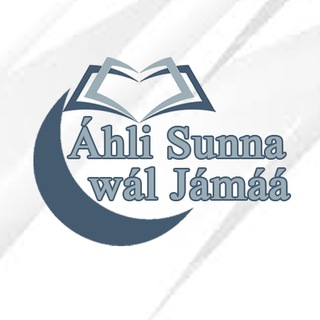
Áhli Sunna wál Jámaa
442 Members () -
Channel

Bookworm Adventure
485 Members () -
Group

Prezident maktablariga tayyorlov
6,327 Members () -
Group

nbic.isti.ir
1,238 Members () -
Channel

мдаша милк 🕷
6,781 Members () -
Channel

-بيـتو|Beto , ☇
1,220 Members () -
Channel

ᯓ 𝕯𝖆𝖗𝖐𝖓𝖊𝖘𝖘 ※
508 Members () -
Channel

حَبَاقَة❤️
5,712 Members () -
Group
-
Channel

❤!! بّصّمٌــــــُه جْمٌيَــــــــــلُُُه !!❤
371 Members () -
Channel

جنوَꪆن الـ؏ـظمَـهۃ ༒
674 Members () -
Group

токсичный канал
793 Members () -
Channel

قـنـاة الـﺂقـتـصاد والـريـسـت ♥😊
2,172 Members () -
Channel
-
Channel

ONLY FANS CONTENT 🤫🤫
1,823 Members () -
Group
-
Group

🌸Snow 🌸🏨📞63582748
12,948 Members () -
Group

Банный лист
468 Members () -
Group

Oro music
409 Members () -
Channel

لُطف.
344 Members () -
Group

نادي بركات أم البنين للشتبوست والفنون القتالية
410 Members () -
Group
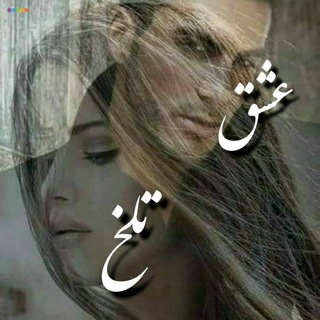
💔⁂عــَ۪۪ٜ۪ؒؔــَ۪۪ٜ۪ؒؔشق تـ͈͍ـلخ⁂💔
1,803 Members () -
Channel

💔ت͠ڪ͠س͠ت ع͠ش͠ق ت͠ل͠خ💔
776 Members () -
Channel

DID YOU KNOW™
1,279 Members () -
Group

جنبش مردمی میهن پرستان
1,271 Members () -
Group

Sager Abdullah photography 📸
12,847 Members () -
Group

اخبار مهاجرين(رِنا)
35,691 Members () -
Group
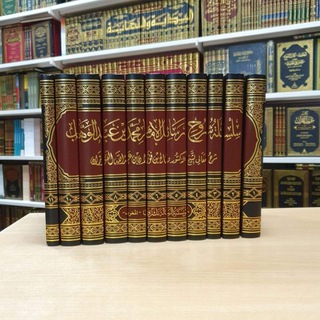
❪አሳሳቢ ትምህርቶች ለህዝበ ሙስሊሙ❫
371 Members () -
Channel

- تِرياق التّفاؤُل .
1,304 Members () -
Group

шибстра Слава Україні!
475 Members () -
Channel

Friede Freiheit Demokratie
3,932 Members () -
Group
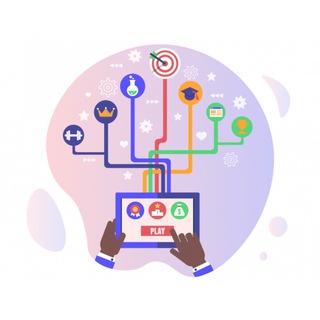
برامج وتطبيقات تعليميّة
450 Members () -
Group

🎧 K-pop Idols 🎹
922 Members () -
Group

Коридор ОП✙
8,905 Members () -
Group

انجمن آثار و مفاخر فرهنگی
807 Members () -
Group

Free your mind
14,099 Members () -
Channel

Martinez Perspective
22,757 Members () -
Group

🇹🇷 ɢαɴɢɢαмe oғғιcιαl 🇹🇷 KANAL
2,061 Members () -
Group

کیف کفش محمد
15,810 Members ()
TG USA Telegram Group
Popular | Latest | New
For power users, scheduling is a great way to achieve many tasks at a given time. We already use email scheduling a lot, but it’s awesome to see Telegram bringing this feature for messages as well. As you saw above, you can schedule a message just by pressing and holding the “send” button. Here, choose “Schedule message” and pick the date and time. The message will be sent at your preferred time. Polls and Quiz Mode Edit Videos
Furthermore, you can view how much Mobile or WiFi data you have consumed so far. Just tapping on “Data Usage”, and it will show you “Bytes sent” and “Bytes received” of individual file types. Once you and your contact have both shared your live locations with each other, Telegram will show both parties on either map, which allows them to track each other. Once here, choose the proximity alert button on the top right. You can choose your distance parameters here while the app shows you a live preview of the circular distance you have chosen. Is Telegram free? Create Timestamp for Videos
To set self-destruction timer, swipe right on the homepage, tap “New Secret Chat”, and add recipients. Now simply tap the clock icon and set Self-Destruct Timer to the desired time limit (from 1 second to 1 week). The clock starts ticking the moment messages are displayed on the recipient’s screen. The app also lets you make location-based groups, a local group that works in a small region for co-worders, students, or neighbors. Once you have created the group, users in the vicinity will be able to view it on their device and join. Telegram Location Share Share Your Live Location
CLICK HERE FOR MORE This means you can start typing a message on your mobile and continue on your desktop. The draft will remain in the editing area on all sync devices until it is sent or deleted.
Warning: Undefined variable $t in /var/www/bootg/news.php on line 33
US