Telegram US Group List 1581
-
Group
 1,428 Members ()
1,428 Members () -
Group

آحِٰـِۢبِٰـِۢبِٰـِۢتِٰـِۢڪِٰـِۢ سِٰـِۢرآ! 💜
3,165 Members () -
Group

الانعزال🖤
1,697 Members () -
Group

وافــــــل🍫😴
319 Members () -
Group

EPICC FLAVA
8,322 Members () -
Group

『 𝟏𝟐 𖣩 𝟑𝟏 』
6,042 Members () -
Group

X.D 🎥 فيديوهات منوعة 🎥
8,614 Members () -
Group

لـقـانـه_ذمــآري
1,647 Members () -
Group

links only in
772 Members () -
Group

ستوريات𝑠𝑡𝑜𝑟𝑒 ،👨🏿⚖️💍ᵛ͢ᵎᵖ
7,666 Members () -
Group

بقايا شعور
1,604 Members () -
Group

اقـتباسات فتـاهۂ✨🌸
579 Members () -
Group
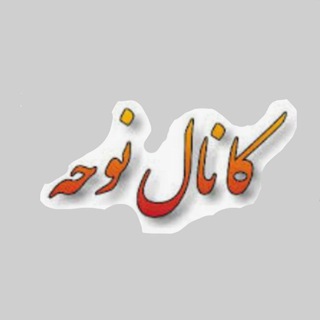
متن نوحه و زمزمه مجمع الذاکرین
4,620 Members () -
Group

سجيّـنة مشّاعـر.
1,570 Members () -
Group

عطر الحرم ✨
445 Members () -
Group

شارب شوتر - 🇰🇼 SharpShooter
1,486 Members () -
Group

آهــ💔يــآزٍيــنــــب ³¹³ 👑
1,174 Members () -
Group

همسات سودانيه❤️🔐فرحة وطن😻❤️🇸🇩
767 Members () -
Group

سٌُّڪّّــﺮة
2,580 Members () -
Group

اللهم حلمي💜.
1,226 Members () -
Group

شبٰٰابٰٰ 🤾♂️وبٰٰناتہٰ👩👧👧
1,943 Members () -
Group

Летопись Ланселота
3,866 Members () -
Group

𓆩 ستوريات 𓆪
1,853 Members () -
Group

" LOVE "
182,004 Members () -
Group

شخابيط مجنون !🖤| محمد انيس المحمدي
5,281 Members () -
Group

كــن عــملاقاً
3,311 Members () -
Group

لـقـانـه_ذمــآري
1,642 Members () -
Group
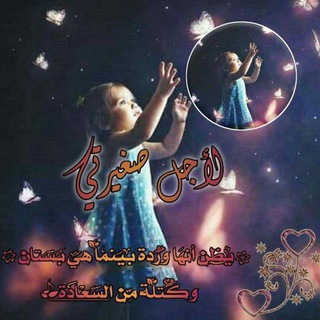
#لأجــل_صغــيـــرتــي
354 Members () -
Group

الخطأ في نُجومُنا💕✦.
3,399 Members () -
Group

【╗ هلوسآت في عآلم اسود ╔】
6,398 Members () -
Group

خلفيات حالات واتس🐰🌼
2,718 Members () -
Group

Kitab sawti - كتاب صوتي
11,637 Members () -
Group

استقبال لستة الامل 15k
349 Members () -
Group

اقتباسات انكليزية مترجمة
29,725 Members () -
Group

😍جـرعهہٌ عشـقـ̮ﮯ😍
1,480 Members () -
Group

ذﺑـوڵ
431 Members () -
Group

ادعية وأذكار✨🕊
1,439 Members () -
Group

حــالات واتسـاب اب💜؟
4,567 Members () -
Group

نكت🤣2022🤣
7,947 Members () -
Group

آلا متوسطه اول
727 Members () -
Group

ДЕПАРТАМЕНТ КАРНОГО РОЗШУКУ
3,847 Members () -
Group

🍃💔مشاعر حزينه💔🍃
30,395 Members () -
Group

BLACKPINK box
939 Members () -
Group

نجّم🧣'
389 Members () -
Group

Pake_shadie-پیک شادی
94,436 Members () -
Group

SWFT Blockchain (Official)
11,106 Members () -
Group

سینمای خانگی
7,209 Members () -
Group

راحه قلب!💛🌻⇣
1,034 Members () -
Channel

Таблетка Аспирина
673 Members () -
Group

shazam.azerbaijan ꚸ
2,543 Members () -
Group

سوآ بنكون 🕊
1,772 Members () -
Group

"The Best Dentists "
790 Members () -
Group

بـ⭐️ـحـ⭐️ـر❤ـ أّلَخِـوٌأّطِر🌹
813 Members () -
Group

ريفان للانجيرى جملة الجمله 01064577537
5,817 Members () -
Group

م̀ح̀تر̀ف̀ين̀ 𝒕𝒆𝒓𝒎𝒖𝒙.𖤐
1,275 Members () -
Group

@TemasTelegramEs
5,381 Members () -
Group

عتمة .مشاعر
647 Members () -
Group

TOP LITE APPS
1,058 Members () -
Group

ا͟͟ل͟͟م͟͟م͟͟ل͟͟ك͟͟ـ͟͟ه͟͟ ا͟͟ل͟͟ت͟͟ع͟͟ل͟͟ي͟͟م͟͟ي͟͟ة͟͟👑
1,244 Members () -
Group

يوميات زوله برلومة✌
1,874 Members () -
Group

منوعات راقيه📝
695 Members () -
Channel

Adras | Atlas
1,874 Members () -
Group

Infuse 中文用户群
14,465 Members () -
Group
-
Group

زوامل يمنيه
2,547 Members () -
Channel

رحمك الله يافقيدة قلبي 💔🙏
511 Members () -
Group

🌹أنــــاملُ مُـغــــــرّدة🌹
2,381 Members () -
Group

Buxoro mebel
590 Members () -
Group

مھَہّمۅم ♪
439 Members () -
Group

همسات تفاؤل 💟
39,398 Members () -
Group

☕️ قًُهوَتْي ☕️ ✨ 🌸💝َ
13,372 Members () -
Group

●○خد زادا قبل الرحيل ○●
990 Members () -
Group

چالش لاغری با 🍃جادوی سبز🍃
2,437 Members () -
Group

𓆩💞†لارينہ𓆪
441 Members () -
Group

❤♡ٲلـمـتعـة بالحـيـاة♡❤️
7,549 Members () -
Group

بـِـقَــلـ✍🏻ــمِــي🖊
1,369 Members () -
Group
-
Group

كولننز 💉 .
10,227 Members () -
Group

قناديل العشاق
1,022 Members () -
Channel

𝐂𝐀𝐍𝐀𝐋 𝐀𝐍𝐉𝐎𝐒𝐒𝐇
5,101 Members () -
Group

"جرعة أمل💚🍀"
8,318 Members () -
Group

حُب.
3,006 Members () -
Group

Mêе§å_Mêе§å
10,386 Members () -
Group

Алексей Попов 🎙 Заметки трейдера
2,915 Members () -
Group

کانال انجمن ایل یار
2,414 Members () -
Group

CrackAmazon Carding Products ✅
2,513 Members () -
Group

★रोचक तथ्य
66,582 Members () -
Group

☠️ » Historias Malditas™
1,862 Members () -
Group

لَأنِنِيِّ أحٌبِګ
1,424 Members () -
Channel

Quotes Pelbagai Bahasa 💬
8,610 Members () -
Group

© DIVULGAÇÃO
816 Members () -
Group

لـــ #مـــ͜ـــذهلههۂ ℓحمدٓ ¹5.
1,272 Members () -
Group

روم دکور | Room decor
1,984 Members () -
Group

اتحادیه کشورهای وارث تمدن ایرانی
8,245 Members () -
Group

صــو💽عـلـمـاءالــســنــة💽 تـيـاتـ
665 Members () -
Group

||¶كےـلَمٱت¶وصور¶من||ذهےـِب||¶
29,239 Members () -
Channel
-
Group

. 𝖢𝖺𝗂𝗋𝗈 𝖪𝖺𝗐𝖺𝗂𝗂 .
903 Members () -
Channel
-
Channel

𝐓 𝐡 𝐨 𝐮 𝐠 𝐡 𝐭 𝐬 .
2,898 Members ()
TG USA Telegram Group
Popular | Latest | New
If you select the Scheduled option, the auto-night mode will kick in at a pre-defined time which you can change. If you select the Automatic mode, the auto-night mode will start depending on the ambient light. You can slide the slider to select at what percentage of the ambient lighting do you want the night mode to start at. Personally, I prefer the scheduling option, however, you can use the one you like. Reminder on messaging apps has been one of the most sought-after features and finally, you can use it on Telegram. Recently, WhatsApp partnered with Any.do to bring Reminders, however, Telegram has implemented this feature natively. Though there is one lingering issue. You can only set reminders in the “Saved Messages” section. Type out the task and tap and hold the “send” button. Here, choose “set a reminder” and pick your date and time. Telegram will send a reminder notification just like Google Calendar or other task management apps. While the feature is good, we would have loved it more had it been available for user chats too. Search Friends by Username
As mentioned above, the use of usernames instead of phone numbers means your account isn’t tied to just one phone. This makes it easier to log in on other devices, allows you to have multiple accounts on the same device, and makes it so you don’t have to share your phone number with someone to add them as a contact in Telegram. Public groups can now enable join requests – allowing group admins to review new members before approving them to write in the chat. Users who open the group can tap Request to Join, adding their request to a list that only admins can access. The profile videos of premium users will animate for everyone throughout the app – including in chats and the chat list. Let everyone see your new look, or flex your creativity with a unique looping animation. For power users, scheduling is a great way to achieve many tasks at a given time. We already use email scheduling a lot, but it’s awesome to see Telegram bringing this feature for messages as well. As you saw above, you can schedule a message just by pressing and holding the “send” button. Here, choose “Schedule message” and pick the date and time. The message will be sent at your preferred time.
While WhatsApp remains the king of instant messaging in terms of sheer user base, Telegram is one of its main competitors and for good reason. The app offers speed, security, and simplicity, and is a strong WhatsApp alternative. Whether its due to WhatsApp being a Meta-owned company, or the privacy policy updates, or anything else, a lot of users have switched to Telegram over the last few years. If you’re on of them, here are 35 cool Telegram tricks to let you make the most out of the messaging app. You can download the app for free from the Google Play Store via the button below — give it a try with a pal if you’re keen. The best way to decide if it’s right for you is to try it for yourself. Send Uncompressed Media Drafts
Karma Dost: App for improving medication adherence The reason for this is Telegram’s enhanced use of the cloud. Essentially, it stores all of your messages and photos on a secure server. This means you can access them from any connected device, making Telegram much more multi-platform friendly than other chat apps like WhatsApp.
Warning: Undefined variable $t in /var/www/bootg/news.php on line 33
US