Telegram US Group List 1577
-
Channel
 1,574 Members ()
1,574 Members () -
Channel

MOMS TUBE18
341 Members () -
Group
-
Channel
-
Group

ڪــبــريــاء
8,537 Members () -
Group

- غيـــمهہ⸙.
1,606 Members () -
Group

{{ ـنــكــتـ }}
1,063 Members () -
Channel

`` {𝙿𝙰𝙱𝙻𝙾} υρ ``♓
753 Members () -
Group

مشاعر حزن .
18,152 Members () -
Group

📡قناة التمريض العالي💉
5,174 Members () -
Group

لـ حُـب عُمـࢪي♥️
8,448 Members () -
Group

♔︎هواجيس شعيطي ♔︎
1,139 Members () -
Group

مُذكرات غامض
1,322 Members () -
Channel

مسلسلات اجنبيه مكتمله 2020
4,174 Members () -
Group

❕🤍𝒕𝒉𝒐𝒖𝒈𝒉𝒕𝒔🥀💭
3,617 Members () -
Group

شوق Nostalgie💚💫
578 Members () -
Group

🌺خواطر اسلامية🌺
1,700 Members () -
Group

سریز پلاس +
2,628 Members () -
Channel

سیگنال مووی
3,638 Members () -
Channel

متجر سانهوك 🇸🇦
970 Members () -
Group
-
Group

🔬كل يوم 💉 معلومة طبية💊
5,612 Members () -
Group

وزارة☻الضحك😂💔
12,089 Members () -
Group

- سَواد .
7,695 Members () -
Group

ارح سمعك 😍❤️
452 Members () -
Group

🍃سَنَرحَلُ وَيَبقَى الأَثَرُ 🍃🍃
559 Members () -
Group
-
Group

وُجُـوم
6,367 Members () -
Group
-
Group

ميّزني أو إعتزلّني 💜🌸
1,754 Members () -
Group

Entrance + ትምህርት ®
72,642 Members () -
Group

- صَـدّﮪ .
3,395 Members () -
Group

" يُدِبّرُ الأَمْر ".💙
2,234 Members () -
Group

ﺣـُـــب 💛!
1,251 Members () -
Group

✍ ثقافه وخواطر اسلاميه ✍
1,399 Members () -
Group

اطباء بلا حدود🔬💊💉
5,854 Members () -
Group
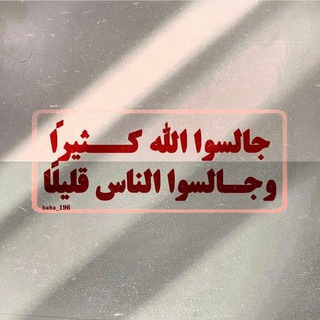
حنيــــن❀❥
477 Members () -
Channel

Biochemistry(Moghassemi)
556 Members () -
Group

Omar Asmar English Trainer
659 Members () -
Group

مسرحية بودي جارد 🔥
2,928 Members () -
Group

﮼ستوريات👻🥀
2,174 Members () -
Group

كل مايهمني...🖤
1,480 Members () -
Group

✍خواطر قلم✒
341 Members () -
Group

مخطوطات
488 Members () -
Group

لـ ســندي
1,231 Members () -
Group

تمكين TamKeen
2,220 Members () -
Group

كــن عــملاقاً
3,028 Members () -
Group

خيال
40,310 Members () -
Channel

ترانيم قلم..✏
902 Members () -
Group

کانال رسمی مولانابشیراحمدخطیبی
7,192 Members () -
Group

Юрий Поляков про трафик
4,045 Members () -
Channel

Öğrenci Evi
384 Members () -
Group

-𝗣𝗿𝗼𝗳𝗶𝗹𝗲 𝗧𝗶𝗸𝗲
24,179 Members () -
Group

گزارشات الکترونیک نظارت
553 Members () -
Group
-
Group
-
Group

GMWhatsApp واتساب بلس
2,937 Members () -
Group

The Graph Official Community
21,411 Members () -
Group

SKALE - Русский (official)
486 Members () -
Channel
-
Channel
-
Group

LA CASA DEL CHOLLO XIAOMI Y MÁS
2,611 Members () -
Group
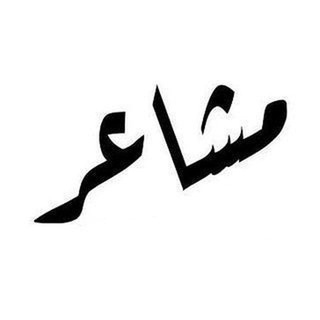
مشاعر | Mshaeir .
589 Members () -
Channel
-
Channel

برنامج كيمياء رحلتي في السادس
4,164 Members () -
Group

Beautifulstickers
3,183 Members () -
Group

MTRK Audiokitoblar
10,843 Members () -
Group
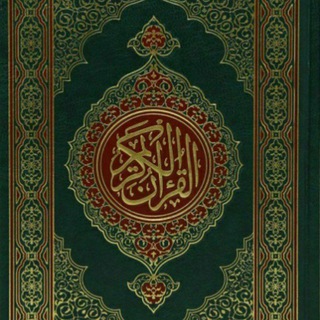
فَإِنِّي قَرِيبٌ.
428 Members () -
Group

ФРІ | Корисне 🔥
1,483 Members () -
Channel
-
Channel

دوره مکالمه استاد کامران گروه هفتم
5,784 Members () -
Group

کانال نظامی نیوز
429 Members () -
Channel

𝙋𝙐𝘽𝙂 𝘼𝘾𝘾𝙊𝙐𝙉𝙏 𝙎𝙏𝙊𝙍𝙀😏
1,857 Members () -
Group
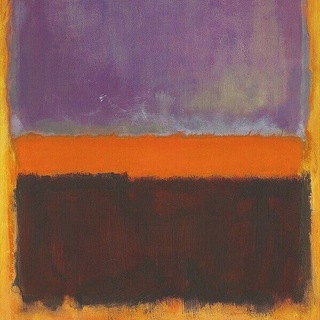
Archive (The Catcher in the Rye)
8,261 Members () -
Group
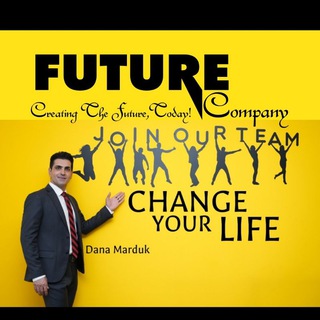
💚 تەمەندروستی و بزنس💰
1,557 Members () -
Channel

- رَاءٰ | وَرّد📇🌸.
569 Members () -
Group

Gran Turismo Italia
1,403 Members () -
Group

کپشن کده
14,756 Members () -
Channel

💄👸banequeen 👸💄
6,162 Members () -
Group
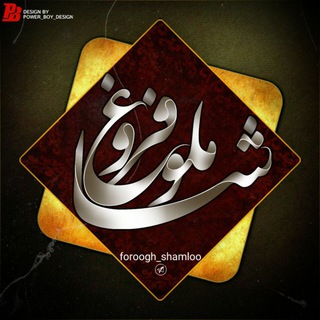
| فروغ_ شاملو |
80,565 Members () -
Group

Mash Iptash
58,378 Members () -
Channel

Nati Tube
651 Members () -
Group
-
Group

የአረብ ገንዳ መስጂድ ወጣቶች
9,794 Members () -
Group
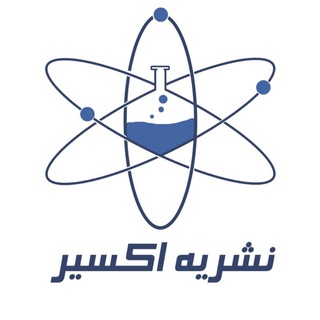
نشریه اکسیر
471 Members () -
Channel

YFST.PROTOCOL
53,953 Members () -
Group

DogeFarm.Finance - Meme Farming
475 Members () -
Channel

कहानियाँ जो जिंदगी बदल दे
5,317 Members () -
Group

Asterisk Knowledge Base
920 Members () -
Channel

Jemalweaving🧶👔🧵🥼👔👘🧶
487 Members () -
Group

ممول العزاوي
561 Members () -
Group

FDO | Firdaos [Official Group]
772 Members () -
Group
-
Group

تــصــامــيم فــوتـوشـوب الاخترافي
623 Members () -
Group

‾ПО СУТИ О_
1,956 Members () -
Group

Бюджетные путешествия. MD
6,218 Members () -
Group

BTS VIDEO'S
2,670 Members () -
Channel
-
Group

QuiverX
928 Members () -
Group

نُزهِر بالذِكر🌿.
1,208 Members ()
TG USA Telegram Group
Popular | Latest | New
The profile videos of premium users will animate for everyone throughout the app – including in chats and the chat list. Let everyone see your new look, or flex your creativity with a unique looping animation. Turn Off Notifications for Individual Contacts 2b Telegram Messenger Tricks Telegram Mute Length
Message corners Another useful feature is “send without sound”. It is rather self-explanatory: you can message friends freely when you know they are attending an important meeting, studying, or sleeping. Recipients will get a notification as usual, but their device won’t make sound, even if it is in general mode. Custom Theme Your Telegram 1b Telegram Messenger Tricks The aforementioned secret chats are where you can take part in end-to-end encrypted messaging with a contact. But that’s not its only benefit: Secret chats also don’t allow a person forward messages from there or take screenshots. Of course, someone could take a picture of the screen with another device, but it’s still discouraged, and it’s bolstered by another feature: self-destruct timers.
Read also: How to protect your privacy using Android A great way to organize your chats inside a group or channel is by using hashtags. When you use a hashtag in a message, that word becomes searchable allowing you to see all the messages relating to that topic. For example, if the group is discussing the new Avengers movie, everyone can use the Avengers hashtag. If you want to see all the messages in one location, you can just tap on the hashtag and all the messages with that hashtag will come up. To lock your messages, go to “Settings”, “Privacy and Security” and tap on “Passcode Lock”. You will be asked to set a four-digit passcode and confirm it. Once you do that, you will find additional options to “unlock the app with fingerprint” and “auto-lock” it after a specific duration. Use These Great Telegram Features to Become a Pro
Telegram Privacy Choices To terminate all active seasons, go to “Settings”, select “Privacy and Security”, and then click on “Active seasons”. It will show you all active sessions along with your device info. Select the one you want to terminate or terminate all of them in one go.
Warning: Undefined variable $t in /var/www/bootg/news.php on line 33
US