Telegram US Group List 1576
-
Group
 51,487 Members ()
51,487 Members () -
Channel

- لـــ نـَو໑يـَراَ 💕❕ .
513 Members () -
Group
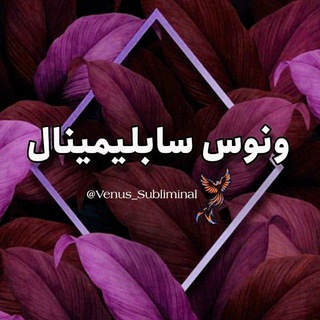
ونوس سابلیمینال 🧚♀️
1,199 Members () -
Channel

ሀበሽይ ኢስላማዊ ኪነ-ጥበብ
699 Members () -
Group

RP GAMING
1,096 Members () -
Channel

StakeholderSpace
303 Members () -
Channel
-
Group

انجمن اسلامی دانشجویان دانشکدگان فنی
1,254 Members () -
Group

🚨𝙎𝙝𝙤𝙥𝙥𝙞𝙣𝙜 𝙊𝙛𝙛𝙚𝙧𝙨 𝘿𝙚𝙖𝙡𝙨 🚨
4,167 Members () -
Channel

• خذلوني #
351 Members () -
Channel

توزيع فيزات فقط
519 Members () -
Channel

خديجة،الشࢪيف.
2,010 Members () -
Group

Fit-ኢትዮጵያዊ 🛍 Shop
1,799 Members () -
Group

IMAGINE ROLEPLAYER
6,628 Members () -
Channel

◞︎قصايَد⚚.
940 Members () -
Group

GOODZONE
4,861 Members () -
Channel

KM QUIZ ACADEMY
5,265 Members () -
Channel

Квартиры посуточно Киев
1,756 Members () -
Channel

سُكر أيامي ..🍯♥️"
1,024 Members () -
Channel

فـ الشڪ تفهمني
413 Members () -
Group

Parlare Italiano
1,545 Members () -
Group

البنك السعودي للتوظيف 🌐
13,717 Members () -
Channel

بهترین کانال فیلم هندی
20,787 Members () -
Group
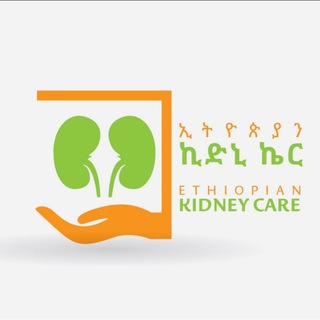
Ethiopian Kidney Care Community
1,178 Members () -
Group

شبکه کوییز زبان انگلیسی
6,300 Members () -
Channel

بوح خواطر ✨
917 Members () -
Channel

FUN ZONE 🤣🤪🤯
2,441 Members () -
Channel

: bŠaM | 🇸🇪.
652 Members () -
Group

❤ƊЄƇԼƛƦЄI❤
1,207 Members () -
Channel

𝙀 𝙓 𝙭 𝙏 𝙖 𝙯 𝙕 𝙔 🌋
365 Members () -
Group

لــَو໑ࢪ࣪ وسـَڪࢪ ||🐢
786 Members () -
Group

| ًٰ#ًٍَّحـمُزۿ 📺 ˹🌙
318 Members () -
Group

Dirty_Angel🔞
751 Members () -
Group

ليالي الحب 🎼💜
446 Members () -
Group

ريـــال مــدريد بالعــربية ๛
11,764 Members () -
Group

💶 Робота + Можливості 💶
715 Members () -
Channel

Dovranbek Turdiev SUPERMIYA 6.0
1,579 Members () -
Group

حالات واتساب ، فيديوهات ♕︎.
62,003 Members () -
Group

•يوميات كلارنس..»🌝💔
15,545 Members () -
Group

صور♥واقتباسات♥خلفيات♥استوريات♥بايوات♥🥺رمزيات♥
415 Members () -
Group
-
Group

•SelenaSeli2•
1,999 Members () -
Group

لـَ ديـَشـَاالاسـَوانـَي
3,194 Members () -
Group

𝗛𝗱 𝗗 𝗣𝗶𝗰𝘀
2,896 Members () -
Group

جمال
10,799 Members () -
Group

Hd Pic's Only
2,475 Members () -
Group

Only Hd Pic's
2,970 Members () -
Group

المنشد يحيى الأشول
426 Members () -
Group

ULLU ORIGINAL
3,858 Members () -
Group

الاستاذ أحمد الفيصل
13,357 Members () -
Group

देसी Leaks गरम वीडियो🔥💦
2,032 Members () -
Group

هاگوارتز | HogWarts
1,056 Members () -
Group

‹ ڪٰྀہٰٰبّہرَيِٰہآء مٰ̲ہتَہَٰمٰ̲ہرَدٰةة ،|🥰♥️
1,198 Members () -
Group

التحذير من البدع والشركيات
2,207 Members () -
Group

صوتيات سلفية
3,294 Members () -
Channel
-
Group

• نِڪّت ماِ تضحڪڬ..(😹💔ء
1,179 Members () -
Channel

亗『دعــم أنــســتــا • ألــرســمــيــة』亗
1,279 Members () -
Group

🍥CINEMA ANIME🎬
8,103 Members () -
Group
-
Channel

😍❤💓Mihret Aayan🌞 💕
1,418 Members () -
Group
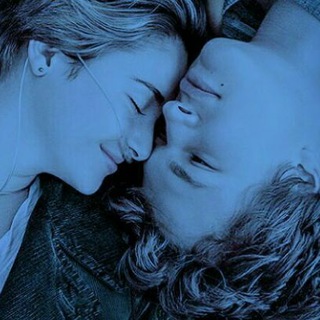
|عــــــآبیسْـم|
25,163 Members () -
Group

@✍ قًلُمٌ طِبّيَبّ 📚 لكل جديد✍@
888 Members () -
Group

دروب السعادة✍❤️
904 Members () -
Group

بانوان مشهد
16,621 Members () -
Group

09:99 🌻∞︎︎
1,750 Members () -
Group

مِأُفّيْ أُلَقُلَبّ ♥️♥️
1,238 Members () -
Group

❷ مَـنَـارةُ الـفَـتَـاوّى
1,957 Members () -
Group

Всё лучшее для Вас ❤️
934 Members () -
Channel

Deutsch_üben
578 Members () -
Group

زوامل عيسى اليث كل جديد
915 Members () -
Group

حالات واتساب، فديوهات دينيه
8,536 Members () -
Group

SADNESS
8,644 Members () -
Group

Being Anonymous Hackers🎩 Discussion
7,813 Members () -
Group

الياقوت المنثور✨
984 Members () -
Channel

🎓خدمات دانشجویی🎓
1,913 Members () -
Group

💙 روائع فتـ🖤ـاة عشرينيّة 💙
475 Members () -
Group

°l||l°( الشقعابي علاء )°l||l°
1,697 Members () -
Group

كن عملاقــــــاً
5,794 Members () -
Group

babymonster
6,794 Members () -
Group

-˼ﻟِ أُمي⍣˹.
1,310 Members () -
Group

هِــمَــمْ التعليمية
480 Members () -
Group

عالم النكت😂😂
468 Members () -
Channel

🗡ѕ w ι т c н в l a d e🗡
303 Members () -
Group

🔥⃟☆ᵖᵉʳˢᵖᵒˡᶦˢ༉
609 Members () -
Group

😍جـرعهہٌ عشـقـ̮ﮯ😍
1,251 Members () -
Group

📡قناة مساعد طبيب
8,396 Members () -
Group

أمـيࢪة الأميـࢪات💛👑
1,979 Members () -
Group

MIX🖤💋
2,071 Members () -
Group

ِِطمـأنـيـنهّ🌿🤍
790 Members () -
Group

صور مقصوصه
639 Members () -
Group

كـآفـيين☕️Caffeine
1,758 Members () -
Group

الإعـلام اليمـني
588 Members () -
Group

أبيــض_𝒘𝒉𝒊𝒕𝒆🤍
1,691 Members () -
Group

بيسات🤍.
1,213 Members () -
Channel

Windows Server Administration
405 Members () -
Group

﴿آيَاتٌ بَيِّنَاتٌ﴾📖.
558 Members () -
Group

اقتباسات حالات كتب روايات ✔︎
3,233 Members () -
Group

💝مشاوره خانواده بهشتی 💝
4,840 Members () -
Group

كتاب صوتي - كتاب مسموع
9,017 Members ()
TG USA Telegram Group
Popular | Latest | New
Since non-secret chats and files are stored in the cloud, you can access them from any device by logging into your account. You will never have to worry about on-device storage or losing important files, but the trade-off is that you lose a bit of privacy and security. The reason for this is Telegram’s enhanced use of the cloud. Essentially, it stores all of your messages and photos on a secure server. This means you can access them from any connected device, making Telegram much more multi-platform friendly than other chat apps like WhatsApp. Furthermore, you can view how much Mobile or WiFi data you have consumed so far. Just tapping on “Data Usage”, and it will show you “Bytes sent” and “Bytes received” of individual file types.
Telegram API: lets you create your own customized Telegram clients. You can read Telegram’s open-source code to know how the platform works. Add Multiple Accounts b Telegram Messenger Tricks Voice messages can be converted to text for those times you don't want to listen, but want to see what it says. You can rate transcriptions to help improve them. To get going, open the Telegram app on your device. Then, head over to a chat and tap on the name of the chat at the top.
On the same page, Telegram also lists one of its two tenets of internet privacy as “protecting your personal data from third parties, such as marketers, advertisers, etc.” That puts it in stark contrast to a myriad of services from Facebook, Google, Amazon, and others. Slow Mode Copy a Part of Text from a Message Telegram Messenger Tricks Telegram Cloud is just like a chat, where you can save almost all common file types (such as text messages, images, links, audio and video notes, locations, contacts, and links) as long as they are not bigger than 1.5 GB.
Share Live Location 1b Yes, with the recent update, now you can add animated stickers of Telegram on both images and videos. We all love Telegram’s high-quality animated stickers and now you can bring life to still images using these popular animated stickers. However, keep in mind, after adding stickers, images will turn into GIFs and might lose some quality. So to use this feature, just select your image/video and tap on the “brush” icon at the bottom. After that, tap on the sticker icon and add animated stickers to your media. That’s it.
Warning: Undefined variable $t in /var/www/bootg/news.php on line 33
US