Telegram US Group List 1573
-
Group
 3,155 Members ()
3,155 Members () -
Group
-
Group

شركة جوسيال للربح من الانترنت💸
3,034 Members () -
Group

قـلـم يـكتب اڶٰـم💔
5,203 Members () -
Channel

فیزیک با طعم لذت
928 Members () -
Group

PowerOfScience
328 Members () -
Group

غِرٌوِرٌ أُنًثَى وِڳّبّرٌيْأُء رٌجُلَ ֆ ⚡️🔱ۦ
1,104 Members () -
Group

كلام في الصميم ❤
3,697 Members () -
Channel

Ýø Åfrø & Hip Høp
1,027 Members () -
Group

روآآآئع آلڪلام
1,118 Members () -
Group

مسلسلات كوريه و تركيه
951 Members () -
Group

『 عاشق البداوه』
1,825 Members () -
Group
-
Group

💫رشاقه💫وفتنس💎Mh💪fitness
600 Members () -
Group

- لامُبالاه ٭
9,241 Members () -
Group

💘انــــتِ وتـينـي ❤😎
3,914 Members () -
Group

البطل || Şampiyon
456 Members () -
Group
-
Group
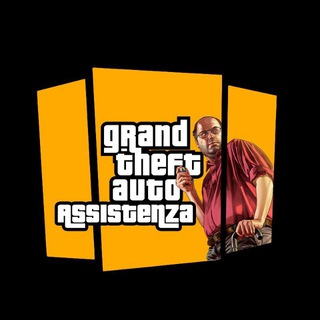
⚠️Assistenza[GRUPPI]
312 Members () -
Group

حب وكبرياء👑❤️
22,505 Members () -
Group

🎂تولد لاکچری🎉
41,100 Members () -
Group

بلسم الحياة♥️
427 Members () -
Group

وزارة☻الضحك😂💔
1,684 Members () -
Group

•°❃ فِڪر طَبيبــة ❃°•
4,395 Members () -
Group

☆《« شقى» 》☆
1,077 Members () -
Group

Loversss 🥀
1,407 Members () -
Group

💪 Instagram Bio 😎
2,138 Members () -
Group
-
Group

ከጠቢባን ምድር ツ •[አብዱ ሩሚ]•
4,817 Members () -
Group

🌺جواهرمن أقوال السلف
1,113 Members () -
Group

Интересные факты
34,642 Members () -
Group
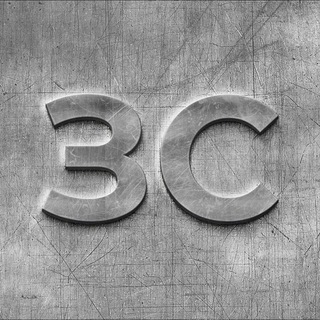
Здравый Смысл
523 Members () -
Group

قٰآئمَٰــۃُ آلَٰنَٰــآشَٰـُر اٰلسٰلفـٰﮯ « فرديـۃ »
1,952 Members () -
Group

🏦 بنك المعلومات 🏦
1,608 Members () -
Group

СТЫДОБА
298,898 Members () -
Group

مأساة - 𝐓𝐫𝐚𝐠𝐞𝐝𝐲
2,168 Members () -
Group

¡ 𝗙𝗥𝗘𝗘 𝗖𝗥𝗘𝗗𝗜𝗧 𝗖𝗔𝗥𝗗𝗦 !
9,481 Members () -
Group

танцы на баррикадах
406 Members () -
Group

ሙዚቃ ህይወቴ🎶ሙዚቃ በkb SIZE
58,249 Members () -
Group

😂حـشـش☻تـ؏ـيـش😂
3,387 Members () -
Group

ۤ؏ـآشِٰہٰٰقྀ̲ہٰٰ آلوًنَِہ آلآسٰٰوًدُ ♥️
906 Members () -
Group

الحفره...❥
2,146 Members () -
Group

يوميات طـٌٍٍِــآلـٌٍٍِـــب جآمــــعـٌٍٍِــي🎓
379 Members () -
Group

تحليلات مرضية🔬
399 Members () -
Group

- ' مُبـهَـجة '.🌈
522 Members () -
Group

【╗ هلوسآت في عآلم اسود ╔】
6,707 Members () -
Group

- 𝙳ُ𝟽🪶 | - 𝐽𝑜𝐸 ♪
6,467 Members () -
Group

الجراحة surgery
5,843 Members () -
Group

تولیدی و پخش هیوا
1,132 Members () -
Group

اشعاار عاشق
7,369 Members () -
Group

Senator Ted Cruz
1,982 Members () -
Group
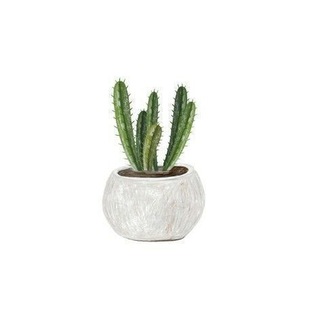
نـازلي - ηαzℓι |🌵
675 Members () -
Group

𝗣𝗿𝗶𝘃𝗮𝘁𝗲 𝗠𝗼𝘃𝗶𝗲 𝗖𝗵𝗮𝗻𝗻𝗲𝗹
11,411 Members () -
Group

شركة جوسيال للربح من الانترنت💸
3,048 Members () -
Group

آشپزی🍳 بانوی🍝 سرآشپز
27,840 Members () -
Group

خلفيات حالات واتس🐰🌼
2,898 Members () -
Group

Nafyad Schools
5,672 Members () -
Group

💚كروبات روبط واتس اب💚
2,513 Members () -
Group

👠👕👟 MODAinTREND 👚👙👜
411 Members () -
Group
-
Group

هآنا 𓂆♥️
5,661 Members () -
Group

🌸الأنثى الأسطورة🌸
1,801 Members () -
Group

فاطمیه
2,362 Members () -
Group

قاوم
317 Members () -
Group

Design in life 🦚
604 Members () -
Group

💃ФИЛЬМЫ И СЕРИАЛЫ 2024💃
1,777 Members () -
Group

Content Time
3,971 Members () -
Group

مَا بَينَ الأبيَض وَ الأسوَد
2,897 Members () -
Group

Шкурка
11,076 Members () -
Group

TAMILROCKERS
194,578 Members () -
Group

تلطُف
5,417 Members () -
Group

مانکن سازی حرفه ای بدون بازگشت
10,038 Members () -
Group

قناة عزَّام
7,971 Members () -
Channel
-
Group

ᴛᴏᴍ ᴀɴᴅ ᴊᴇʀʀʏ 🐭♥️
1,918 Members () -
Group

HKUST Way 科大之路 (公海)
1,331 Members () -
Group

♪4🆄
1,073 Members () -
Group

방탄소년단 아미⁷ ⟭⟬ ⟬⟭
4,884 Members () -
Group
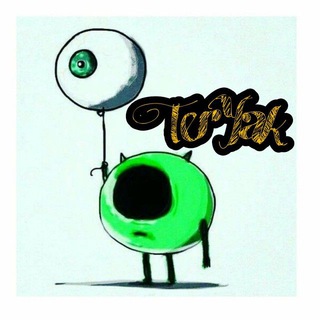
جک و فیلم های خنده دار
56,204 Members () -
Group

غفُووووووهـ 😴🌸✿⇣
751 Members () -
Group

♡♥بحر الأحلام♥♡
3,243 Members () -
Group

سُكر ولوز💙🧸💎
2,677 Members () -
Group

روح وريحان 💗
1,013 Members () -
Group

موقع السنن العلمي
447 Members () -
Group

𝐘𝐎𝐔
999 Members () -
Group
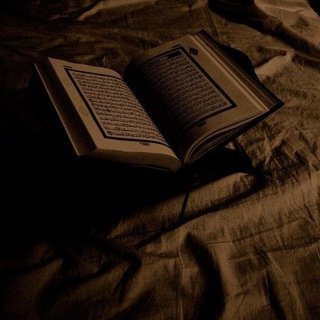
القرآن الكَريم،
393 Members () -
Group

🙋♀️ دورهمى خندوانه 🍉
12,631 Members () -
Group

English Quotes.
4,125 Members () -
Group
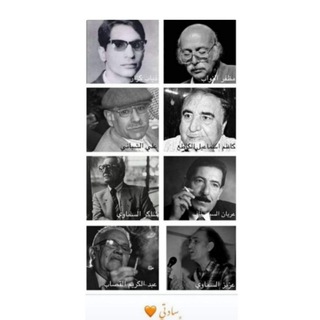
محراب القصايد
1,387 Members () -
Group

𝙎𝙞𝙡𝙫𝙚𝙧'𝙎𝙚𝙘𝙩𝙞𝙤𝙣.
1,160 Members () -
Group

😈Ňε׆ ¢ɑя∂ıиɢ 😈
908 Members () -
Group

مسابقة إلى الجيل الصاعد
890 Members () -
Group

ToshPTI Yoshlar Ittifoqi
641 Members () -
Group

Best Friends ♥
7,534 Members () -
Group

لُبِّ کلام زیست شناسی
6,323 Members () -
Group

Выбрал Быть Chat
416 Members () -
Group

﮼فقدتك🙂💔
314 Members () -
Group

☀️
1,771 Members () -
Group

الطب البيطري veterinary medicine
5,284 Members () -
Group

تيكيلا 🖤✨
384 Members ()
TG USA Telegram Group
Popular | Latest | New
These bots can help you to automate and make your tasks easier to manage while chatting with your friends. Gmail bot is one of my favorite and no need to open the Gmail app and I can reduce my notifications and stress too! Close Tap your profile picture here to see everything you've uploaded in the past. You can scroll across them; tap the Set as Main Photo option that appears on the top-right menu (as three dots on Android or Edit on iPhone) to set an older image as your current profile picture.
Self-destruct Media in Normal Chats Live Location Sharing Telegram Profile Photos To use a proxy server in Telegram, open Settings > Data and Storage > Proxy Settings. Enable Use Proxy and you'll need to fill in all the required information to add it. You can find server info for this online if needed.
Telegram gives you an option where you can select who can see your last seen time. To configure this, go to “Settings”, “Privacy and Security” and then tap on “Last Seen & Online”. You can share it with everybody, or people in your contact list, or nobody, or add exceptions like “never share with” XYZ. Once you have added your theme, you will see a new paint button has appeared at the top. Tap on it and then you will see the names of different elements that you can edit. Telegram Options Let’s say you have enabled the “Slow Mode” and set an interval of 1 minute. Now members in the group can only send one message per minute. A timer will show them how long they have to wait before sending the next message.
To enable or disable this service, go to “Settings”, “Notification and Sounds”, and swipe down to the “Other” section. You will also find a “Repeat Notifications” option, which you can select as per your convenience. To edit photos/videos, click on the “attach file” and select a file from the gallery, or capture a new one from the camera. Once you do that, you will see various options to edit the file before sending it. You can crop the picture, adjust colors, exposure, contrast, and add emojis and text to videos.
Warning: Undefined variable $t in /var/www/bootg/news.php on line 33
US