Telegram US Group List 1571
-
Group
 824 Members ()
824 Members () -
Group

Master British English
1,134 Members () -
Group

Omar Momani Community
23,524 Members () -
Group

Afrikaner Geselskamer
1,487 Members () -
Group

العربية الحدث
7,453 Members () -
Channel

قران كريم✨
611 Members () -
Group

💖̇ᓚ̣ɹɺᓆ✨🌹ɩɹ̈Lْמɹْ̣ɹ💖
1,311 Members () -
Channel

💥 Channel ṁano 💥
1,239 Members () -
Group

كـل مـا يخـص مواقـع التـواصـل الاجتـماعـي
420 Members () -
Group

Learn English Like native Speakers
1,090 Members () -
Group

Carding House
1,544 Members () -
Group

Вязание. Спицы и крючок
5,599 Members () -
Channel

@sliv_ot_blogerov
372 Members () -
Group

🥀 صنعانيات 🎶
10,706 Members () -
Group

أنِـينٌ | ANIN
1,909 Members () -
Channel

ɑ̈᎗ɹɹɹgɺ᎗බ
10,885 Members () -
Channel

🔞HOT Scenes🔞
847 Members () -
Channel

﮼هنوفهه﮼الشمريه💕. ﮼
408 Members () -
Group

تطبيقات مدفوعة ومهكرة
1,386 Members () -
Group

🇦 🇫 🇮 🇴 🇺 🇳
1,951 Members () -
Group

روائــع الشعـــــر
806 Members () -
Group

(المؤلفات المشجرات في العلوم النافعات)
2,697 Members () -
Channel
-
Group

Загрузка
1,947 Members () -
Group

🇬🇧Learn English🇬🇧
472 Members () -
Group

Пломінь
9,875 Members () -
Group

هَوَس.
5,338 Members () -
Group

ع البال_3albal 💙🎶
497 Members () -
Group

قصف جبهات 😂💔
641 Members () -
Group

👿DESI BHABHI HAWAS👿
590 Members () -
Group

فاقد الغالي💔
592 Members () -
Group

0:00
7,228 Members () -
Group

بورس عرضه اولیه
465,692 Members () -
Group
-
Group

🥀 صنعانيات 🎶
10,706 Members () -
Group

منوعات رائعه
813 Members () -
Group

قناة شاعر الأنصار / ابواحمد صلاح
307 Members () -
Group

☆Ꮖɴᴛ℮ʀɴ℮Ꭲ-Ꭲ͞͞ʀɪᴄᴋᏃ☆
8,646 Members () -
Group

🎧Radio Radianti🎶
1,524 Members () -
Group

NoOr |💚🇵🇸
2,680 Members () -
Channel

Codiko | کدیکو
2,038 Members () -
Group

قـد نلتقــي🖌
5,358 Members () -
Group
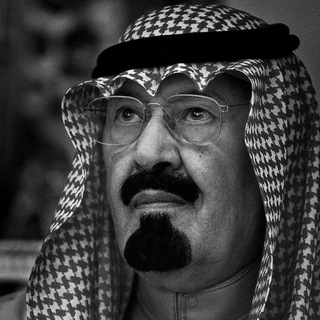
نوادر القصيد 👌🏻
939 Members () -
Group

💖💫💫حـــياة❤️ قلــــبي💫💫💖
2,835 Members () -
Channel

👽💥Un puto alien✨🎡
2,532 Members () -
Group
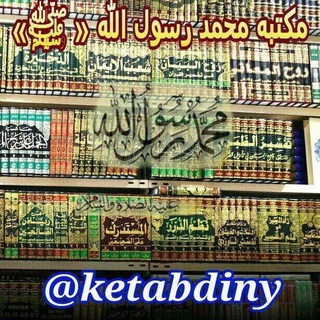
کتابخانه مکتبة محمدرسول الله ﷺ
5,397 Members () -
Group

Motivational Thought ™
93,091 Members () -
Group

♕خـربـشـات♕
447 Members () -
Group

متحركات - محارم - سكسي - عربي
7,108 Members () -
Group

الكادحين ✪
10,001 Members () -
Group

Tadwingaran shop
4,508 Members () -
Group
-
Group

أُمِّـي الحَبيبــة الغَاليَـــة
4,327 Members () -
Group

علاجات ربانية و فوائد روحية
2,493 Members () -
Group

💣💥 os tops ..💥
3,676 Members () -
Group

UZQUIZ
1,787 Members () -
Group

NATIVERSA FREENET
3,526 Members () -
Group
-
Group

🎉 тυηηєℓтωєαк 🔥
3,467 Members () -
Group

أهْـلِـين اللَّـه
462 Members () -
Group

Музей Транспорта Москвы
3,034 Members () -
Group

إقرأ لتسمو وترتقي📚
3,346 Members () -
Group

لـ فــديوهــــات HD
5,568 Members () -
Group

Turkiya kundaligi
1,473 Members () -
Group

bookreell
796 Members () -
Group

اوهمتني ü2
441 Members () -
Group
-
Group

صور ورود وطبيعه 🌷💐🏞
543 Members () -
Group

❤ قلب های عاشق ❤
8,838 Members () -
Group

🇾🇪مملكــــتي ↵²0↵₂⓪⇭~المتنـــوعــه🇾🇪
565 Members () -
Group

𝐒𝐌manga🐳
1,136 Members () -
Group

ریاضیات دانشگاه
6,649 Members () -
Group

EASY MEDIA 🔞
7,570 Members () -
Channel
-
Group

🔥ГОТОВЫЕ STORIS🔥
1,539 Members () -
Channel
-
Group

👗❤گروه پارچه سرای شالیز❤👗
5,646 Members () -
Group

گروه پرسش و پاسخ یوس
581 Members () -
Group

خبرفوری
429,164 Members () -
Group

ستوريات • اقتباسات • شعـر شعبي💛⇣
15,317 Members () -
Channel

TRAVEL MOMENTS
1,249 Members () -
Group

حصريات linkbox لينك بوكس 🔥
734 Members () -
Channel

Pubg Skin Maker
812 Members () -
Group
-
Channel

فن Art (لوحات عالمية)
8,118 Members () -
Group
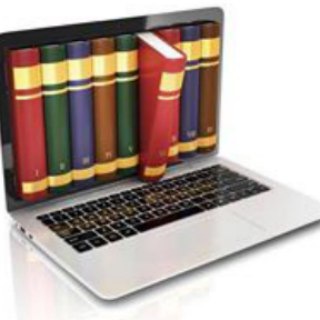
مكتبة المعرفة العامة 📚
6,593 Members () -
Group

برنز شیک
524 Members () -
Group

🐞BTS 🐞 ARMY
1,184 Members () -
Group

💰Escuela de Millonarios💰
3,212 Members () -
Group
-
Group

قنْآةّ آلُآثْر آلُدعۆيَةّ - الجَزَائر
784 Members () -
Group

Rajasthan current affairs
20,271 Members () -
Channel

abandoned
385 Members () -
Channel
-
Channel

Off The Grid
2,458 Members () -
Channel

حَحزنُن١ ⚚.
1,136 Members () -
Channel
-
Group

🔗 Join in RedBlueTM 🎩
19,330 Members () -
Group
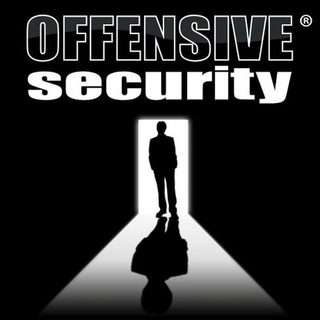
Offensive Security Backup
7,497 Members () -
Channel

Sans Defense Protect Link
2,337 Members ()
TG USA Telegram Group
Popular | Latest | New
Share My Live Location continually updates that chat for the period you specify. Be careful about giving away too much information when using this. Custom themes There’s no denying the fact that Telegram became as popular as it is because of its focus on privacy. The service not only provides end-to-end encryption on the server-side of the things but also allows users to lock their chats. This is great for safeguarding your personal chats when you are handing out your device to anyone else.
Telegram Options What is Telegram? Telegram Settings As you might now, Telegram allows you to create Channels which is a tool for broadcasting public messages to large audiences. The basic difference between a group and a Channel is the fact that a Channel can have unlimited numbers and the messages you sent inside a Channel are marked with the Channel name and not yours. However, if your channel is very large, it might become difficult to broadcast a message which is ready by everyone before it is lost in other messages. To solve this problem, you can pin messages inside a Channel. To pin a message, just tap on it and tap on Pin. Now the message will always be on top before the reader removes them.
If you like to use dark themes only in the night so that the app doesn’t blind you, enabling auto-night mode can save you a lot of hassle. Once you turn the auto-night mode on, the app will automatically switch to dark mode at the scheduled time. To enable auto-night mode go to Settings-> Chat Settings-> Themes and tap on Auto-Night Mode. Here you can select between Automatic and Scheduled. Verification Badges in Chats Search Friends by Username To get started, open the Telegram app. Next, go to Settings and choose Appearance.
For power users, scheduling is a great way to achieve many tasks at a given time. We already use email scheduling a lot, but it’s awesome to see Telegram bringing this feature for messages as well. As you saw above, you can schedule a message just by pressing and holding the “send” button. Here, choose “Schedule message” and pick the date and time. The message will be sent at your preferred time. Even better, thanks to Cloud Themes, you can share your custom themes (or try themes created by others) using a link. If the owner updates the theme, everyone using it through that link will see the changes. Long-press on a theme and choose Share to make it available to others.
Warning: Undefined variable $t in /var/www/bootg/news.php on line 33
US