Telegram US Group List 157
-
Channel
 3,294 Members ()
3,294 Members () -
Group

أكاديمية يافا - Yafa Academy
3,712 Members () -
Group

Nota Nasihat
2,421 Members () -
Group
-
Channel

HABESHAN JOKES™😜😂
653 Members () -
Group
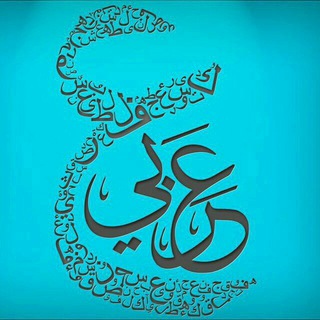
عربی دهم تا کنکور ، زهره موسوی
1,794 Members () -
Group

تلاوة قرآنية
1,425 Members () -
Group

Coach Hadeel
32,430 Members () -
Group
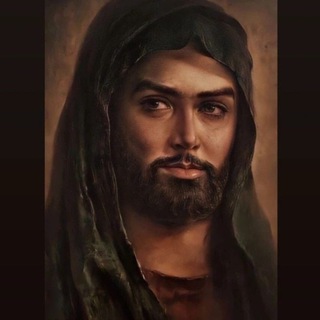
أمٰـيـٓراتّ السَتْـر 🕊
301 Members () -
Group

تـٌـٌٌـصُـ,ـآمـْـْْـْيم🍁ڊينـِِـِـية🎨
453 Members () -
Group

غـِــذاء القلـــب 🍃🌸
5,800 Members () -
Group

⚽OBN SPORTS⚽
1,452 Members () -
Group
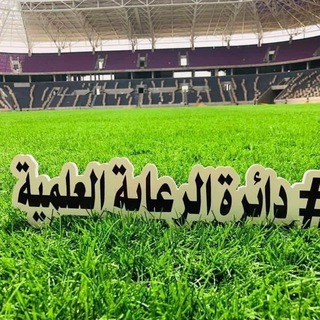
دائرة الرعاية العلمية
26,683 Members () -
Group
-
Group
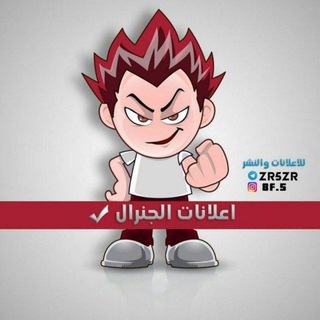
اعلانات محمد نبيل✔
316 Members () -
Group
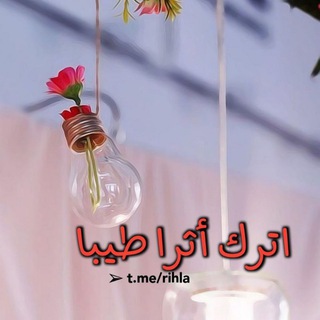
أتــرڪ أثــراً طيبــا ،،
1,145 Members () -
Group

كنز المعلومات 📚
1,518 Members () -
Group

معجزه فکر مثبت
3,612 Members () -
Channel
-
Group

𝐶 𝐿 𝐴 𝑆 𝑆 𝐼 𝐶 .
701 Members () -
Group
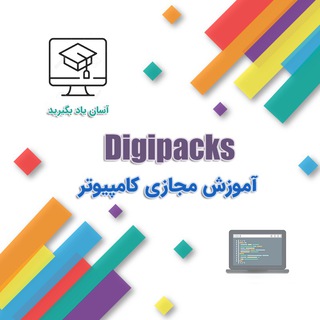
آموزش تخصصی کامپیوتر
4,250 Members () -
Group

Wild emotions
2,715 Members () -
Group

𓆩Sᥙᥒfᥣoᥕᥱrs𓆪
4,272 Members () -
Group

بــوح تـــعزي♛⇣🐰☄️₎✦
7,513 Members () -
Channel
-
Group

♫ مملكة العشاق 💋♥️
5,345 Members () -
Group

سیمای ادبیات(فارسی و فنون ادبی)
2,626 Members () -
Channel

علم الصيدله
2,001 Members () -
Group

AviaComments
9,478 Members () -
Group

هي أشياء لا تُشترى °
8,718 Members () -
Group

عالم الضحك.
4,054 Members () -
Group
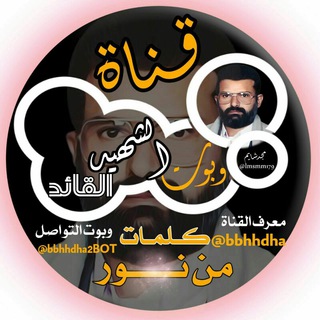
شبكة كلمات من نور الثقافية
1,779 Members () -
Group

Love Kazakhstan 🇰🇿
361 Members () -
Group

کانال رسمی انجمن علمی عمران دانشگاه صنعتی قم
639 Members () -
Channel

اقتباسات قارئة
625 Members () -
Group

Nur Aliah Mohd Nor
29,055 Members () -
Channel

「 آقای قاضی! 」 معرفی کلاهبرداران مهاجرتی
3,758 Members () -
Channel

😍Namadkaderozz😍
678 Members () -
Group

Blackfive50 - Промокоды Акции Халява Бесплатно
610 Members () -
Group

Monsieur Unicorn 🦄✨
969 Members () -
Group
-
Group
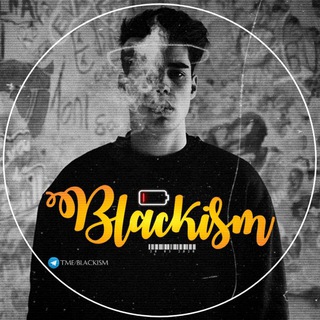
『 Blackism 』
9,971 Members () -
Group

Plus.ir | تی وی پلاس
30,530 Members () -
Group

توليدي لباس زير زنانه بارانه (عمده )
1,117 Members () -
Group

Нетипичная Махачкала © | Дагестан
97,455 Members () -
Group

Канал 31
364 Members () -
Group

Работа не волк | Вакансии на удалёнку
12,144 Members () -
Group

شرق
25,315 Members () -
Group

Online test natijalari
397 Members () -
Group
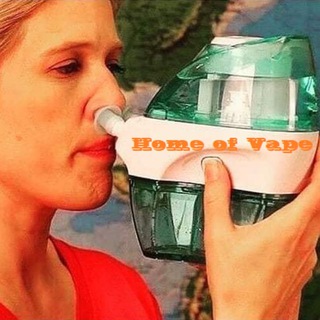
Home of vape
2,855 Members () -
Group

Rajhya Sabha Tv
17,702 Members () -
Group

مسلسلات انمي
9,588 Members () -
Channel
-
Channel

Food Documentaries
2,417 Members () -
Group

🕋 رقَائق القُرآن 🕋
5,343 Members () -
Group

قناة أ ياسر ماهر للغة العربية
1,337 Members () -
Channel

کپشن شیک | Caption Shik
787 Members () -
Channel

🚩 شــهیــد آقــا صــادق عــدالــت🚩
523 Members () -
Group

Mehromah | مهروماه
12,138 Members () -
Group
-
Group

Abroad Legal
687 Members () -
Group

الشاعر محمد هادي العقابي
3,269 Members () -
Channel

🎨BTS. .Theme🎨
2,426 Members () -
Group
-
Group

Плохая христианка
1,250 Members () -
Group
-
Group

ترفند و نو آوری
494 Members () -
Group

Mundo Lingo (English 🇸🇬)
1,488 Members () -
Group

ɢᴇʀᴀsɪᴍᴇɴᴋᴏss ᴄʜᴀɴɴᴇʟ🦋
543 Members () -
Group
-
Group
-
Group
-
Channel

ЗИЁ НУР
11,335 Members () -
Group

Джвадцать джва года ждал эту игру
829 Members () -
Group
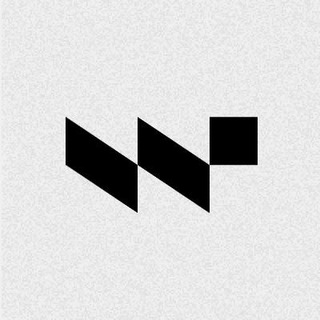
WERK
6,428 Members () -
Group

المهني - التجارة - الصناعة - فنون تطبيقية - التمريض
26,399 Members () -
Channel

يوميات _فرفشه 🌹😕
361 Members () -
Channel

حقيبة "دليل المسلم الميسر" منصة زادي
1,360 Members () -
Channel

volleyballistsaz
1,388 Members () -
Group

Чай с пледом
22,096 Members () -
Group
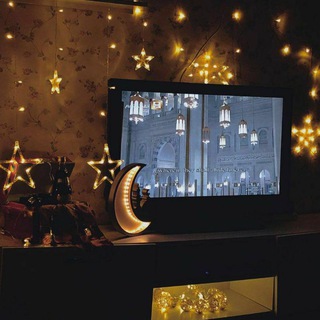
ارح مسمعك
4,011 Members () -
Channel

كُلُّ ما فيكَ يَجذِبُني.😍💚
15,673 Members () -
Channel

🍓 ShieMa TuPPerWaRe OhSeM🍓
837 Members () -
Group

Serenity photos
3,753 Members () -
Channel

Maqz radi🔥💦]
407 Members () -
Group
-
Group

Diari Hidup 💕
545 Members () -
Group

ГосСовет 2.0
15,704 Members () -
Group
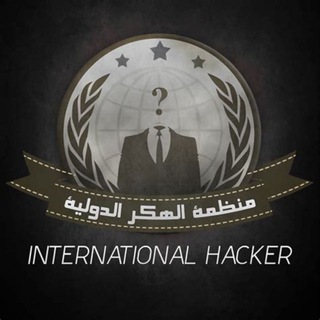
أندرويد عربي تك - android arabi tech
838 Members () -
Channel
-
Group
-
Group

Only About Cars®🚗🚘
1,220 Members () -
Channel

حُـب وشعـور♥️🎻
703 Members () -
Channel

مَرْيمَيَّة.
2,303 Members () -
Channel

الأبيض يليق بكِ
845 Members () -
Channel

muaz jemal
617 Members () -
Group

التربية الجنسية الذكية
964 Members () -
Group

ᴍᴀᴄᴀɴ_ᴛᴡɪᴛᴛᴇʀ
1,235 Members () -
Group

آموزش الکترونیک
12,267 Members () -
Group

کانال رسمی کربلایی امین قدیم
24,253 Members ()
TG USA Telegram Group
Popular | Latest | New
“Keep-Alive Service” ensures that you don’t miss any important notifications. It keeps the messaging app running in the background for reliable and up-to-date notifications. This is useful for people who use ‘Cleaner’ apps and frequently delete system cache and junk files. To mute a chat in Telegram, head over to the chat in question. Next, tap the name at the top and then hit the mute button. Telegram Attachment Options
You can also write a longer bio and include a link in it. Similarly, Premium allows adding more characters to media captions. Finding the proper way to respond to any message will be easier with up to 400 favorite GIFs. Lastly, Premium users can reserve up to 20 public t.me links, making any group or channel you create stand out with a short and concise link. All premium users get a Premium special badge that appears next to their name in the chat list, chat headers, and member lists in groups – showing that they help support Telegram and are part of the club that receives exclusive features first. Chat Folders For times when you may wish to concentrate on your work or just want to keep alerts from certain Telegram chats away to prevent them from becoming distractions, you can choose to mute chats. Yeah, this is exactly what you should use to reign in the annoying chats that keep bombarding you with unnecessary messaging. Depending on your needs, you can choose to mute individual chats for specific time durations like for 1 hour, 8 hours, 1 day, 7 days, or mute until a preferred date and time.
Custom Theme Your Telegram 3b Secret Chats Use Hashtags to Organize Your Chatsb Telegram Messenger Tricks Change Default browser in Telegram
Top Tech News Now To schedule and send silent messages, users can simply type out their messages, but long tap on the send button instead of simply pressing it. This will show you the schedule and silent message options.
Warning: Undefined variable $t in /var/www/bootg/news.php on line 33
US