Telegram US Group List 1568
-
Group
 5,280 Members ()
5,280 Members () -
Group

📓 شَغف الحُروف..🖋
425 Members () -
Group

بــــویِ پــیـراهـنِ تــــــو
565 Members () -
Group

| The way |
3,914 Members () -
Group
-
Channel

Записки бывшего визажиста | Косметика, макияж
5,695 Members () -
Channel

Будмастер
1,278 Members () -
Group

NoobSPAM™
569 Members () -
Group

Aero Apps | Channel
64,864 Members () -
Group

ЗАЛ ЗАПИСИ ЕГИПЕТСКОЙ ШКОЛЫ
581 Members () -
Group

FREELANCE gold - чат по работе 💸💵💲💳💶💷
321 Members () -
Group

• الحب الحلال┆❤💍
1,386 Members () -
Channel

مຼنـــوٰ໑ٰعـــاིت♥️📸 ؛
983 Members () -
Channel

❣️گلـــستان حجــاب❣️
1,291 Members () -
Group

Письма к дочери
4,626 Members () -
Group

kpopshop_persian
2,472 Members () -
Group
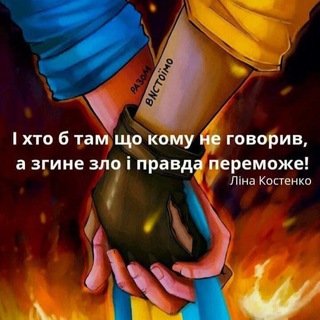
ФОП Скрипніченко Жіночий одяг
926 Members () -
Group

HateLab Show Archive
662 Members () -
Group

اللؤلؤ والمرجان🌺🌺
693 Members () -
Channel
-
Group

لطافة..🌝💛'
1,768 Members () -
Channel

Хранилище
914 Members () -
Group

ЧАТ | Знакомства | Елабуга
885 Members () -
Group
-
Group

Ventas CTO referencias Santiago
500 Members () -
Group

ЭЛЕКТОРИЙ
14,670 Members () -
Channel

Tik Song
1,011 Members () -
Group

pro.programming
562 Members () -
Group

Tarix DTM || Huquq Yuridik
607 Members () -
Group

💞استوری شیک💞
3,565 Members () -
Group

MBI MAPS CHANNEL
331 Members () -
Group

نمبࢪۅטּ 🦇
977 Members () -
Group

دانائیسم
47,438 Members () -
Group

Up-n-Up
1,768 Members () -
Group

تّـــنــهِــيــدِة💔
2,071 Members () -
Channel

HentaiHD
412 Members () -
Group
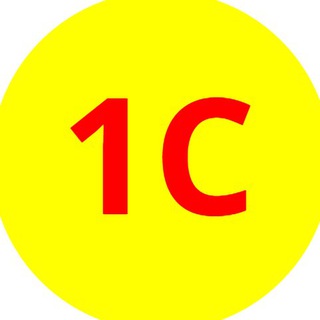
1С Hacks | Бухгалтерия и Учет
19,358 Members () -
Group

🏳🌈LGBT|ال جی بی تی🏳🌈
640 Members () -
Group

وُجَےــ قـلَــ💔ــبّےـّ ــعَ
8,570 Members () -
Group

Анекдотная лента
731 Members () -
Group
-
Group

منوعات اسلامية
2,011 Members () -
Group

- ادب حُر :) جدآريات
777 Members () -
Group

غسان كنفاني |☕️🎶
22,073 Members () -
Group

- قلوبٌ خَاشعة.
3,345 Members () -
Group

❤🕊ليطمئن قلبي 🕊❤
482 Members () -
Group

غُنُج.
12,822 Members () -
Group

الأستاذ علي نوري العلي📚 ️ 🎗
18,933 Members () -
Group
-
Group
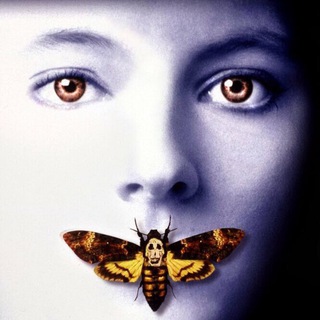
Молчание Ягнят
825 Members () -
Group

🔥 HOT Series 𝗩𝗶𝗱𝗲𝗼𝘀 🔥
5,913 Members () -
Group

Актуальный менеджмент
1,341 Members () -
Channel

MENU GOJEK
1,874 Members () -
Group

Реклама в TikTok, Instagram и YouTube
3,061 Members () -
Channel

🌿𝔸𝕚𝕕𝕒𝕟 𝔾𝕒𝕝𝕝𝕒𝕘𝕙𝕖𝕣|𝐅𝐢𝐯𝐞 𝐇𝐚𝐫𝐠𝐫𝐞𝐞𝐯𝐞𝐬💚
859 Members () -
Group

📱حالات واتساب 💚
7,245 Members () -
Group

جهــــاد واســتبـــــسال
1,019 Members () -
Group

📖КНИГИ ОН-ЛАЙН
735 Members () -
Group

انجمن علمی زبان و ادبیات آلمانی
510 Members () -
Group
-
Group

Indian Movies And Web Series
8,860 Members () -
Group

TIKTOK MASALA
3,672 Members () -
Group

مطبخ🍝🌭أم معاذ 🍽🍧
1,263 Members () -
Group

Shhhh......
2,778 Members () -
Group

📡صوتيــــات سلفية📡
1,275 Members () -
Group

شرح رياض الصالحين
1,261 Members () -
Group

عطر ♡ الورد
75,833 Members () -
Channel

" لـِ vε∂εттε - ڤِـديت 🤍✨ "
445 Members () -
Group
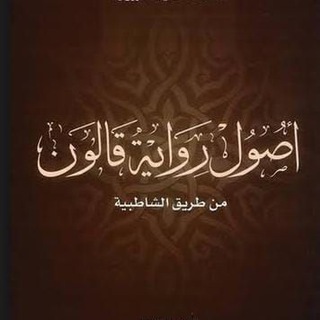
أصول رواية قالون
1,115 Members () -
Group
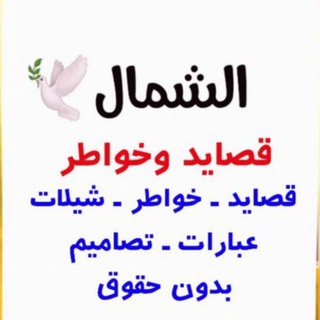
الَشَمَالَ🕊 قَصَايَدَ وًّخَوًّاطَرَ⚡️♛ֆ₎
6,647 Members () -
Group

Заяц с NASDAQ
873 Members () -
Group

أخبار النيلين
794 Members () -
Group

Diva Parsa
991 Members () -
Group

ذﺑـوڵ
321 Members () -
Group

عالم الطب🌐Medicine World
10,250 Members () -
Group
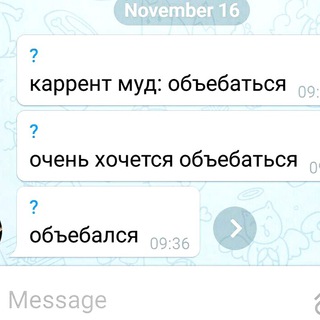
торчковые перлы
580 Members () -
Group

خواطر رآقيه ♥️🎻
15,762 Members () -
Group

♪سفينــة الـاحلام♪💜🔐
1,051 Members () -
Group

Kukmara®Посуда на все времена!
17,773 Members () -
Group

🥘 مطبـخ المـرأة السلفيـة 🥘
1,038 Members () -
Group

99%me
1,953 Members () -
Group

👄💄معجزه اپیلاسیون با صمغ عربی پایون💅👑
4,120 Members () -
Group

"Гранд Фрикасе"
824 Members () -
Group

🍰 مطبخ الاخوات الملتزمات🍔
1,205 Members () -
Group

عـذبـنا الـبـعـاد 💔
993 Members () -
Group

تلاوات من الذكر الحكيم 🌿
1,799 Members () -
Group

تـخـاطـر ⚡️❤️الارواح ⚡️
685 Members () -
Group

مسلسلات افلام حالات منوعات 👀
9,808 Members () -
Group

📝LISTA DE ANIMES 🌟 AAGON ANIMES DUBLADOS📝
435 Members () -
Group
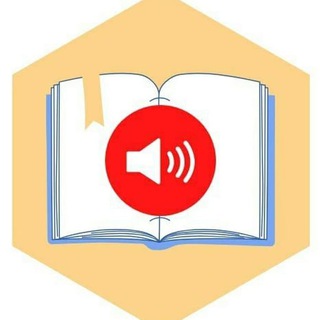
Тюменский Популист
1,418 Members () -
Group

امرأةمن الطرازالأول.أ/سلوى_النقيب
28,641 Members () -
Group
-
Group
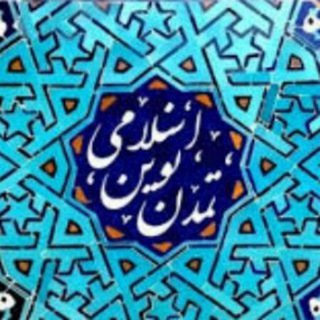
بهسوی تمدن نوین اسلامی
369 Members () -
Group

🏺𝐂𝐀𝐒𝐀 𝐃𝐎 𝐎𝐋𝐄𝐈𝐑𝐎🏺
2,024 Members () -
Group
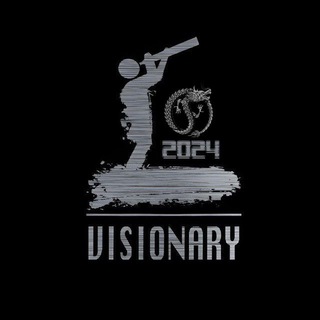
远鉴字幕组发布频道
25,200 Members () -
Group

تطبيقات مدفوعة ومهكرة
5,457 Members () -
Group

ثقافه دينيه
631 Members () -
Group

BambooTech| بامبو تک
943 Members () -
Group

🦋سـكّـر🍭تـيّ💙
903 Members () -
Group

Andrés Manuel López Obrador
67,162 Members ()
TG USA Telegram Group
Popular | Latest | New
A further privacy blunder is that Telegram notifies your contacts when you join it — unless you don’t give it permission to access your contacts. The app doesn’t warn you it’s about to ping your contacts, and that’s a big caveat for those who want to use Telegram to keep a low profile. Here you will get the option to share either your current location or your live location. Select the live location option and then select the time limit for which your location will be shared with the person. Now, all you need to do is hit that share button to share your live location. Telegram has a personal ‘Saved Messages’ space for each user. This is accessible from the left hamburger menu on the main screen. Users can save important messages here which will be backed up on Telegram’s secure cloud just like your chats. The Saved Messages space can then be accessed across you’re your phone, laptop and any other device where your account is logged in.
Do you know that Telegram offers a handful of readymade app icons so that you can change the look of the icon depending on your home screen layout? Ever since I stumbled upon this hidden Telegram hack, I have been using it to amp up the home screen customization game. If you are also in the same boat, you would find it pretty cool as well. Edit and replace pictures while sending In addition to these functions, you can enable in-app browsing that lets you open external links within the app. All these options are available under the “Chat Settings” section. Telegram Mute Option
From suicide to graft: After power shift in Mumbai, key cases go on the b... Finally, if you don't want to disturb the other person, choose Send without sound to silently deliver the message to the other party without them getting a notification. To do this, head over to Telegram’s settings by sliding over the hamburger menu from the left of the app. Here, choose ‘Settings’ and then click on ‘Chat Settings’. In this menu, you will see a number of themes and colour options to choose from. Further, you can also change the curve on message boxes and font size. This is a handy feature for users who want to save disk space. To access it, go to the “Settings”, “Data and Storage”, and then tap “Storage Usage”. You will find four options: keep media on your device for three days, one week, one month, or forever.
One of the nagging issues I have with WhatsApp is its extremely limited text editing features. For example, if someone sends a message, you can’t select a part of text from the message. You will have to copy the whole message and then edit it out in the small text field which frankly is very annoying. However, Telegram has brought a great way to select and copy a part of a message. Tap and hold on a message to select it first and then again tap and hold to select your part of the message. That’s ingenious, right? Telegram has announced a host of new features for its users. The social messaging app is getting features like Status emoji, Infinite reactions, improved login flow and others. Some of these features are available for all users, while some are available for Premium members only. Here’s a look at all the features that are coming to Telegram
Warning: Undefined variable $t in /var/www/bootg/news.php on line 33
US