Telegram US Group List 1562
-
Group
 978 Members ()
978 Members () -
Channel

OBOORRAA💕POST
462 Members () -
Group

OLDboi ✙ 🇺🇦
20,077 Members () -
Group

Супер прикладная лингвистика
872 Members () -
Group

ПСО Беларусь
410 Members () -
Group

Открытые данные RU
2,790 Members () -
Group

فقِّه نفسك
10,089 Members () -
Group

Italian League - Pokémon Go News
10,980 Members () -
Group
-
Channel

𝙷𝙰𝚂𝚄𝙽𝙸 𝙷𝚄𝙽𝚃𝙴𝚁
857 Members () -
Group
-
Channel

مشاوره کنکور اپتیمم
1,234 Members () -
Group

Ukrainian Fashion
5,693 Members () -
Group

Вадим Лукомский
28,005 Members () -
Channel

Movie and song world
458 Members () -
Channel

- كيُندال | 𝗞𝗲𝗻𝗱𝗮𝗹
612 Members () -
Channel

- Magic Super '
822 Members () -
Group

Hype Store
398 Members () -
Channel

ƝЄƔЄƦ 𖠶 🥺🥀
550 Members () -
Group

إعـادة توجيـه ↵ لـ اوجا؏🖤
492 Members () -
Group
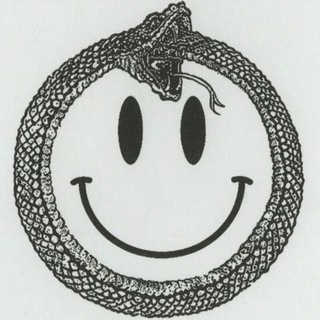
Pervert's Guide to Ideology
6,834 Members () -
Channel

Retro music / Ретро музыка
871 Members () -
Group
-
Group

Cybersport News | Dota 2
39,028 Members () -
Channel

Дивовижна Україна
516 Members () -
Group

Директива Циолковского
378 Members () -
Group
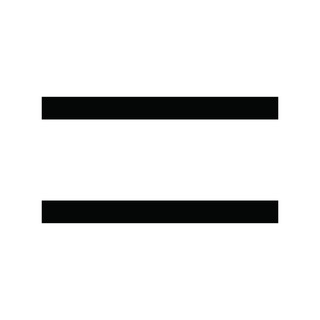
Кинотеатр «Художественный»
10,380 Members () -
Group

💭غيمه هادئة🕊
664 Members () -
Channel

🎧Опенинги и Музыка🎧
641 Members () -
Group

Ебанутая Азия
2,538 Members () -
Group

Etam Russia
7,289 Members () -
Group
-
Channel
-
Group

المعهد الطبي/بغداد/باب المعظم ,💛
2,872 Members () -
Channel

𝐍 𝐈 𝐆 𝐇 𝐓 🌃
5,115 Members () -
Channel

Supreme Scripts [OFFICIAL]
1,845 Members () -
Channel

سيِّنِ ؛ڒٍأّء🧿♥️
301 Members () -
Group

La Sounnah
4,205 Members () -
Group

☫نوایشهیدانه
615 Members () -
Group

كروب اقتباسات سـوداء 🖤🥀
2,742 Members () -
Group

أنصار الشيخ ياسر الحبيب
864 Members () -
Channel

☄سیمرغ☄
314 Members () -
Channel
-
Group

ٱحۡلٱمۘ مۘبعثرهۂَ، 🌼🖇
5,360 Members () -
Group

حــــب يمــــاﺂنــي♥️<
710 Members () -
Group

خاطرك مجبور | عبداللطيف الزيلعي
1,770 Members () -
Group

Guadagnare Online Davvero✅
67,571 Members () -
Group

أختاه تفقهي في دينك🎀
403 Members () -
Group

شوق Nostalgie💚💫
510 Members () -
Group

Deepland Music🎙
1,501 Members () -
Group

Gɪʀʟ ʟᴀɴᴅ
4,470 Members () -
Group

🌹hsedatacenter.ir🌹
6,186 Members () -
Channel

Jorka
375 Members () -
Group

اقتباسات تركيه مترجمه 🇹🇷
3,535 Members () -
Channel

بـقايا شـتات .
1,596 Members () -
Channel

🎧📱شهر جانبی🎧📱
1,459 Members () -
Group

خہوأطہر مہن ألقہلب ⁾⇣✿💗┊❥
5,735 Members () -
Group

گروه عمران و معماری
3,525 Members () -
Group

🦠MICROBIOLOGY🧬
6,606 Members () -
Group

مناقشه قناه عالم الكونفجات-world of Confige
1,136 Members () -
Channel

ســ໑اد🚶🏿♂️🖤...↓٭
314 Members () -
Channel

ITKashefi|تعمیرات هارد
2,501 Members () -
Channel
-
Group

لـ " غَـائـِبـي "
1,813 Members () -
Group

عيسى الليث - lssa Allaith
1,681 Members () -
Group

مرآيـتي.
415 Members () -
Group

جلسة. التسبيح النورانية
1,235 Members () -
Group

CMD — полезные сервисы для жизни и работы
61,644 Members () -
Group

Totem Media
1,991 Members () -
Group

بذكرالله تـطـمـن القلوب
3,888 Members () -
Channel
-
Group

Я у мамы криэйтор 👨🏻🎨
27,096 Members () -
Group

همسة قِٰـِۢلم🎗🇮🇶
1,093 Members () -
Group

АЛИЭКСПРЕСС Д🏀ЛБАЕБА
9,306 Members () -
Group

مسلسل Virgin River
2,398 Members () -
Group

Что будем делать?
11,570 Members () -
Group

𝑴𝑬𝑫𝑰𝑪𝑨𝑳 𝑾𝑶𝑹𝑳𝑫
8,910 Members () -
Channel
-
Channel

الاستثمار العقاري
2,107 Members () -
Group
-
Channel

املاك نيو وِى دبى
1,171 Members () -
Group

| تجليات الفلسفه |
3,088 Members () -
Group

𝐒𝐋𝐀𝐘𝐄𝐑 〆 𝐆𝐀𝐌𝐈𝐍𝐆 ™
547 Members () -
Group

تحصیل در آلمان با پرگار
24,791 Members () -
Group
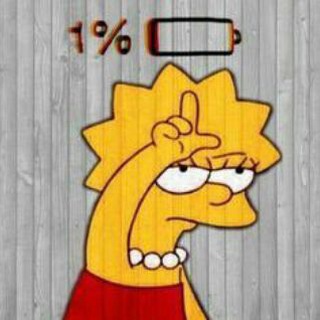
࿔༅ ི ྀ PᷱAͣPᷝEᷝRS ͎ ࿔༅ ི ྀ
995 Members () -
Group

Москвич Mag
13,606 Members () -
Group

كيكه
1,012 Members () -
Group

عباراتي 💙🌸
643 Members () -
Group

لَأجّلَکْمً آمًيَ وٌأبًي💕.
1,135 Members () -
Channel

English4you1
2,978 Members () -
Group

🌷هـمـس☺️الـحــب🌷
2,304 Members () -
Channel

﮼لحكاياته ﮼اوهه ﮼سيهون ☕︎︎
1,011 Members () -
Group

صُـويـحِـبـةة الـقُـرآن📚
695 Members () -
Group

ابداع Anna art
1,915 Members () -
Group

كضابين كضب😂😂😝🐈
11,193 Members () -
Group
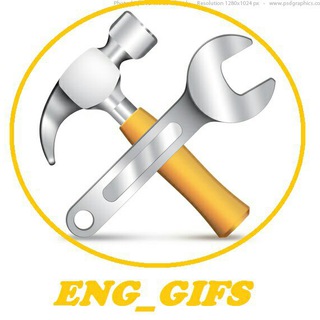
ENG GIFS | گیف های مهندسی
2,122 Members () -
Group

SLIV | Курсы по заработку
4,402 Members () -
Group

درعه سودانية 🔞🔞
1,395 Members () -
Group

جنبش دادخواهى
1,880 Members () -
Channel

🌺حجاب سرای الْمُفْلِحُونَ🌺
600 Members ()
TG USA Telegram Group
Popular | Latest | New
Last year, Telegram brought a unique feature that allows you to discover Telegram users and groups based on your location. This comes really handy when you want to add someone to your Telegram without sharing your mobile number. Also, if you are going to conferences, campuses or festivals, you can find several groups related to the place and event just like that. To add nearby people, open the Telegram menu and go to “Contacts”. Here, tap on “Add People Nearby” and there you have it. Previously, it was required to keep the screen open for this feature to work. But now users can turn on the “Make Me Visible” option in the People Nearby window so nearby users can see their profile without needing to have the window open. Furthermore, you can view how much Mobile or WiFi data you have consumed so far. Just tapping on “Data Usage”, and it will show you “Bytes sent” and “Bytes received” of individual file types. Telegram Chat Background
Users Verification Badges in Chats Improved External Sharing on iOS After that, hit the More button (triple-dot icon) and choose Enable Auto-Delete in the popup menu. Next, choose the desired period of time like 1 day, 1 week, or 1 month. If you would rather want to go with a custom period of time, tap Other and then adjust the time.
Telegram allows you to customise your app interface to your liking. To achieve that, users can choose from a number of themes and colour combinations in the app. These will change elements like the colours of chat backgrounds and messages too. Telegram has a feature that not only lets you send messages at a particular time but also on a particular date. Just hold the “send” button in any chat and choose “Schedule Message” to automatically send content at a specified time in the future. This feature also works in your “Saved Messages” chat, turning your planned messages into reminders. I have been using Telegram for a long time. It’s straightforward, and most Telegram features save time and make my day-to-day life so much easier. Since Telegram stores chats and files on a remote server instead of your device, you can also access everything (except secret chats) from the web. Access it via the web portal or any of several Chrome extensions.
This is a handy feature for users who want to save disk space. To access it, go to the “Settings”, “Data and Storage”, and then tap “Storage Usage”. You will find four options: keep media on your device for three days, one week, one month, or forever. Improved Login Flow
Warning: Undefined variable $t in /var/www/bootg/news.php on line 33
US