Telegram US Group List 1552
-
Group
 14,257 Members ()
14,257 Members () -
Group
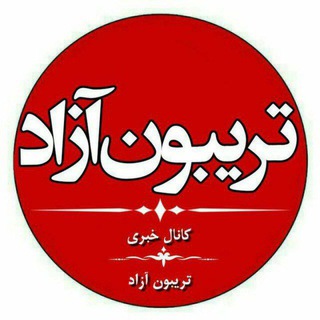
کانال خبری تریبون آزاد
597 Members () -
Group

Coinsbit Announcements
21,715 Members () -
Group

@tgtransfers - новый канал. Ищите в поиске, мы переехали
2,625 Members () -
Group
-
Channel

Сериал Сорвиголова 3 сезон HD Lostfilm
360 Members () -
Group
-
Group

Mensagens do pastor Renato Vargens
2,386 Members () -
Channel

Схемы заработка✅
1,458 Members () -
Group

𝐐𝐔𝐑𝐀𝐍 𝐀𝐍 𝐍𝐔𝐑
2,330 Members () -
Group

ЭНЕРГОПОЛЕ
2,121 Members () -
Group
-
Group

Daily Earner Offical
2,439 Members () -
Group
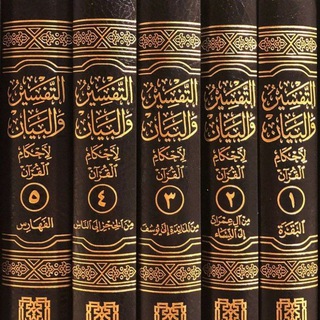
КОРАН🎧
1,357 Members () -
Group

REY BINERO👑 1.5K
1,540 Members () -
Group

Modus fashion
5,985 Members () -
Channel

Сигареты цены 🔥
549 Members () -
Channel

Mr. Bookman
846 Members () -
Group
-
Group
-
Group

Мода | Одежда | Стиль
37,368 Members () -
Group

Ментальный пирог
3,555 Members () -
Group

DreamCity
3,328 Members () -
Group

• أدرِيـنْالِيـنّ ♪
436 Members () -
Channel

: نانن | 𝐍𝐚𝐍 ⛽️ .
765 Members () -
Group
-
Channel

Взломанные Приложения
4,219 Members () -
Group

پزشک پوست خود باشیم 🧒💄💋
5,686 Members () -
Group

Женская одежда CAIRMAIN
1,385 Members () -
Group
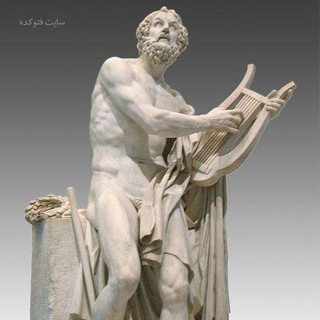
رازی نهفته
1,877 Members () -
Group

Poco M2 Pro | UPDATES
3,603 Members () -
Group

آکادمی جامعه شناسی
481 Members () -
Group

CryptoKondrashov
67,976 Members () -
Channel

Сериал Ходячие мертвецы 5 сезон
1,115 Members () -
Group

Skay Stock (БУ) 🇺🇦
6,916 Members () -
Group

Авиация 1903 - 1945
743 Members () -
Group

Время Брокколи
319 Members () -
Group

Pplware
2,385 Members () -
Group
-
Group
-
Group

Сувтаъминот | Водоснабжение
9,597 Members () -
Group

العراق.،سوريا .فلسطين.اليمن.. لبنان
588 Members () -
Channel

ZОРЧ🚩
5,852 Members () -
Group

плейліст сутулої собаки
1,848 Members () -
Channel
-
Group

Sky Sports Video
4,853 Members () -
Group

Арам Ашотович
7,616 Members () -
Group
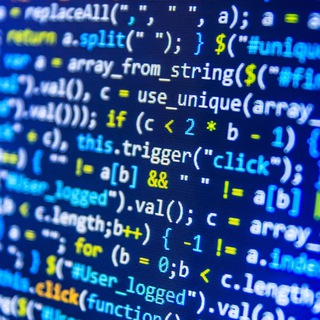
🤖 Coding News ⚡️
25,263 Members () -
Channel

آدٰوآت سـٰٖـ๋͜ــًـًًـًٍـًٍـجـآدٰ
1,032 Members () -
Channel

Нижний Новгород
676 Members () -
Group

Домашний Логопед 🗣
32,981 Members () -
Group

Global Orthodox
6,895 Members () -
Group

سَيدة الورُد.
19,086 Members () -
Channel

СМС приколы :D
442 Members () -
Group

GP Central de Vendas -CANAL- Novidades
2,184 Members () -
Channel

Florarity | Домашние растения
526 Members () -
Group
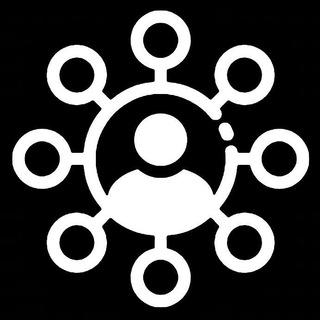
OSINT Флудильня
653 Members () -
Group
-
Channel

Я футурист
474 Members () -
Channel

معاونت فضای مجازی البرز
2,433 Members () -
Group
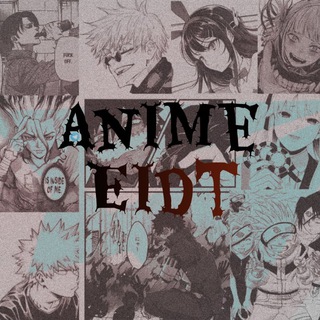
رهانات 1xbet
1,788 Members () -
Channel

أكتب لنفسي 👑
1,593 Members () -
Group

DanipunK1's Rom Support Group
605 Members () -
Group

Powered by EOC - (English)
4,611 Members () -
Channel
-
Group

Adobe Chat
360 Members () -
Group

נפתלי בנט - ביחד ננצח!🇮🇱
8,576 Members () -
Group

Кальянщики Киев ⦁ Official Chat
1,612 Members () -
Group

Joky Videos Gifs
13,466 Members () -
Group
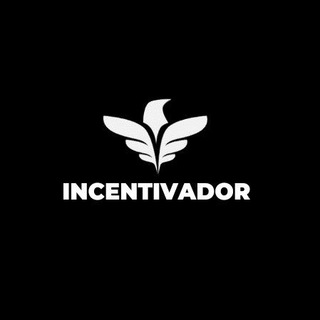
O INCENTIVADOR
1,521 Members () -
Group

قُرنفُلــ🌼ـــــةة💛
573 Members () -
Group

Чатик Покровки для нормальных
1,679 Members () -
Group
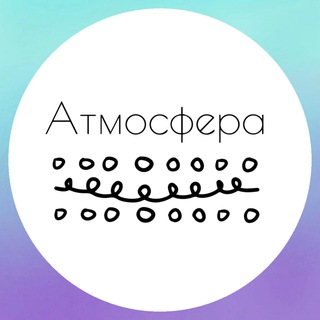
Атмосфера. Магазин пряжи. Вязание и новости
7,950 Members () -
Channel

Познавай | RU
353 Members () -
Group

NFT today📡
339 Members () -
Group

Старый Оскол №1
7,371 Members () -
Channel

ثالثه ثانوي2021 احصاء(أ.محمد زهير)
3,005 Members () -
Group

Хорватия • Istarska mineštra
1,060 Members () -
Channel

Технологии
1,199 Members () -
Group

Alania_online 🇷🇺 Z
5,785 Members () -
Group

Ютуб СММ Чат
1,997 Members () -
Group
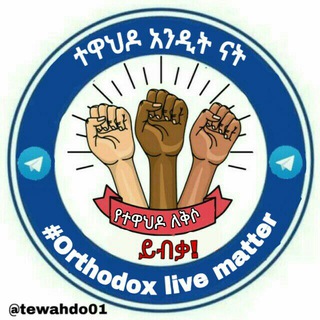
ተዋህዶ አንዲት ናት😍
1,138 Members () -
Group

Музейные Заметки
1,325 Members () -
Group

Исламские Книги 📚
43,715 Members () -
Group

Girls attitude status😈
1,536 Members () -
Group
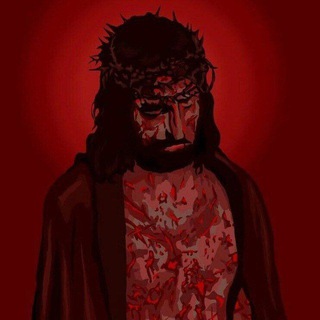
ጉባኤ አፈወርቅ ወአፈበረከት🕯
2,530 Members () -
Group

Vaidic Library
2,723 Members () -
Channel

Spotify Bins
8,617 Members () -
Channel

ДемСокира: що робити?
885 Members () -
Channel

Милый
1,327 Members () -
Group

Уфа бежит
962 Members () -
Group

Райхскомісаріат Україна
4,891 Members () -
Group

ዜና-ቤተክርስቲያን ✝✝
963 Members () -
Group

بـوفاࢪديا ٭
455 Members () -
Channel

ƁԼƛƇƘ || ٳسہوٌد
934 Members () -
Group
-
Channel

Empire Rap
3,309 Members () -
Group

منارة العلم²
730 Members () -
Group

رُوحْ الفُؤادْ || 💛
1,434 Members () -
Channel

آموزش زبان انگلیسی
2,963 Members ()
TG USA Telegram Group
Popular | Latest | New
To do this, long-press on a picture you have sent. Choose the ‘Edit’ button on the top, just like you’d edit a text message once you have sent it. Now, you will get an in-built photo editor where you can add filters, draw or crop images. Alternatively, you can even replace the picture and send another one in its place. Take Advantage of Telegram Chat Tools Telegram gives you an option where you can select who can see your last seen time. To configure this, go to “Settings”, “Privacy and Security” and then tap on “Last Seen & Online”. You can share it with everybody, or people in your contact list, or nobody, or add exceptions like “never share with” XYZ.
Telegram offers plenty of options for customization to make the app feel like a truly personal experience. Here is the list of interface element you can change: That’s far from saying Telegram will protect you from all privacy terrors the online world presents — you should check out our Android privacy guide for a broader look at that. Telegram just offers a good marriage of popularity and security for those with concerns over other messaging apps. First and foremost, Telegram’s headline feature is privacy, and to ensure this it employs end-to-end encryption. This is what stops those outside a two-way conversation — be it a company, the government, hackers, or someone else — from seeing what has been sent. Premium users also unlock more ways to react to messages, with over 10 new emoji like 👌😍❤️🔥💯 (and the new favorites 🤡🌭🐳).
Scheduled: Night mode will start when the sun goes down and turn off when the sun rises again. If you like, you can instead set your own times for it to turn off and on. Custom Theme Your Telegram 2b This means you can start typing a message on your mobile and continue on your desktop. The draft will remain in the editing area on all sync devices until it is sent or deleted. Telegram allows you to schedule messages to be sent at a particular time. Further, you can also send ‘silent’ messages without sound when you do not want to disturb the receiver. This can be ideal when you want to send your boss a message, while you know he/she is in a meeting or when you want to send a friend something important when they’re out with their family.
Telegram users can send each other live locations just like WhatsApp. Live locations allow the receiver to track the sender in real-time for a set amount of time when they’re on the move. However, with Telegram, both parties can also set proximity alerts. These are mini-alerts that will ring when another user gets close. You can, for instance, set up a proximity alert for when your friend gets within a 50-meter radius of you at the mall, so you can start looking for them around you. If you’ve already downloaded the app, here are some cool tricks that will help you use Telegram more efficiently. We’ve described the features and how to use them. While instructions are specific to Android devices, you can follow them on iOS devices too.
Warning: Undefined variable $t in /var/www/bootg/news.php on line 33
US