Telegram US Group List 1549
-
Group
 1,310 Members ()
1,310 Members () -
Group

الشعر والشعراء
12,171 Members () -
Group

Honey Hush Vintage
1,667 Members () -
Group

فوتبال ۱۲۰
122,654 Members () -
Group

مُهـٰاجر| MOHAJER
24,769 Members () -
Channel

CyberTeam | Прогнозы на Киберспорт
12,205 Members () -
Group

✾•◆❀ رسائل ❀◆•✾
9,772 Members () -
Group

PYTHON IN DEPTH🐍
702 Members () -
Channel

𝗛𝗔𝗕𝗕𝗢 𝗛𝗘𝗟𝗣.
434 Members () -
Group

الٳعلام الحربي اليمني
2,323 Members () -
Group

🎙|| درر علماء ومشائخ ||🎙
1,433 Members () -
Group
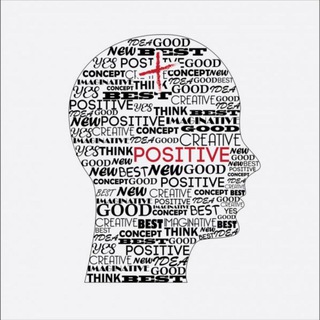
Thought Value🤓🤓🤓
365 Members () -
Group

Москва | Новости | СМИ
31,919 Members () -
Group

MashaOrzul
15,784 Members () -
Group
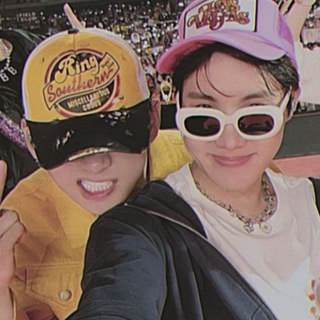
𝘃𝗵𝗼𝗽𝗲 𝗺𝘆 𝗯𝗲𝗹𝗼𝘃𝗲𝗱💘(slow)
2,271 Members () -
Channel

Мультсериал Утиные истории 1 сезон
661 Members () -
Group

ГРАНТ (Крик Шараповой)
1,533 Members () -
Group

ProBit [English]
9,362 Members () -
Group

30000TEr
1,383 Members () -
Group

القلم المتألق ⁞✦⁽☻🔥₎“ٰۦ
319 Members () -
Group

خواطر دينيه رائعه❤️🌹
625 Members () -
Group

STREAM ONLINE
267,920 Members () -
Group

TradeBall System ✌️
699 Members () -
Group

/home/user/netstalking/bulletin
590 Members () -
Group

DANILOVA
904 Members () -
Group

Оформление ВК • Таплинк • Телеграм • Инстаграм
325 Members () -
Channel

𝐕𝐄𝐑𝐈𝐅𝐈𝐊𝐀𝐒𝐈 𝐍𝐎𝐌𝐎𝐑
588 Members () -
Group

العشق❤ الممنوع 🌷
771 Members () -
Group

قناة قصائد وشيلات
2,110 Members () -
Group

🇦🇪UAE Jobs Daily Updates
11,092 Members () -
Group

ᴛ ʀ ʏ
313 Members () -
Group

24.МЕ for men
470 Members () -
Channel

Мультсериал Футурама 1 сезон
596 Members () -
Group

HOT STOCKS
5,653 Members () -
Group

Лондон чат для русскоговорящих
5,467 Members () -
Group

منفذة أمل⚓💜
1,652 Members () -
Group

Presets
709 Members () -
Channel

Рублевый миллионер
1,414 Members () -
Group

مُجرد ذاكّـره.
3,115 Members () -
Group
-
Group

ﯛ̲୭تِٰـِۢيِٰـِۢنِٰـِۢֆ 💛💭ۦ•
714 Members () -
Group

pro.vim
765 Members () -
Group
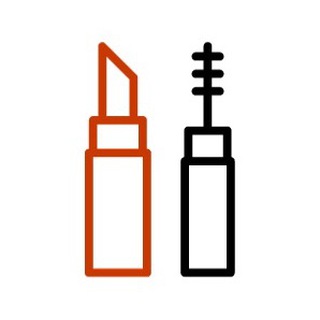
Штукатурка | скидки на косметику
16,511 Members () -
Channel

SOON , UNSUBS ? PECAH PALA LO
934 Members () -
Channel

Сериал Харли Квин 1 сезон Озвучка Newstudio
568 Members () -
Group

MIA CLOTHING
2,689 Members () -
Group

آکادمی فیزیک
4,425 Members () -
Group

مزون شاپینگ
4,058 Members () -
Group

Electromarket.ir الکترومارکت
9,351 Members () -
Group

نكت تعبان 😭😂😂😂
768 Members () -
Group

☕البــت_الـــــقـــــهــــــوة☕
606 Members () -
Group
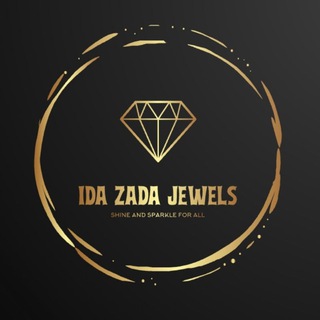
IDA ZADA JEWELS
2,139 Members () -
Group

Minumerolocal
679 Members () -
Group

روح المـ ح ـبة♛⇣🐰☄️₎✦
29,298 Members () -
Group

Jack Posobiec 🇺🇸
1,588 Members () -
Group

𝐕𝐢𝐬𝐮𝐚𝐥 𝐬𝐭𝐨𝐫𝐢𝐞𝐬
16,253 Members () -
Group

المؤسسة المحلية للمياة والصرف الصحي_امانة العاصمة
4,231 Members () -
Group

TiK TOK & LiKEE
86,516 Members () -
Group
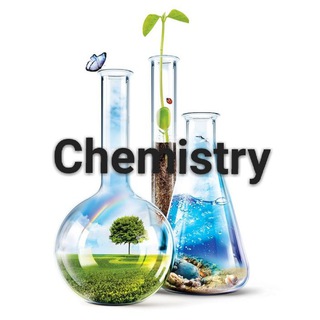
STPM Chemistry
2,045 Members () -
Group

آکادمی خانم ایرانی💥
1,810 Members () -
Group

Еnglish
1,794 Members () -
Group

Ярославль | События | Подслушано
482 Members () -
Channel

CryptoFeed - пишем о биткоине, блокчейне, ICO, криптовалютах
3,426 Members () -
Group

PRO Менеджмент
483 Members () -
Group

🇺🇸English From Zero to Hero🇺🇸
8,873 Members () -
Group

𝐔𝐏𝐒𝐂 𝐌𝐨𝐭𝐢𝐯𝐚𝐭𝐢𝐨𝐧™️ 🇮🇳
22,075 Members () -
Channel

Civil Engineering
3,905 Members () -
Group

ТЕРЕМОК | Кухня для детей
433 Members () -
Channel

Official aditi ✨🔥🔥🔥
556 Members () -
Group

📸 العالم في صور 📸
847 Members () -
Group

Adobe Photoshop 2019
382 Members () -
Group

Mindful listening | T.Rawan💡🧠🎯
2,317 Members () -
Group

تجهیز ابزار
144,982 Members () -
Group

Цитата Дня
103,403 Members () -
Group

pro.ruby (АРХИВ, ЗАКРЫТА)
811 Members () -
Channel

Сериал Друзья 9 сезон
645 Members () -
Group

🔵 ОБРАБОТКА/ВЗЛОМ 🔵
2,675 Members () -
Group

eRidiamoci 🇮🇹
671 Members () -
Group

🐫🐎 العيادة البيطرية 🐄🐏
401 Members () -
Group

لـمـسـَاتُ فَتاة 🧺🤎
543 Members () -
Channel

Американская политика в эпоху Трампа
1,020 Members () -
Group

Безкоштовне навчання | Стажування
51,491 Members () -
Group

-
307 Members () -
Group

🔴 ميلان بالعربية ⚫
9,226 Members () -
Group

Love
6,364 Members () -
Channel

[ГАРАНТИИ]
2,675 Members () -
Group

Марина Риччи ♥
20,975 Members () -
Group
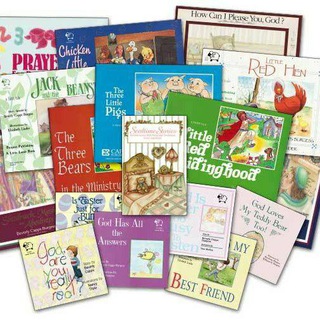
Creativekids~Stories~❤️❤️ curriculums
3,149 Members () -
Group

مختصر بشرح اغلب ضروريات علم الدين
571 Members () -
Group
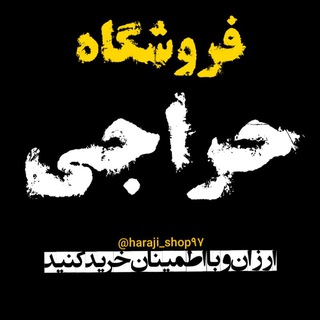
فروشگاه حراجی
10,529 Members () -
Channel
-
Group

QUANT BY ♏️inakshi Ma'am
15,530 Members () -
Group

РТУ МИРЭА
4,041 Members () -
Group

Ставки на Киберспорт🔥 Cyberbet
656 Members () -
Group

𝗪𝗛𝗜𝗖𝗛 𝗔𝗡𝗦𝗪𝗘𝗥
1,598 Members () -
Group
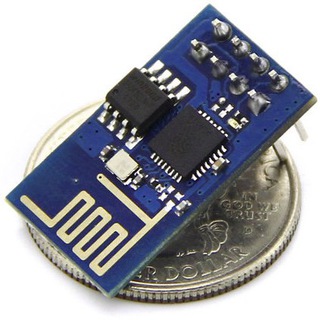
pro.ESP8266
904 Members () -
Group

blabber mind
1,001 Members () -
Group

🎵گـــرامافـــــون🎧🎸🎼
383 Members () -
Group

laysi & music🎵
2,426 Members () -
Group

Divulgação: Fanfics & rpg 🩷
1,124 Members ()
TG USA Telegram Group
Popular | Latest | New
Telegram is a great tool focused on making communication better and safer. Not only does Telegram warrant more security through features like end-to-end encryption and self-destructing but it also lets you customize the interface and experience significantly. Using these tips and tricks we’ve listed above, we hope you should have a better chance of being able yourself to call a Telegram tricks expert. Do you think we missed out on something? Make sure you tell us in the comments below because that’s we’ll learn about your expectations and our shortcomings. This kind of feature can make conversations more orderly while increasing the value of each individual message. You can enable this option from the “Group Permission” section. Keep it on forever, or toggle as necessary to throttle rush hour traffic. Schedule Messages
If you are a group admin and it’s getting hard for you to manage the group due to the sheer amount of messages, you can use utilize the slow mode feature. Telegram Saved Messages So you want to quickly send a GIF or a YouTube link without leaving the Telegram app? Just type @gif or @youtube and enter your search query. Instantly, you will find the desired results in the chat screen itself. That’s absolutely great and we love to see this kind of deep third-party integration with popular services. Telegram is one of the feature-packed messaging services out there, armed with some neat perks that can put rivals like WhatsApp and Signal to shame when it comes to functionality. While basic Telegram features like the ability to edit messages after sending them are well known, here are some lesser-known, yet incredibly useful things the app can do that could come in quite handy.
Telegram has a feature that not only lets you send messages at a particular time but also on a particular date. Just hold the “send” button in any chat and choose “Schedule Message” to automatically send content at a specified time in the future. This feature also works in your “Saved Messages” chat, turning your planned messages into reminders. Free Unlimited Online Storage Pros of switching Live Location Sharing
Premium No Ads Now, it will be added to your custom notification sounds list. Besides, you will also get a confirmation saying that you can now use this sound as a notification tone in your custom notification settings. Just tap on this confirmation alert or head over to the Settings -> Notifications and Sounds. After that, tap Private Chats.
Warning: Undefined variable $t in /var/www/bootg/news.php on line 33
US