Telegram US Group List 1542
-
Group
 2,755 Members ()
2,755 Members () -
Group

"جرعة أمل💚🍀"
8,057 Members () -
Group

🍔 BON appetit(рецепты под рукой)
696 Members () -
Group

قِفَا نَبْكِ
6,901 Members () -
Group
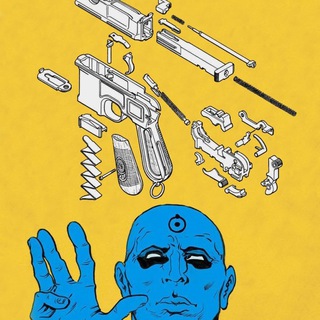
заводной карнап
1,128 Members () -
Group

Realme U1 | OFFICIAL | LUCIFER™
587 Members () -
Group
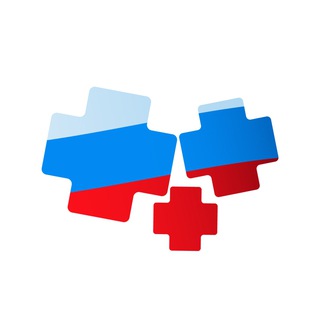
Экспорт медицинских услуг
518 Members () -
Group
-
Group
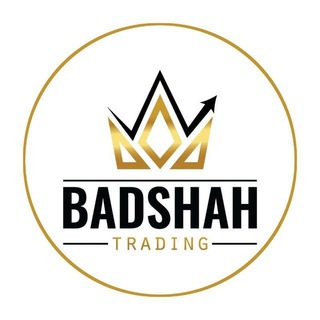
Badshah Trading
1,214 Members () -
Channel

Психология в жизни
785 Members () -
Channel
-
Group

مـسـيرتنآ نحو آلطـب 👨⚕️.😊
1,176 Members () -
Group
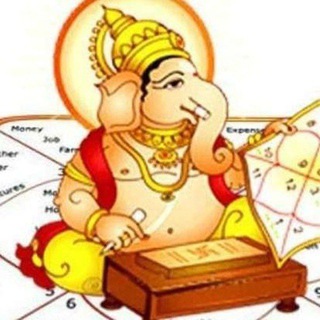
꧁भक्ति ज्ञान ज्योतिष꧂
1,650 Members () -
Group

Чат Активности ВК
586 Members () -
Group

Окно в Прошлое
16,856 Members () -
Group
-
Group

احاسيس راقية
3,630 Members () -
Group

نــ😂ــكــ😂ــت
2,554 Members () -
Group

اٰنٰـہٰٖاٰقٰـہٰٖهٰـہٰٖ رٰوٰحٰـہٰٖ •💚
2,921 Members () -
Group

BlackSearch
8,815 Members () -
Group

ڪوڪب نجم|✯n̶g̶m̶
4,442 Members () -
Group

أحاسيس ♡فتاهツ
1,773 Members () -
Group

Hot Kitty
1,548 Members () -
Group

physiology.
2,699 Members () -
Group

«Неприкрытый талант»
354 Members () -
Group
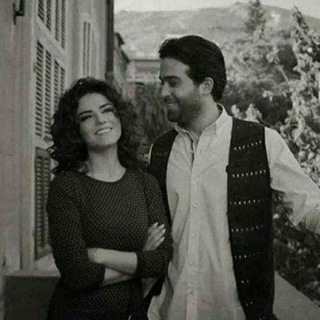
⁽⁽⇣ شـــوق الــقلب ♥️🌻 ₎₎
4,537 Members () -
Group

المكتب الٳعلامي شليل
914 Members () -
Group

🌹💫: مشِـ❈ــاْعــ❈ــرَ 💫🌹'
1,002 Members () -
Group
Стальные Монстры
602 Members () -
Group

♡ 🎵 لُيَٺهےـِِآ ٺقـَُرأ ،✒،.🎀
10,719 Members () -
Group

سديم..♡
462 Members () -
Group

تَنَفَّــــَــــس
4,231 Members () -
Group

⇣♔مـشــاعـر مـبــعڀثـرا̍ة♔⇣
389 Members () -
Group

خطوط للتصميم FONT
2,006 Members () -
Group

أحببتـك أكثـرمماينبغــي 💔
1,826 Members () -
Group

إِبَراهِيمْ أحَمْدّ رَحِمَهُ اللَّه
1,134 Members () -
Group

L.O.F.T💢
2,245 Members () -
Group

Sliv'ки
21,477 Members () -
Group

🇱🇮 ЛИХТЕНШТЕЙН | чат - форум
653 Members () -
Group

•┇ رَوَايَاتْ صنَـعـۛۛۛ♕ـۛۛۛـا۽ رَوَحُۧـ♡ـيَۧ ┇•
1,744 Members () -
Group

Lace WarZ | Историк Александр Свистунов
6,253 Members () -
Group

Челябинский дорожник
876 Members () -
Group
-
Channel

Аnimewaw 🌿
7,163 Members () -
Group

حروف سُندسية 🖤.
2,278 Members () -
Group

VIRAL ALBUMS
387 Members () -
Group

SakhalinMedia|Сахалинская область
1,144 Members () -
Group

𝗕𝗲𝘀𝘁𝘀𝗲𝗹𝗹𝗲𝗿 𝗕𝗼𝗼𝗸𝘀
12,215 Members () -
Channel
-
Group

کانال کوله بار
9,268 Members () -
Group

Белые рубашки. Русский Туркестан
1,381 Members () -
Channel
-
Group

Деньги На Магии
6,201 Members () -
Group

МЕТРИКА PRO
948 Members () -
Group

МЫСЛЬ ДНЯ|ЦИТАТЫ
3,620 Members () -
Channel

TrendZ Europe
423 Members () -
Group

حلم 😻😻DREM
7,095 Members () -
Group

الدويلة 🤍.
5,722 Members () -
Group

🌴HISBINS🌴
1,372 Members () -
Group

Uzbek-MDK
297,318 Members () -
Group

حلل شخصيتك وطوّر ذاتك 👥
13,159 Members () -
Group

❣مکی قلب اهل سنت❣
432 Members () -
Group

بیا ای دوست برویم سوی خدا🕋
335 Members () -
Group

ياحلوة يناير 🧸💙
529 Members () -
Group
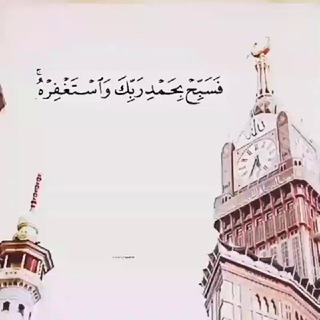
زࣩࣧنࣩࣧـدࣩࣧگࣩࣧـیࣩࣧ بࣩࣧـاࣩࣧخࣩࣧـدࣩࣧاࣩࣧ🌹
308 Members () -
Group

ıllıllı 🎶لحن الأوراق🎶 ıllıllı
9,014 Members () -
Group

Мир Высоких Частот
8,249 Members () -
Group

Женская любовь
40,180 Members () -
Group

Казакову неймётся 🤘🏻
13,921 Members () -
Channel

Financial_psycology_chista
940 Members () -
Group

Импульс Успеха
13,916 Members () -
Group

Обзор Пустышки коробок
448 Members () -
Group

💚روابط كروبات واتس اب💚
7,634 Members () -
Group
-
Group

احـسـاس مـايفهـمـونهٰـَہ𝄞⇣😴
2,857 Members () -
Group

شركةB4u global للإستثمارات
591 Members () -
Group

🇧🇷 🄼🄴🄶🄰 🄽🄴🅃 🄱🅁 🇧🇷
732 Members () -
Group

تـغـريدات ❤️
5,450 Members () -
Group

KIRILL AND HIS FRIENDS
26,956 Members () -
Group

💔😭 فيديوهات حالات صور 😍❤️
9,097 Members () -
Group

Media Station
24,036 Members () -
Group

Transport universiteti | Rasmiy kanal
14,836 Members () -
Group

أوتـــــار 🎸 الـغـــرام🌹
1,790 Members () -
Group

🌹 أعظم وأرقى كلام 🌹
1,052 Members () -
Group

زحمه شعور
930 Members () -
Group

اللهم عجل لوليك الفرج
3,084 Members () -
Group

اٖنٖـٖهٖؔٚہٖٖـ̐ـٖٖــٖيٖـٖـاٖ͠رٖ
1,570 Members () -
Group

𝐊𝐍𝐈𝐆𝐇𝐓 𝐇𝐀𝐂𝐊𝐒™️
3,539 Members () -
Group

♥️لـ 🌸ـذهہَ ة غـ🎻ـرٱم🎶
7,198 Members () -
Group

أدمـاني🔞🔥
4,605 Members () -
Group

Чат канала "Русский research"
1,187 Members () -
Group

ERRORE DI PREZZO
1,195 Members () -
Group

🍀HODLING!!!
3,652 Members () -
Group

Xcho
3,407 Members () -
Group

فخامه.
359 Members () -
Group

༻🕊️༺•ᎷⲞЯ ✏ ⲆᎩⲰᎪ•༻🕊️༺
3,646 Members () -
Group

Handy Official Group
36,215 Members () -
Group

𝗳𝗿𝗮𝘀𝗲𝘀 𝗹𝗼𝗰𝗮𝘀 🤪
7,829 Members () -
Group

فيلم قبل الاربعين
1,384 Members () -
Group

خزعل الماجدي
2,212 Members ()
TG USA Telegram Group
Popular | Latest | New
Turn Off Notifications for Individual Contacts 1b Telegram Messenger Tricks Owners of public groups can enable join requests via Group Info > Edit > Group Type > Who Can Send Messages > select Only Members > enable Approve New Members. Sometimes you don’t want to leave any evidence of what nonsense you are about to say. Instead of deleting chats manually, you can use self destruct messages on secret chats by setting a timer.
The reason for this is Telegram’s enhanced use of the cloud. Essentially, it stores all of your messages and photos on a secure server. This means you can access them from any connected device, making Telegram much more multi-platform friendly than other chat apps like WhatsApp. Edit Videos To save a message from elsewhere in Telegram, tap it, choose Forward, and select Saved Messages to add it instantly. You can also paste text, links, images, and anything else you'd like from other sources. If you want to send big files, Telegram has much of the competition beat with support for up to 2GB files. Meanwhile, WhatsApp’s limit is a measly 100MB, WeChat’s limit is also 100MB, and Skype’s limit is 300MB. Telegram files are also stored in the cloud, so you can access them from other devices.
Telegram Premium users will now be able to add animated emoji status on the app. This custom status will replace the Premium Premium Badge in the chat list, in profile and in groups. Premium users will be able to choose from the seven standard statuses that change their color to match different Telegram themes – or choose from an infinite number of custom emoji. Share Your Live Location Change Phone Numbers Telegram allows edit, unsend sent messages even for the other people on the same chat. It allows to unsend messages shared with the first 48 hours after sending.
So, if you want to create different chat folders on Telegram for your use case then follow along. Open the hamburger menu and move to Settings -> Folders. Here, tap on “Create New Folder” and give a name like personal, work, fun, unread, etc. After that, add the chats that you would like to appear in this folder. Similarly, you can add the kinds of chats that you don’t want to be grouped under this folder. This way Telegram will learn your preferences. Now, the main screen will move to a tabbed UI making it easier to use and manage Telegram. How awesome is that? Telegram Saved Files
Warning: Undefined variable $t in /var/www/bootg/news.php on line 33
US