Telegram US Group List 1540
-
Group
 52,585 Members ()
52,585 Members () -
Group

Ni Mash
39,743 Members () -
Group

گروه سلف مهربانی دانشگاه بجنورد
953 Members () -
Group
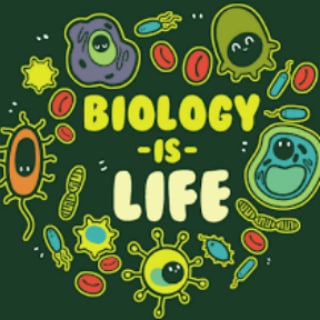
💙 BIOLOGI 💙 TC ATYAH 😊
1,327 Members () -
Group

Путь Ломоносова
980 Members () -
Group

Наша история | Our history
57,471 Members () -
Channel
-
Channel
-
Group
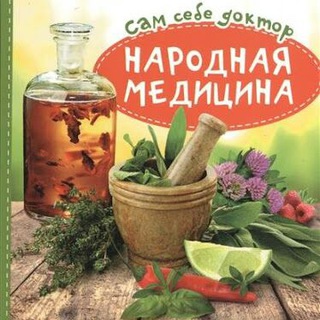
Народная медицина👍
3,115 Members () -
Group

🇬🇧 Мой английский
1,030 Members () -
Group

𝘃𝗼𝗴𝘂𝗲𝗶𝘀𝘁𝗶𝗰
2,960 Members () -
Group

بهنمیر شهرزیبای من
5,086 Members () -
Group

Active English Official
39,041 Members () -
Group

Ваш человек в Брюсселе
1,759 Members () -
Channel

Знаете ли Вы?
9,207 Members () -
Channel

Популярная музыка новинки
3,176 Members () -
Group

Злобный Рубин
1,263 Members () -
Channel
-
Group

Just do IoT!
1,575 Members () -
Group
-
Channel

OFFICIAL MARKET GAME 🎮
11,888 Members () -
Group

Las Almas de ALMAZERO
3,088 Members () -
Group

Punjabi written status
4,845 Members () -
Channel

پشتیبانی سینما وحشت
612 Members () -
Group
-
Group

SerieZz | سریز
59,027 Members () -
Channel

🎬✯ʙʟᴀᴄᴋ_ғɪʟᴍs✯🎬
21,806 Members () -
Group

SitBackTrade Customers
763 Members () -
Channel

📚Medicine Books📚
38,776 Members () -
Group

Randomn
1,061 Members () -
Group

Panther is back
350 Members () -
Channel

Natty art' s🎨🎨
1,636 Members () -
Group
-
Channel

Akoo Channel 🎬
2,210 Members () -
Channel

уходи с закатом🌑
331 Members () -
Group

کانال پارمیس | املی جد
2,890 Members () -
Channel

Cafe for girls🍫🍭
757 Members () -
Group

كِتَابَاتِي
2,520 Members () -
Channel
-
Group

❥كِنَتْمٌ ٌخيَرَُ امٌَة اخرجت للناس❥
342 Members () -
Group

Вип клипарты
496 Members () -
Group

آلُِهـمنآ آلُِثبَآت يآآلُِلُِهـ🍃🌺
571 Members () -
Group

ككہٰلہٰمہٰآتہٰ مہٰبٰٰعثہٰـرَهٰہٰٖ⬥💘🧸
444 Members () -
Group

🌹💫: مشِـ❈ــاْعــ❈ــرَ 💫🌹'
1,298 Members () -
Channel
-
Group

🎨 تربية الأطفال.. 🌱
1,771 Members () -
Group

الدنيا ساعة اجعلها لربك طاعه
7,537 Members () -
Group

فيديو
1,299 Members () -
Group

نشریه افق
420 Members () -
Group

خواطر وصور 🌼 ورد 🌼"
782 Members () -
Group

🍃شـــاپـــرڪ🌻
16,622 Members () -
Group

الحمدلله
454 Members () -
Group

"سطور الذكريات”
901 Members () -
Channel

HIDE MY ASS VPN | HMA VPN
1,705 Members () -
Group

✨كـتابات راقـيـه✨
6,203 Members () -
Channel

مَناص
771 Members () -
Group

لستة اطمئن ♕︎˹
701 Members () -
Group

القابض على الجمر 🔥
646 Members () -
Group

الوصول الى القمه
452 Members () -
Group

•||وَلَا تَيْأَسُواْ 🌸||•
2,811 Members () -
Group

Milkaa'ina jireenyaa✍
19,154 Members () -
Group

Халтура HUB 🦊
3,551 Members () -
Group

Friends of the journey of light
583 Members () -
Group
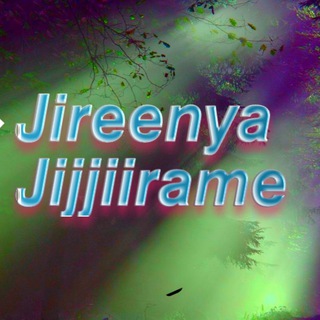
Jireenya jijjiirame
727 Members () -
Group

🌕 أسرار علم النفس 🌕
7,547 Members () -
Group

حَافِظةُ كِتابِ اللّٰـه..❀
2,579 Members () -
Channel

Горячие фото
2,118 Members () -
Group

إليك أختى الداعيه 🍁
909 Members () -
Group

🌹💫: مشِـ❈ــاْعــ❈ــرَ 💫🌹'
1,298 Members () -
Channel

chicks
317 Members () -
Group

🧠 Psicanálise & Você 🎭 Oficial
7,295 Members () -
Group

𝗣𝗲𝗿𝘁𝘂𝗿𝗯𝗮 𝘁𝘂 𝗺𝗲𝗻𝘁𝗲🕸.
1,295 Members () -
Group

Горбилет Петербург – билеты со скидкой
61,775 Members () -
Group
-
Channel

✎𝑬𝒔𝒄𝒓𝒊𝒕𝒐𝒔...🥀
2,219 Members () -
Group

الداعية وائل عشيري❤️
2,172 Members () -
Group

اقتباسات💙ومشاعر💔
4,087 Members () -
Group
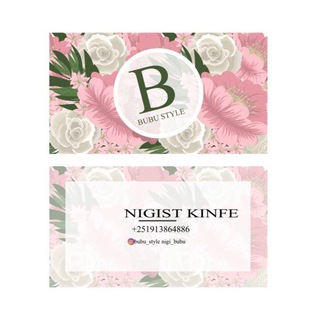
Bubu Style
973 Members () -
Group

{طبيب ألجنابي أليمانيه}
9,831 Members () -
Group

Rukmini Prakashan Live
153,873 Members () -
Group

هدوء مع عمار كمال 😍 ❤️
16,650 Members () -
Group

Udemy Coursera Free
3,443 Members () -
Channel

Kongeriket Norge - Королевство Норвегия 🇳🇴
3,725 Members () -
Group

SHIV ONLINE BOOK ❤️
3,186 Members () -
Channel

LINK DO GRUPO BOX
1,839 Members () -
Group

𝑻𝒉𝒆 𝑫𝒆𝒆𝒑🧡🦋
15,762 Members () -
Group

Інтелігентна провокація
2,782 Members () -
Group

🔝ОБОИ🔝
5,941 Members () -
Channel

TAMILPASANGA 2.0
7,020 Members () -
Group
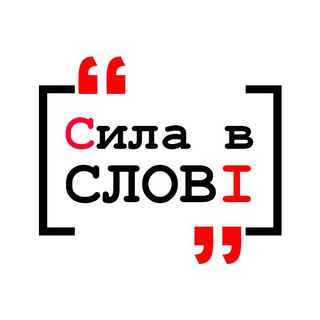
⭕️ СИЛА В СЛОВІ ⭕️
1,272 Members () -
Group

Лингвист | Изучаем языки
49,492 Members () -
Channel

Новгородская телега
479 Members () -
Group

ГТ 18+
12,859 Members () -
Group

𝑷𝒂𝒏𝒅𝒐𝒓𝒂.🎳
2,000 Members () -
Group
-
Group

🅺🅸🅽🅾🆂🅴🆁🅸🅰🅻 🅷🅳
3,570 Members () -
Group

Madridistka.kz
86,988 Members () -
Group

📚 Biblioteca 1
43,478 Members () -
Channel

Англійська мова 🗯
3,842 Members () -
Group
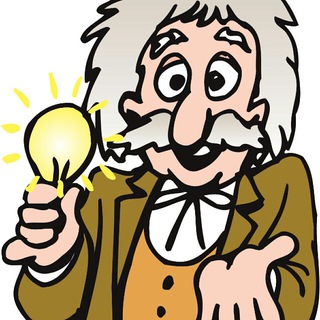
TudoGram
1,493 Members ()
TG USA Telegram Group
Popular | Latest | New
Custom Theme Your Telegram 1b Telegram Messenger Tricks Speaking of multiples, Telegram allows you to upload additional profile photos. While the latest photo is the profile picture your contacts will see, they can swipe to see the rest of your pictures. Premium subscribers are able to download media and files at the fastest possible speed. You can access everything in your unlimited cloud storage as fast as your network can keep up.
To enable or disable this service, go to “Settings”, “Notification and Sounds”, and swipe down to the “Other” section. You will also find a “Repeat Notifications” option, which you can select as per your convenience. Telegram is one of the feature-packed messaging services out there, armed with some neat perks that can put rivals like WhatsApp and Signal to shame when it comes to functionality. While basic Telegram features like the ability to edit messages after sending them are well known, here are some lesser-known, yet incredibly useful things the app can do that could come in quite handy. This update brings improved chat previews on par with iOS. Now you can scroll through them to view the whole chat without marking it as read. New buttons have been added to let you mark the chat as read, mute it, pin it or delete it. To use it, go back to Settings > Chat Settings (Android) or Settings > Appearance (iOS). Select Auto-Night Mode to choose how it works.
Improved Chat Previews on Android Yes, with the recent update, now you can add animated stickers of Telegram on both images and videos. We all love Telegram’s high-quality animated stickers and now you can bring life to still images using these popular animated stickers. However, keep in mind, after adding stickers, images will turn into GIFs and might lose some quality. So to use this feature, just select your image/video and tap on the “brush” icon at the bottom. After that, tap on the sticker icon and add animated stickers to your media. That’s it. Does it ever happen that you send a message, and within a few seconds you find out a glaring typo? Well, there is an edit button to save you on Telegram, but not so much on Twitter. All you have to do is select the message and tap on the “Edit (pen)” icon at the top and you can easily edit the message. However, it will show you an “Edited” label after you have made the changes. Also, there are no time-bound restrictions for editing messages on Telegram. You can only edit messages up to 48 hours of sending them (forever if the messages are posted in your “Saved Messages” chat). {}
Telegram allows you to schedule messages to be sent at a particular time. Further, you can also send ‘silent’ messages without sound when you do not want to disturb the receiver. This can be ideal when you want to send your boss a message, while you know he/she is in a meeting or when you want to send a friend something important when they’re out with their family. Telegram allows you to manage the device storage: you can choose to delete media (photos, videos, and other files) shared on the app. All files will be deleted from your device after the specified duration, but they will stay in the Telegram cloud forever, so you can re-download them when you need them again. There is also an option to delete the cache and local database.
Warning: Undefined variable $t in /var/www/bootg/news.php on line 33
US