Telegram US Group List 1539
-
Channel
 653 Members ()
653 Members () -
Channel

Сериал Отчаянные домохозяйки 1 сезон
3,308 Members () -
Group

Q&A с рекрутингом
1,507 Members () -
Group

Независимый финансовый советник
487 Members () -
Group

SeyBlock (SEY) Global
784 Members () -
Channel

Кухни мира| Быстро| Вкусно| Доступно 🍽
4,312 Members () -
Group

ФрансФутбол
1,689 Members () -
Group

ФК Зенит | Zenit fans
8,414 Members () -
Group

آلمجلس آلڪتْلوني نيوزٍ💙❤
331 Members () -
Channel

˖ ࣪ ‹ 𝑡 0 𝑥 𝑖 𝑐 𝑟 𝑒 𝑎 𝑙 𝑖 𝑡 𝑦 ִֶָ ࣪ 🐝 ᥫ᭡
822 Members () -
Group
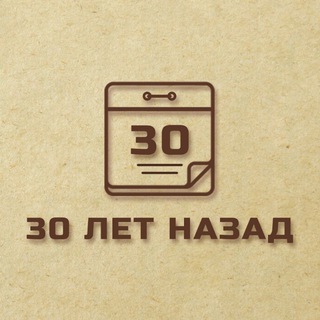
3️⃣0️⃣ лет назад
2,816 Members () -
Group

Харт и Модрич
7,553 Members () -
Group

IN CRYPTO Trade & Analytics
31,162 Members () -
Group

Главный Клуб
536 Members () -
Group

Воинствующий атеист
1,676 Members () -
Group

خبرگزاری رسمی《حزب مام میهن》
2,757 Members () -
Channel
-
Group

Мельников.Политика
1,649 Members () -
Channel

𝗺 𝘆 𝘀 𝗲 𝗹 𝗳 <3
5,167 Members () -
Group

•| لاکچـــرے بـاش |•
488 Members () -
Group

Алиэкспресс для детей
7,770 Members () -
Group

Dragon Ball Legends BR
466 Members () -
Channel

Сериал Хороший доктор 3 сезон Озвучка - Lostfilm
504 Members () -
Group
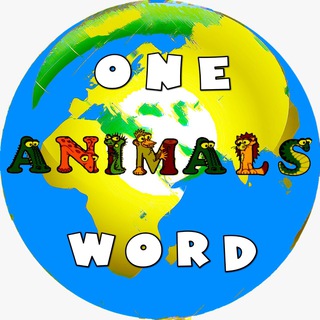
Одно слово, животные!
956 Members () -
Channel

Ingresso ApkDownload
2,656 Members () -
Group

Солоно. Стихи. Ольга Старушко
2,321 Members () -
Channel
-
Group

Спортивное спонсорство
706 Members () -
Group

Forum Literasi Membaca Buku📚
24,365 Members () -
Channel

Вклады в Беларуси
642 Members () -
Channel

Spring Mattina
558 Members () -
Group

🔴 CNX NETCOM 🔴
612 Members () -
Channel

Страшные истории
1,551 Members () -
Group

Лидерский подкаст Маттс-Олы Исхоела
3,142 Members () -
Group

Sportarena.com
7,415 Members () -
Group

Newzz — Новости Дизайна
1,184 Members () -
Group

BTS⁷ NEWS ARMYS / JIMIN DAY
3,406 Members () -
Channel

Сериал Друзья 7 сезон
453 Members () -
Channel

THINK ABOUT IT 🇬🇧
17,513 Members () -
Group

Brawl Stars |IG| براول استارز
1,010 Members () -
Group

Коммерсантъ_чат
1,764 Members () -
Group

Веб дизайн с нуля
560 Members () -
Channel
-
Channel

Easy English
330 Members () -
Channel
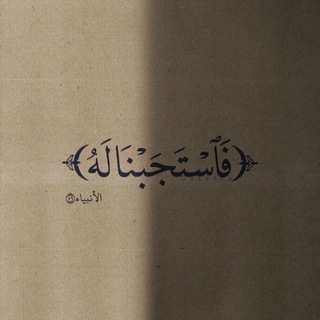
بِسْــمِ اللَّـهِ
315 Members () -
Group
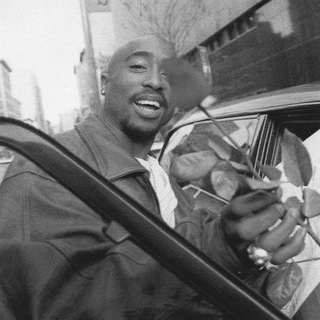
Therapy
504 Members () -
Group

Авторские туры | YouTravel.me
6,525 Members () -
Channel

🇧🇷𝗦𝗘𝗧𝗢𝗥 𝗗𝗔𝗦 𝗘𝗛𝗜 𝗕𝗥🇧🇷
386 Members () -
Channel
-
Group

иеромонах Александр (Митрофанов). Православный священник.
1,545 Members () -
Group
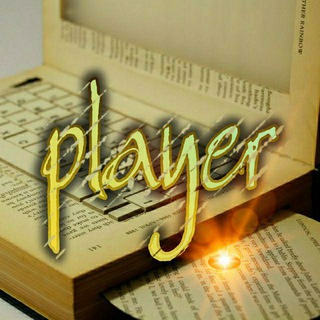
Христианские аудиокниги
2,025 Members () -
Group
-
Group

Акушерство и Гинекология
10,029 Members () -
Group

Сергей Миронов
54,921 Members () -
Group

Мир декора и дизайна
713 Members () -
Group

Локо ⚒ Подкаст
2,774 Members () -
Channel

🥀🥀o££iciãl_kålì🥀🥀
557 Members () -
Group

AcervoPlay ᴳᴳ CHAT
494 Members () -
Channel

чё по фильму?
601 Members () -
Group

Медальоны-гармонизаторы Sacredclay⚡️
678 Members () -
Group

МАТЧ ПРЕМЬЕР
189,539 Members () -
Channel

ICO База 🏦
2,235 Members () -
Channel

Сериал Ход королевы / Ферзевый гамбит 1 сезон
1,360 Members () -
Channel

Маловідома
3,507 Members () -
Group

آقازاده
3,413 Members () -
Group
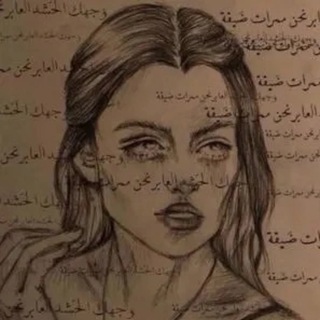
- وَتـر رهِيف .
1,136 Members () -
Group
-
Channel

ضِـيــآع 🖤 .
389 Members () -
Group

Lambda Circle
313 Members () -
Group

Отдел фетв Муфтията РД
21,171 Members () -
Channel

^WA TEAM»» ♡
1,326 Members () -
Channel

مدرسة الامام البخاري
3,918 Members () -
Channel

🌏☘لحياة واعية ☘🌍
401 Members () -
Group
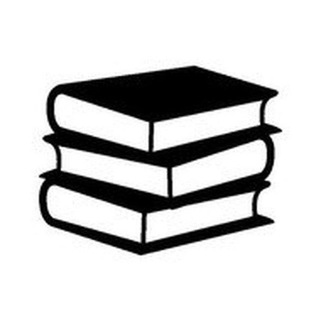
Flibusta Book - Bot
5,115 Members () -
Channel

Rufus x Ace | Fullz 💫
935 Members () -
Channel

آلِٰـِۢزعِٰـِۢيِٰـِۢيِٰـِۢيِٰـِۢمِٰـِۢ (-:
1,758 Members () -
Group

Мега-Ватник - канал Владимира Букарского
1,185 Members () -
Group

Проект Vendetta.VIP
413 Members () -
Group

Sashatattooing Mood
4,436 Members () -
Channel

Gif Sender 💌
3,295 Members () -
Group

°Авы | парные авы♡
700 Members () -
Group
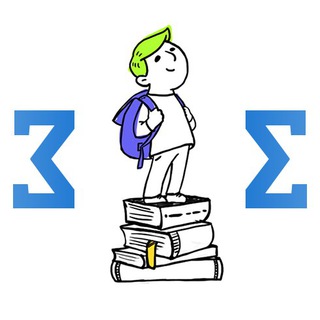
Junior дайджест dou.ua
54,026 Members () -
Channel

فرصتك ستور forsetk store
976 Members () -
Group

Tudo Católico - Midias, Books e muito mais
1,045 Members () -
Group

Чат Икигаи
447 Members () -
Group

Statistics.UA
540 Members () -
Channel

Сериал Зло 1 сезон Lostfilm
308 Members () -
Group
-
Group

Фонд «Инсан»
9,504 Members () -
Group

Запрещенка эро стикеры 18+
28,938 Members () -
Group

За секс пояснила
5,850 Members () -
Channel

УМ ОТЪЕШЬ 🤤
1,357 Members () -
Group

ProductSense
15,839 Members () -
Group

Top 50 Music
320 Members () -
Channel

Знания в Кармане
1,705 Members () -
Group
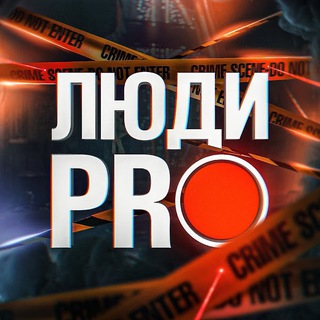
Люди PRO ✪
99,929 Members () -
Group

Вольная торговля | Услуги
7,326 Members () -
Group

N.S.A (National Security Agency) Чат
10,331 Members () -
Group

Казань | Интересное | Новости
52,585 Members () -
Group

Ni Mash
39,743 Members ()
TG USA Telegram Group
Popular | Latest | New
One of the nagging issues I have with WhatsApp is its extremely limited text editing features. For example, if someone sends a message, you can’t select a part of text from the message. You will have to copy the whole message and then edit it out in the small text field which frankly is very annoying. However, Telegram has brought a great way to select and copy a part of a message. Tap and hold on a message to select it first and then again tap and hold to select your part of the message. That’s ingenious, right? Create Channel To enable it, go to “Settings”, “Data and Storage”, and turn off automatic download “when using mobile data” and “when roaming”. You will also see options to turn off autoplay “GIFs” and Videos”.
The platform supports two types of channels: public and private. The former can be found in search, and anyone can join them, whereas the latter can be joined only via invitation links. You can choose to share either your current or your live location. Send My Current Location will provide a one-time update about where you are. As you can see in the below image, the app lets you manually change this before sending, so don't trust locations blindly. In addition to manually selecting a point on the map, you can choose a nearby place from a list. Perhaps the most important and the best feature of the Telegram app is its security. It is based on the MTProto protocol that is built upon time-tested algorithms. It enables high-speed, reliable message delivery on weak connections. Under the Other section, tap Open Links in and then choose a preferred browser from the list.
On Android, simply slide out the left menu and choose New Secret Chat to start a new one. On iPhone, open a chat, tap the contact's name at the top, choose More, and then hit Start Secret Chat. Now, tap If Inactive For at the bottom of the screen and choose a preferred option like 1 week or 1 month in the popup menu. App Customizing Options and Themes Telegram is a great tool focused on making communication better and safer. Not only does Telegram warrant more security through features like end-to-end encryption and self-destructing but it also lets you customize the interface and experience significantly. Using these tips and tricks we’ve listed above, we hope you should have a better chance of being able yourself to call a Telegram tricks expert. Do you think we missed out on something? Make sure you tell us in the comments below because that’s we’ll learn about your expectations and our shortcomings.
Disclosure: Our website is reader-supported. If you purchase any service through our partner links, we may earn a commission at no extra cost to you. Most people use third-party apps to make sure that no one gets a hand on their private conversations. Telegram, however, has its own lock function to hide privates messages behind a passcode.
Warning: Undefined variable $t in /var/www/bootg/news.php on line 33
US