Telegram US Group List 1530
-
Group
 513 Members ()
513 Members () -
Group

ВЕРХОВНА ЗРАДА//УКРАЇНАуВОГНІ
463 Members () -
Channel

Свободный Гродно 97%
2,633 Members () -
Channel

Коробка Софта
479 Members () -
Group

♡゚・。。・゚♡゚・。♥。・゚♥𝕤𝕚𝕟𝕥𝕠𝕟𝕚𝕒 💞𝕕𝕠 𝕒𝕞𝕠𝕣💞♥゚・。♥。・゚♡゚・。。・゚♡
485 Members () -
Group

Jama'aa Muslima Torban Diida'aa
10,255 Members () -
Group
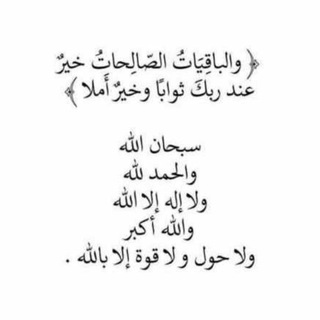
صـدقه لـعمي .
505 Members () -
Channel
-
Channel

Сериал Спартак: Кровь и песок 2 сезон
371 Members () -
Channel

nussaofficial
838 Members () -
Group

Краудэксперт (Crowdexpert)
566 Members () -
Channel

ИНСТАГРАМ С НУЛЯ
836 Members () -
Group

Библиотека Шанинки
1,194 Members () -
Group
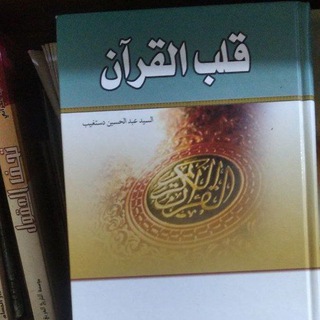
قلب القران
706 Members () -
Group

[Growth Factory] IT бизнес, аутсорс, аутстаф: фишки и идеи
2,206 Members () -
Group

Кошелёк Engineering
546 Members () -
Group

Крабовая барыня
358 Members () -
Group
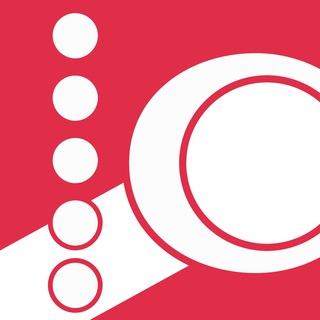
Спартак
6,729 Members () -
Group
-
Channel
-
Channel

⋆𝗔𝗣𝗞 𝗠𝗢𝗗'𝗦⋆
2,438 Members () -
Channel

Сериал Форс мажоры 2 сезон
1,645 Members () -
Group

Журнал "Марафонец"
31,747 Members () -
Group

CaucasusWarReport
6,152 Members () -
Channel

Сериал Теория большого взрыва 1 сезон
994 Members () -
Group
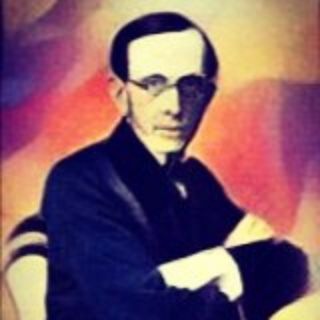
КОНСЕРВАЧ
326 Members () -
Channel

Сериал Прикуп 1 сезон
794 Members () -
Channel

HD दूरदर्शन टीवी सीरियल
620 Members () -
Group

𝒔𝒖𝒏𝒓𝒊𝒔𝒆🕊️𝒎𝒔
21,941 Members () -
Group
-
Group

Відкритий космос
5,500 Members () -
Group

Смак сутінок
1,729 Members () -
Group
-
Group
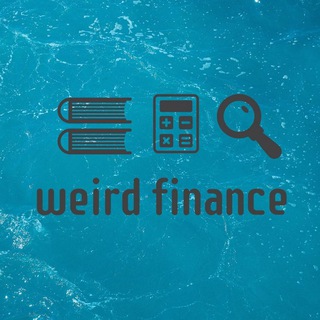
Weird Finance
1,208 Members () -
Group

Банкиры | Доход наличные
1,201 Members () -
Channel

Сериал Ганнибал 1 сезон
1,814 Members () -
Channel

The Simpsons / Симпсоны
534 Members () -
Group

SupraPixel
15,129 Members () -
Group
-
Channel

Объединить видимые
1,533 Members () -
Group

Мультики и Сказки
1,858 Members () -
Group

ProCreate
19,607 Members () -
Channel

Сериал Молокососы 3 сезон
582 Members () -
Channel

🎥 КИНОМАНИЯ 🎥
4,450 Members () -
Group

Riot Games Brasil
1,088 Members () -
Channel

TikTok Saver - Bot
728 Members () -
Group
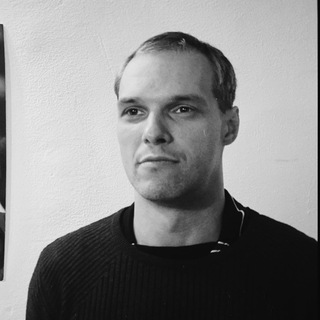
Пепел Клааса
1,646 Members () -
Channel

Сериал Готэм 4 сезон
725 Members () -
Group
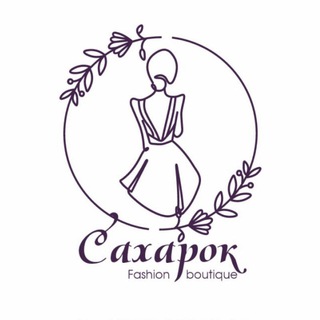
✨ Сахарок ✨
1,652 Members () -
Group

Jawatan Kosong Malaysia
5,193 Members () -
Group

True Beauty Sub Indonesia
4,303 Members () -
Group
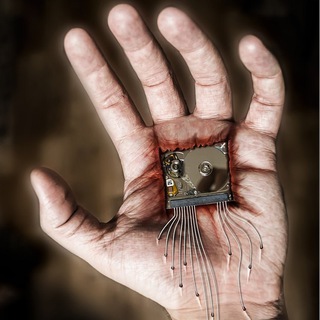
Physics.Math.Code
125,898 Members () -
Group

هدوء||calm
1,777 Members () -
Group
-
Group

Д7 Харків (Демократична Сокира)
379 Members () -
Channel

Сериал Ганнибал 3 сезон
352 Members () -
Group
-
Channel

Переписки✉️
2,632 Members () -
Channel

La Neurona Intranquila 💡
3,928 Members () -
Group

Anime.time🐉
658 Members () -
Group

Потребитель Бухара🇺🇿
47,668 Members () -
Group

Свідомі
29,914 Members () -
Group

𓆩🕊ذائقتي🕊𓆪
607 Members () -
Channel

E-books
1,498 Members () -
Group

Кружок Пейпеца
3,168 Members () -
Group

Швеї Київ ⦁ Official Chat
457 Members () -
Group

EKOLOG.UZ| UZ🇺🇿
21,436 Members () -
Group
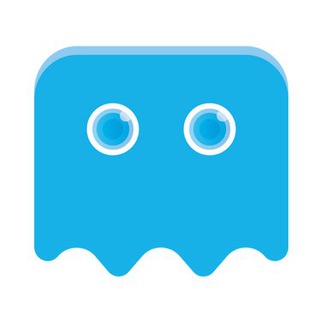
Phantasma Chain Announcements
2,528 Members () -
Group
-
Group

Тех Поддержка
578 Members () -
Channel
-
Channel

Бизнес-парк "Активация"
318 Members () -
Group

Deep House Territory
22,043 Members () -
Group
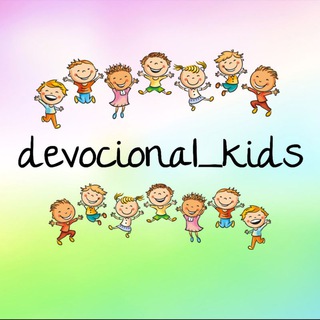
💕👧🧑ᴅᴇᴠᴏᴄɪᴏɴᴀʟ_ᴋɪᴅs🧑👧💕
725 Members () -
Group
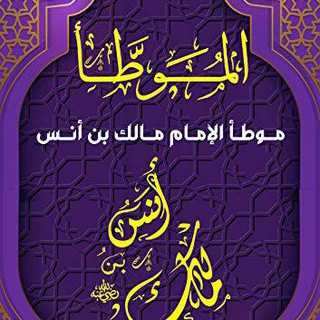
عُلُومُ الحَدِيْثِ ،ّ 📚
1,110 Members () -
Group

Alpha Education
2,045 Members () -
Group

Хочу домой 🇺🇦🇵🇱 Польща/Польща
1,552 Members () -
Group

حمّيد١ & ✘𝗙𝗮🦞
360 Members () -
Group

KakiDownload Request Movie
965 Members () -
Group
-
Channel

Твой краш
2,133 Members () -
Group

Phönix Gruppe
5,601 Members () -
Group
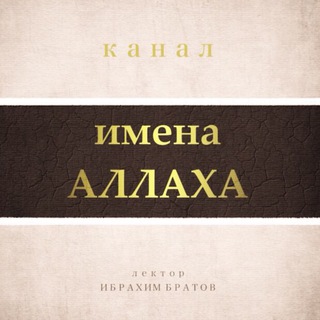
ИМЕНА АЛЛАХА
17,819 Members () -
Group

OSINT Club
1,329 Members () -
Group

🔥Testpaper Premium Paper 2021/2022
2,305 Members () -
Group
-
Group

VIPRelaxHouse
583 Members () -
Group
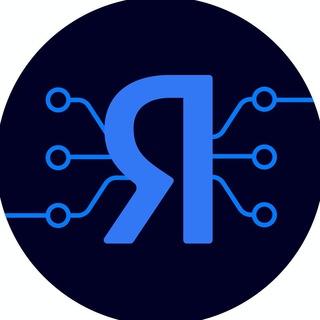
Я.Железо: анонсы и ссылки
3,053 Members () -
Channel

Мухи и полынь
1,403 Members () -
Group

Vatican News em Português
1,344 Members () -
Channel

❞ اللغة الفرنسية ❞
3,374 Members () -
Group

Nubank Brasil Grupo
483 Members () -
Channel
-
Group
-
Group

Новая русская волна
1,095 Members () -
Group

Economy of Armenia
25,816 Members () -
Channel

Сериал Оранжевый - хит сезона 2 сезон
318 Members () -
Channel

❄️ ИСТИННАЯ КРАСОТА | Дорама | Корея ❄️
1,666 Members () -
Group
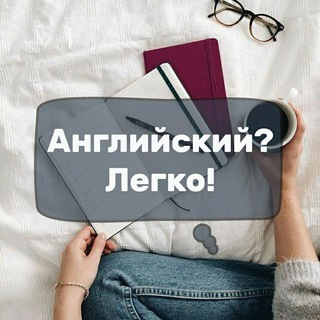
Английский? Легко!
5,996 Members () -
Group

Cenάrios dɑ roçɑ 🤠
1,041 Members ()
TG USA Telegram Group
Popular | Latest | New
All premium users get a Premium special badge that appears next to their name in the chat list, chat headers, and member lists in groups – showing that they help support Telegram and are part of the club that receives exclusive features first. Under the Other section, tap Open Links in and then choose a preferred browser from the list. This is incredibly useful for keeping track of an important URL, getting an image to another device without cloud storage, or keeping a record of important information. Tap the title bar at the top to browse by media type and make it easier to find past messages you saved.
Telegram has a personal ‘Saved Messages’ space for each user. This is accessible from the left hamburger menu on the main screen. Users can save important messages here which will be backed up on Telegram’s secure cloud just like your chats. The Saved Messages space can then be accessed across you’re your phone, laptop and any other device where your account is logged in. With Telegram, you can send thousands of high-quality stickers right from the chatbox. Just tap the “sticker icon” on the left bottom, and it will show you dozens of trending stickers and masks. You can search for specific stickers and add them to your virtual keypad. The feature is available to Premium users starting today. To set emoji statuses, tap the Premium badge at the top of your chat list or go to Settings to change status. Press and hold an emoji to set a status for a specific duration. To do this, head over to Telegram’s settings by sliding over the hamburger menu from the left of the app. Here, choose ‘Settings’ and then click on ‘Chat Settings’. In this menu, you will see a number of themes and colour options to choose from. Further, you can also change the curve on message boxes and font size.
Telegram allows you to classify all your chats into various folders. This lets you deal with a group of chats at a time and avoid others when they are not important. For instance, you could set a group to include all chats from your work colleagues and another to manage your personal social circle. Custom themes Hide Your Profile Photo How does Telegram work?
Set Reminders You can use this to, for example, keep your personal and professional lives separate on Telegram without having to use another messenger app.
Warning: Undefined variable $t in /var/www/bootg/news.php on line 33
US