Telegram US Group List 1528
-
Group
 426 Members ()
426 Members () -
Group

هـاديـة 𓂆💜
9,175 Members () -
Group

كتابات وصور سوداوية•🖤
1,432 Members () -
Group

عالــم♡ســـتوريـــات
1,064 Members () -
Group

💜مملكه البنفسج💜
1,681 Members () -
Group

الـزّيـتـونـايـة ❤️
1,207 Members () -
Group

ﭑݪـ 𝗦𝗨𝗞𝗥 🐆.
358 Members () -
Group

کعبه عشق و آرامش
6,320 Members () -
Group

|:قاتل خندههام:|
2,067 Members () -
Group

♋️ ¦ 𝗔𝘂𝘁𝗵𝗲𝗻𝘁𝗶𝗰
22,546 Members () -
Channel
-
Group

SSC General Awareness MCQs 🥇🏆
24,176 Members () -
Group

كتاب وفنجان قهوة ☕️
3,865 Members () -
Group

خواطر 💛✨
1,939 Members () -
Group

إتحاف العقول بشروح الثلاثة الأصول
2,463 Members () -
Group

orhan beauty cosmetice
680 Members () -
Group

أحباب الرحمن
6,401 Members () -
Group

.
4,708 Members () -
Group

#قــنــاة تــيــك. تــوك TikToK
436 Members () -
Group

🎓 FORSAGE.io Academy
1,546 Members () -
Group

🔞 أسرار العشق 🔞
3,497 Members () -
Group

🖤ﻗـــ𖤍ـلـ۾ رڝـــاص༒💚
3,391 Members () -
Group

💡 Tiny Facts
30,221 Members () -
Group

🦋مـشـاعـر مـڪـتـوبـة🦋
2,174 Members () -
Group

الخبز الأسود || Kara Ekmek
519 Members () -
Group

ثقافه دينيه
1,395 Members () -
Group

ستاد احیای طب اسلامی
792 Members () -
Group

مكتبة الأسرة العربية - إسطنبول
476 Members () -
Group

🌹 إحفظِ اللَّهَ يَحفَظك 💚
3,207 Members () -
Channel

❤ انا ❤وصديقتي🌹
10,668 Members () -
Group

إستّعن بالله
1,144 Members () -
Group

ልብ ወለድ❤️❤Fiction ️ስለ ፍቅር
115,917 Members () -
Group

Фил Метод
4,319 Members () -
Group

اخبار ترکیه
27,599 Members () -
Group
-
Group

𝐏𝐔𝐑𝐏𝐋𝐄،.
1,537 Members () -
Group

DANGEROUS!
220,597 Members () -
Group

صۛہٰٰدُف͒ہٰٰةً،" 🖤
657 Members () -
Group

ستوريآت💛
2,635 Members () -
Group

قــلُوٌوٌ9ب نــآدره ❤️💫
328 Members () -
Channel

新睇圖號🏀👟AirJordan
5,312 Members () -
Group

ڪــبــريــاء
8,628 Members () -
Group

📖تعلم اللغه الانجليزيه بسهولة📚
14,563 Members () -
Group

سحر الكتب 📚 ❤️📲
29,636 Members () -
Group

بّڪره بتهـــــون 🌸😊
1,100 Members () -
Group

🌸سعادتي في ديني🌸
548 Members () -
Group

مهندسین ساختمان
18,509 Members () -
Channel

KOMIKS KING
1,572 Members () -
Group

Black🖤.
1,242 Members () -
Group

Книги для дизайнеров 📚
56,415 Members () -
Channel

🇬🇵 𝐌ᴀ𝙵𝐈𝐀 KILLΞℜ
551 Members () -
Group

انثى الكُتب📚
3,475 Members () -
Group

БУДЬ НАЧЕКУ
4,185 Members () -
Group

ЧП Нижний Новгород и Нижегородская область
59,349 Members () -
Group

𝟙𝟙:𝟙𝟙
979 Members () -
Group
-
Group

🎉 ИДЕИ ПОДАРКОВ И ДЕКОРА
960 Members () -
Group

🇼🇸台北濕地🇼🇸
1,995 Members () -
Group

ھہمـسٰٰٓآ تَ رٰآقྀ̲ہٰٰٰيِٰہةً ⚡️🌞 •|•℡
2,051 Members () -
Group

TEAM EGYPT ™
710 Members () -
Group

💃Fashion Junkie🕺
9,511 Members () -
Group

VeroxAI Official
3,293 Members () -
Group

غربة الـــروح • ❥˓
748 Members () -
Group
-
Group

•Курсы | Чек-Листы•
20,853 Members () -
Channel

𝖊𝖛𝖊𝖗𝖞𝖙𝖍𝖎𝖓𝖌 ♥️🔗
2,710 Members () -
Group

💜 همسات دافئه 💜
356 Members () -
Group

(..ﮜﹻﹻﹻﹻﹻﹻﺒﹻﹻﹻﮍﯾﹻﹻﹻﭑءﺳﹻﹻﹻﹻﻴﹻﹻﹻﹻﹻناوي🎶🎻)
307 Members () -
Group

القناة العامة لأحياء للاستاذ مصطفى كامل العكيلي
1,584 Members () -
Group

🍌 موزگرافی 🍌
1,420 Members () -
Group

꧁✿⃝⃟🎀ᴇᷡʟⷷʟᷛʏⷪ🕵🏻♂️͜͡ꦾ᭄ ʀᷬᴀᷡsᷜᴇᷤs✿⃝⃟🎀꧂
597 Members () -
Group

Ami habesha clothings 👗
308 Members () -
Group

香港音樂界同路人
712 Members () -
Group

ФРИЛАНС | ВАКАНСИИ
11,580 Members () -
Group

eSir PlayGround - 正能量最喜欢冷漠的原子化社会
27,314 Members () -
Channel

H3g💙🔥
416 Members () -
Group

بهرتهونانه
17,894 Members () -
Channel

فذكر بالقرآن
943 Members () -
Group
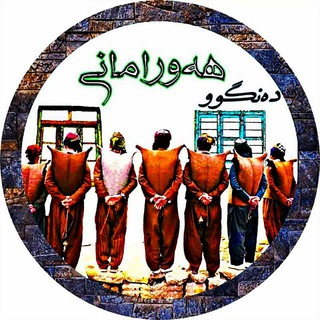
دەنگوو هەورامـــــانی
6,197 Members () -
Group

Laptop Coach
2,095 Members () -
Group
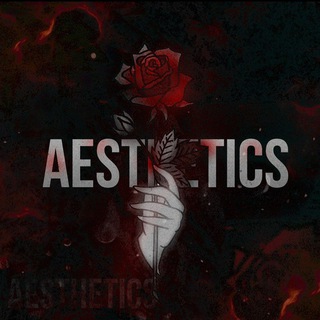
A esthetic S
2,197 Members () -
Group

CSE EXAM
48,261 Members () -
Group

♯̶ غييّم : ɢʏᴍぃ ˹
2,970 Members () -
Group

RussiaRunning
19,837 Members () -
Group

Skay.ua Apple
998 Members () -
Channel

Чикен райс из Сингапура
2,442 Members () -
Group

Pccomputers Uz
2,803 Members () -
Group
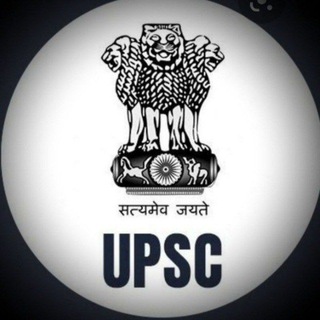
UPSC SSC Exams Lucent Static GK 🇮🇳
213,255 Members () -
Group

Календарь событий игровой индустрии
4,031 Members () -
Channel

Типичный дорамщик 🌛 🌙Навигация🌙
420 Members () -
Group
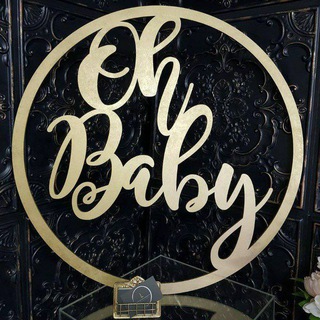
OhBaby_v_nalichii
4,203 Members () -
Group

Путешествия / Авиабилеты
7,804 Members () -
Group

Жизнь в рифме
1,003 Members () -
Group
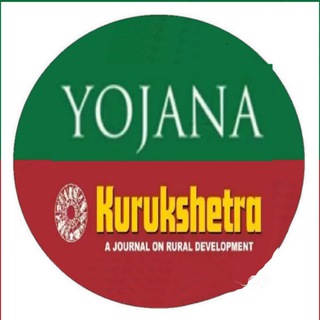
Yojana Kurukshetra Magazine
74,610 Members () -
Group

سُقـيا الظـمأ🌧
1,031 Members () -
Group
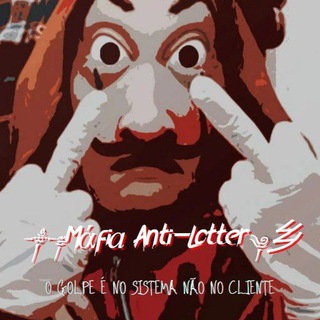
Máfia das Contas
377 Members () -
Group

RocketScienze
7,773 Members () -
Group

Squawka Football
2,945 Members () -
Group

OpenTest Group
3,564 Members () -
Group

РЕКЛАМА ОТЗЫВЫ
369 Members ()
TG USA Telegram Group
Popular | Latest | New
Now tap on Notifications and mute the contact for either a custom period of time or forever. I generally leave it for forever. In fact, Telegram has solved the issue with its Secret Chat feature. Telegram has a cloud service that stores messages, photos, videos, and documents. You can access your data from any of your devices anytime without having to rely on third-party backups.
Launch the Telegram app on your iPhone or Android device -> navigate to the Settings and choose Devices. What is Telegram? If you like to use dark themes only in the night so that the app doesn’t blind you, enabling auto-night mode can save you a lot of hassle. Once you turn the auto-night mode on, the app will automatically switch to dark mode at the scheduled time. To enable auto-night mode go to Settings-> Chat Settings-> Themes and tap on Auto-Night Mode. Here you can select between Automatic and Scheduled. Improved Chat Previews on Android
Save for Notifications Try Secret Telegram Chats Reminder on messaging apps has been one of the most sought-after features and finally, you can use it on Telegram. Recently, WhatsApp partnered with Any.do to bring Reminders, however, Telegram has implemented this feature natively. Though there is one lingering issue. You can only set reminders in the “Saved Messages” section. Type out the task and tap and hold the “send” button. Here, choose “set a reminder” and pick your date and time. Telegram will send a reminder notification just like Google Calendar or other task management apps. While the feature is good, we would have loved it more had it been available for user chats too. Premium Unique Stickers
Next up, tap Sound and then choose your custom notification sound located under the Telegram Tones section. Make sure to tap Done at the top right to finish. Interestingly, Telegram names your custom notification sound as Cloud Tone and also allows you to upload any audio as a notification sound for a chat. To create one of these, go to Settings or a Chat Info page, click Edit > click the Profile Picture > select Sticker or Emoji.
Warning: Undefined variable $t in /var/www/bootg/news.php on line 33
US