Telegram US Group List 1528
-
Group
 426 Members ()
426 Members () -
Group

هـاديـة 𓂆💜
9,175 Members () -
Group

كتابات وصور سوداوية•🖤
1,432 Members () -
Group

عالــم♡ســـتوريـــات
1,064 Members () -
Group

💜مملكه البنفسج💜
1,681 Members () -
Group

الـزّيـتـونـايـة ❤️
1,207 Members () -
Group

ﭑݪـ 𝗦𝗨𝗞𝗥 🐆.
358 Members () -
Group

کعبه عشق و آرامش
6,320 Members () -
Group

|:قاتل خندههام:|
2,067 Members () -
Group

♋️ ¦ 𝗔𝘂𝘁𝗵𝗲𝗻𝘁𝗶𝗰
22,546 Members () -
Channel
-
Group

SSC General Awareness MCQs 🥇🏆
24,176 Members () -
Group

كتاب وفنجان قهوة ☕️
3,865 Members () -
Group

خواطر 💛✨
1,939 Members () -
Group

إتحاف العقول بشروح الثلاثة الأصول
2,463 Members () -
Group

orhan beauty cosmetice
680 Members () -
Group

أحباب الرحمن
6,401 Members () -
Group

.
4,708 Members () -
Group

#قــنــاة تــيــك. تــوك TikToK
436 Members () -
Group

🎓 FORSAGE.io Academy
1,546 Members () -
Group

🔞 أسرار العشق 🔞
3,497 Members () -
Group

🖤ﻗـــ𖤍ـلـ۾ رڝـــاص༒💚
3,391 Members () -
Group

💡 Tiny Facts
30,221 Members () -
Group

🦋مـشـاعـر مـڪـتـوبـة🦋
2,174 Members () -
Group

الخبز الأسود || Kara Ekmek
519 Members () -
Group

ثقافه دينيه
1,395 Members () -
Group

ستاد احیای طب اسلامی
792 Members () -
Group

مكتبة الأسرة العربية - إسطنبول
476 Members () -
Group

🌹 إحفظِ اللَّهَ يَحفَظك 💚
3,207 Members () -
Channel

❤ انا ❤وصديقتي🌹
10,668 Members () -
Group

إستّعن بالله
1,144 Members () -
Group

ልብ ወለድ❤️❤Fiction ️ስለ ፍቅር
115,917 Members () -
Group

Фил Метод
4,319 Members () -
Group

اخبار ترکیه
27,599 Members () -
Group
-
Group

𝐏𝐔𝐑𝐏𝐋𝐄،.
1,537 Members () -
Group

DANGEROUS!
220,597 Members () -
Group

صۛہٰٰدُف͒ہٰٰةً،" 🖤
657 Members () -
Group

ستوريآت💛
2,635 Members () -
Group

قــلُوٌوٌ9ب نــآدره ❤️💫
328 Members () -
Channel

新睇圖號🏀👟AirJordan
5,312 Members () -
Group

ڪــبــريــاء
8,628 Members () -
Group

📖تعلم اللغه الانجليزيه بسهولة📚
14,563 Members () -
Group

سحر الكتب 📚 ❤️📲
29,636 Members () -
Group

بّڪره بتهـــــون 🌸😊
1,100 Members () -
Group

🌸سعادتي في ديني🌸
548 Members () -
Group

مهندسین ساختمان
18,509 Members () -
Channel

KOMIKS KING
1,572 Members () -
Group

Black🖤.
1,242 Members () -
Group

Книги для дизайнеров 📚
56,415 Members () -
Channel

🇬🇵 𝐌ᴀ𝙵𝐈𝐀 KILLΞℜ
551 Members () -
Group

انثى الكُتب📚
3,475 Members () -
Group

БУДЬ НАЧЕКУ
4,185 Members () -
Group

ЧП Нижний Новгород и Нижегородская область
59,349 Members () -
Group

𝟙𝟙:𝟙𝟙
979 Members () -
Group
-
Group

🎉 ИДЕИ ПОДАРКОВ И ДЕКОРА
960 Members () -
Group

🇼🇸台北濕地🇼🇸
1,995 Members () -
Group

ھہمـسٰٰٓآ تَ رٰآقྀ̲ہٰٰٰيِٰہةً ⚡️🌞 •|•℡
2,051 Members () -
Group

TEAM EGYPT ™
710 Members () -
Group

💃Fashion Junkie🕺
9,511 Members () -
Group

VeroxAI Official
3,293 Members () -
Group

غربة الـــروح • ❥˓
748 Members () -
Group
-
Group

•Курсы | Чек-Листы•
20,853 Members () -
Channel

𝖊𝖛𝖊𝖗𝖞𝖙𝖍𝖎𝖓𝖌 ♥️🔗
2,710 Members () -
Group

💜 همسات دافئه 💜
356 Members () -
Group

(..ﮜﹻﹻﹻﹻﹻﹻﺒﹻﹻﹻﮍﯾﹻﹻﹻﭑءﺳﹻﹻﹻﹻﻴﹻﹻﹻﹻﹻناوي🎶🎻)
307 Members () -
Group

القناة العامة لأحياء للاستاذ مصطفى كامل العكيلي
1,584 Members () -
Group

🍌 موزگرافی 🍌
1,420 Members () -
Group

꧁✿⃝⃟🎀ᴇᷡʟⷷʟᷛʏⷪ🕵🏻♂️͜͡ꦾ᭄ ʀᷬᴀᷡsᷜᴇᷤs✿⃝⃟🎀꧂
597 Members () -
Group

Ami habesha clothings 👗
308 Members () -
Group

香港音樂界同路人
712 Members () -
Group

ФРИЛАНС | ВАКАНСИИ
11,580 Members () -
Group

eSir PlayGround - 正能量最喜欢冷漠的原子化社会
27,314 Members () -
Channel

H3g💙🔥
416 Members () -
Group

بهرتهونانه
17,894 Members () -
Channel

فذكر بالقرآن
943 Members () -
Group
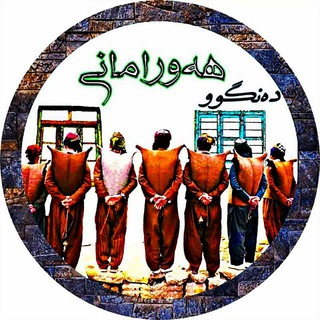
دەنگوو هەورامـــــانی
6,197 Members () -
Group

Laptop Coach
2,095 Members () -
Group
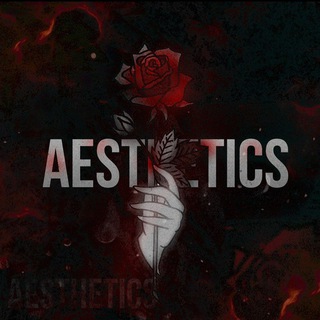
A esthetic S
2,197 Members () -
Group

CSE EXAM
48,261 Members () -
Group

♯̶ غييّم : ɢʏᴍぃ ˹
2,970 Members () -
Group

RussiaRunning
19,837 Members () -
Group

Skay.ua Apple
998 Members () -
Channel

Чикен райс из Сингапура
2,442 Members () -
Group

Pccomputers Uz
2,803 Members () -
Group
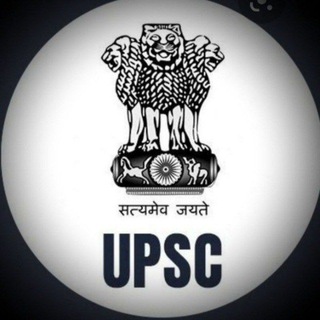
UPSC SSC Exams Lucent Static GK 🇮🇳
213,255 Members () -
Group

Календарь событий игровой индустрии
4,031 Members () -
Channel

Типичный дорамщик 🌛 🌙Навигация🌙
420 Members () -
Group
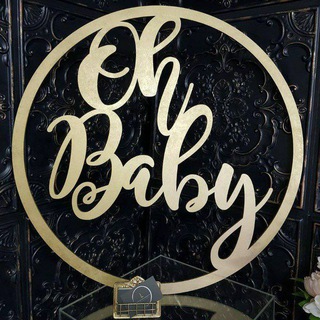
OhBaby_v_nalichii
4,203 Members () -
Group

Путешествия / Авиабилеты
7,804 Members () -
Group

Жизнь в рифме
1,003 Members () -
Group
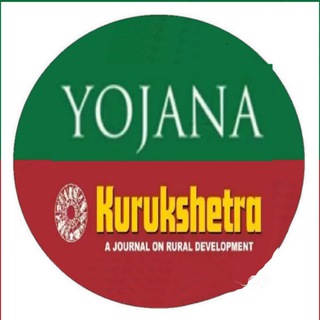
Yojana Kurukshetra Magazine
74,610 Members () -
Group

سُقـيا الظـمأ🌧
1,031 Members () -
Group
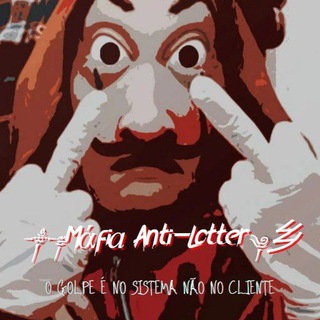
Máfia das Contas
377 Members () -
Group

RocketScienze
7,773 Members () -
Group

Squawka Football
2,945 Members () -
Group

OpenTest Group
3,564 Members () -
Group

РЕКЛАМА ОТЗЫВЫ
369 Members ()
TG USA Telegram Group
Popular | Latest | New
Telegram users can send each other live locations just like WhatsApp. Live locations allow the receiver to track the sender in real-time for a set amount of time when they’re on the move. However, with Telegram, both parties can also set proximity alerts. These are mini-alerts that will ring when another user gets close. You can, for instance, set up a proximity alert for when your friend gets within a 50-meter radius of you at the mall, so you can start looking for them around you. Send Uncompressed Media without Changing the File Extension “Privacy” itself isn’t a particularly attractive product feature in online services. It can be nebulous: We can’t always feel or understand it, and sometimes it’s only when privacy is taken away that we take it seriously.
Since non-secret chats and files are stored in the cloud, you can access them from any device by logging into your account. You will never have to worry about on-device storage or losing important files, but the trade-off is that you lose a bit of privacy and security. You can quickly find Premium Stickers from all your packs in a dedicated section of your sticker panel, below 'Recently Used'. Did you know that you can share your live location with your contacts on Telegram? The Bot API is a free and open platform, available to everyone. If you're looking to build your own bot, check out this page.
This means you can start typing a message on your mobile and continue on your desktop. The draft will remain in the editing area on all sync devices until it is sent or deleted. To use live locations and proximity alerts, go to the contact’s chat window and tap on the ‘Attach’ icon shaped like a paperclip. Choose the location button here, and choose ‘Share my Live Location’. You will be able to send live locations for either 15 minutes, 1 hour or 8 hours. Pin Messages in Channels Terminate old sessions
This is incredibly useful for keeping track of an important URL, getting an image to another device without cloud storage, or keeping a record of important information. Tap the title bar at the top to browse by media type and make it easier to find past messages you saved. You can use this to, for example, keep your personal and professional lives separate on Telegram without having to use another messenger app.
Warning: Undefined variable $t in /var/www/bootg/news.php on line 33
US