Telegram US Group List 1525
-
Group
 66,743 Members ()
66,743 Members () -
Group

😈 The Hustlers Handel 😈
1,268 Members () -
Group

روانشناسى زنان
144,228 Members () -
Channel
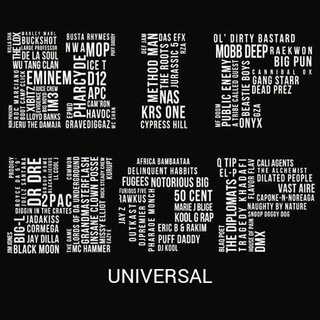
HIPHOP UNIVERSAL
404 Members () -
Group

انطـفاء لـِ نيـرة محمد🖤
660 Members () -
Group

گروب رحله الأمل {اطباء المستقبل}✌🥼
1,055 Members () -
Group

عالم الافلام movis 🎬
5,398 Members () -
Group
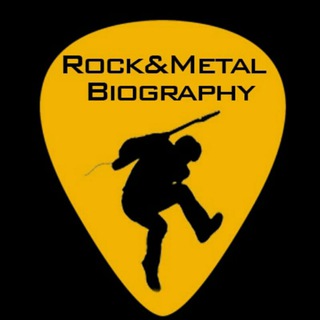
Rock&Metal Biography
1,442 Members () -
Group

Tiger Account
1,433 Members () -
Group

Butterfly Protocol
2,162 Members () -
Group

【╗ هلوسآت في عآلم اسود ╔】
6,443 Members () -
Channel

Poz Finance ANN
9,091 Members () -
Group

𝗪𝗔𝗗 𝙎𝘾𝙍𝙄𝙈 ( 𝐌𝐄𝐏𝐒 ) 🌐
14,489 Members () -
Group

Stater
1,761 Members () -
Group

SHJOON💕🌸
402 Members () -
Group

❣عـشـاق🌹الـصـبـاح❣
1,275 Members () -
Group

Психология совершенства
734 Members () -
Group

كورس يشرح الهندسه الاجتماعيه بتفصيل
577 Members () -
Group

عيون الطائف
3,475 Members () -
Group
-
Group

Kurdistán
1,926 Members () -
Group

حياة
751 Members () -
Group
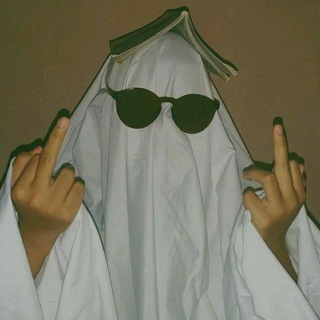
Feelings 🪞
621 Members () -
Channel
-
Group

ℝ𝔸𝕀ℕ𝔹𝕆𝕎𝔽𝔸𝕄𝕀𝕃𝕐🏳🌈
663 Members () -
Group

تقارير وبحوث جامعية
903 Members () -
Group

رَهّفْ
2,485 Members () -
Group

﴿ اقْرَأْ ﴾
551 Members () -
Group

Reader IAS App
17,422 Members () -
Group

◀️MLI.English▶️
398,565 Members () -
Group

『بوح ۦَحـ̮ــــرازيهؔہ』
477 Members () -
Group

Hot Fantasy StOries
3,022 Members () -
Group
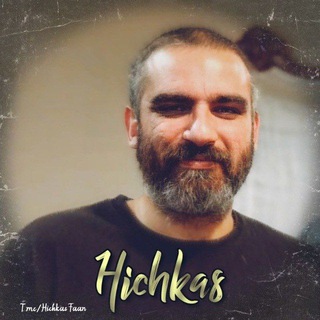
Hichkas | هیچکس
16,030 Members () -
Group

مكتبة لـ بيع الكتب 📚
29,880 Members () -
Group

✨🌳⛈ЗВУКИ и МИР ПРИРОДЫ. Пение птиц и многое другое...🌲🕊✨
4,886 Members () -
Group

😍🎥عبارات وحالات🎬😍
1,957 Members () -
Group

Злые шутки
10,177 Members () -
Group

آحبّبّتُگ صدفـಿـهہ 🎶❤️
2,213 Members () -
Group

رادیو وگ 📻
1,035 Members () -
Group

أقحَوانٌ
1,132 Members () -
Group

موفقیت و هوش مالی
2,876 Members () -
Group

علي رضا (الخطأ) || A.riza
9,292 Members () -
Group

شرط برتر
1,838 Members () -
Group

المجموعة العربية لتعليم اللغة الانكليزية
419 Members () -
Group

💎طریق الله💎
11,026 Members () -
Group

🌸•• الدُرّةُ المُضــيئَـةُ••🌸
8,410 Members () -
Group

زوامل ابومجلي
7,450 Members () -
Group

أحٍـآسـيسシ
1,166 Members () -
Group

CoinField | Official
3,587 Members () -
Group

Мудрость веков
377 Members () -
Group

مكتبتك📚
11,478 Members () -
Group

لـِ فقيدتي وفقيدي💙🍃
510 Members () -
Group

عـطُـرٌ الكلام
14,013 Members () -
Group

شركة جوسيال للربح من الانترنت💸
3,037 Members () -
Group

كانون فرهنگی خيريه بچه هاى آسمان
1,044 Members () -
Group

ثِريدزُ | 生TH
542 Members () -
Group

Дима - арбитраж крипты
1,020 Members () -
Group

💥❄عاشِّقةُ الشِّتاَء💥❄
3,037 Members () -
Group

Shager Online
1,054 Members () -
Group

• MelisSya
6,873 Members () -
Group

لنكسب أجر 💭.
1,318 Members () -
Group
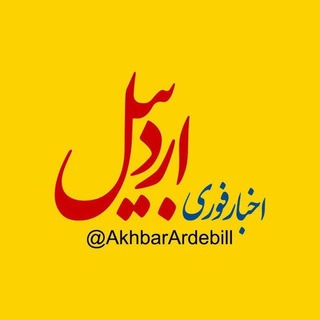
اخبار اردبیل
6,220 Members () -
Group

•| کپشن ترکی |•
3,256 Members () -
Channel

↳ ǫᴜᴏᴛᴇs ʜᴇʀᴇ ↲
2,835 Members () -
Group

سيستجيــب....📿🕋
736 Members () -
Group

رابط القروب مثبت تحت 👇❤️
576 Members () -
Group

vip🔐azmoon✨raygan
316 Members () -
Group

От учителя родителям
1,637 Members () -
Group

.
766 Members () -
Group

مدیتیشن فرشتگان
26,468 Members () -
Group

- لِـ سـنـد الڪامـي؛
11,792 Members () -
Channel
-
Group

Telegram-Moecn 简体中文语言包
6,320 Members () -
Group

Dakika - دَقيقَة
2,617 Members () -
Group

Тао Бао
868 Members () -
Group

𝐋𝐈𝐎𝐍 🦁🔥
770 Members () -
Group

: سِلفستر | ᔕlFsTr 🔞 ⊀ .
317 Members () -
Channel

تعليم الأطفال
2,821 Members () -
Group

إقتباسات جميّلة🎵♥
7,816 Members () -
Group

😂🌚قناة الضحك😅🤣
6,426 Members () -
Group

HOT FLIX
480 Members () -
Group

فندق وأجنحة الميناء
1,621 Members () -
Group

پرسش و پاسخ ⁉️
2,508 Members () -
Group

"إخـاءٌ و لِـقـاء"💗🍃
2,361 Members () -
Group

ذكـرُى وصالـه⚚.
3,346 Members () -
Group

رَيَاحِين السًَلَف
333 Members () -
Group

أُلَمِ...ℙᎯℐℕ
840 Members () -
Group

دورة الكتاب الواحد [٤٧]
306 Members () -
Channel

дома посмотрим
993 Members () -
Channel
-
Group

EAGLE’S TV™️
371 Members () -
Group
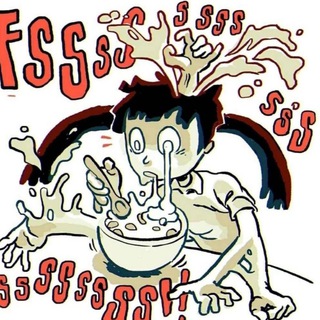
☆彡 медовый чай
979 Members () -
Group

𝑭𝒆𝒆𝒍𝒊𝒏𝒈𝒔.🌴
3,353 Members () -
Group

♡ 🎵 لُيَٺهےـِِآ ٺقـَُرأ ،✒،.🎀
10,737 Members () -
Group

Chᴇrry Cᴏrnᴇr
985 Members () -
Group
-
Group

قانون جذب از زبان استادامیرشریفی
895 Members () -
Group

زخآرف🖤
694 Members () -
Group

مسلسل ابتسم ايها الجنرال
4,167 Members () -
Group

صنعت جوش و برش ایران
2,434 Members ()
TG USA Telegram Group
Popular | Latest | New
Read: 7 Best Facebook Alternatives That Keep Your Data Private | 2020 Edition Table of Contents Sent a picture without adding your usual filter or marking the text you wanted to highlight? Sent the wrong picture altogether? Telegram can help you out. The app allows users to edit photos and even replace them after you have sent it.
Finally, if you don't want to disturb the other person, choose Send without sound to silently deliver the message to the other party without them getting a notification. So you want to quickly send a GIF or a YouTube link without leaving the Telegram app? Just type @gif or @youtube and enter your search query. Instantly, you will find the desired results in the chat screen itself. That’s absolutely great and we love to see this kind of deep third-party integration with popular services. Open Telegram chat All your normal chat media will be saved in your cloud storage. But, secret chats are not a part of the Telegram cloud.
The option to automatically save media to Gallery is back with renewed vigor: saving media can now be enabled and disabled separately for chats with users, groups or channels. Uttarakhand resort murder: Amid questions within, BJP may revamp Dhami go...Premium {} Send Uncompressed Media without Changing the File Extension
If you don’t want to go through the hassle of customizing your own theme and still want to theme your Telegram, you can do that too. To do that, tap on the search icon and search for the word Themes. In the results, tap on Android Themes Channel. The channel houses the list of all the themes that people create and share. Just scroll to find the one you like. Once you find a theme that you like, tap on the download icon. Once it’s downloaded, tap on it again and then tap on the Apply button. Next up, tap “Mute for” in the menu and then choose the desired mute duration in the pop-up menu. If you want to choose a custom date and time, tap Mute until and then set the date and time.
Warning: Undefined variable $t in /var/www/bootg/news.php on line 33
US