Telegram US Group List 1519
-
Group
 3,257 Members ()
3,257 Members () -
Group

Здоровье на Sports.ru
7,409 Members () -
Group
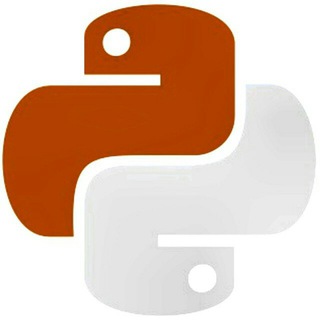
تعلم بايثون Python Language
1,001 Members () -
Channel

ωαℓℓραρεяs-خـلفيــآت
1,061 Members () -
Group

چت کدە
3,320 Members () -
Group

Umbrella Network
8,403 Members () -
Group

IRL 15
5,293 Members () -
Channel

دارميات ابوذيات عراقيه 💘✍️
352 Members () -
Group

👑مملكة الحب👑
2,935 Members () -
Group

⸀𝐇𝐚𝐝𝐞𝐬 𝐄𝐦𝐩𝐢𝐫𝐞 ˼
5,586 Members () -
Group

𝚃𝚆𝙴𝙰𝙺𝚂 𝙿𝚈 𝙲𝙷𝙰𝚃 🐍
2,573 Members () -
Group

روح - Šõûł 🌍💜
12,930 Members () -
Group

فـيديوهات مـنـوعه 📹🎻💛
1,120 Members () -
Group

𝑶𝑽𝑹𝑬𝑺
863 Members () -
Group
-
Group

ميديا/يمــن تــايــمــزالٲخــبــاريـــة2
649 Members () -
Group

"شخۡصيۧة سۜودٱنۨـيۧة💜😴🌸"
3,858 Members () -
Group

حَوْلَهَا🌴 نُدَنْدِنُ🌴
11,767 Members () -
Channel
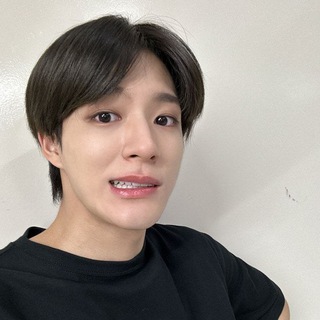
DE CELESTE
1,828 Members () -
Channel

METROPOLITÈ
2,250 Members () -
Group

👼5تربية×5شقاوة👼
1,331 Members () -
Group

كوني دآعيه💧)):
599 Members () -
Group

💎تریکو نایس💎
3,459 Members () -
Group

🌎عجائب حول العـالم🌎
7,706 Members () -
Channel

Aisha.muslim.uz
662 Members () -
Group

بدايه جديده مع الله🌻💛
324 Members () -
Group

الحياة❤️ بالحب❤️ أحلــي
1,628 Members () -
Group

西北地区 兰州乌鲁木齐西宁银川拉萨老司机资源共享
786 Members () -
Group

شركة الهرم للصرافة والحوالات
17,672 Members () -
Group

ПРИТЯЖЕНИЕ
385 Members () -
Group

کانال رسمی بانوی منظم
1,464 Members () -
Group

ıll ALL MBTI GP llı
1,469 Members () -
Group

دنیای دارو
110,135 Members () -
Group

الحنين أسمر💚
1,755 Members () -
Group

رفيقة ٱلورد🌹
1,007 Members () -
Group
-
Channel

👑أزياءjarid🔘 ألبسة جملة في تركيا تسوق في تركيا
1,581 Members () -
Group

UCEM Adriana-Sem-Drama
430 Members () -
Group

Беларусь 24/7
2,485 Members () -
Group

LinkBased - Community
449 Members () -
Group

IELTS SCORE UP 7.0 + with Mr. Sardor
5,956 Members () -
Group

Светские хроники
168,590 Members () -
Channel

چنل خبر
1,410 Members () -
Group

♩⁽حہٰٰڪٰྀہٰٰآيِٰہةً مـآرٰسٰٰ✿🎶💜
3,736 Members () -
Group

" إسْتَبرق..🎀")
365 Members () -
Channel

𝐻 𝑢 𝑚 𝑎 𝑛 .🖇
1,304 Members () -
Channel

: الـمَصكك 🥽.
1,737 Members () -
Channel

Ps4
361 Members () -
Group

نجم الطبيعة💫☘
1,966 Members () -
Group

General Knowledge GK 2021 ™
9,976 Members () -
Group

RapKon / رپکُن
399 Members () -
Group

FIKIR PHOTO
401 Members () -
Group
-
Channel

Lin Wood
102,021 Members () -
Group

УЖАСЫ 👹
5,749 Members () -
Group

ثقافه دينيه
1,385 Members () -
Group

Kannada Movies Latest hd
224,772 Members () -
Group

Bipolaridad 🌚✨
2,483 Members () -
Group

English Language
149,271 Members () -
Group

♪سفينــة الـاحلام♪💜🔐
1,254 Members () -
Group

South Movies Hindi Indian Dubbed
1,532,467 Members () -
Channel

𝑩 𝒐 𝒚 𝒇 𝒓 𝒊 𝒆 𝒏 𝒅 𝒔.🍹
2,810 Members () -
Group

جزوات استخدامی
1,040 Members () -
Channel

🧨•|° 𝓛𝓸𝓿𝓮 𝓓𝓲𝓼𝓽𝓾𝓫𝓮𝓻𝓼 °|•🧨
545 Members () -
Group

Temas🎨Telegram
1,683 Members () -
Group

В погоне за стадио
4,366 Members () -
Group

⤶حُلمِنا ⟡ .
1,086 Members () -
Group

♥️ De Amor y Desamor.💔
12,810 Members () -
Group
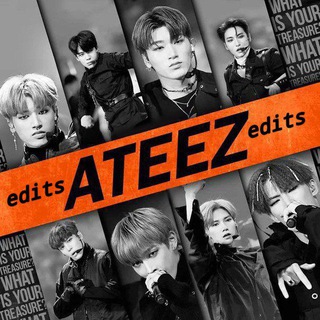
Ateez Edits Video
502 Members () -
Group

فتوحات التاريخ
3,291 Members () -
Group

Ai Ethiopia
1,063 Members () -
Group

🎨 الطـفل المسـلم السـلفيـﮯ 🎨
2,865 Members () -
Group

🎀قـصـر السـلفـيـات🎀
4,366 Members () -
Group

خواطر قلم 🖤
471 Members () -
Group
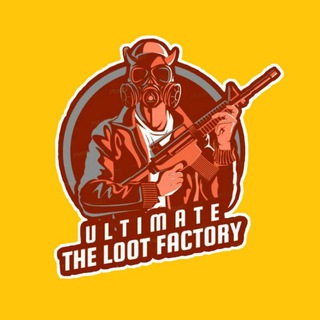
TLF : Deals Broadcast
1,248 Members () -
Group

M A N C I T Y 💙
3,316 Members () -
Group

🔞💦𝙄𝙉𝙁𝙄𝙉𝙄𝙏𝙔 𝙋𝘼𝘾𝙆𝙎🔥🥵
2,645 Members () -
Channel

•° 𝐿𝑜𝑣𝑒𝑙𝑦 𝑀𝑒𝑚𝑜𝑟𝑖𝑒𝑠 °•🍷
442 Members () -
Group

Татуировки | Эскизы
821 Members () -
Group

صدقة جارية َعَن موتانآ🌿
1,615 Members () -
Group
-
Group

🌕التنمية البشرية🌕
4,172 Members () -
Group

هــدوء الروح Hudu Alruw🖤
861 Members () -
Group

۞Sección Prohibida℡ [🔞💀]
547 Members () -
Group

بازرگانی آنلاین حسینی بانه
1,772 Members () -
Group

🎧روائـ؏🎤التلاوات🎧
1,161 Members () -
Group

لمحبين الروايات والقراءة.
5,201 Members () -
Group

Win90
6,717 Members () -
Group

አል_ቡርዳ-( AL BURDA) JEMEA
2,964 Members () -
Group

ابن بابل
425,082 Members () -
Group
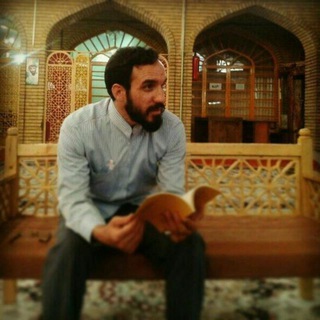
حسن مجیدیان
758 Members () -
Group

تفسير السعدي كاملا «صوتيا»
15,161 Members () -
Group

HWANG HYUNJIN | STRAY KIDS
43,951 Members () -
Group

LEE KNOW | LEE MINHO | STRAY KIDS
39,766 Members () -
Group

my - world ☽
3,129 Members () -
Group

FELIX LEE | STRAY KIDS
19,969 Members () -
Group

حالات وتساب | اكسجين ♡
17,107 Members () -
Group

🇺🇸|Younis kadhim|🇬🇧
12,149 Members () -
Group

Дачные заготовки
1,323 Members () -
Group

🌸ﺥـوآطر أنـﯿﻘه̐ہ🎶
5,265 Members ()
TG USA Telegram Group
Popular | Latest | New
To access this feature, swipe right on the homepage and tap on “Saved Messages”. This is your personal space, where you can send as many files as you want to store on Telegram Cloud and then access them from any device, including Mac, PC, and Linux computer. To do this, head over to Telegram’s settings by sliding over the hamburger menu from the left of the app. Here, choose ‘Settings’ and then click on ‘Chat Settings’. In this menu, you will see a number of themes and colour options to choose from. Further, you can also change the curve on message boxes and font size. Send Silent Messages
5 Cool Telegram Messenger Tricks You Should Know Add Nearby People and Group Telegram Messenger Tricks Telegram offers two types of APIs for developers. Both are free of charge. Telegram allows you to classify all your chats into various folders. This lets you deal with a group of chats at a time and avoid others when they are not important. For instance, you could set a group to include all chats from your work colleagues and another to manage your personal social circle.
Once you and your contact have both shared your live locations with each other, Telegram will show both parties on either map, which allows them to track each other. Once here, choose the proximity alert button on the top right. You can choose your distance parameters here while the app shows you a live preview of the circular distance you have chosen. A great way to organize your chats inside a group or channel is by using hashtags. When you use a hashtag in a message, that word becomes searchable allowing you to see all the messages relating to that topic. For example, if the group is discussing the new Avengers movie, everyone can use the Avengers hashtag. If you want to see all the messages in one location, you can just tap on the hashtag and all the messages with that hashtag will come up. While you can send uncompressed media in other messaging apps, you have to convert it in another format like EXE or PDF. Telegram, however, allows you to send uncompressed video and images directly (without converting them into another format). It saves you a lot of trouble. Telegram allows you to manage the device storage: you can choose to delete media (photos, videos, and other files) shared on the app. All files will be deleted from your device after the specified duration, but they will stay in the Telegram cloud forever, so you can re-download them when you need them again. There is also an option to delete the cache and local database.
To create a username, go to “Settings” and tap “Username” under the account section. There is also a “Bio” option, where you can add a few lines about yourself. Anyone who opens your profile will see this text. Speaking of multiples, Telegram allows you to upload additional profile photos. While the latest photo is the profile picture your contacts will see, they can swipe to see the rest of your pictures.
Warning: Undefined variable $t in /var/www/bootg/news.php on line 33
US